vscode vlang
v0.1.15
为 Visual Studio Code 提供 V 语言支持。
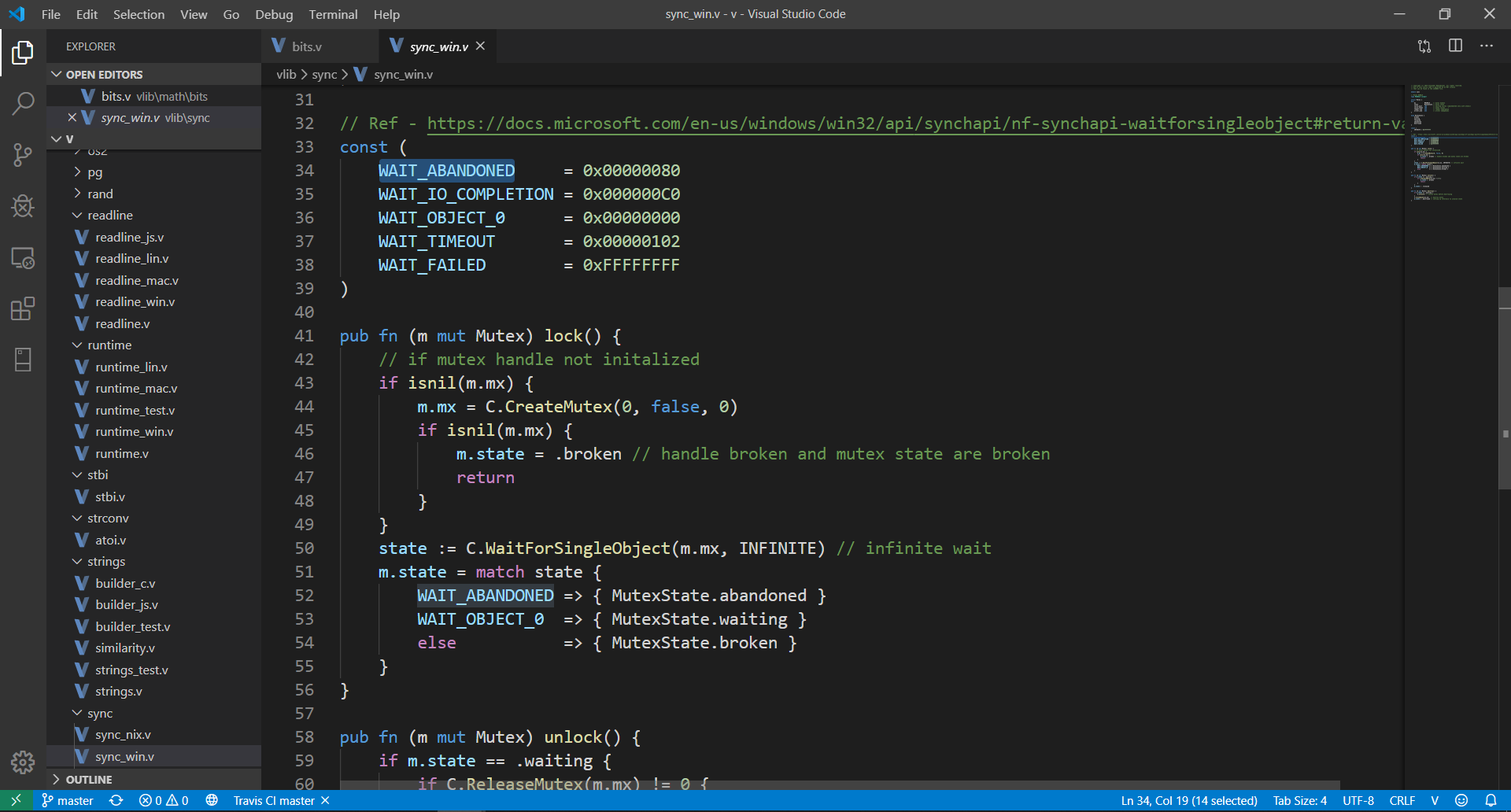
首先,您需要安装 Visual Studio Code >= 1.40 。在命令选项板 ( Cmd+Shift+P ) 中选择Install Extensions并选择V 。或者,您可以从 Marketplace 安装该扩展。现在在 VS Code 中打开任何.v 、 .vsh 、 .vv文件。
注意:使用此扩展时,建议在 Visual Studio Code 中打开Auto Save ( File -> Auto Save )。
V: Run current fileV: Format current fileV: Build an optimized executable from current fileV: Show V versionV: Update VLSV: Restart VLS您可以从命令选项板 ( Cmd+Shift+P ) 访问上述所有命令。
麻省理工学院