console importer
1.0.0
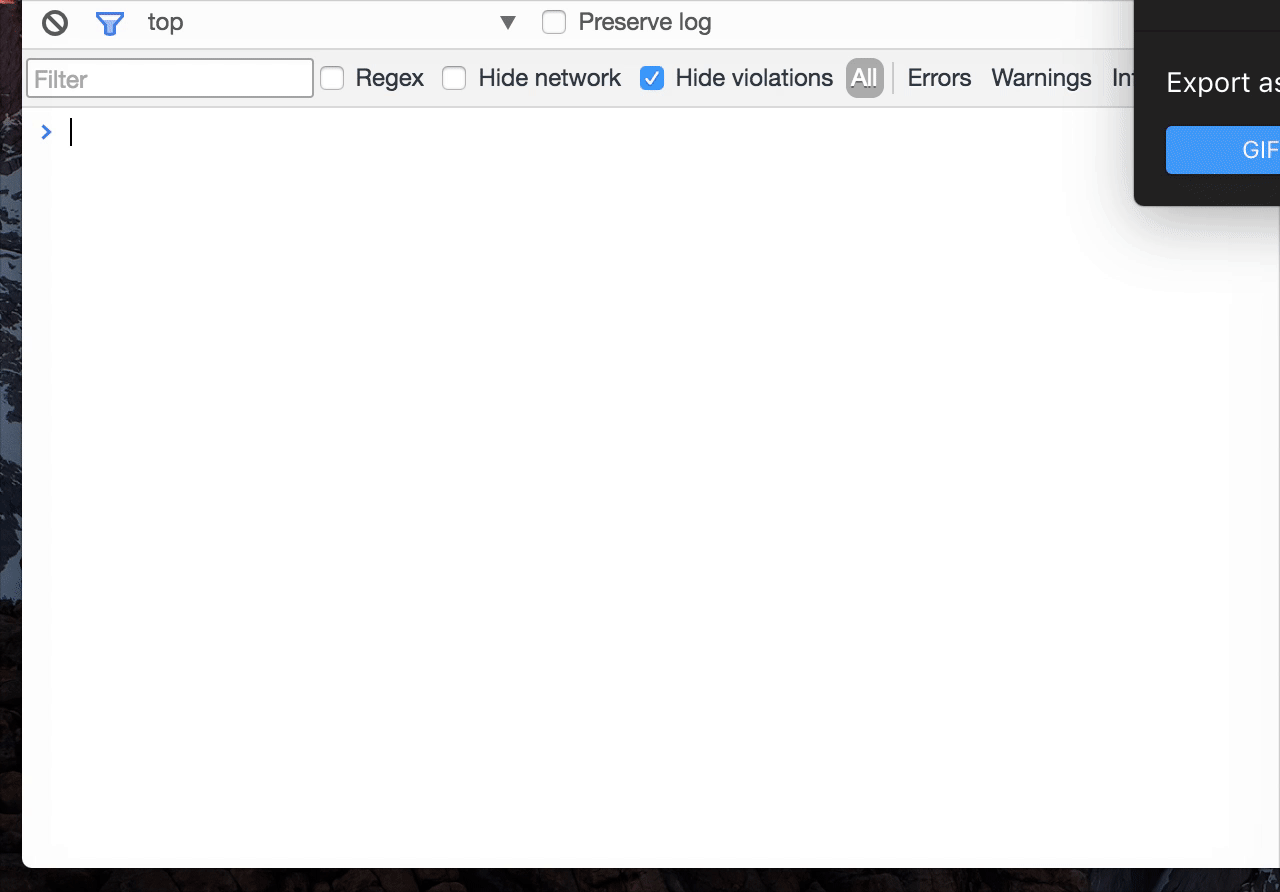
从 Chrome 网上应用店安装:
https://chrome.google.com/webstore/detail/console-importer/hgajpakhafplebkdljleajgbpdmplhie
打开Chrome devtools控制台,可以使用名为$i的函数导入JavaScript和CSS资源。
$i ( 'jquery' )导入特定版本:
$i ( 'jquery@2' )此外,您还可以导入有效的脚本 URL:
$i ( 'https://cdnjs.cloudflare.com/ajax/libs/jquery/3.1.1/jquery.min.js' )CSS 也受支持:
$i ( 'https://maxcdn.bootstrapcdn.com/bootstrap/3.3.7/css/bootstrap.min.css' )ES模块已在现代浏览器中得到广泛支持。 $i.esm方法在这种情况下很有用:
d3 = await $i . esm ( 'd3' )或指定版本:
d3 = await $i . esm ( 'd3@7' )这种方法的优点是没有向窗口添加全局变量,这可以更好地控制副作用的范围。有关更多详细信息,请参阅 https://esm.run。
$i没有按预期工作一些网站(例如 Google Inbox)已经将$i用作全局变量。此扩展不会覆盖它。
您可以在这些网站上使用console.$i 。
$i导入资源失败在某些网站(例如 GitHub)上, $i将无法导入资源。控制台错误可能如下:
# js errors example
Refused to connect to ' https://api.cdnjs.com/libraries?search=jquery ' because it violates the following Content Security Policy directive:
# css errors example
Refused to load the stylesheet ' https://maxcdn.bootstrapcdn.com/bootstrap/3.3.7/css/bootstrap.min.css ' because it violates the following Content Security Policy directive:这是因为这些网站严格的内容安全政策。有关更多信息,请参阅内容安全策略 (CSP) wiki
jquery ,请尝试从 cdnjs 加载它jquery@2 ,请尝试从 unpkg 加载它对于高级使用,还有两个函数$i.unpkg和$i.cdnjs可用于从特定 CDN 导入资源。
麻省理工学院