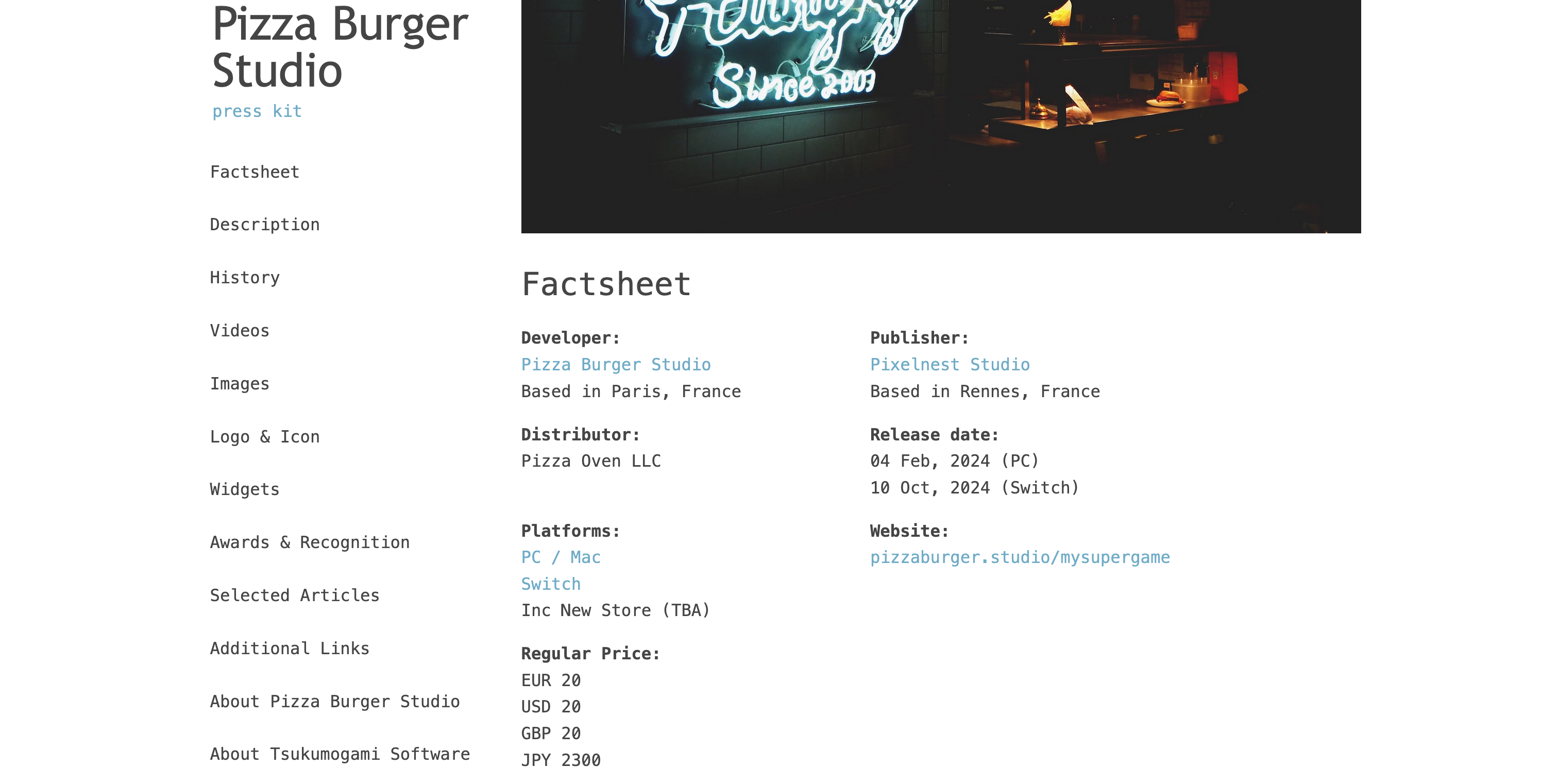
Milou 是一个静态网站生成器,可帮助您创建美观且信息丰富的新闻资料袋,以向媒体展示您的公司和产品。它可以让您以结构化且引人入胜的方式展示您的品牌故事、新闻稿、媒体资产和关键团队成员。
您将需要一个终端和 Node.js。
使用 npm 安装 Milou:
npm install -g milou创建一个包含您公司数据的新目录:
mkdir mypresskit
cd mypresskit
milou new您的项目的根目录包含您的公司数据。您应该通过填写此目录中生成的data.yml文件来展示您的公司。您可以使用此完整公司data.yml文件示例作为参考。
您应该将您公司的图像放在images文件夹中。名为header.*的图像(例如header.png或header.jpg )将在页眉中使用。以logo为前缀的文件(例如logo01.png或logo.jpg )将放置在页面的徽标部分。此文件夹中的任何其他图像都将作为图像包含在生成的新闻资料中。
要包含自定义 CSS 文件,请在公司文件夹中创建一个名为style.css的文件。它将自动包含在每个页面中。
创建一个包含产品的新子目录:
mkdir myproduct
cd mypresskit
milou new -t product产品文件夹将包含您的软件、游戏或任何其他类型产品的数据。与公司一样,将您的内容写入此目录中生成的data.yml文件中。您可以将此示例文件作为参考。
图像还应包含在新images文件夹中。
您的项目现在应该如下所示:
? data.yml
images/
? header.png
? logo.png
myproduct/
? data.yml
images/
? header.png
? logo.png
? screenshot1.png
? screenshot2.png
现在,您可以从项目的根目录构建静态站点:
milou build .
这将在build文件夹中输出静态 HTML、CSS 和图像。您现在可以启动 Web 服务器来提供您的内容:
cd build
npx serve
将此文件夹上传到任何静态站点主机(GitHub 页面、Netlify、CloudFlare 页面等),以使全世界都可以访问您的新闻资料包。
milou new [options] <destination>
Create an empty `data.yml` file and its `images/` folder in the <destination> folder (current working directory by default).
There are two template types available: company (default) or product.
Options:
-V, --version output the version number
-t, --type [company] set the type of the new `data.yml` file (default: "company")
-h, --help display help for command
milou build [options] <entry point>
Generate a press kit based on information found in `data.yml` files.
Options:
-V, --version output the version number
-o, --output [destination] output the build folder to the [destination] (defaults to ./build) (default: "/Users/alicegg/Code/mypresskit/myproduct/build")
-w, --watch watch project for changes and re-generate if needed
-p, --port [8080] set the server port to [8080] (default: 8080)
-D, --clean-build-folder delete the build folder beforehand
-T, --ignore-thumbnails use original images in galleries instead of thumbnails (will increase pages size)
-h, --help display help for command
Milou 是从 presskit.html 分叉出来的,由 Pixelnest Studio 制作。
Presskit.html 的灵感来自 Rami Ismail 制作的 presskit()。