LaneGCN
1.0.0
警告
保存许多演示文件的 Amazon AWS S3 存储桶argoai-argoverse已被泄露。文件可能已损坏。
引用此 S3 存储桶的文件已被修改,并且从此存储桶中进行的任何检索都被注释掉。请谨慎行事。
纸|幻灯片|项目页面| ECCV 2020 口头视频
梁明、杨斌、胡锐、陈韵、廖仁杰、宋峰、Raquel Urtasun
Argoverse运动预测竞赛第一名
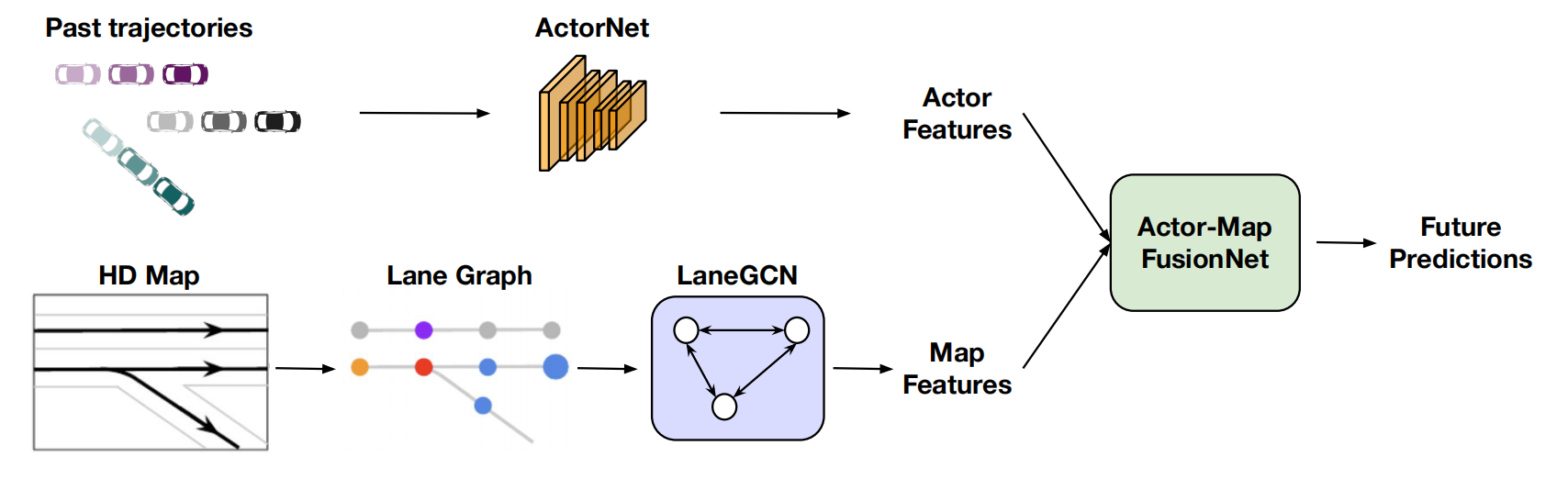
您需要安装以下软件包才能运行代码:
conda create --name lanegcn python=3.7
conda activate lanegcn
conda install pytorch==1.5.1 torchvision cudatoolkit=10.2 -c pytorch # pytorch=1.5.1 when the code is release
# install argoverse api
pip install git+https://github.com/argoai/argoverse-api.git
# install others dependancy
pip install scikit-image IPython tqdm ipdbmpi4py进行分布式训练。对于多 GPU 训练,Horovod 比nn.DataParallel更高效,并且比nn.DistributedDataParallel更易于使用。在安装 horovod 之前,请确保已安装 openmpi ( sudo apt-get install -y openmpi-bin )。 pip install mpi4py
# install horovod with GPU support, this may take a while
HOROVOD_GPU_OPERATIONS=NCCL pip install horovod==0.19.4
# if you have only SINGLE GPU, install for code-compatibility
pip install horovod如果您有任何关于horovod的问题,请参考horovod github
您可以检查脚本并下载处理后的数据,而不是运行几个小时。
bash get_data.sh # single node with 4 gpus
horovodrun -np 4 -H localhost:4 python /path/to/train.py -m lanegcn
# 2 nodes, each with 4 gpus
horovodrun -np 8 -H serverA:4,serverB:4 python /path/to/train.py -m lanegcn使用 horovod 在 4 个 GPU (RTX 5000) 上训练模型需要 8 小时。
我们还提供培训日志供您调试。
python train.py -m lanegcn您可以从这里下载预训练模型
python test.py -m lanegcn --weight=/absolute/path/to/36.000.ckpt --split=test
python test.py -m lanegcn --weight=36.000.ckpt --split=val
定性结果
标签(红色) 预测(绿色) 其他代理(蓝色)
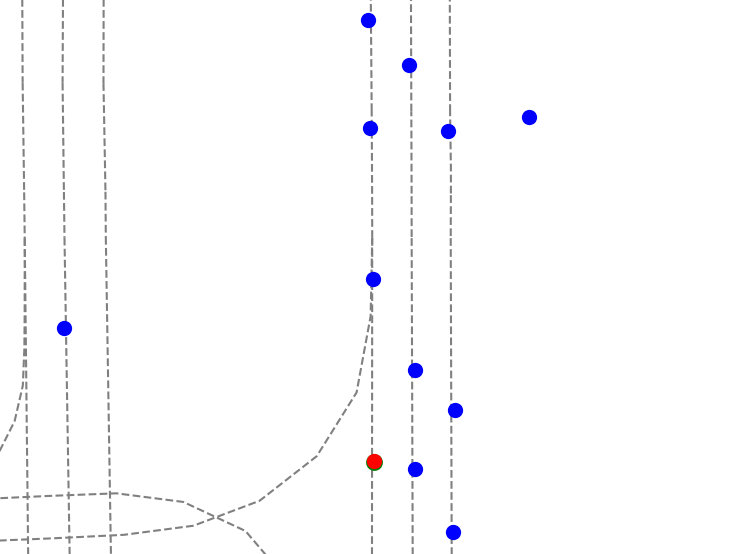
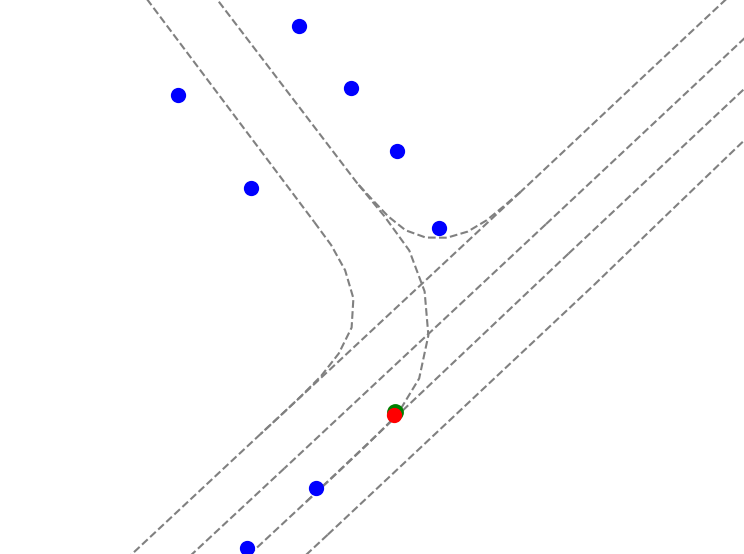
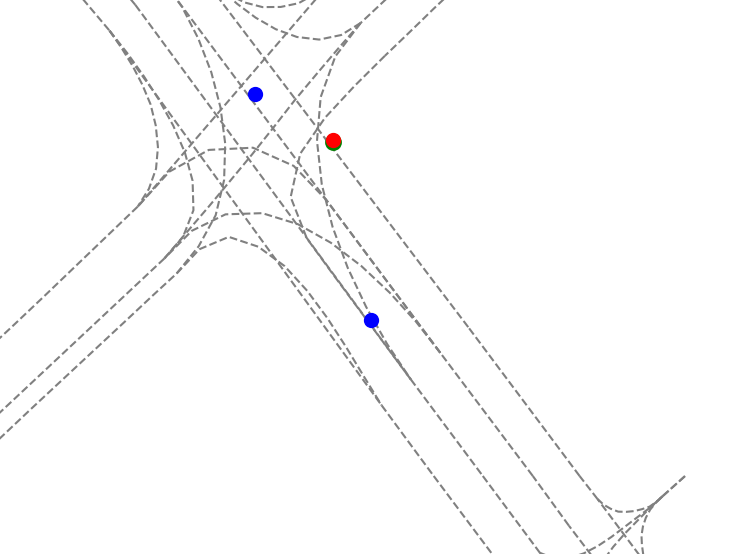
定量结果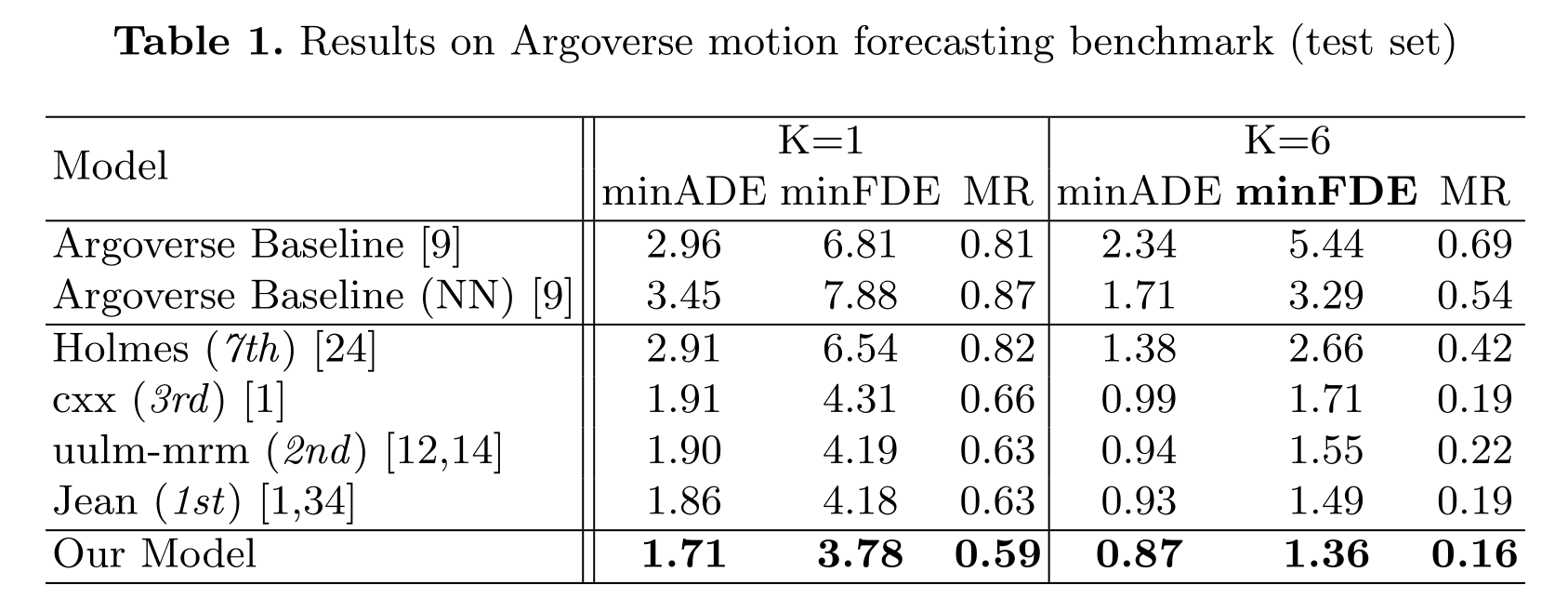
检查许可证
如果您使用我们的源代码,请考虑引用以下内容:
@InProceedings { liang2020learning ,
title = { Learning lane graph representations for motion forecasting } ,
author = { Liang, Ming and Yang, Bin and Hu, Rui and Chen, Yun and Liao, Renjie and Feng, Song and Urtasun, Raquel } ,
booktitle = { ECCV } ,
year = { 2020 }
}如果您对代码有任何疑问,请打开问题并@chenyuntc。