orange_message_service
1.0.0
Orange是由golang、iris、mysql、redis技术框架组成的消息推送服务。 支持微信订阅消息、短信消息、邮件消息的统一可配置管理发送。支持不同策略的发送。有效管理模板资源,敏感词过滤,自定义追加配置和模板策略,记录消息体,可以为多个业务方向提供消息发送服务。支持简单的文本自动回复。
为什么需要这样的服务? 当公司的业务变多,服务不断增加,需要为用户发送的消息越来越多。需要为用户发送譬如下单通知、到货通知、评价消息、接单成功通知、注册消息、其他推广信息。而众所周知利用第三方发送接口如微信订阅消息、阿里云短信、邮件发送等接口的耗时比较高,对于需要发送大量消息的服务来说,如果使用不当会对资源造成严重浪费甚至会影响核心业务逻辑。另一方面,如果每个服务都自己维护一套发送消息的逻辑实在是太麻烦。其中很多坑,比如access_token的维护,接口维护,n多个模板维护,敏感词维护,消息状态记录。如果一家公司n多个服务都维护这么一套逻辑显得很冗余和浪费人力物力。
这两张图可以更加直观的看出我为什么要写这么一套小系统。还是有些优势的。
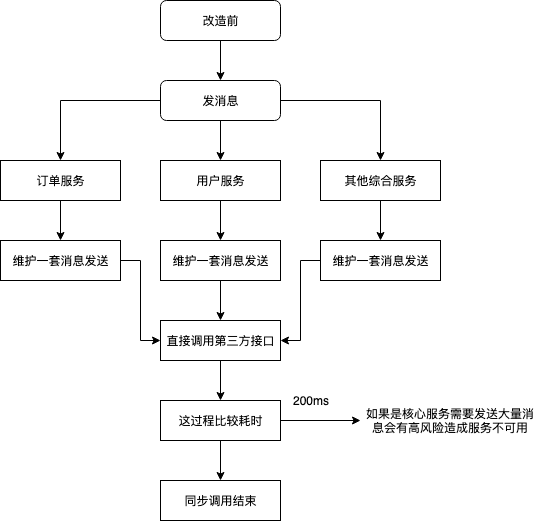
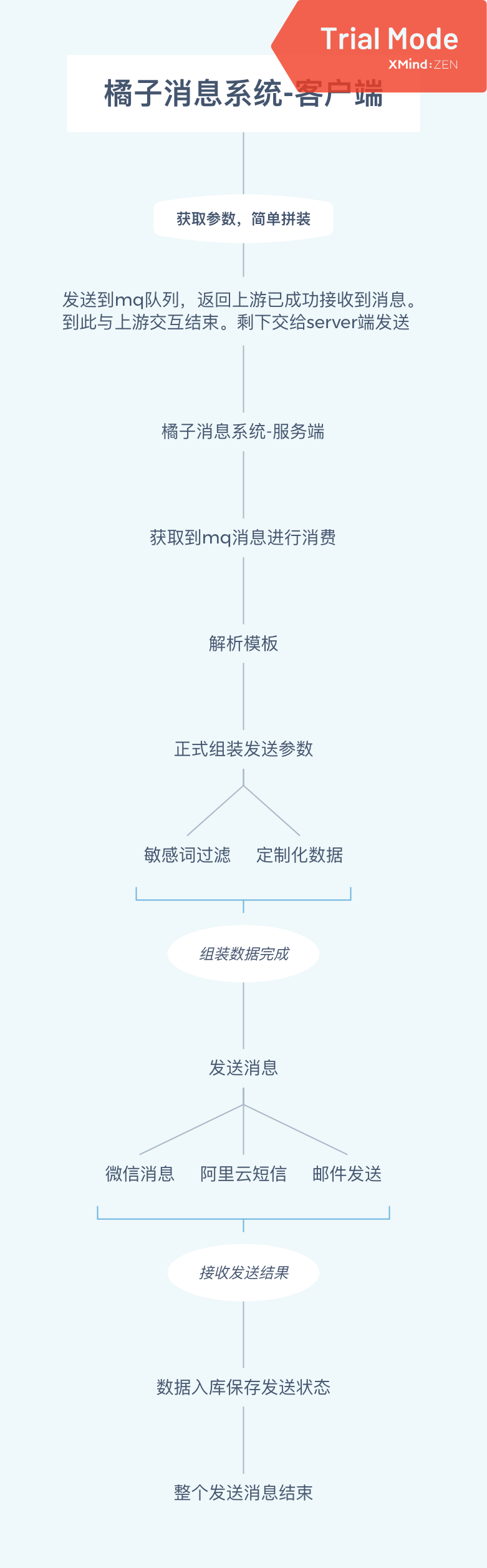
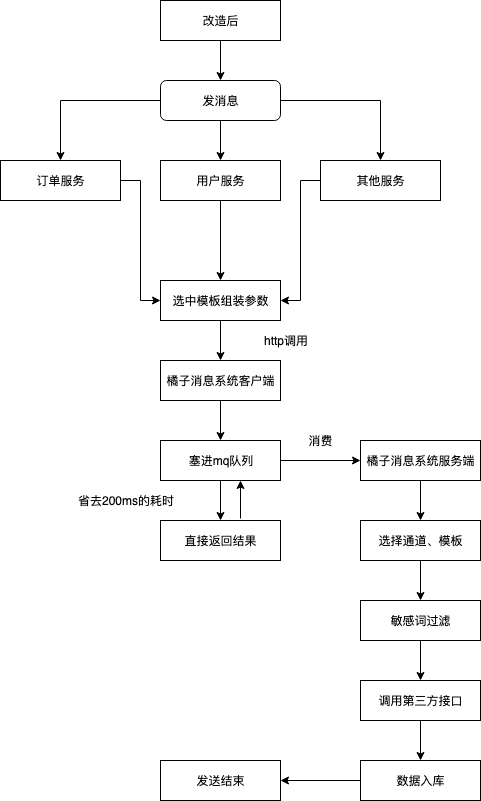
1.golang
2.iris
3.redis
4.mysql
5.阿里云短信
6.微信订阅消息
7.邮件发送类库
8.mq平台
9.阿里云acm
go (>= 1.13.1)
1.git clone https://github.com/lovesgg/orange_message_service.git
2.cd orange_message_service
3.执行命令开启mod支持: export GO111MODULE=on
4.更换代理: export GOPROXY=https://goproxy.cn
5.下载依赖: go mod vendor
6.cp conf/app.json.example conf/app.json
7.加配置信息如redis mysql 端口等
1.app.json 环境+端口
2.log.json 日志目录
3.message.json 消息配置模板 可自定义通道和模板
4.mysql.json mysql配置信息 需要自行定义数据库和表。根据自己需要的字段创建和对应代码中的字段即可。可直接使用.doc目录下的message.sql文件去建表
5.redis.json redis配置信息
6.sms.json 阿里云短信配置
7.wechat.json 微信订阅消息的appid配置
8.acm.json 阿里云应用配置
(如果需要追加.json文件,请在app/components/config/config.go中修改)
7.配置完信息可以拷贝配置文件到另一个目录啦
mkdir /data/www/orange_message_service/conf
cp -r orange_message_service/conf/* /data/www/orange_message_service/conf
(这步骤是因为当您使用 rizla main.go时读的是这位置的配置)
8.创建日志目录
mkdir /data/logs/orange_message_service
9.mq订阅发布
请自行安装当前流行的mq平台。
/client/send 负责发送mq消息
/server/send 负责消费消息mq
(备注:/client/send 接口里边最后有说明 //执行mq发送 由server端来消费 这部分由您根据实际需要自行添加。如有问题可微信联系。)
10.到这里可以认为您的环境已经没问题
到orange_message_service根目录下执行 rizla main.go即可运行啦。当然您也可以go run main.go
如果运行报错请先自行排查环境是否都已经安装完毕,或者先自行百度。不清楚的可直接微信联系。
推荐message.json配置:可自定义
{
"1000":{
"sequence":["subscribe"],
"subscribe":{
"channel":"微信订阅消息",
"template":"SendDataTest",
"is_retry":0
},
"sms":{
"channel":"阿里云",
"template":"SendDataTest",
"is_retry":0
}
},
"1001":{
"sequence":["email"],
"email":{
"channel":"邮件",
"template":"SendDataTest",
"is_retry":0
}
}
}
1.key值唯一,上游服务根据这唯一通道+模板参数组成。一次调用只需要关注这id和必要参数即可。
2.sequence:通道数组。循环发送。比如["sms","email","subscribe"] 此消息依次发送短信、邮件、订阅消息。
3.email|sms|subscribe 里的参数:
template对应的是一个方法,每个key对应的次方法唯一。
is_retry:如果发送失败是否需要重试。
详情参考以下接口调用。├── README.md
├── app
│ ├── common
│ │ ├── aliyun.go
│ │ ├── constant.go
│ │ ├── enum
│ │ │ ├── event_name.go
│ │ │ ├── redis_expire.go
│ │ │ ├── redis_key.go
│ │ │ └── topic.go
│ │ ├── error.go
│ │ ├── structure.go
│ │ ├── templates.go
│ │ └── wechat.go
│ ├── components
│ │ ├── config
│ │ │ └── config.go
│ │ ├── eventdispatcher
│ │ │ ├── event.go
│ │ │ ├── eventdispatcher.go
│ │ │ ├── eventdispatcher_test.go
│ │ │ ├── listener.go
│ │ │ └── log.go
│ │ ├── go-email
│ │ │ └── go_email.go
│ │ ├── http
│ │ │ ├── client.go
│ │ │ └── request.go
│ │ ├── init.go
│ │ ├── mlog
│ │ │ └── log.go
│ │ ├── mysql
│ │ │ └── client.go
│ │ ├── redis
│ │ │ ├── client.go
│ │ │ ├── client_test.go
│ │ │ ├── hash.go
│ │ │ ├── hash_test.go
│ │ │ ├── string.go
│ │ │ └── string_test.go
│ │ ├── rpc
│ │ │ ├── base_rpc.go
│ │ │ └── config.go
│ │ ├── sms
│ │ │ ├── aliyun.go
│ │ │ └── aliyun_test.go
│ │ └── test
│ │ └── helper.go
│ ├── console
│ │ ├── commands
│ │ │ ├── hello.go
│ │ │ ├── init.go
│ │ │ └── server_send.go
│ │ └── root.go
│ ├── controllers
│ │ ├── base_controller.go
│ │ ├── client
│ │ │ ├── send_action.go
│ │ │ └── send_controller.go
│ │ └── server
│ │ ├── send_action.go
│ │ └── send_controller.go
│ ├── events
│ │ └── rpc_call_warning.go
│ ├── middleware
│ │ ├── recover_panic.go
│ │ ├── request_bootstrap.go
│ │ └── request_logger.go
│ ├── models
│ │ ├── message.go
│ │ └── request
│ │ └── request.go
│ ├── render
│ │ └── sms.go
│ ├── router
│ │ └── routes.go
│ ├── services
│ │ ├── client
│ │ │ └── client.go
│ │ ├── db.go
│ │ ├── repository
│ │ ├── rpc
│ │ ├── server
│ │ │ ├── email.go
│ │ │ ├── emailTemplates
│ │ │ │ └── email.go
│ │ │ ├── sms.go
│ │ │ ├── smsTemplates
│ │ │ │ └── sms.go
│ │ │ ├── subscribe.go
│ │ │ ├── subscribeTemplates
│ │ │ │ └── subscribe.go
│ │ │ └── word.go
│ │ └── wechat.go
│ └── utils
│ ├── compress
│ │ └── zlib.go
│ ├── helper.go
│ └── typeconv
│ └── type_trans.go
├── bin
│ ├── orange_message_service.supervisor.conf
│ ├── pre-commit
│ ├── start.sh
│ ├── stop.sh
│ └── supervisord.conf
├── build.sh
├── cmd
│ └── main.go
├── conf
│ ├── app.json
│ ├── app.json.example
│ ├── common.json
│ ├── email.json
│ ├── filter_words.json
│ ├── log.json
│ ├── message.json
│ ├── mysql.json
│ ├── redis.json
│ ├── rpc.json
│ ├── sms.json
│ └── wechat.json
├── docker-compose.yml
├── dockerfile
├── go.mod
├── go.sum
├── main.go
├── nursery
├── orange_message_service
├── output
│ └── server
└── runtime
说明:
1.入口main文件:main.go
2.可执行文件:orange_message_service
3.mod管理文件:go.mod/go.sum
4.路由文件:app/router/routers.go
5.项目配置文件:conf/
6.控制器路径:app/controllers
7.公共常量枚举:app/common
8.公共组件:app/components
9.启动文件:build.sh (rizla main.go 也行)
| 序号 | 接口 | 入参 | 备注 |
|---|---|---|---|
| 1 | /health/check | 无 | 返回正常信息即可验证服务正常启动 |
| 2 | /client/send | 参考以下 | 客户端接收 |
| 3 | /server/send | 参考以下 | 服务端消费发送 |
| 4 | /client/send-batch | 参考以下 | 批量送 |
| 5 | /client/send-by-sync | 参考以下 | 协程批量发送(推荐使用这方法) |
| 6 | /client/send-by-users | 参考以下 | 协程批量发送-批量用户发送同一模板消息(推荐使用这方法) |
| 7 | /customer/say | 参考以下 | 客服自动匹配回复 |
1. /client/send
{
"msg_key":1000,
"source_id":1,
"body":[{
"goods_name":"苹果",
"store_name":"wg",
"address_detail":"wgrg",
"phone":"1881000000",
"note":"你好",
"user_id":"",
"order_no":"543646"
}]
}
2. /server/send
{
"msg_key":1000,
"source_id":1,
"body":{
"goods_name":"苹果",
"store_name":"wg",
"address_detail":"wgrg",
"phone":"1881000000",
"note":"你好",
"user_id":"",
"order_no":"543646"
}
}
3./client/send-by-users
{
"msg_key":1003,
"source_id":1,
"users":[
"[email protected]",
"[email protected]"
]
}
4./customer/say
{
"text":"test"
} 包含一些说明图片
见orange_message_service/.doc 目录下的图片 此服务适合有经验的人。因为涉及一些第三方接口和几个环境的部署。建议用在发送消息比较多的场景。如果只是发很简单的消息不推荐用这个。
其中可能包含部分不足的地方。陆续优化中。如果用在生产环境,需要掌握熟悉了才部署。
欢迎好友来一起交流探讨。