增强comfyui中的旧图像或低质量图像。可选功能包括自动刮擦和增强面部。需要安装许多小检查站和VAE。
基于Microsoft/带来了古老的倒影。
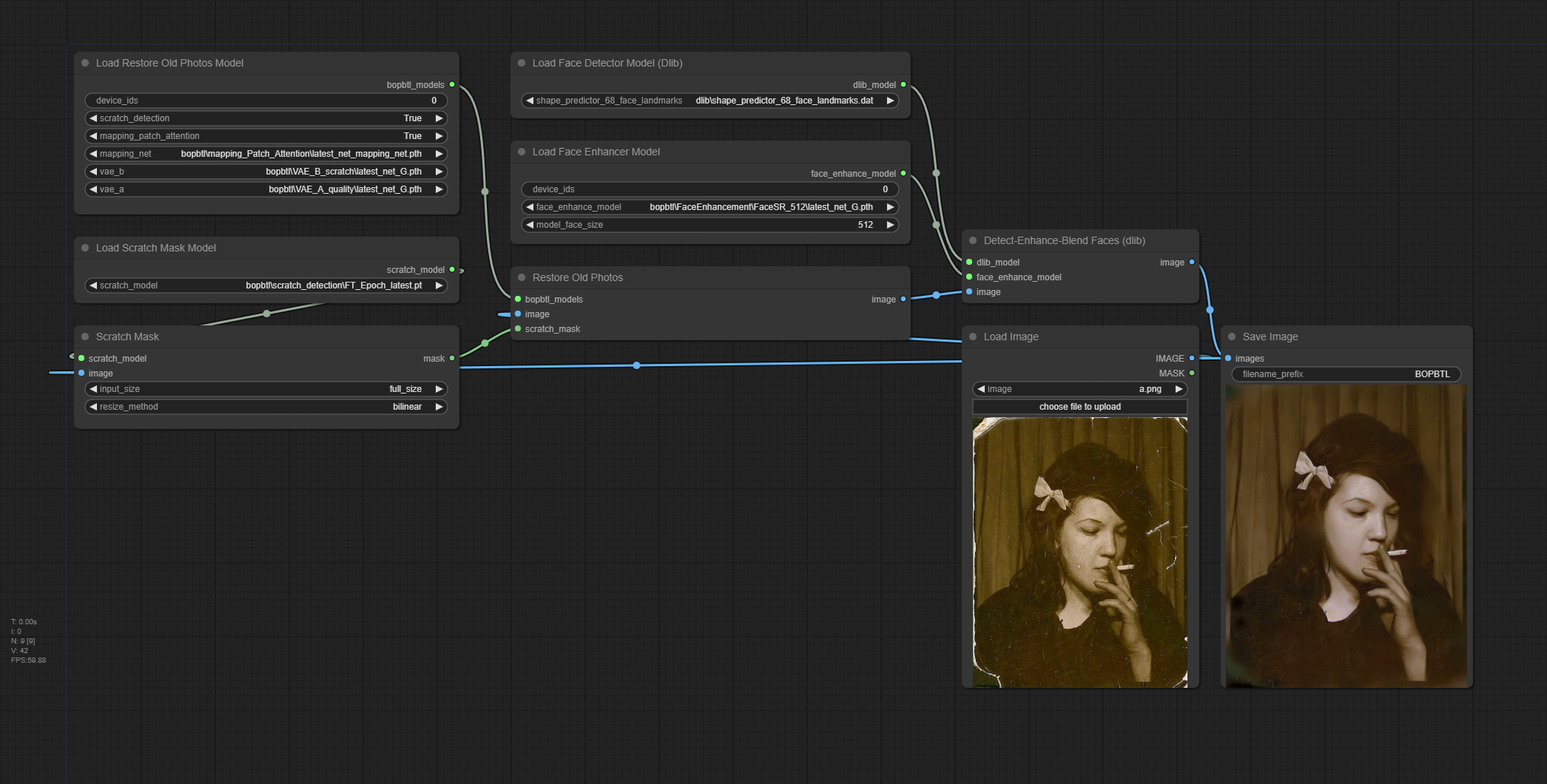
在安装之前,请确保激活任何虚拟环境,并在需要时,请在PIP命令之前预备目标python。
cd ./ComfyUI-Bringing-Old-Photos-Back-to-Life/
path t o p ython.exe pip install -r requirements.txt --upgrade还需要pytorch和turchvision,但应该已经安装。 (有关安装详细信息,请参见主Comfyui仓库。)
在尝试在Windows上安装DLIB时,您可能会遇到问题。以下是一些可能的解决方案:
您可能需要在系统上安装Cmake,并将CMakebin添加到您的路径中以构建DLIB。
path t o p ython.exe -m pip install easydict matplotlib opencv-python scikit-image scipy
path t o p ython.exe -m pip install cmake
path t o p ython.exe -m pip install dlib==19.24.1另外,有些人为Dlib提供了预制的车轮,但是,您的Python版本可能没有任何构建。
pathtopython.exe -m pip install pathtodlib.whl
下载-BOPBTL模型
将device_ids设置为逗号分隔的设备ID列表(即0或1,2 )。使用-1用于CPU。
放置在models/vae/ 。
提取以下型号并将其放置在models/vae/中。
提取以下型号并将其放置在models/checkpoints/中。
提取以下型号并将其放置在models/checkpoints/中。
下载-shape_predictor_68_face_face_landmarks.dat
提取以下型号并将它们放入models/facedetection/ (自定义目录)中。
下载 - 面部增强模型
提取以下型号并将其放置在models/checkpoints/中。
将device_ids设置为逗号分隔的设备ID列表(即0或1,2 )。使用-1用于CPU。
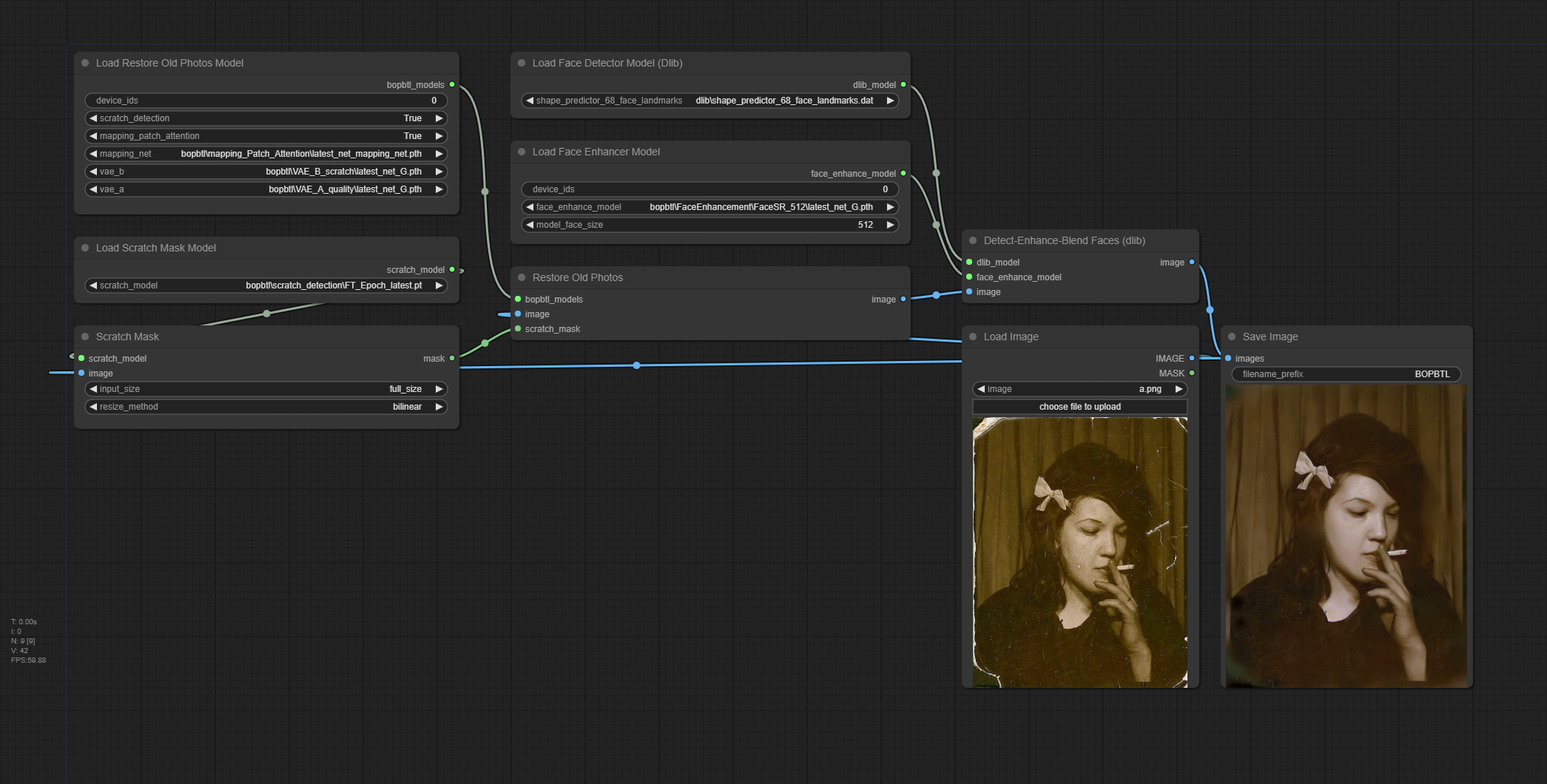

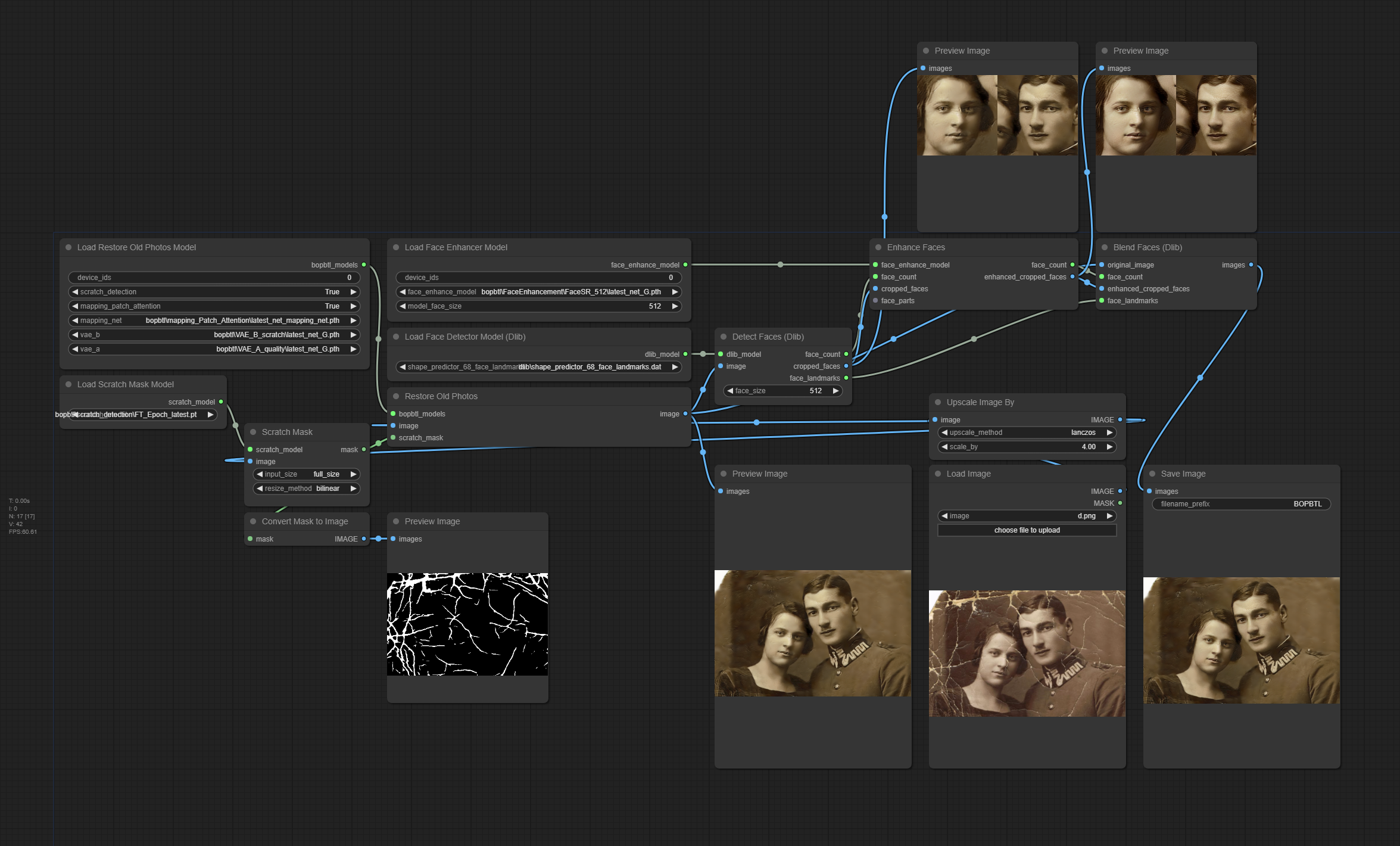
如果图像尺寸不是8或16像素的倍数,则运行模型可能会失败(取决于所使用的模型)。
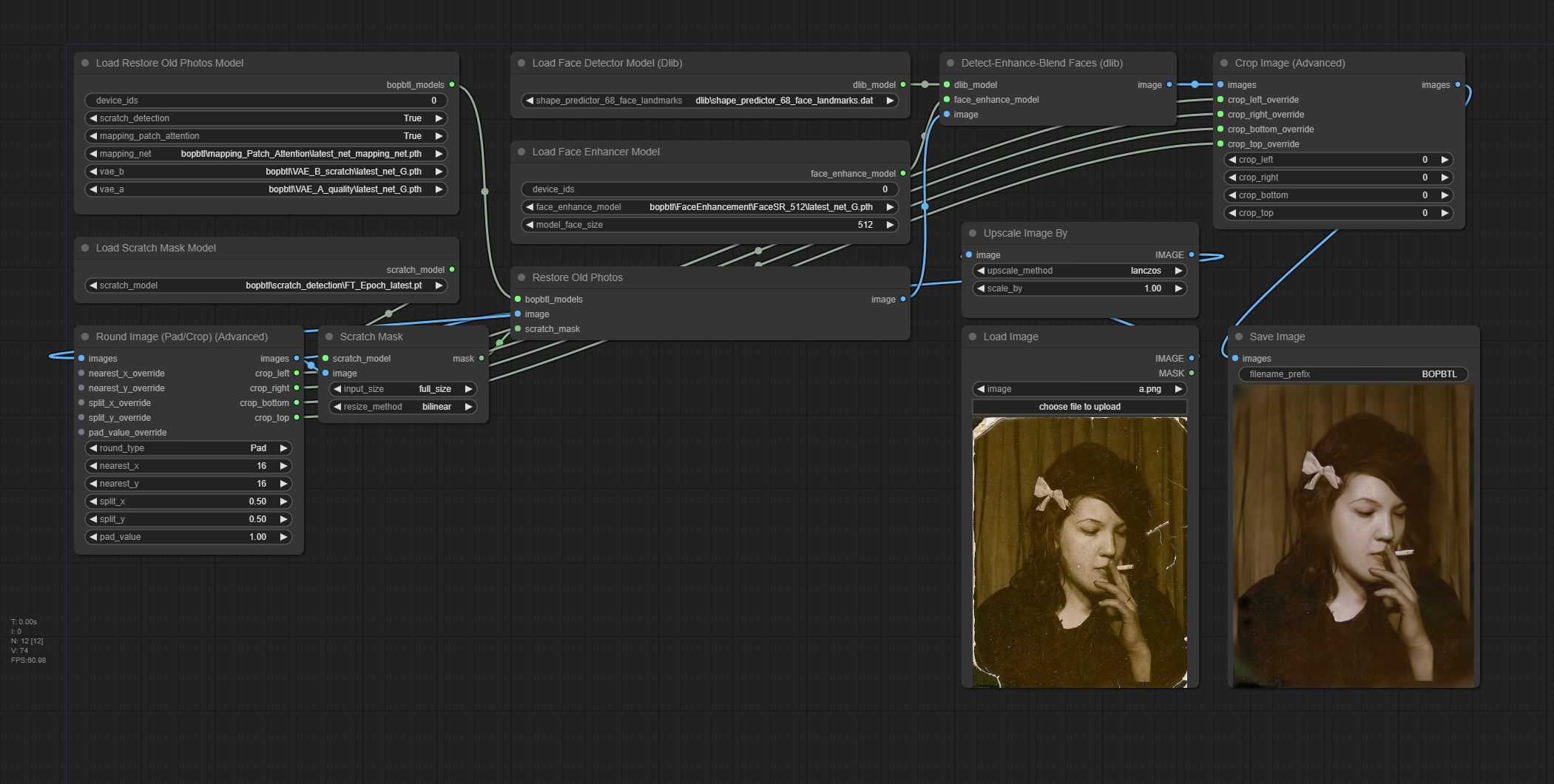
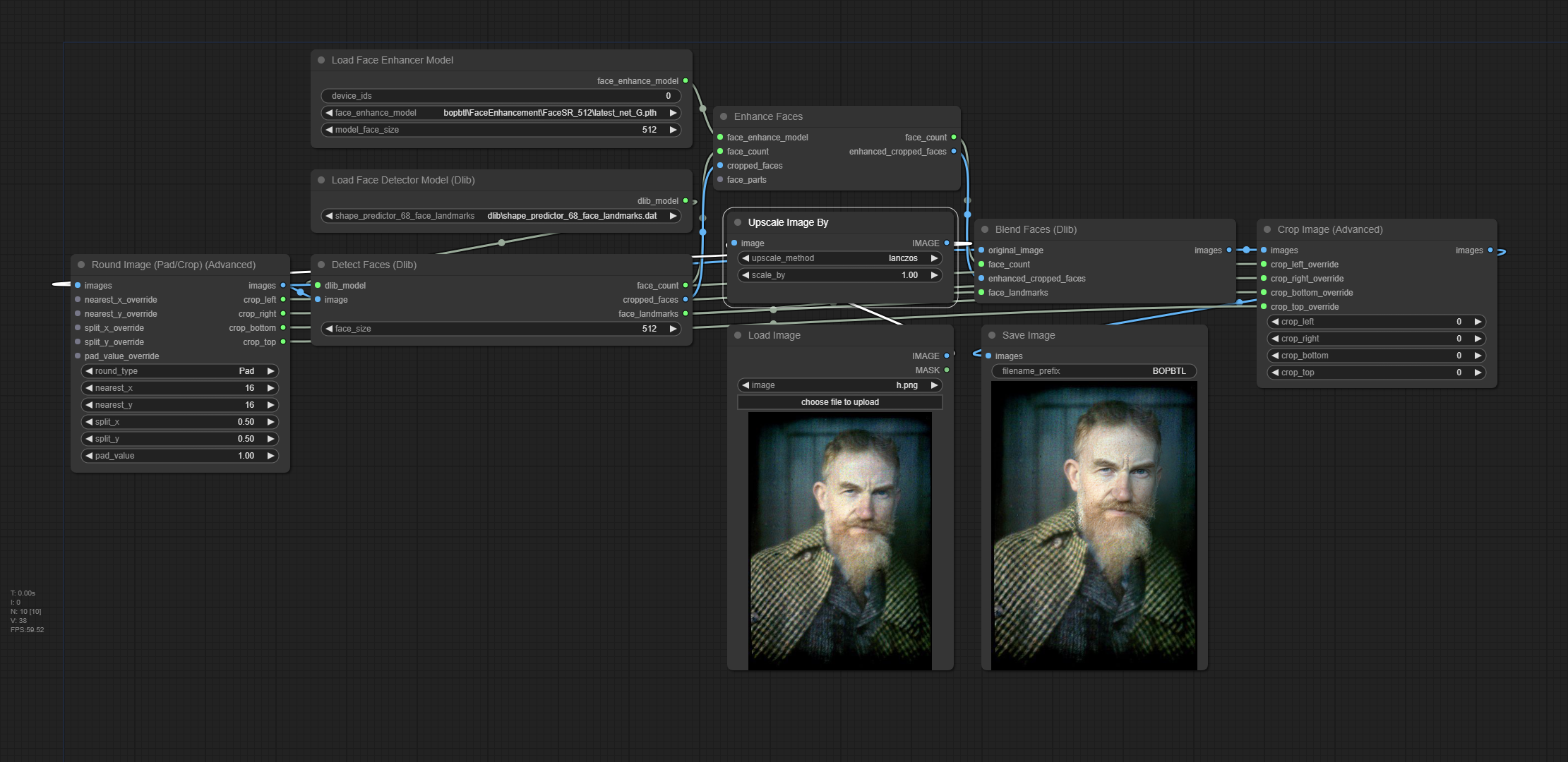
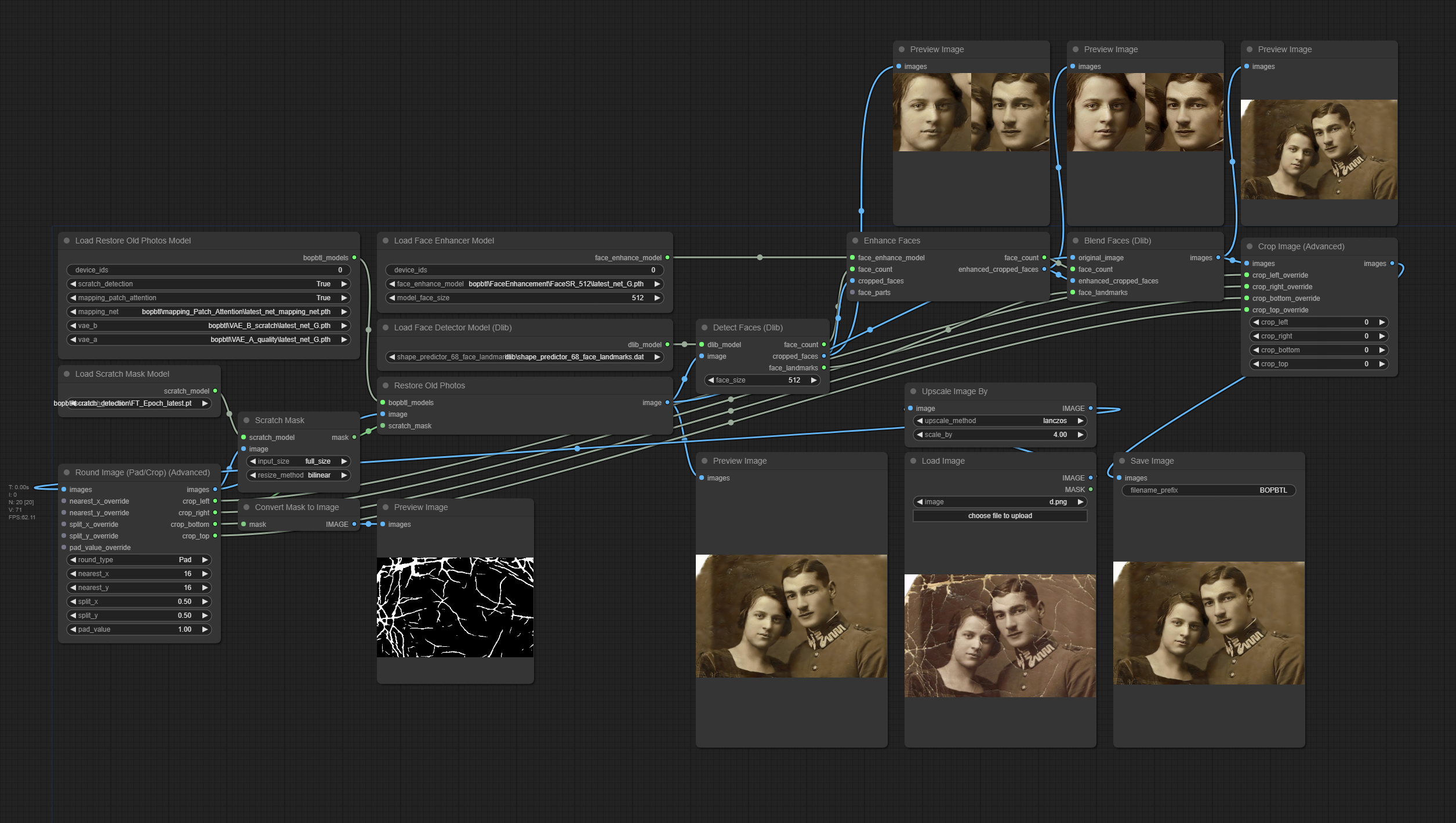
@inproceedings { wan2020bringing ,
title = { Bringing Old Photos Back to Life } ,
author = { Wan, Ziyu and Zhang, Bo and Chen, Dongdong and Zhang, Pan and Chen, Dong and Liao, Jing and Wen, Fang } ,
booktitle = { Proceedings of the IEEE/CVF Conference on Computer Vision and Pattern Recognition } ,
pages = { 2747--2757 } ,
year = { 2020 }
} @article { wan2020old ,
title = { Old Photo Restoration via Deep Latent Space Translation } ,
author = { Wan, Ziyu and Zhang, Bo and Chen, Dongdong and Zhang, Pan and Chen, Dong and Liao, Jing and Wen, Fang } ,
journal = { arXiv preprint arXiv:2009.07047 } ,
year = { 2020 }
}该存储库中的代码和验证模型均在许可证文件指定的MIT许可下。我们使用标记的数据集训练刮擦检测模型。
该项目采用了Microsoft开源的行为代码。有关更多信息,请参见《行为守则常见问题守则》或与其他问题或评论联系[email protected]。