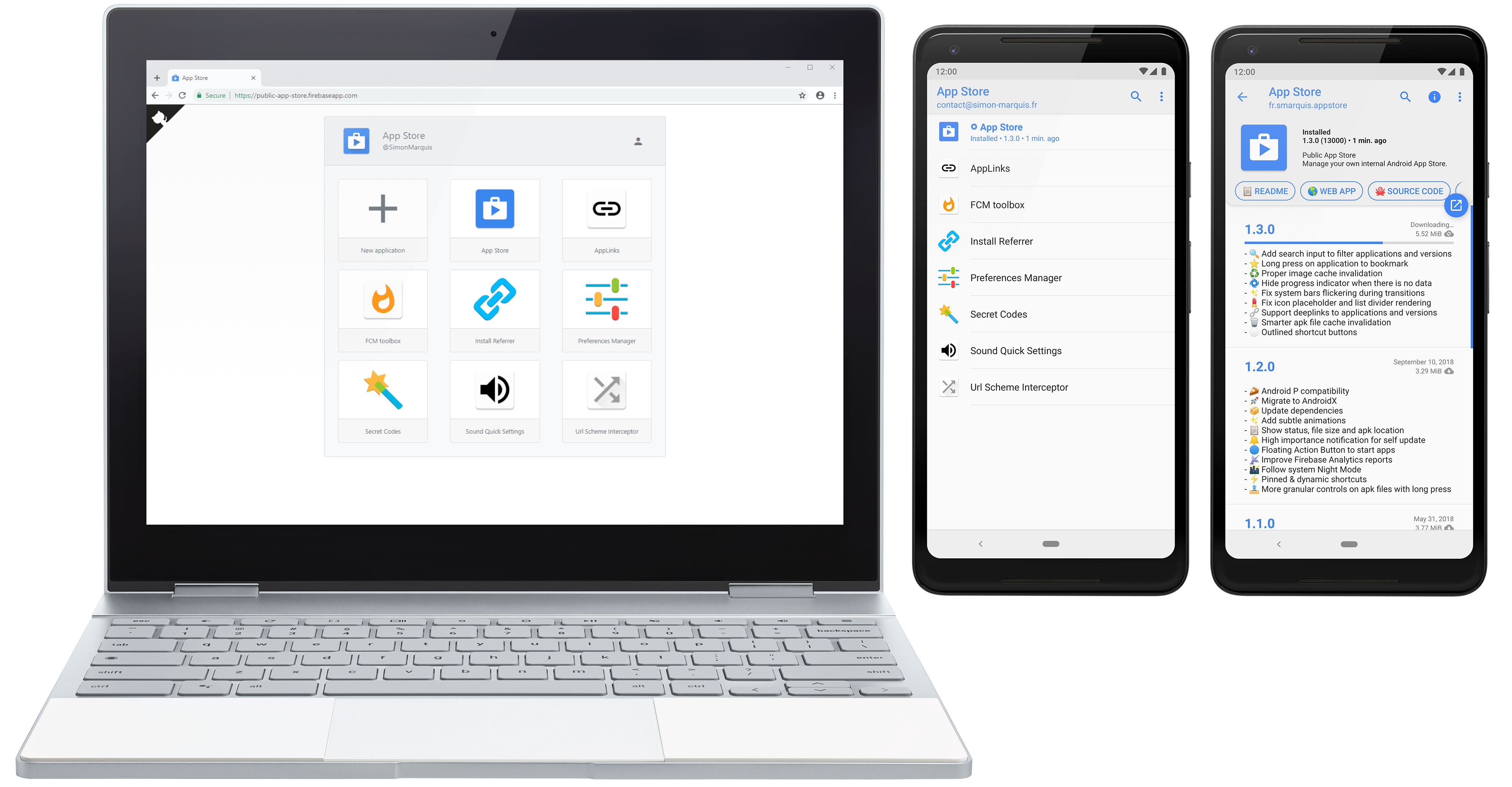
演示
特征
部署
设置
备份
执照
Web应用程序的公共版本托管在public-app-store.web.app上。
最新的Android APK也可以在此处下载。
公共或私人访问商店
| 网络 | 安卓 |
|---|---|
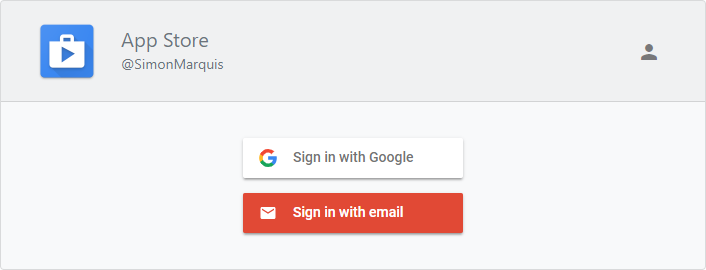 | 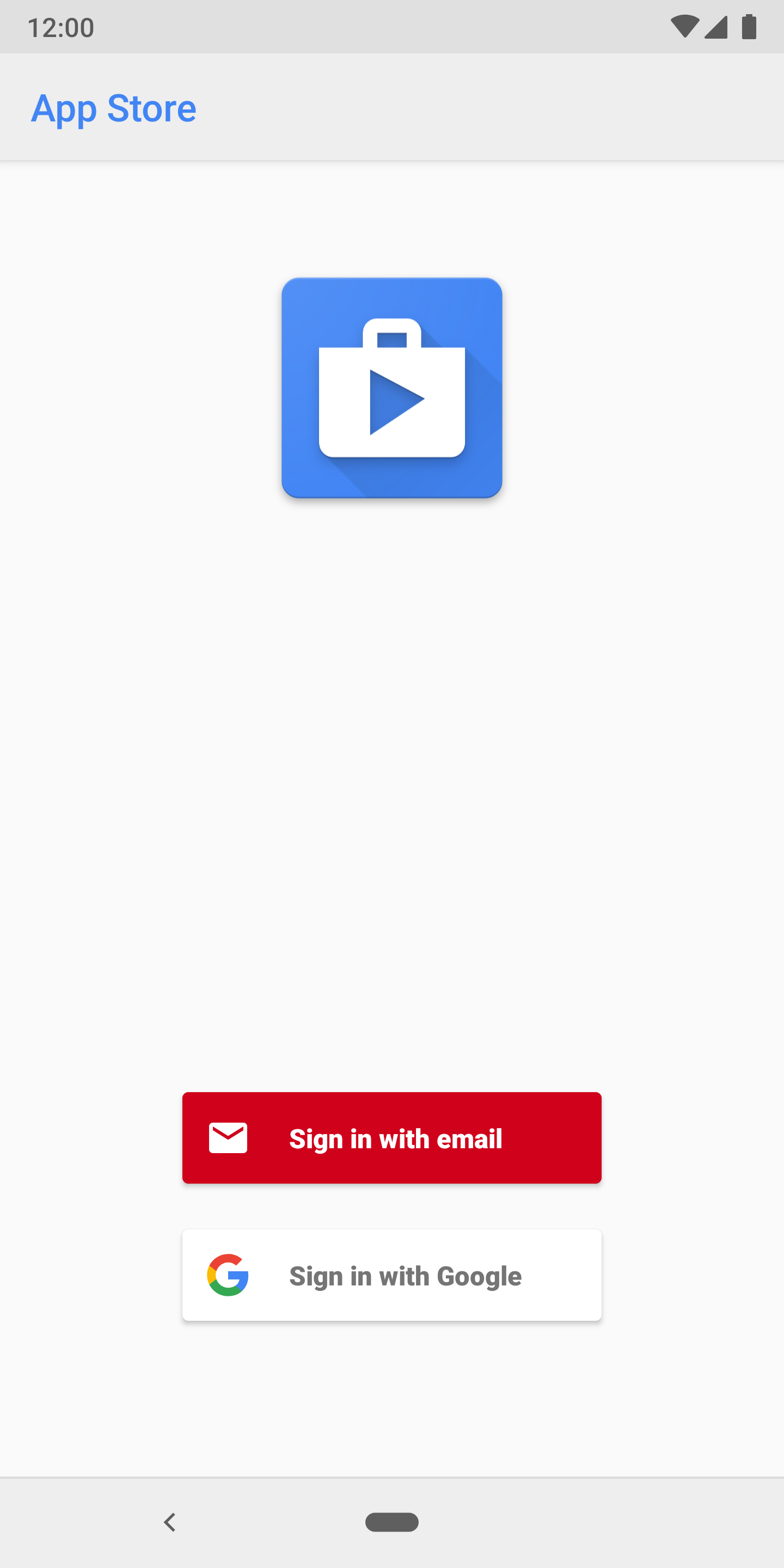 |
用户角色(匿名或经过验证的用户)
帐户限制(只有管理员才写入访问)
管理多个应用程序
| 网络 | 安卓 |
|---|---|
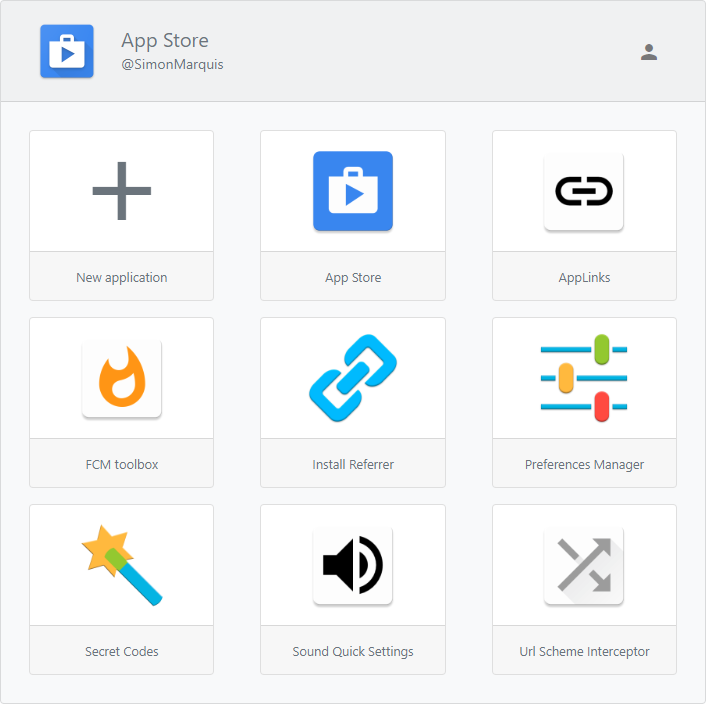 | 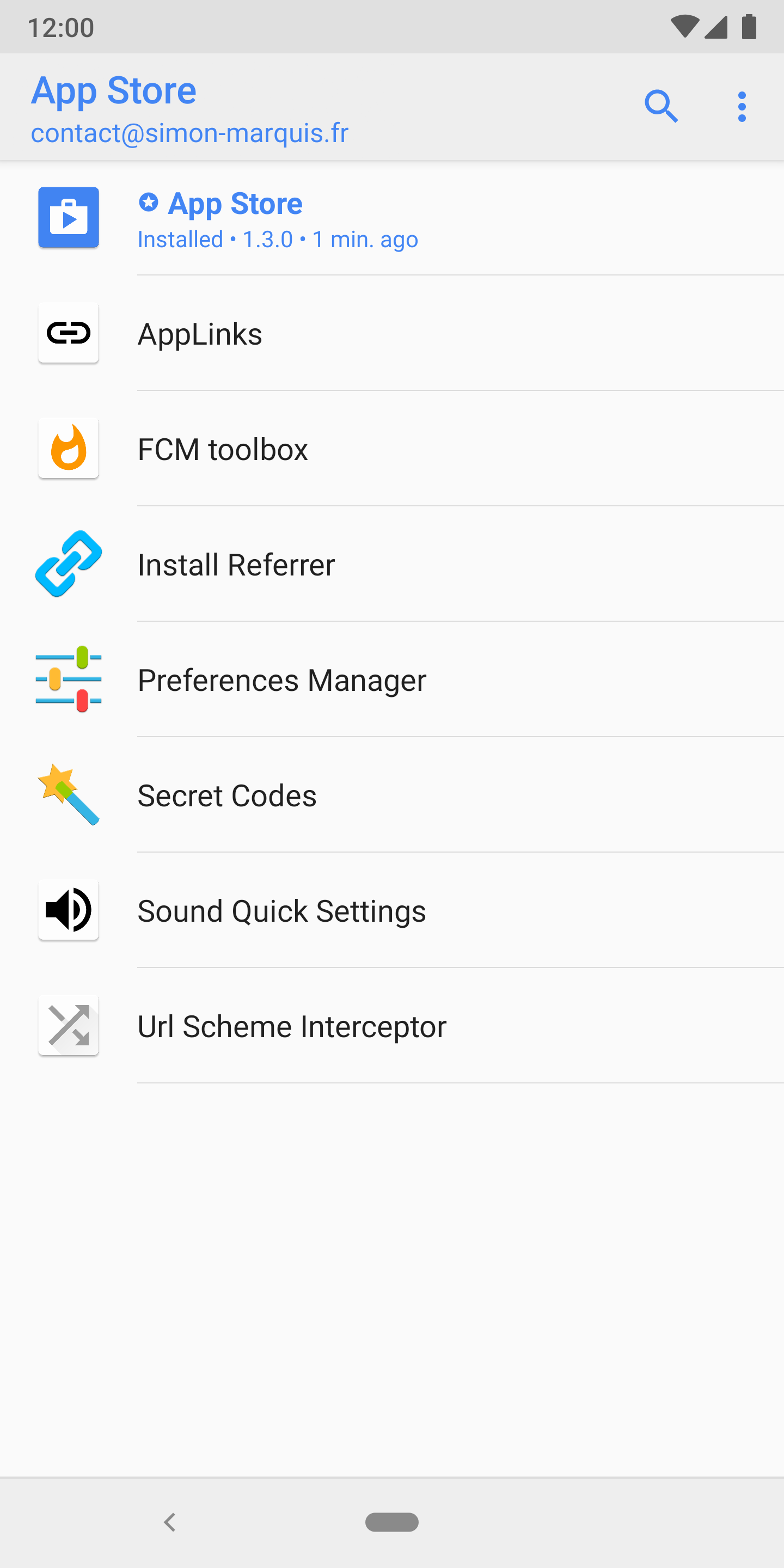 |
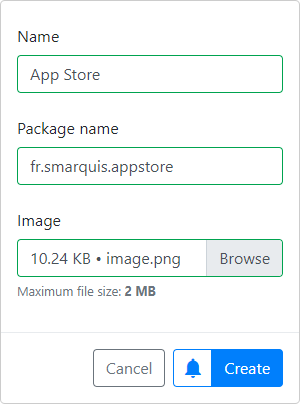 | |
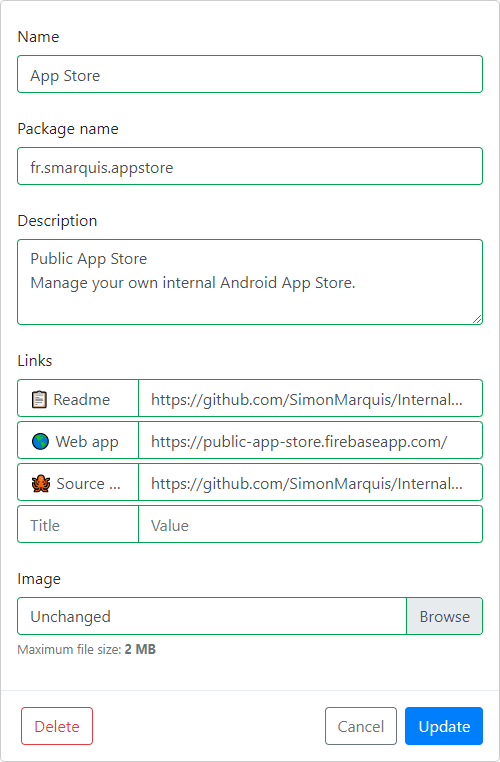 |
新应用程序的通知
使用HTML支持的描述
经常动作的快捷方式
管理多个版本
| 网络 | 安卓 |
|---|---|
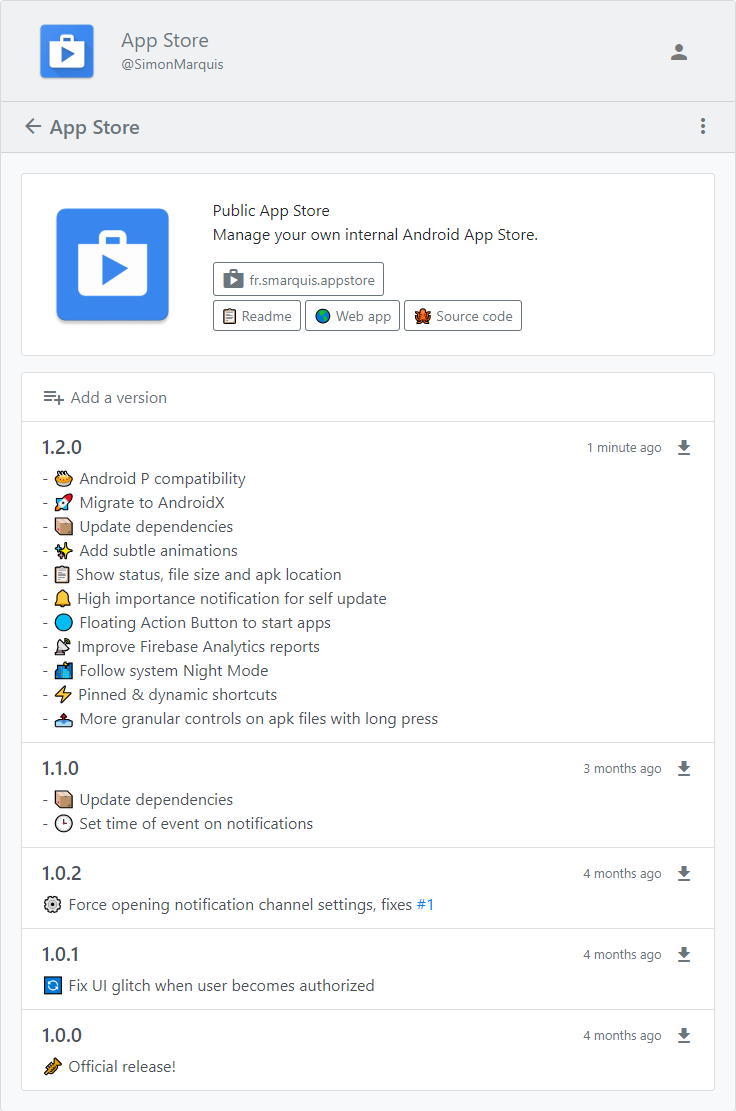 | 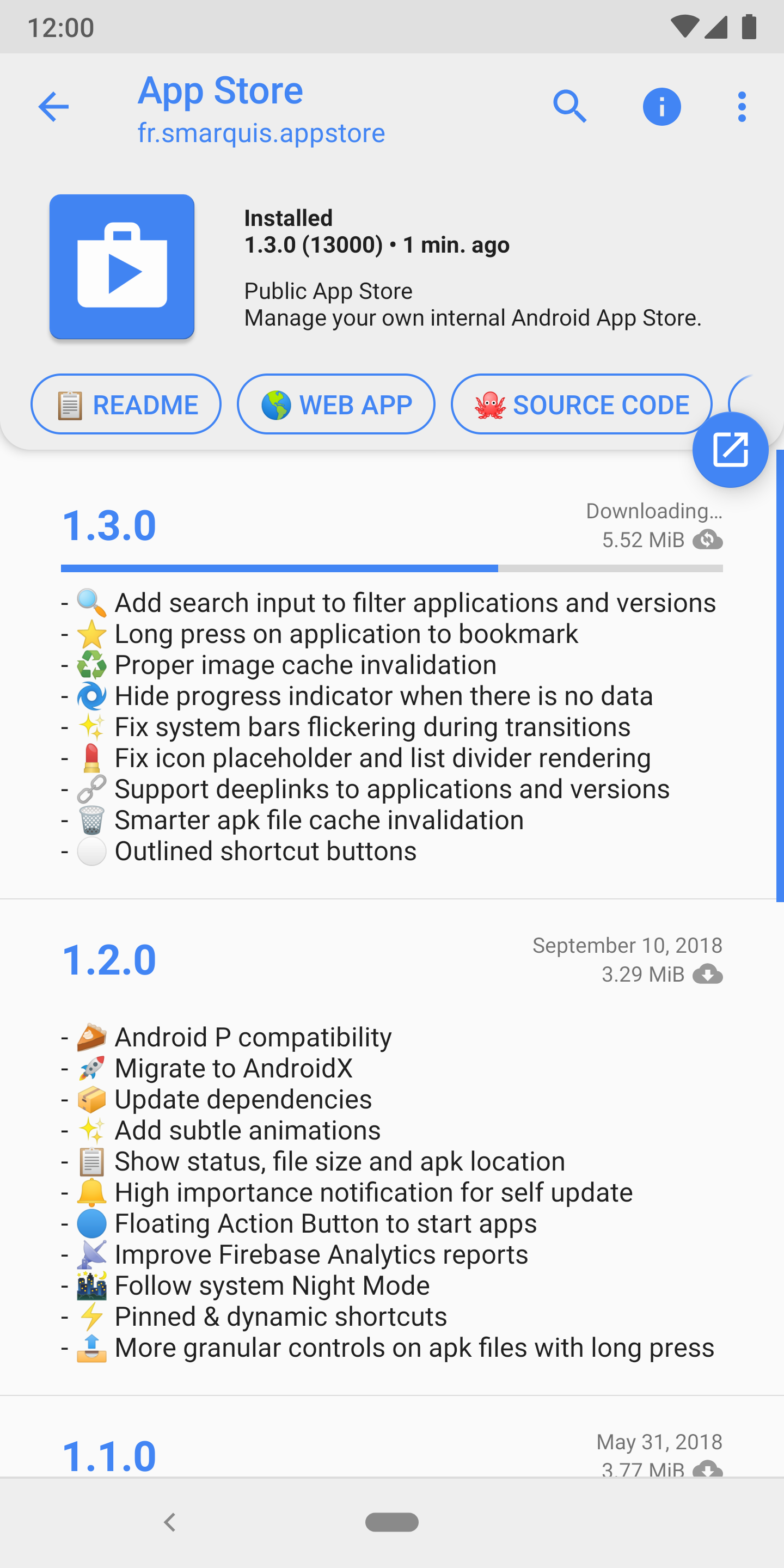 |
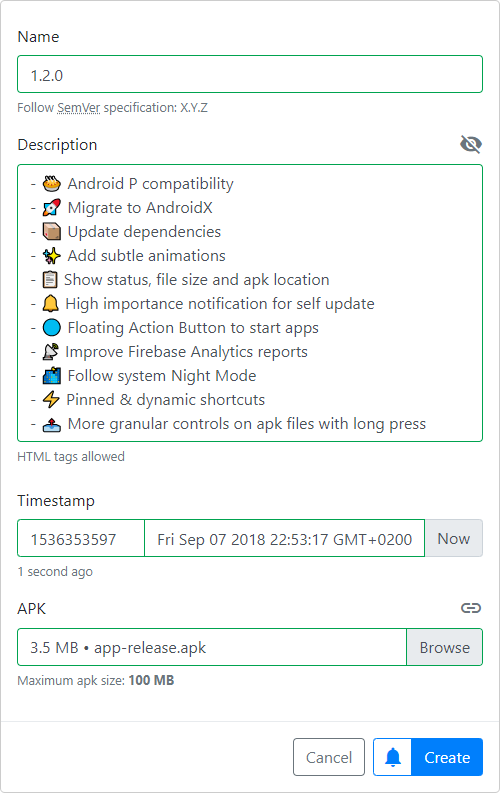 |
新版本的通知
上传APK或外部链接
带有HTML支持的ChangElog
APK文件被缓存
要求
Android Studio
firebase帐户
Firebase CLI
在app/build.gradle中,用自己独特的ID替换applicationId
创建一个firebase项目https://console.firebase.google.com
选择Add Firebase to your Android app并填写表格
下载配置文件google-services.json并将其移至您的Android应用模块根目录
在firebase身份验证页面中,启用登录方法,然后创建第一个管理用户
在Firebase项目设置中,选择ADD APP并将Add Firebase to your web app
使用Firebase Hosting和CLI时,默认启用Web SDK自动配置
验证每个模块的配置
存储 - 私有化。rules(图像)
存储 - 私有化。rules(apks)
database-private.rules.json(读取访问)
Android:Store.kt
网络:index.js
firebase数据库:使用您自己的域
├──admins
│ └──{$uid}
├──store
│ ├──applications
│ │ └──{$application_id}
│ │ ├──name
│ │ ├──packageName
│ │ ├──description
│ │ ├──image
│ │ ├──link_{#}
│ │ │ ├──name
│ │ │ └──uri
│ │ └──silent
│ └──versions
│ └──{$application_id}
│ └──{$version_id}
│ ├──name
│ ├──description
│ ├──timestamp
│ ├──apkRef
│ ├──apkGeneration
│ ├──apkUrl
│ ├──silent
│ ├──downloads
│ └──installs
└──analytics
├──downloads
│ └──{$application_id}
│ └──{$version_id}
│ └──{$uid}
└──installs
└──{$application_id}
└──{$version_id}
└──{$uid}火箱存储:使用您自己的域
└──applications
└──{$applicationUid}
│──image
└──versions
└──{$versionUid}.apk初始化firebase模块
#移动到firebase root directorycd firebase#初始化firebase(login popup)firebase登录#设置默认firebase projectfirebase使用-ADD
添加您的第一个管理用户(在Firebase身份验证页面中找到的uid )
存储 - 私有化。rules(图像)
存储 - 私有化。rules(apks)
firebase数据库,添加uid
firebase数据库:update /admins -data'{“ <Admin-uid>”:“ <ADMIN-EMAIL>”}'#在Windows上,创建一个JSON文件(未支持的JSON INPUT)FIREBASE数据库:UPDATE /AMPINS UPDATE。 JSON Firebase存储,添加uid
在您的计算机上测试Web应用http:// localhost:5000
火基服务
部署所有Firebase模块(数据库,存储,托管,功能)
firebase部署
从Android Studio同步,构建和安装Android模块
可以在Web和Android应用中调整很多设置
存储图标和标题
Firebase auth提供商
最大APK大小
管理员写入访问
商店可见度(私人或公共)
…
firebase数据库(链接1,链接2)
//备份 firebase数据库:get / -pretty> database.json // 恢复 firebase数据库:set / database.json
火箱存储(链接)
//备份 gsutil -m cp -r gs:// <bucket_name> .// Restore GSUTIL -M CP -R。 gs:// <bucket_name>
Copyright 2018 Simon Marquis Licensed under the Apache License, Version 2.0 (the "License"); you may not use this file except in compliance with the License. You may obtain a copy of the License at http://www.apache.org/licenses/LICENSE-2.0 Unless required by applicable law or agreed to in writing, software distributed under the License is distributed on an "AS IS" BASIS, WITHOUT WARRANTIES OR CONDITIONS OF ANY KIND, either express or implied. See the License for the specific language governing permissions and limitations under the License.