Auto GPT Notion
1.0.0
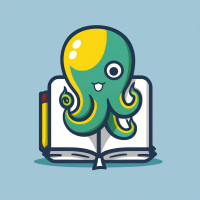
使用 Notion 為 Auto-GPT 提供動力!
存取由 Auto-GPT 管理的此資料庫。
# ai_settings.yaml
ai_goals :
- Use "google" command to search what is Auto-GPT, and save the result to a Notion page
ai_name : Notion-GPT
ai_role : Research assistant 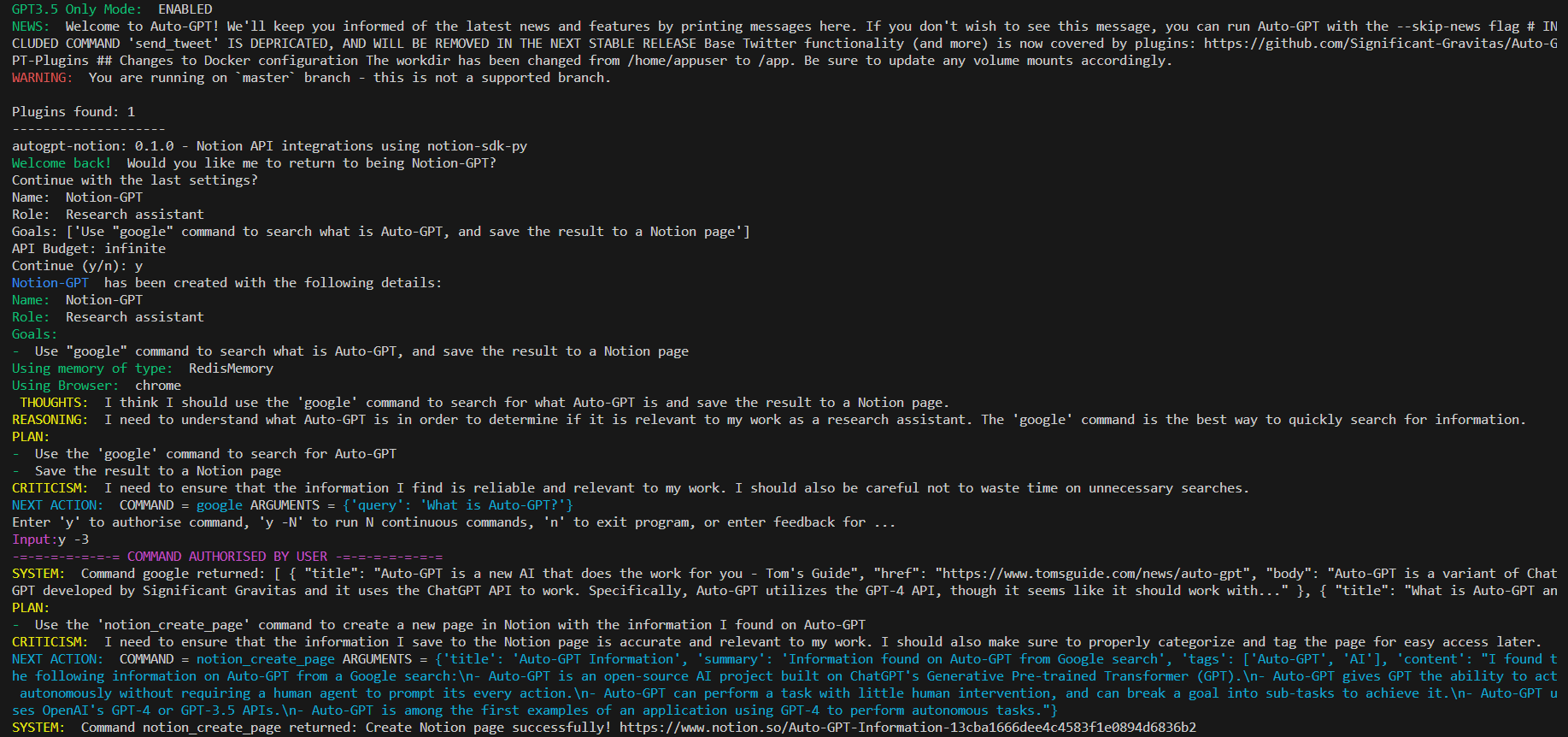
(回到頂部)
不要複製此儲存庫,工作目錄和環境位於Auto-GPT下。
pip install notion-client python-dotenv auto_gpt_plugin_template
按一下此處以ZIP形式下載原始程式碼,並將ZIP檔案放在Auto-GPT/plugins/下方。
查看Notion官方文件以了解更多細節。
NOTION_TOKEN 。NOTION_DATABASE_ID ,可以從資料庫url取得。 https://doutv.notion.site/e3187aaa1aed42c39f0f372fdf84655e?v=b892e5b7d13f49ec8ff200916e79cf5b
|--------- database ID ----------|
NOTION_DATABASE_ID=e3187aaa1aed42c39f0f372fdf84655e
Auto-GPT/.env
AutoGPTNotion附加到ALLOWLISTED_PLUGINS 。 ALLOWLISTED_PLUGINS=AutoGPTNotion
################################################################################
### Notion
################################################################################
NOTION_TOKEN=<Notion integration token>
NOTION_DATABASE_ID=<Notion database id>
運行 Auto-GPT 並享受吧!
如果您遇到問題或有什麼想法,歡迎討論:
(回到頂部)
notion_get_all_pages從資料庫中擷取所有頁面屬性。notion_retrieve_page透過 id 擷取頁面的屬性和內容。notion_create_page建立一個新的Notion頁面。notion_append_page按 id 附加頁面內容。notion_update_page_properties透過 id 更新頁面的屬性。(回到頂部)
貢獻使開源社群成為學習、啟發和創造的絕佳場所。我們非常感謝您所做的任何貢獻。
如果您有更好的建議,請分叉該儲存庫並建立拉取請求。您也可以簡單地使用標籤“增強”來開啟問題。不要忘記給該項目一顆星!再次感謝!
pytest -vs
(回到頂部)
(回到頂部)