麻省理工學院許可證
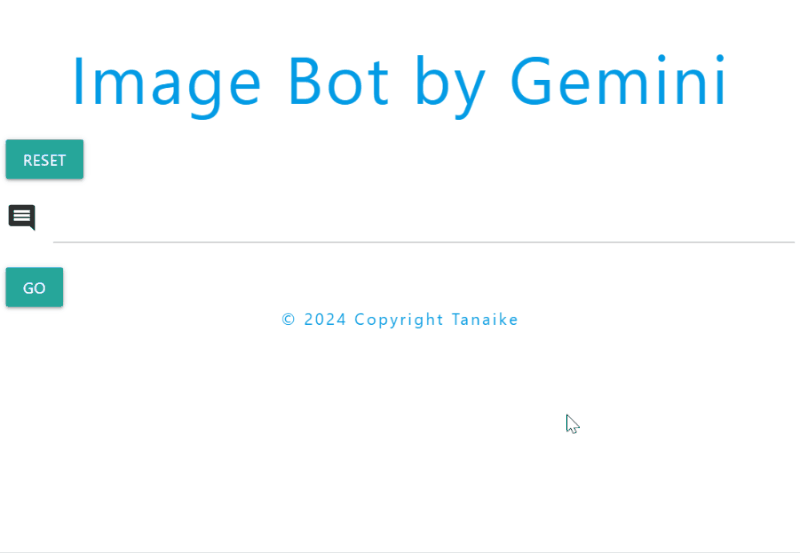
這是使用 Gemini 以及 Google Apps 腳本和 Google Drive 的圖像機器人。
最近發布的 Gemini 作為 Vertex AI 和 Google AI Studio 上的可訪問 API,使開發人員能夠將其豐富的功能整合到他們的應用程式中,這可能會徹底改變教育、醫療保健和商業等領域。最近發布的 Gemini 1.5 增加了更強大的功能,該工具有望產生更大的影響。參考與參考 我相信 Gemini 顯著擴展了各個領域的多樣化應用的潛力。為了展示其潛力,本報告介紹了一個使用 Gemini 以及 Google Apps 腳本和 Google Drive 的圖像機器人。這只是開發人員可以使用 Gemini 建立的許多引人注目的用例之一。
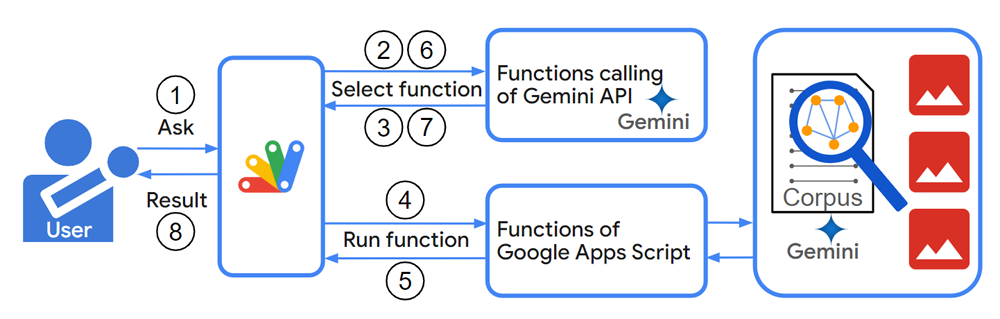
此圖說明了此影像機器人的工作流程。
作為先決條件,它假設一些圖像已放入 Google Drive 的資料夾中,並且每個圖像的描述已放入語料庫中。
作為附加訊息,該圖像機器人應用程式利用 Gemini 的函數呼叫來有效地分析和處理圖像。正如我之前的報告《Gemini 和Google Apps 腳本函數呼叫指南》中所述:https://medium.com/google-cloud/guide-to-function-calling-with-gemini-and-google-apps-script - 0e058d472f45”,這種方法允許在 Google Apps 腳本環境中無縫整合 Gemini 的功能,從而實現強大的影像處理功能。
我擔心本例中的 Google Apps 腳本專案可能有點複雜。為了簡化測試,我將其準備為 Google Apps 腳本庫。您可以直接在自己的專案中使用它,如果您不想使用該程式庫,您也可以將腳本複製並貼上到您的 Google Apps 腳本專案中。
以下是如何將該範例用作庫。使用以下步驟安裝庫。
建立一個 GAS 專案。
安裝這個庫。
1qdq-ey6H3-HkG0AF4Tp4ZVEAUx-YryHXB5ZPW7oE-BeXN-wH2-b1PT_Q 。 在這種情況下,您可以在我的存儲庫中了解如何執行此操作。
另外,請在 API 控制台啟用生成語言 API。
經過上述設定後,就可以使用下面的範例腳本了。
該庫使用以下 2 個範圍。
https://www.googleapis.com/auth/script.external_requesthttps://www.googleapis.com/auth/generative-language.retrieverhttps://www.googleapis.com/auth/drive安裝此程式庫後,上述範圍會自動安裝到您的 Google Apps 腳本專案中。
請在您的 Google 雲端硬碟中建立一個新資料夾。
如果您已經有一些圖像,請將它們放入此資料夾中。
請將以下腳本複製並貼上到您的 Google Apps 腳本專案的腳本編輯器中。並且,請在函數init_中將您建立的資料夾的資料夾ID設定為folderId 。
function init_ ( ) {
// Please set the folder ID of the folder including images.
const folderId = "###" ;
const newCorpusName = { name : "corpora/sample-corpus-1" , displayName : "sample corpus 1" } ;
const newDocumentName = { name : ` ${ newCorpusName . name } /documents/sample-document-1` , displayName : "sample document 1" } ;
return { folderId , newCorpusName , newDocumentName } ;
}
// This is a main function. This is used from the library.
const doGet = e => ImageBotApp . main ( { ... e , ... init_ ( ) } ) ;
// This is used for putting the existing images in the folder to the corpus.
function putImageDescriptionsToCorpus ( ) {
const res = ImageBotApp . putImageDescriptionsToCorpus ( init_ ( ) ) ;
console . log ( JSON . stringify ( res . map ( r => JSON . parse ( r . getContentText ( ) ) ) ) ) ;
} 該庫與 Web 應用程式一起使用。因此,請按如下方式部署 Web Apps。詳細資訊可以看官方文件。
請使用您的 Google Apps 腳本專案的腳本編輯器進行設定。
https://script.google.com/macros/s/###/exec 。當您修改Web Apps的Google Apps腳本時,請將部署修改為新版本。這樣,修改後的腳本就會反映在Web Apps中。請注意這一點。
您可以在我的報告「重新部署 Web 應用程式而不更改新 IDE 的 Web 應用程式的 URL」中查看詳細資訊。
在繼續之前,如果您的資料夾包含圖像,請執行putImageDescriptionsToCorpus函數。這會產生圖像的描述並將其添加到語料庫中。
要使用該庫:
目前,您可以搜尋並上傳圖片作為範例。
麻省理工學院
田池
捐
v1.0.0(2024 年 2 月 22 日)
頂部