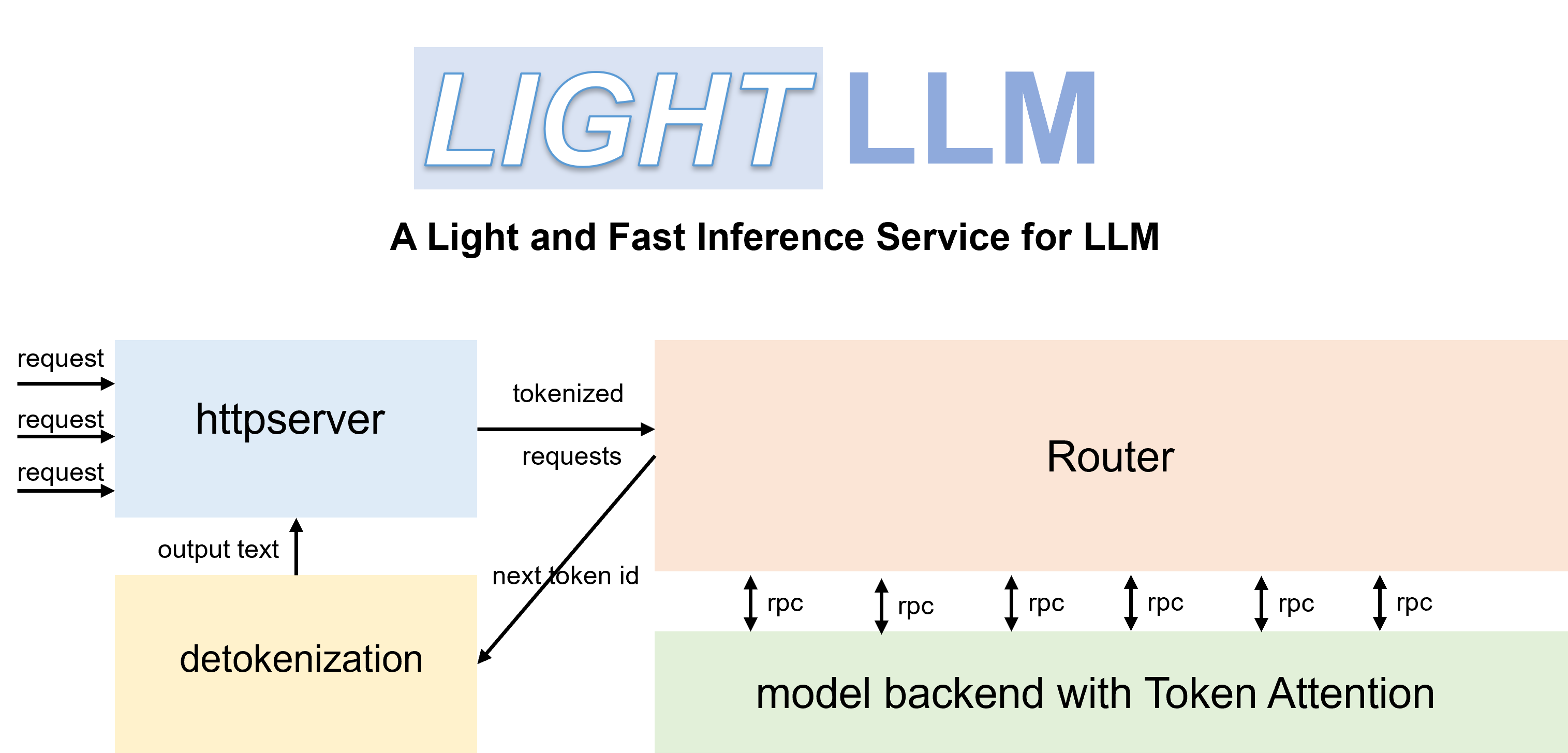
LightLLM 是一個基於 Python 的 LLM(大型語言模型)推理和服務框架,以其輕量級設計、易於擴展和高速效能而聞名。 LightLLM 利用了許多備受推崇的開源實作的優勢,包括但不限於 FasterTransformer、TGI、vLLM 和 FlashAttention。
英文文檔 | 中文文檔
啟動Qwen-7b時,需要設定參數「--eos_id 151643 --trust_remote_code」。
ChatGLM2需要設定參數'--trust_remote_code'。
InternLM需要設定參數'--trust_remote_code'。
InternVL-Chat(Phi3)需要設定參數'--eos_id 32007 --trust_remote_code'。
InternVL-Chat(InternLM2)需要設定參數'--eos_id 92542 --trust_remote_code'。
Qwen2-VL-7b需要設定參數'--eos_id 151645 --trust_remote_code',並使用'pip install git+https://github.com/huggingface/transformers'升級到最新版本。
Stablelm 需要設定參數「--trust_remote_code」。
Phi-3 只支援 Mini 和 Small。
DeepSeek-V2-Lite和DeepSeek-V2需要設定參數'--data_type bfloat16'
該程式碼已使用 Pytorch>=1.3、CUDA 11.8 和 Python 3.9 進行了測試。若要安裝必要的依賴項,請參閱提供的requirements.txt並按照以下說明進行操作
# for cuda 11.8
pip install -r requirements.txt --extra-index-url https://download.pytorch.org/whl/cu118
# this version nccl can support torch cuda graph
pip install nvidia-nccl-cu12==2.20.5您可以使用官方的Docker容器更輕鬆地運行模型。為此,請按照下列步驟操作:
從 GitHub 容器註冊表中拉取容器:
docker pull ghcr.io/modeltc/lightllm:main運行具有 GPU 支援和連接埠映射的容器:
docker run -it --gpus all -p 8080:8080
--shm-size 1g -v your_local_path:/data/
ghcr.io/modeltc/lightllm:main /bin/bash或者,您可以自己建立容器:
docker build -t < image_name > .
docker run -it --gpus all -p 8080:8080
--shm-size 1g -v your_local_path:/data/
< image_name > /bin/bash您也可以使用幫助程式腳本來啟動容器和伺服器:
python tools/quick_launch_docker.py --help注意:如果您使用多個 GPU,則可能需要透過在docker run命令中新增--shm-size來增加共享記憶體大小。
python setup.py install該程式碼已在一系列 GPU 上進行了測試,包括 V100、A100、A800、4090 和 H800。如果您在 A100、A800 等上執行程式碼,我們建議使用 triton==3.0.0。
pip install triton==3.0.0 --no-deps如果您在 H800 或 V100 上執行程式碼,您可以嘗試 triton-nightly 以獲得更好的效能。
pip install -U --index-url https://aiinfra.pkgs.visualstudio.com/PublicPackages/_packaging/Triton-Nightly/pypi/simple/ triton-nightly --no-deps借助高效的路由器和 TokenAttention,LightLLM 可以部署為服務並實現最先進的吞吐量效能。
啟動伺服器:
python -m lightllm.server.api_server --model_dir /path/llama-7B
--host 0.0.0.0
--port 8080
--tp 1
--max_total_token_num 120000參數max_total_token_num受部署環境的 GPU 記憶體影響。您也可以指定 --mem_faction 以自動計算。
python -m lightllm.server.api_server --model_dir /path/llama-7B
--host 0.0.0.0
--port 8080
--tp 1
--mem_faction 0.9要在 shell 中發起查詢:
curl http://127.0.0.1:8080/generate
-X POST
-d ' {"inputs":"What is AI?","parameters":{"max_new_tokens":17, "frequency_penalty":1}} '
-H ' Content-Type: application/json '從 Python 查詢:
import time
import requests
import json
url = 'http://localhost:8080/generate'
headers = { 'Content-Type' : 'application/json' }
data = {
'inputs' : 'What is AI?' ,
"parameters" : {
'do_sample' : False ,
'ignore_eos' : False ,
'max_new_tokens' : 1024 ,
}
}
response = requests . post ( url , headers = headers , data = json . dumps ( data ))
if response . status_code == 200 :
print ( response . json ())
else :
print ( 'Error:' , response . status_code , response . text )python -m lightllm.server.api_server
--host 0.0.0.0
--port 8080
--tp 1
--max_total_token_num 12000
--trust_remote_code
--enable_multimodal
--cache_capacity 1000
--model_dir /path/of/Qwen-VL or /path/of/Qwen-VL-Chatpython -m lightllm.server.api_server
--host 0.0.0.0
--port 8080
--tp 1
--max_total_token_num 12000
--trust_remote_code
--enable_multimodal
--cache_capacity 1000
--model_dir /path/of/llava-v1.5-7b or /path/of/llava-v1.5-13b import time
import requests
import json
import base64
url = 'http://localhost:8080/generate'
headers = { 'Content-Type' : 'application/json' }
uri = "/local/path/of/image" # or "/http/path/of/image"
if uri . startswith ( "http" ):
images = [{ "type" : "url" , "data" : uri }]
else :
with open ( uri , 'rb' ) as fin :
b64 = base64 . b64encode ( fin . read ()). decode ( "utf-8" )
images = [{ 'type' : "base64" , "data" : b64 }]
data = {
"inputs" : "<img></img>Generate the caption in English with grounding:" ,
"parameters" : {
"max_new_tokens" : 200 ,
# The space before <|endoftext|> is important, the server will remove the first bos_token_id, but QWen tokenizer does not has bos_token_id
"stop_sequences" : [ " <|endoftext|>" ],
},
"multimodal_params" : {
"images" : images ,
}
}
response = requests . post ( url , headers = headers , data = json . dumps ( data ))
if response . status_code == 200 :
print ( response . json ())
else :
print ( 'Error:' , response . status_code , response . text ) import json
import requests
import base64
def run_once ( query , uris ):
images = []
for uri in uris :
if uri . startswith ( "http" ):
images . append ({ "type" : "url" , "data" : uri })
else :
with open ( uri , 'rb' ) as fin :
b64 = base64 . b64encode ( fin . read ()). decode ( "utf-8" )
images . append ({ 'type' : "base64" , "data" : b64 })
data = {
"inputs" : query ,
"parameters" : {
"max_new_tokens" : 200 ,
# The space before <|endoftext|> is important, the server will remove the first bos_token_id, but QWen tokenizer does not has bos_token_id
"stop_sequences" : [ " <|endoftext|>" , " <|im_start|>" , " <|im_end|>" ],
},
"multimodal_params" : {
"images" : images ,
}
}
# url = "http://127.0.0.1:8080/generate_stream"
url = "http://127.0.0.1:8080/generate"
headers = { 'Content-Type' : 'application/json' }
response = requests . post ( url , headers = headers , data = json . dumps ( data ))
if response . status_code == 200 :
print ( " + result: ({})" . format ( response . json ()))
else :
print ( ' + error: {}, {}' . format ( response . status_code , response . text ))
"""
multi-img, multi-round:
<|im_start|>system
You are a helpful assistant.<|im_end|>
<|im_start|>user
<img></img>
<img></img>
上面两张图片分别是哪两个城市?请对它们进行对比。<|im_end|>
<|im_start|>assistant
根据提供的信息,两张图片分别是重庆和北京。<|im_end|>
<|im_start|>user
这两座城市分别在什么地方?<|im_end|>
<|im_start|>assistant
"""
run_once (
uris = [
"assets/mm_tutorial/Chongqing.jpeg" ,
"assets/mm_tutorial/Beijing.jpeg" ,
],
query = "<|im_start|>system n You are a helpful assistant.<|im_end|> n <|im_start|>user n <img></img> n <img></img> n上面两张图片分别是哪两个城市?请对它们进行对比。<|im_end|> n <|im_start|>assistant n根据提供的信息,两张图片分别是重庆和北京。<|im_end|> n <|im_start|>user n这两座城市分别在什么地方?<|im_end|> n <|im_start|>assistant n "
) import time
import requests
import json
import base64
url = 'http://localhost:8080/generate'
headers = { 'Content-Type' : 'application/json' }
uri = "/local/path/of/image" # or "/http/path/of/image"
if uri . startswith ( "http" ):
images = [{ "type" : "url" , "data" : uri }]
else :
with open ( uri , 'rb' ) as fin :
b64 = base64 . b64encode ( fin . read ()). decode ( "utf-8" )
images = [{ 'type' : "base64" , "data" : b64 }]
data = {
"inputs" : "A chat between a curious human and an artificial intelligence assistant. The assistant gives helpful, detailed, and polite answers to the human's questions. USER: <image> n Please explain the picture. ASSISTANT:" ,
"parameters" : {
"max_new_tokens" : 200 ,
},
"multimodal_params" : {
"images" : images ,
}
}
response = requests . post ( url , headers = headers , data = json . dumps ( data ))
if response . status_code == 200 :
print ( response . json ())
else :
print ( 'Error:' , response . status_code , response . text )附加 lanuch 參數:
--enable_multimodal、--cache_capacity、較大的--cache_capacity需要更大的shm-size
支援
--tp > 1,當tp > 1時,視覺模型運行在 gpu 0 上
Qwen-VL 的特殊圖像標籤是
<img></img>(<image>for Llava),data["multimodal_params"]["images"]的長度應與標籤的數量相同,數量可以是0、1、 2、...
輸入影像格式:字典列表,如
{'type': 'url'/'base64', 'data': xxx}
我們使用具有 80G GPU 記憶體的 A800 在 LLaMA-7B 上比較了 LightLLM 和 vLLM==0.1.2 的服務效能。
首先,準備資料如下:
wget https://huggingface.co/datasets/anon8231489123/ShareGPT_Vicuna_unfiltered/resolve/main/ShareGPT_V3_unfiltered_cleaned_split.json啟動服務:
python -m lightllm.server.api_server --model_dir /path/llama-7b --tp 1 --max_total_token_num 121060 --tokenizer_mode auto評估:
cd test
python benchmark_serving.py --tokenizer /path/llama-7b --dataset /path/ShareGPT_V3_unfiltered_cleaned_split.json --num-prompts 2000 --request-rate 200性能比較結果如下:
| 法學碩士 | 輕型法學碩士 |
|---|---|
| 總時間:361.79秒 吞吐量:5.53 個請求/秒 | 總時間:188.85秒 吞吐量:10.59 個請求/秒 |
為了調試,我們為各種模型提供靜態效能測試腳本。例如,您可以透過以下方式評估 LLaMA 模型的推理效能
cd test/model
python test_llama.pypip install protobuf==3.20.0來解決此問題。error : PTX .version 7.4 does not support .target sm_89bash tools/resolve_ptx_version python -m lightllm.server.api_server ...啟動如果您有需要合併的項目,請透過電子郵件聯絡或建立拉取請求。
一旦你安裝了lightllm和lazyllm ,你就可以使用下面的程式碼來建立你自己的聊天機器人:
from lazyllm import TrainableModule , deploy , WebModule
# Model will be download automatically if you have an internet connection
m = TrainableModule ( 'internlm2-chat-7b' ). deploy_method ( deploy . lightllm )
WebModule ( m ). start (). wait ()文件:https://lazyllm.readthedocs.io/
如需更多資訊和討論,請加入我們的不和諧伺服器。
該儲存庫是在 Apache-2.0 許可證下發布的。
在開發 LightLLM 時,我們從以下專案中學到了很多。