obsidian copilot
1.0.0
這是一個可能的實現:您編寫一個部分標題,副駕駛會擷取相關註釋和文件來為您起草該部分。這種檢索增強生成模式也可以擴展到其他用例。以下是一個範例,其中副駕駛可以根據您的每日日記條目幫助您反思一周。
目前,副駕駛可以幫助您:
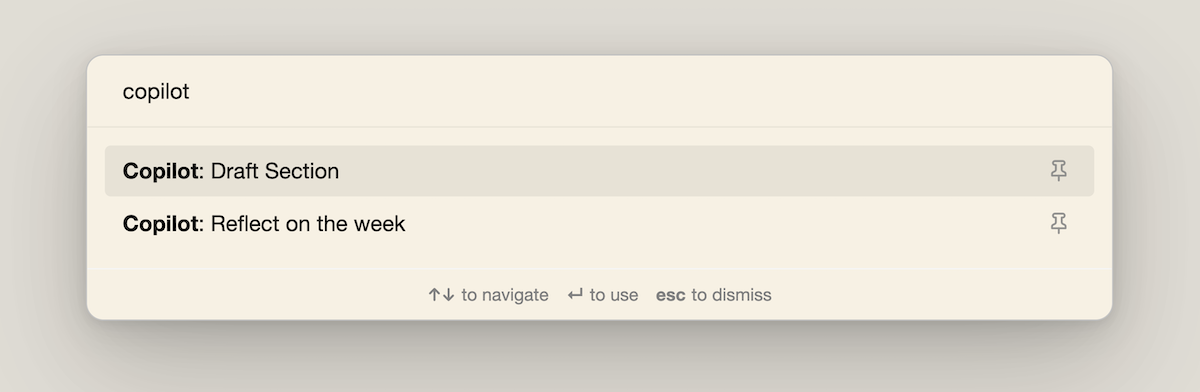
有關其工作原理的更多技術細節請參閱:Obsidian-Copilot:寫作和思考的原型助手
克隆並更新 obsidian-vault 和 Huggingface hub 快取的路徑
git clone https://github.com/eugeneyan/obsidian-copilot.git
使用OBSIDIAN_PATH和TRANSFORMER_CACHE路徑更新~/.bashrc或~/.zshrc ,然後取得它。注意:結尾的斜線很重要。
export OBSIDIAN_PATH=/path/to/obsidian-vault/
export TRANSFORMER_CACHE=/path/to/.cache/huggingface/hub
如果您還沒有 Huggingface 集線器緩存,則可以使用mkdir -p $TRANSFORMER_CACHE建立目錄
建構 OpenSearch 和語意索引
# Build the docker image
make build
# Start the opensearch container and wait for it to start.
# You should see something like this: [c6587bf83572] Node 'c6587bf83572' initialized
make opensearch
# In ANOTHER terminal, build your artifacts (this can take a while)
make build-artifacts
運行檢索應用程式
# First, stop the opensearch container (CTRL + C). Then, start the retrieval app.
# You should see this: Uvicorn running on http://0.0.0.0:8000
make run
安裝 copilot-plugin,在社群插件設定中啟用它,並更新 copilot 中的 API 金鑰
make install-plugin
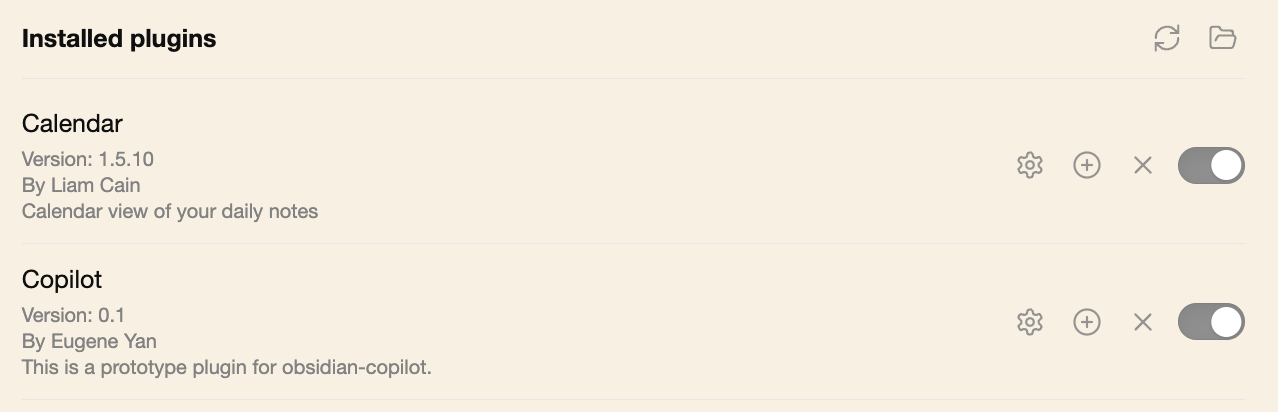
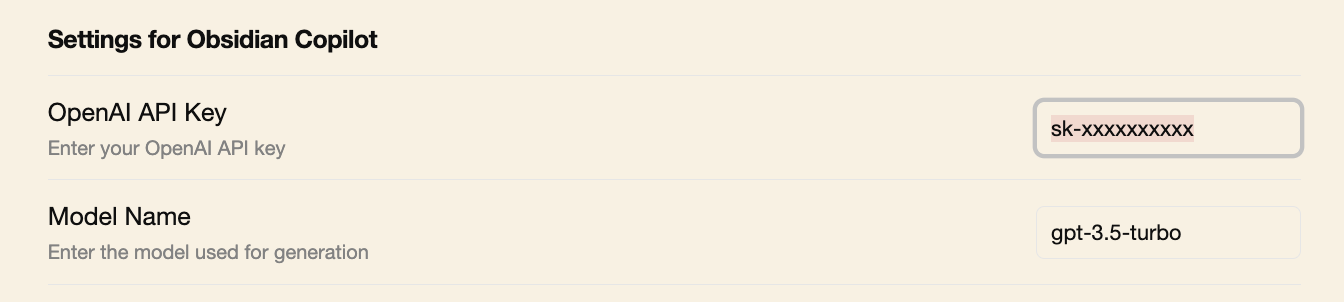
在較高層級上,當您鍵入節標題時,它會:
若要安裝預提交掛鉤,請在儲存庫的根目錄中執行pip install pre-commit && pre-commit install 。