PageSpeed Insights 與報告
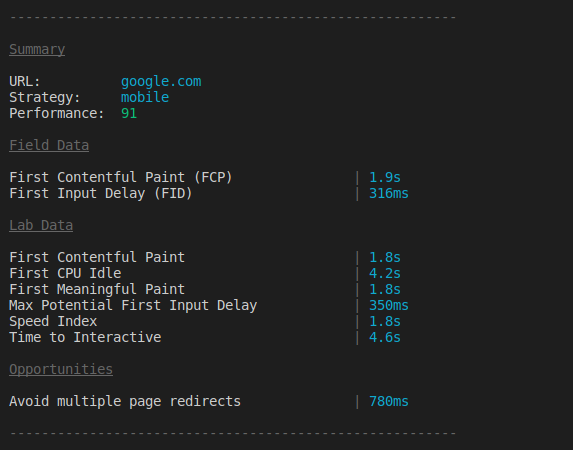
使用 Google PageSpeed Insights v5 為您部署的網站執行行動裝置和桌面效能測試,並為您的建置流程提供整潔的報告。
$ npm install psi
const psi = require ( 'psi' ) ;
( async ( ) => {
// Get the PageSpeed Insights report
const { data } = await psi ( 'https://theverge.com' ) ;
console . log ( 'Speed score:' , data . lighthouseResult . categories . performance . score ) ;
// Output a formatted report to the terminal
await psi . output ( 'https://theverge.com' ) ;
console . log ( 'Done' ) ;
// Supply options to PSI and get back speed
const data2 = await psi ( 'https://theverge.com' , {
nokey : 'true' ,
strategy : 'desktop'
} ) ;
console . log ( 'Speed score:' , data2 . data . lighthouseResult . categories . performance . score ) ;
} ) ( ) ;從 PSI 2.x 開始,我們公開了 PageSpeed Insights 速度和可用性分數。後者基於可用性規則,根據諸如是否存在合理的行動視窗等因素對頁面進行評分。
傳回對來自 Google PageSpeed Insights 的回應資料的承諾。
類型: string
PageSpeed Insights API 應產生結果的頁面的 URL。
類型: Object
類型: string
預設:免費套餐
當將此模組用於生產級建置流程時,建議從 Google 開發者控制台註冊 API 金鑰。
類型: string
預設: mobile
值: mobile desktop
分析頁面時所使用的策略。
類型: string
預設值: en_US
區域設定結果應在中產生。
類型: number
預設值: 70
通過 PageSpeed 測試的閾值分數。對於設定效能預算很有用。
類型: boolean
預設值: false
如果通過,則會添加包含有關機會的更多資訊的連結。對於檢查有關機會的文件很有用。
將格式化的報告輸出到終端。
傳回對來自 Google PageSpeed Insights 的回應資料的承諾。
url和options與psi()相同。
$ npm install --global psi
$ psi --help
Usage
$ psi <url>
Options
--key Google API Key. By default the free tier is used
--strategy Strategy to use when analyzing the page: mobile|desktop
--format Output format: cli|json|tap
--locale Locale results should be generated in
--threshold Threshold score to pass the PageSpeed test
Example
$ psi https://addyosmani.com --strategy=mobile
可以使用 PSI 的範例 Gulp 專案。
如果您使用 Grunt, grunt-pagespeed是 James Cryer 的任務,它在幕後使用 PSI。
為了測試本地項目,我們建議使用psi-ngrok或ngrok 。
幻燈片由 v5 API 作為資料 uri 傳回,但 psi 工具不會在 cli 上公開它們。如果您想取得投影片(或任何審核詳細資訊),您可以要求psi並從audits對像中取得它們:
const psi = require ( 'psi' ) ;
( async ( ) => {
// Get the PageSpeed Insights report
const { data } = await psi ( 'https://theverge.com' ) ;
console . log ( data . lighthouseResult . audits [ 'screenshot-thumbnails' ] . details . items ) ;
} ) ( ) ; Apache-2.0 - 版權所有 2015 Google Inc