Win11Debloat
1.0.0
Win11Debloat 是一個簡單、易於使用的輕量級 PowerShell 腳本,可以刪除預先安裝的 Windows 臃腫軟體應用程式、停用遙測並透過停用或刪除侵入性介面元素、廣告等來整理體驗。無需親自費力地檢查所有設定或一一刪除應用程式。 Win11Debloat 讓過程變得快速而簡單!
該腳本還包括許多系統管理員會喜歡的功能。例如對 Windows 審核模式的支援以及在執行時無需使用者輸入即可運行腳本的能力。
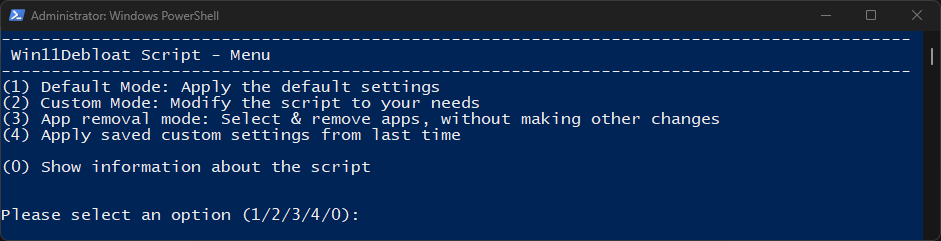
提示
Win11Debloat 所做的所有更改都可以輕鬆恢復,幾乎所有應用程式都可以透過 Microsoft Store 重新安裝。有關如何恢復變更的完整指南可以在此處找到。
預設模式應用程式建議大多數使用者進行的更改,展開以下部分以獲取更多資訊。
Default mode applies the following changes: - Remove the default selection of bloatware apps. (See below for full list) - Disable telemetry, diagnostic data, activity history, app-launch tracking & targeted ads. - Disable tips, tricks, suggestions and ads in start, settings, notifications, File Explorer, and on the lockscreen. - Disable & remove Bing web search & Cortana from Windows search. - Disable Windows Copilot. (Windows 11 only) - Show file extensions for known file types. - Hide the 3D objects folder under 'This pc' from File Explorer. (Windows 10 only) - Disable the widget service & hide the icon from the taskbar. - Hide the Chat (meet now) icon from the taskbar.
Microsoft bloat: - Clipchamp.Clipchamp - Microsoft.3DBuilder - Microsoft.549981C3F5F10 (Cortana app) - Microsoft.BingFinance - Microsoft.BingFoodAndDrink - Microsoft.BingHealthAndFitness - Microsoft.BingNews - Microsoft.BingSearch* (Bing web search in Windows) - Microsoft.BingSports - Microsoft.BingTranslator - Microsoft.BingTravel - Microsoft.BingWeather - Microsoft.Getstarted (Cannot be uninstalled in Windows 11) - Microsoft.Messaging - Microsoft.Microsoft3DViewer - Microsoft.MicrosoftJournal - Microsoft.MicrosoftOfficeHub - Microsoft.MicrosoftPowerBIForWindows - Microsoft.MicrosoftSolitaireCollection - Microsoft.MicrosoftStickyNotes - Microsoft.MixedReality.Portal - Microsoft.NetworkSpeedTest - Microsoft.News - Microsoft.Office.OneNote (Discontinued UWP version only, does not remove new MS365 versions) - Microsoft.Office.Sway - Microsoft.OneConnect - Microsoft.Print3D - Microsoft.SkypeApp - Microsoft.Todos - Microsoft.WindowsAlarms - Microsoft.WindowsFeedbackHub - Microsoft.WindowsMaps - Microsoft.WindowsSoundRecorder - Microsoft.XboxApp (Old Xbox Console Companion App, no longer supported) - Microsoft.ZuneVideo - MicrosoftCorporationII.MicrosoftFamily (Microsoft Family Safety) - MicrosoftTeams (Old personal version of MS Teams from the MS Store) - MSTeams (New MS Teams app) Third party bloat: - ACGMediaPlayer - ActiproSoftwareLLC - AdobeSystemsIncorporated.AdobePhotoshopExpress - Amazon.com.Amazon - AmazonVideo.PrimeVideo - Asphalt8Airborne - AutodeskSketchBook - CaesarsSlotsFreeCasino - COOKINGFEVER - CyberLinkMediaSuiteEssentials - DisneyMagicKingdoms - Disney - Dolby - DrawboardPDF - Duolingo-LearnLanguagesforFree - EclipseManager - Facebook - FarmVille2CountryEscape - fitbit - Flipboard - HiddenCity - HULULLC.HULUPLUS - iHeartRadio - Instagram - king.com.BubbleWitch3Saga - king.com.CandyCrushSaga - king.com.CandyCrushSodaSaga - LinkedInforWindows - MarchofEmpires - Netflix - NYTCrossword - OneCalendar - PandoraMediaInc - PhototasticCollage - PicsArt-PhotoStudio - Plex - PolarrPhotoEditorAcademicEdition - Royal Revolt - Shazam - Sidia.LiveWallpaper - SlingTV - Speed Test - Spotify - TikTok - TuneInRadio - Twitter - Viber - WinZipUniversal - Wunderlist - XING * App is removed when disabling Bing in Windows search.
General apps that are not removed by default: - Microsoft.Edge (Edge browser, only removeable in the EEA) - Microsoft.GetHelp (Required for some Windows 11 Troubleshooters) - Microsoft.MSPaint (Paint 3D) - Microsoft.OutlookForWindows* (New mail app) - Microsoft.OneDrive (OneDrive consumer) - Microsoft.Paint (Classic Paint) - Microsoft.People* (Required for & included with Mail & Calendar) - Microsoft.ScreenSketch (Snipping Tool) - Microsoft.Whiteboard (Only preinstalled on devices with touchscreen and/or pen support) - Microsoft.Windows.Photos - Microsoft.WindowsCalculator - Microsoft.WindowsCamera - Microsoft.WindowsNotepad - Microsoft.windowscommunicationsapps* (Mail & Calendar) - Microsoft.WindowsStore (Microsoft Store, NOTE: This app cannot be reinstalled!) - Microsoft.WindowsTerminal (New default terminal app in Windows 11) - Microsoft.YourPhone (Phone Link) - Microsoft.Xbox.TCUI (UI framework, removing this may break MS store, photos and certain games) - Microsoft.ZuneMusic (Modern Media Player) - MicrosoftWindows.CrossDevice (Phone integration within File Explorer, Camera and more) Gaming related apps that are not removed by default: - Microsoft.GamingApp* (Modern Xbox Gaming App, required for installing some games) - Microsoft.XboxGameOverlay* (Game overlay, required for some games) - Microsoft.XboxGamingOverlay* (Game overlay, required for some games) - Microsoft.XboxIdentityProvider (Xbox sign-in framework, required for some games) - Microsoft.XboxSpeechToTextOverlay (Might be required for some games, NOTE: This app cannot be reinstalled!) Developer related apps that are not removed by default: - Microsoft.PowerAutomateDesktop* - Microsoft.RemoteDesktop* - Windows.DevHome* * Can be removed by running the script with the relevant parameter. (See parameters section below)
警告
我們非常小心地確保該腳本不會無意中破壞任何作業系統功能,但請使用風險自負!
透過 PowerShell 自動下載並執行腳本。腳本執行後所有痕跡都會自動刪除。
& ([ scriptblock ]::Create((irm " https://win11debloat.raphi.re/ " )))此方法支援參數。要使用參數,只需按照上面的說明運行腳本,但在末尾添加參數並在參數之間添加空格。例子:
& ([ scriptblock ]::Create((irm " https://win11debloat.raphi.re/ " ))) - RunDefaults - Silent手動下載並運行腳本。
Run.bat檔案啟動腳本。注意:如果控制台視窗立即關閉且沒有任何反應,請嘗試下面的進階方法。手動下載腳本並透過 PowerShell 執行腳本。僅推薦給進階用戶。
Set-ExecutionPolicy Unrestricted - Scope Processcd c:Win11Debloat.Win11Debloat.ps1此方法支援參數。要使用參數,只需按照上面的說明運行腳本,但在末尾添加參數並在參數之間添加空格。例子:
.Win11Debloat.ps1 - RemoveApps - DisableBing - Silent快速、先進的使用方法支援開關參數。下面列出了所有支援的參數及其用途的表格。
| 範圍 | 描述 |
|---|---|
| -沉默的 | 禁止所有互動式提示,因此腳本將在不需要任何使用者輸入的情況下運行。 |
| -Sysprep | 在 Sysprep 模式下執行腳本。所有變更都將套用至 Windows 預設使用者設定文件,並且只會影響新使用者帳戶。 |
| -運行預設值 | 使用預設設定運行腳本。 |
| -刪除應用程式 | 刪除預設選擇的英國媒體報道軟體應用程式。 |
| -刪除應用程式自訂 | 刪除「CustomAppsList」檔案中指定的所有應用程式。重要資訊:您可以透過使用-RunAppConfigurator參數執行腳本來產生自訂清單。如果此文件不存在,則不會刪除任何應用程式! |
| -運行應用程式配置器 | 運行應用程式配置器以產生要刪除的應用程式列表,該列表將保存到「CustomAppsList」檔案中。使用-RemoveAppsCustom參數執行腳本將刪除選定的應用程式。 |
| -刪除CommApps | 刪除郵件、日曆和人脈應用程式。 |
| -刪除W11Outlook | 刪除新的 Outlook for Windows 應用程式。 |
| -刪除DevApps | 刪除與開發人員相關的應用程序,例如遠端桌面、DevHome 和 Power Automate。 |
| -刪除遊戲應用程式 | 刪除 Xbox 應用程式和 Xbox 遊戲欄。 |
| -強制刪除邊緣 | 強制刪除 Microsoft Edge,此選項會保留安裝的 Core、WebView 和更新元件以實現相容性。不推薦! |
| -停用DVR | 停用 Xbox 遊戲/螢幕錄製功能並停止遊戲疊加彈出視窗。 |
| -清除啟動 | 從一開始就刪除目前使用者的所有固定應用程式(僅限 Windows 11 更新 22H2 或更高版本) |
| -清除啟動所有用戶 | 從一開始就為所有現有用戶和新用戶刪除所有固定的應用程式。 (僅限 Windows 11 更新 22H2 或更高版本) |
| -停用遙測 | 停用遙測、診斷資料和定向廣告。 |
| -禁用Bing | 停用並刪除 Windows 搜尋中的 Bing 網路搜尋、Bing AI 和 Cortana。 |
| -禁用建議 | 停用開始、設定、通知和檔案總管中的提示、技巧、建議和廣告。 |
-停用鎖定螢幕提示 | 停用鎖定畫面上的提示和技巧。 |
| -恢復內容選單 | 還原舊的 Windows 10 樣式上下文功能表。 (僅限 Windows 11) |
| -顯示隱藏資料夾 | 顯示隱藏的檔案、資料夾和磁碟機。 |
| -顯示已知檔案副檔名 | 顯示已知檔案類型的檔案副檔名。 |
| -隱藏DupliDrive | 從檔案總管導覽窗格中隱藏重複的可移動磁碟機項目,因此僅保留「此電腦」下的項目。 |
| -工作列左對齊 | 將工作列圖示左對齊。 (僅限 Windows 11) |
| -隱藏搜尋Tb | 隱藏工作列中的搜尋圖示。 (僅限 Windows 11) |
| -顯示搜尋圖示Tb | 在工作列上顯示搜尋圖示。 (僅限 Windows 11) |
| -顯示搜尋標籤Tb | 在工作列上顯示帶有標籤的搜尋圖示。 (僅限 Windows 11) |
| -顯示搜尋框Tb | 在工作列上顯示搜尋框。 (僅限 Windows 11) |
| -隱藏任務視圖 | 隱藏工作列中的任務視圖按鈕。 (僅限 Windows 11) |
| -隱藏聊天 | 隱藏工作列中的聊天(立即開會)圖示。 |
| -停用小工具 | 停用小工具服務並隱藏工作列中的小工具(新聞和興趣)圖示。 |
| -禁用副駕駛 | 停用並刪除 Windows Copilot。 (僅限 Windows 11) |
| -禁用召回 | 停用 Windows 呼叫快照。 (僅限 Windows 11) |
| -隱藏首頁 | 隱藏檔案總管導覽窗格中的主頁部分,並在檔案總管資料夾選項中新增切換開關。 (僅限 Windows 11) |
| -隱藏畫廊 | 從檔案總管導覽窗格中隱藏圖庫部分,並在檔案總管資料夾選項中新增切換開關。 (僅限 Windows 11) |
| -探索家到家 | 將檔案總管開啟的頁面變更為Home |
| -ExplorerToThisPC | 將檔案總管開啟的頁面變更為This PC |
| -ExplorerToDownloads | 將檔案總管開啟的頁面變更為Downloads |
| -ExplorerToOneDrive | 將檔案總管開啟的頁面變更為OneDrive |
| -隱藏Onedrive | 從檔案總管導覽窗格中隱藏 OneDrive 資料夾。 (僅限 Windows 10) |
| -隱藏3d對象 | 隱藏檔案總管中「此電腦」下的 3D 物件資料夾。 (僅限 Windows 10) |
| -隱藏音樂 | 在檔案總管中隱藏「此電腦」下的音樂資料夾。 (僅限 Windows 10) |
| -隱藏包含在庫中 | 隱藏上下文選單中的“包含在庫中”選項。 (僅限 Windows 10) |
| -隱藏GiveAccessTo | 隱藏上下文選單中的「授予存取權限」選項。 (僅限 Windows 10) |
| -隱藏分享 | 隱藏上下文選單中的「共享」選項。 (僅限 Windows 10) |