ReskinPS5
v1.11
Playnite 的 PS5 Reskin

您必須在 Playnite 中建立預設過濾器並將其命名為以下之一才能獲得圖示:
Atari
Atari 2600
Atari Jaguar
Battle Net
EA Play
Epic Games Store
Game Boy
Game Boy Advance
Game Boy Color
GOG
itch.io
MAME
Moonlight
Nintendo 64
Nintendo 3DS
Nintendo DS
Nintendo Entertainment System
Nintendo Gamecube
Nintendo Switch
Nintendo Wii U
Nintendo Wii
Nintendo
Nvidia Gamestream
Origin
PC
Playstation 2
Playstation 3
Playstation 4
Playstation 5
Playstation
PSOne
PSP
PS Vita
Quest VR
Prime Gaming
Rockstar
Sega
Sega CD
Sega Dreamcast
Sega Genesis
Sega Genesis 32X
Sega Master System
Sega Mega Drive
Sega Mega Drive 32X
Sega Saturn
Sega Saturn JAP
Super Nintendo
Steam
TurboGrafx-16
Ubisoft Connect
Windows
XBOX 360
XBOX Classic
XBOX Games Pass
XBOX Series X
XBOX
XCloud
您有兩個選擇:
注意:自訂邊框顏色僅在您為遊戲分配了一個標籤時才有效
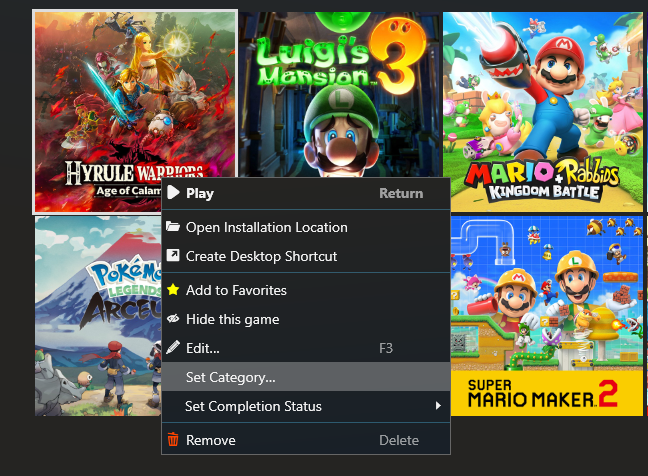
建立一個新類別#Reskin或分配它(如果已建立):
編輯您的遊戲並添加您想要的遊戲顏色的“標籤” 。
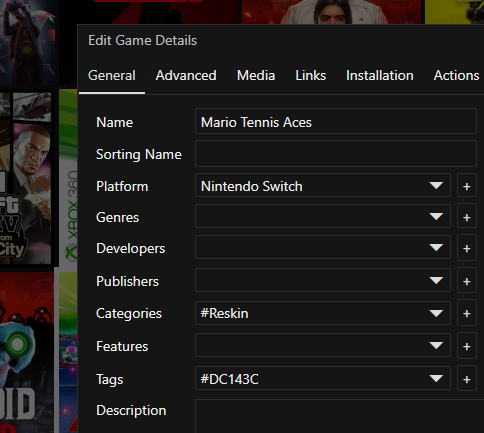
您可以從Color Hex網站選擇任何十六進位顏色
這是基於“來源”欄位的,如果您想像上面的螢幕截圖一樣顯示“Steam”、“Ubisoft”或“Yuzu”,您需要在遊戲的來源欄位中設定這些來源。
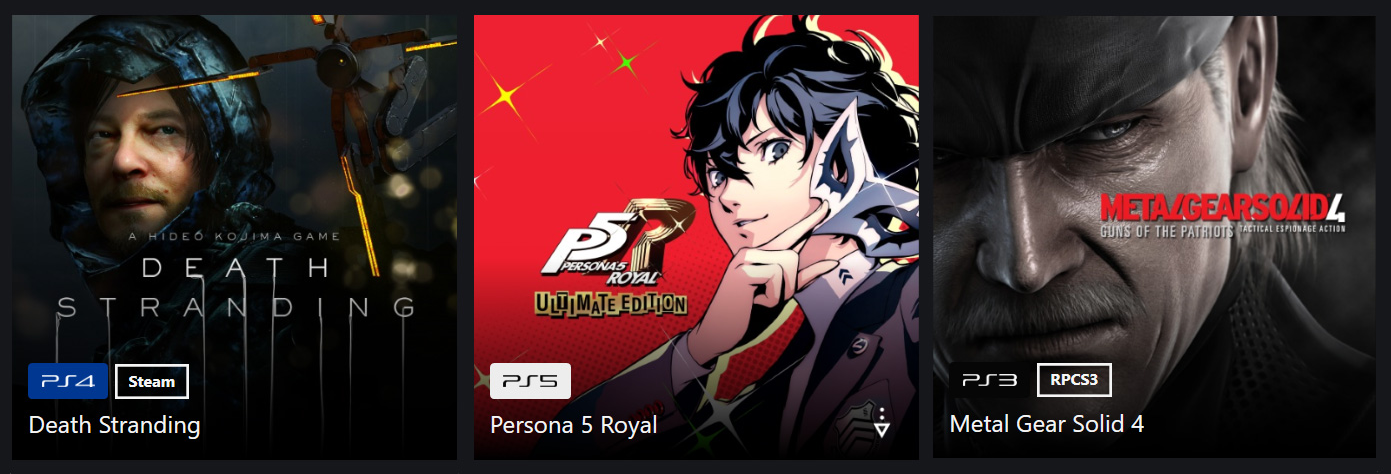
您需要在桌面模式下的庫管理器中新增平台圖示:
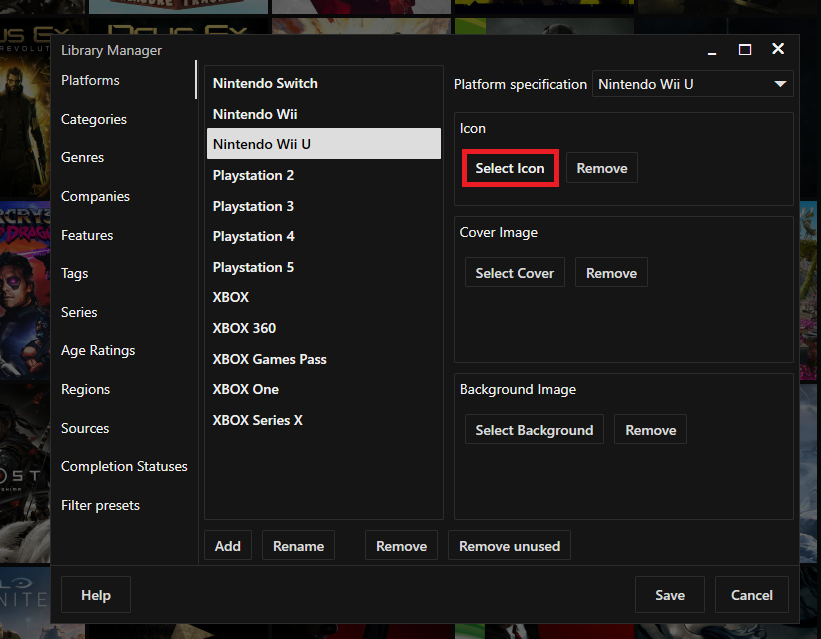
IconsLabels資料夾下的 Reskin PS5 主題資料夾中有一些範例標籤,您可以使用它們,如下面的範例螢幕截圖所示:
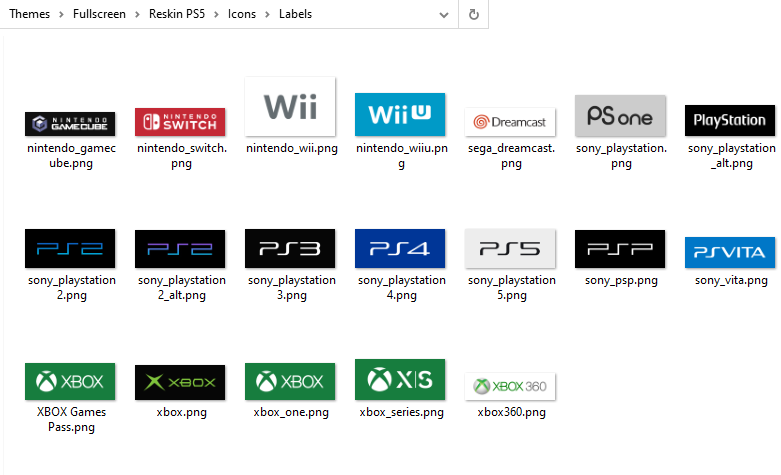
不,因為我不使用任何擴充功能(除了額外元資料載入器)、插件或附加元件。但是,如果您願意,您可以隨時修改主題。
您可以將遊戲徽標添加為圖標,也可以在此處使用額外元數據加載器插件
請在這裡提出