PanelList
1.3.0.1a
PanelList 是一個用於顯示資料的簡單函式庫。它使得在有限的螢幕上顯示大量資料成為可能,就像您在 Microsoft Excel 中看到的那樣。
它可以用來顯示飯店預訂資料(如下面的示範)、庫存資料等。
如果您在使用該庫時遇到任何問題,請隨時透過 [email protected] 與我聯繫。
如果對你有幫助別忘了star哦。 :)
中文文檔
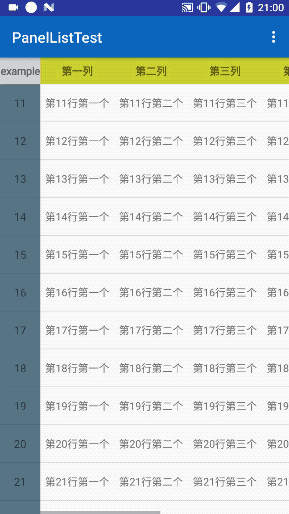

jitpack 出了點問題,請下載 panlelistlibrary 並添加本地依賴項,恐怕我必須稍後修復此問題,對不起大家。
步驟 1. 將其新增至您的專案 build.gradle
allprojects {
repositories {
.. .
maven { url ' https://jitpack.io ' }
}
}步驟 2. 將其加入模組的 build.gradle 中
dependencies {
compile ' com.github.z3896823:PanelList:v1.x.x ' // please click the release tag up ahead to fill in the latest version
} <!-- activity view -->
< sysu .zyb.panellistlibrary.PanelListLayout
xmlns : android = " http://schemas.android.com/apk/res/android "
android : layout_width = " match_parent "
android : layout_height = " match_parent "
android : id = " @+id/id_pl_root " >
< ListView
android : id = " @+id/id_lv_content "
android : layout_width = " match_parent "
android : layout_height = " match_parent "
android : fastScrollEnabled = " false "
android : overScrollMode = " never " />
</ sysu .zyb.panellistlibrary.PanelListLayout> public class MainActivity extends AppCompatActivity {
private PanelListLayout pl_root ;
private ListView lv_content ;
private MyPanelListAdapter adapter ;
private List < Map < String , String >> contentList = new ArrayList <>();
@ Override
protected void onCreate ( Bundle savedInstanceState ) {
super . onCreate ( savedInstanceState );
setContentView ( R . layout . activity_main );
initView ();
initRowDataList ();
initContentDataList ();
initItemWidthList ();
adapter = new AbstractPanelListAdapter ( this , pl_root , lv_content ) {
@ Override
protected BaseAdapter getContentAdapter () {
return null ;
}
};
adapter . setInitPosition ( 10 );
adapter . setSwipeRefreshEnabled ( true );
adapter . setRowDataList ( rowDataList );
adapter . setTitle ( "example" );
adapter . setOnRefreshListener ( new CustomRefreshListener ());
adapter . setContentDataList ( contentList );
adapter . setItemWidthList ( itemWidthList );
adapter . setItemHeight ( 40 );
pl_root . setAdapter ( adapter );
// don`t forget to update column manually if you are using a
// custom column data instead of the default 1,2,3...
}
}
public void setTitle ( String title );
public void setTitleBackgroundResource ( int resourceId );
public void setTitleWidth ( int titleWidth ) ;
public void setTitleHeight ( int titleHeight );
public void setRowDataList ( List < String > rowDataList );
public void setColumnDataList ( List < String > columnDataList );
public void setRowDivider ( Drawable rowDivider ) ;
public void setColumnDivider ( Drawable columnDivider );
public void setColumnColor ( String columnColor );
public void setTitleColor ( String titleColor );
public void setRowColor ( String rowColor ) ;
public void setColumnAdapter ( BaseAdapter columnAdapter );
/**
* if you want the 100th data to be your first data on screen, pass 100
*/
public void setInitPosition ( int initPosition );
public ListView getContentListView ();
public BaseAdapter getContentAdapter ();
public ListView getColumnListView ();
public BaseAdapter getColumnAdapter ();
public LinearLayout getRowLayout ();
/**
* default state of swiperefresh is disabled, you can call this method and * pass true to enable it
*/
public void setSwipeRefreshEnabled ( boolean bool );
public void setOnRefreshListener ( SwipeRefreshLayout . OnRefreshListener listener ) ;
public SwipeRefreshLayout getSwipeRefreshLayout (); Copyright 2017 z3896823(hbdxzyb)
Licensed under the Apache License, Version 2.0 (the "License");
you may not use this file except in compliance with the License.
You may obtain a copy of the License at
http://www.apache.org/licenses/LICENSE-2.0
Unless required by applicable law or agreed to in writing, software
distributed under the License is distributed on an "AS IS" BASIS,
WITHOUT WARRANTIES OR CONDITIONS OF ANY KIND, either express or implied.
See the License for the specific language governing permissions and
limitations under the License.