ComfyUI-Manager是一個旨在增強 ComfyUI 可用性的擴充。它提供了安裝、刪除、停用和啟用ComfyUI 各種自訂節點的管理功能。此外,此擴充功能提供了集線器功能和便利功能,可存取 ComfyUI 中的各種資訊。

ComfyUI/custom_nodes/ComfyUI-Manager目錄並執行git pull進行更新。若要在現有 ComfyUI 安裝之外安裝 ComfyUI-Manager,您可以依照下列步驟操作:
ComfyUI/custom_nodes目錄(cmd)git clone https://github.com/ltdrdata/ComfyUI-Manager.git"ComfyUI_windows_portable"目錄install-manager-for-portable-version.bat批次文件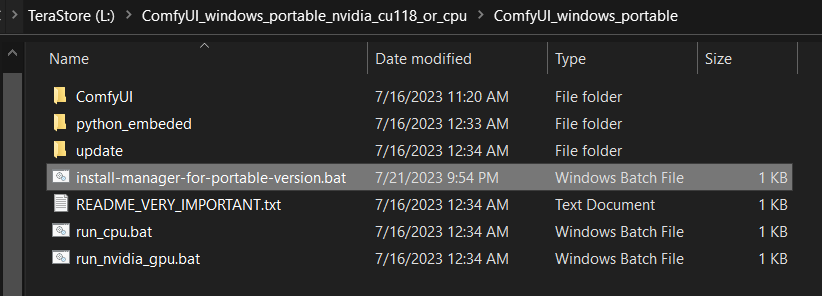
推薦:comfy-cli 提供了各種功能來從 CLI 管理 ComfyUI。
視窗:
python -m venv venv
venvScriptsactivate
pip install comfy-cli
comfy install
Linux/OSX:
python -m venv venv
. venv/bin/activate
pip install comfy-cli
comfy install
若要使用 venv 環境在 Linux 上安裝 ComfyUI 和 ComfyUI-Manager,您可以依照下列步驟操作:
chmod +x install-comfyui-venv-linux.sh./install-comfyui-venv-linux.shComfyUI-Manager檔案必須準確位於路徑ComfyUI/custom_nodes/ComfyUI-Manager中ComfyUI/custom_nodes位置,從而導致__init__.py等 Manager 內容直接放置在該目錄中。ComfyUI/custom_nodes中刪除所有 ComfyUI-Manager 文件ComfyUI/custom_nodes/ComfyUI-Manager/ComfyUI-Manager等路徑中進行解壓縮的形式。ComfyUI/custom_nodes/ComfyUI-Manager/ComfyUI-Manager ComfyUI/custom_nodes/ComfyUI-Manager -ManagerComfyUI/custom_nodes/ComfyUI-Manager-main等路徑中進行解壓縮的形式。ComfyUI-Manager可以運行,但ComfyUI-Manager內不會識別它,也無法執行更新。它還帶來重複安裝的風險。ComfyUI/custom_nodes/ComfyUI-Manager-main重新命名為ComfyUI/custom_nodes/ComfyUI-Manager您可以透過執行./run_gpu.sh或./run_cpu.sh來執行 ComfyUI,這取決於您的系統配置。
此儲存庫提供 Colab 筆記本,讓您可以安裝和使用 ComfyUI,包括 ComfyUI-Manager。要使用 ComfyUI,請按一下此連結。
Install Custom Nodes選單變更為Custom Nodes Manager 。Update all功能config.ini檔案中的資料庫通道設定。channels.list並提交PR。skip update check功能。點選主選單上的“管理員”按鈕

如果按一下“安裝自訂節點”或“安裝模型”,將會開啟一個安裝程式對話方塊。

DB模式有三種: DB: Channel (1day cache) 、 DB: Local 、 DB: Channel (remote) 。
Channel (1day cache)利用有效期為1天的頻道快取資訊來快速展示清單。Local使用 ComfyUI-Manager 中本機儲存的資訊。custom-node-list.json中註冊節點並測試它們時應該使用此模式。Channel (remote)從遠端通道檢索訊息,始終顯示最新列表。 Fetch Updates功能表在本機檢索自訂節點的更新資料。透過點擊Install Custom Nodes功能表中的Update按鈕來套用實際更新。
按一下“安裝”或“嘗試安裝”按鈕。
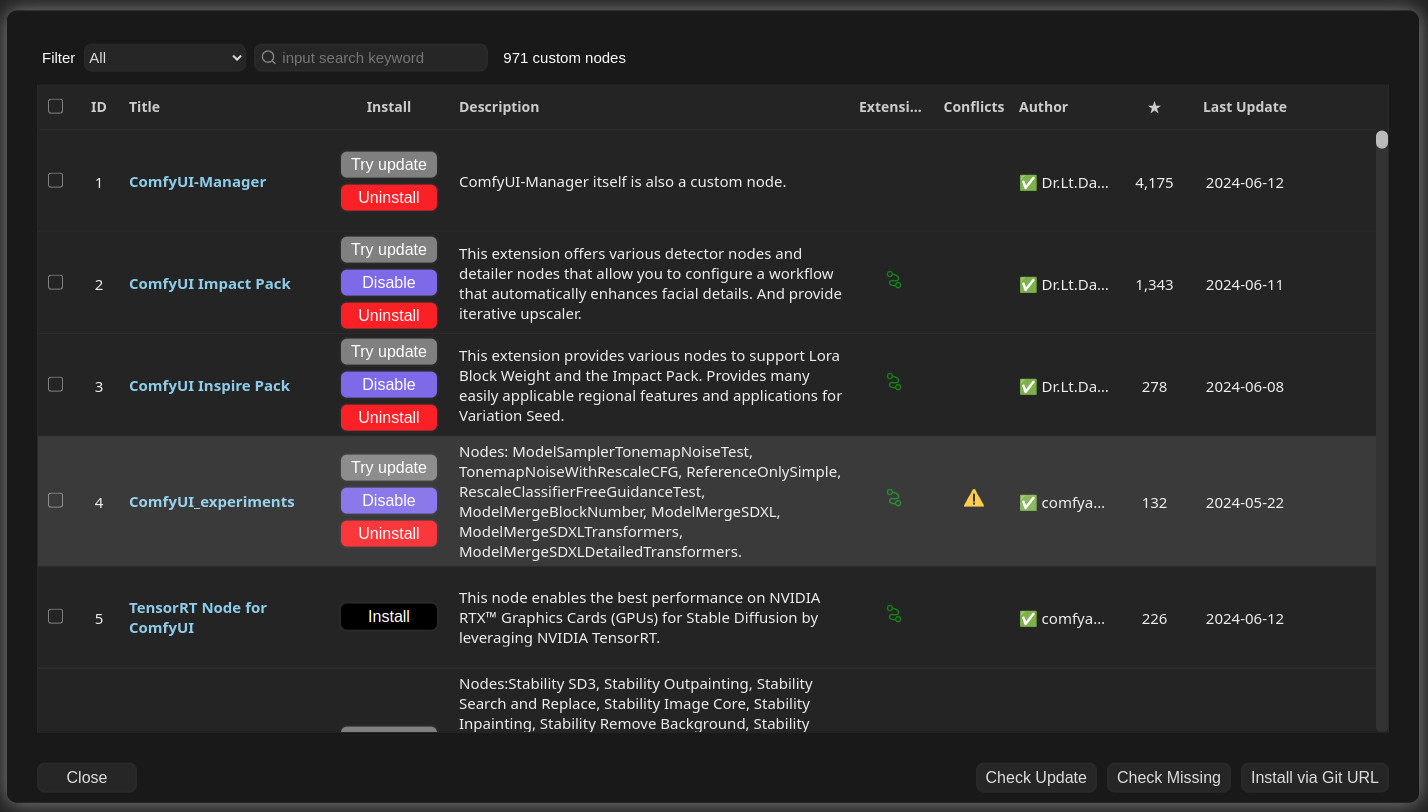
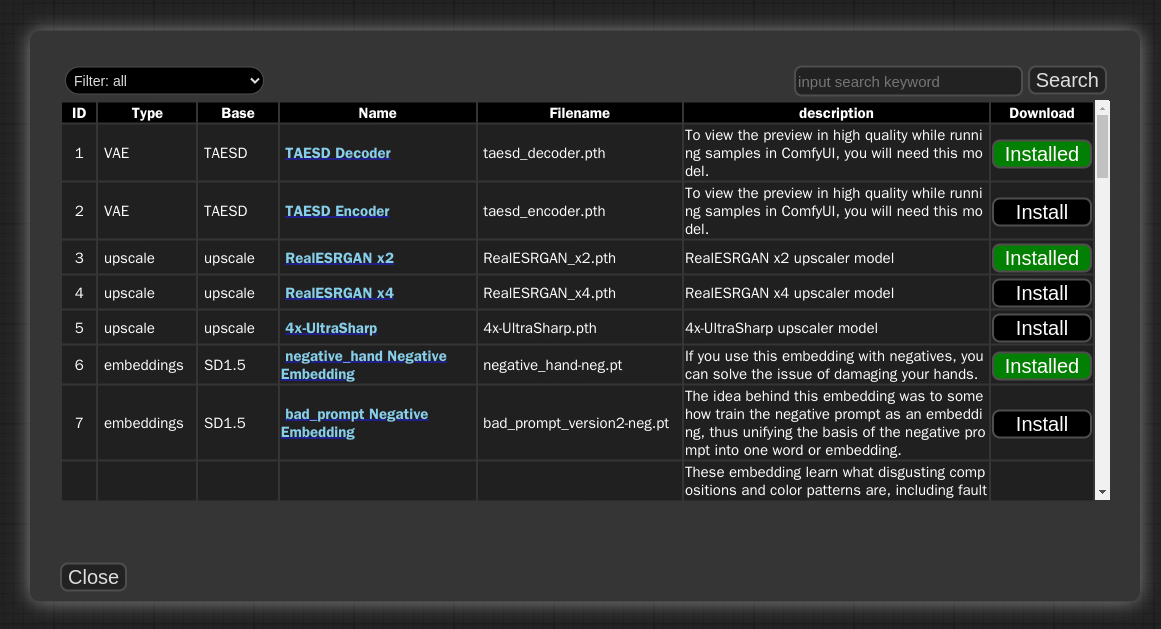
已安裝:該項目已安裝。
安裝:按一下此按鈕將安裝該項目。
Try Install:這是自訂節點,無法確認安裝資訊。點選按鈕嘗試安裝。
如果頂部出現紅色背景的Channel指示符,則表示該頻道不是預設頻道。由於儲存的資訊量與預設通道不同,因此許多自訂節點可能不會出現在該通道狀態下。
具有黃色背景的衝突節點顯示與相應擴充中的其他擴充衝突的節點清單。這個問題需要開發者解決,使用者應該意識到,由於這些衝突,某些節點可能無法正常運作,可能需要進行相應的安裝。
如果將選單中的Badge:項目設定為Badge: Nickname 、 Badge: Nickname (hide built-in) 、 Badge: #ID Nickname 、 Badge: #ID Nickname (hide built-in)資訊徽章將顯示在節點。
Badge: Nickname顯示自訂節點的暱稱,而Badge: #ID Nickname也包含節點的內部 ID。 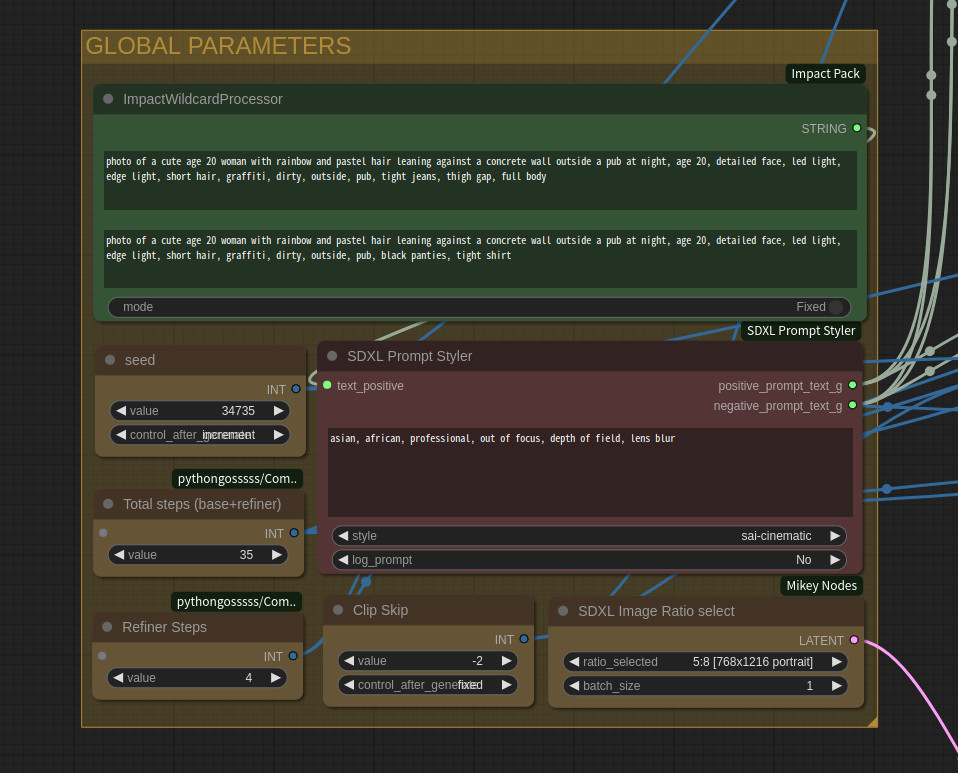
分享
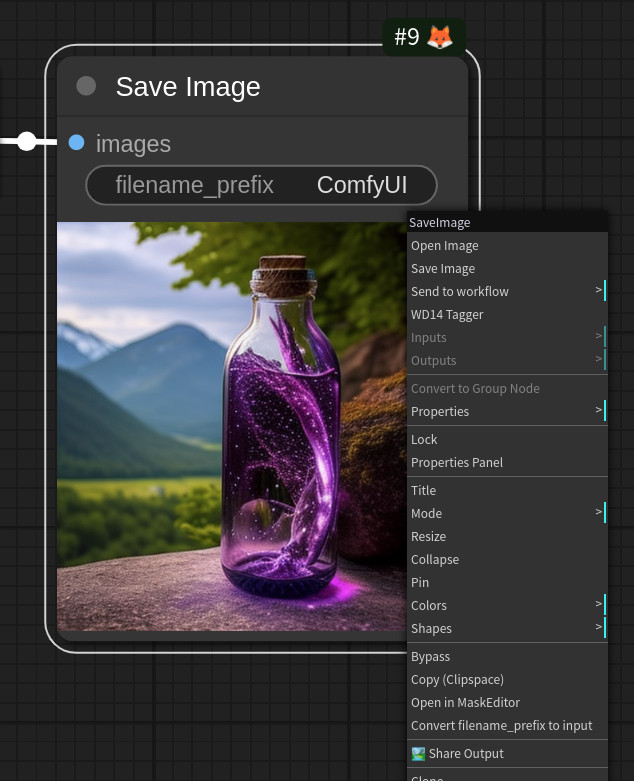
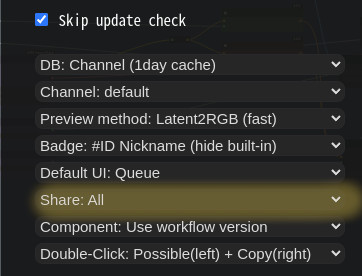
None :從主選單隱藏All :顯示一個對話框,使用者可以在其中選擇要共享的標題。 Save snapshot或使用Manager Menu上的Update All時,將儲存目前安裝狀態快照。ComfyUI-Manager/snapshotsRestore時,它將在下次 ComfyUI 啟動時生效。ComfyUI-Manager/startup-scripts/restore-snapshot.json中,重新啟動 ComfyUI 後,將套用快照,然後將其刪除。 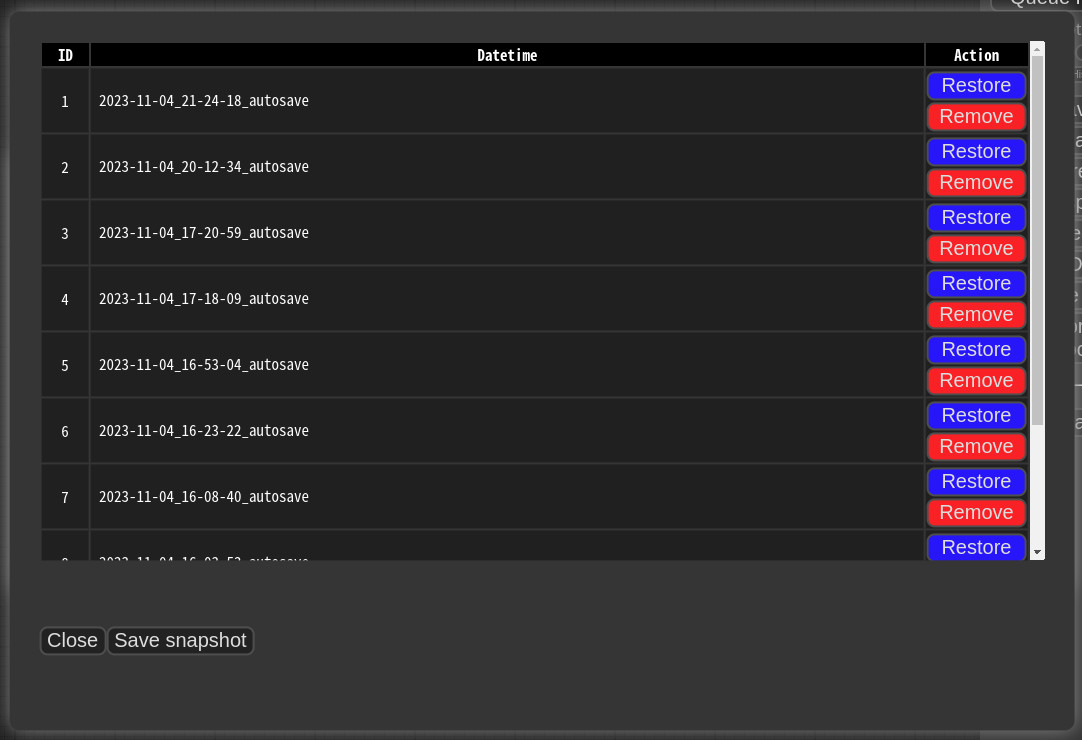
custom-node-list.json中並提交 Pull 要求。Use local DB並確保在Install custom nodes對話方塊中載入擴充功能清單沒有任何問題。有時,缺少或多餘的逗號可能會導致 JSON 語法錯誤。目前,系統的運作方式是複製git儲存庫並使用pip順序安裝requirements.txt中列出的依賴項,然後呼叫install.py腳本。未來我們計劃討論並確定支援自訂節點的規範。
請提交拉取請求以更新 custom-node-list.json 或 model-list.json 檔案。
掃描器目前提供了缺失節點的偵測功能,能夠偵測以下兩種模式所描述的節點。
NODE_CLASS_MAPPINGS = {
"ExecutionSwitch": ExecutionSwitch,
"ExecutionBlocker": ExecutionBlocker,
...
}
NODE_CLASS_MAPPINGS.update({
"UniFormer-SemSegPreprocessor": Uniformer_SemSegPreprocessor,
"SemSegPreprocessor": Uniformer_SemSegPreprocessor,
})
或者您可以手動提供node_list.json檔案。
當您在 Node 的 .py 檔案的標頭中編寫以下文件字串時,它將用於在 Manager 中管理資料庫。
nickname ,但將來也會使用其他部分。nickname將是節點徽章上顯示的名稱。nickname ,則會從任意書寫的標題中截斷為20個字元並使用。 """
@author: Dr.Lt.Data
@title: Impact Pack
@nickname: Impact Pack
@description: This extension offers various detector nodes and detailer nodes that allow you to configure a workflow that automatically enhances facial details. And provide iterative upscaler.
"""
node_list.json - 當您的 NODE_CLASS_MAPPINGS 自訂節點模式不常規時,它用於手動提供節點清單以供參考。 (例)requirements.txt - 安裝時,此 pip 需求將自動安裝install.py - 安裝時會自動調用uninstall.py - 卸載時自動調用disable.py - 停用時,會自動調用.js檔案時,建議編寫此腳本進行停用。enable.py - 啟用後,會自動調用複製及貼上
{
"kind": "ComfyUI Components",
"timestamp": <current timestamp>,
"components":
{
<component name>: <component nodedata>
}
}
<current timestamp>確保時間戳記始終是唯一的。<component name> :名稱的格式應為<prefix>::<node name> 。<compnent nodeata> :在群組節點的nodedata中。<version> :只允許兩種格式: major.minor.patch或major.minor 。 (例如1.0 、 2.2.1 )<datetime> :保存的時間<packname> :如果 packname 不為空,則類別變成 packname/workflow,並儲存在 ComfyUI-Manager/components 中的 .pack 檔案中。<category> :如果既沒有類別也沒有包名,則保存在元件類別中。 "version":"1.0",
"datetime": 1705390656516,
"packname": "mypack",
"category": "util/pipe",
拖放
.pack或.json檔案將會加入對應的元件。拖放或貼上單一元件將新增一個節點。但是,當新增多個元件時,不會新增節點。
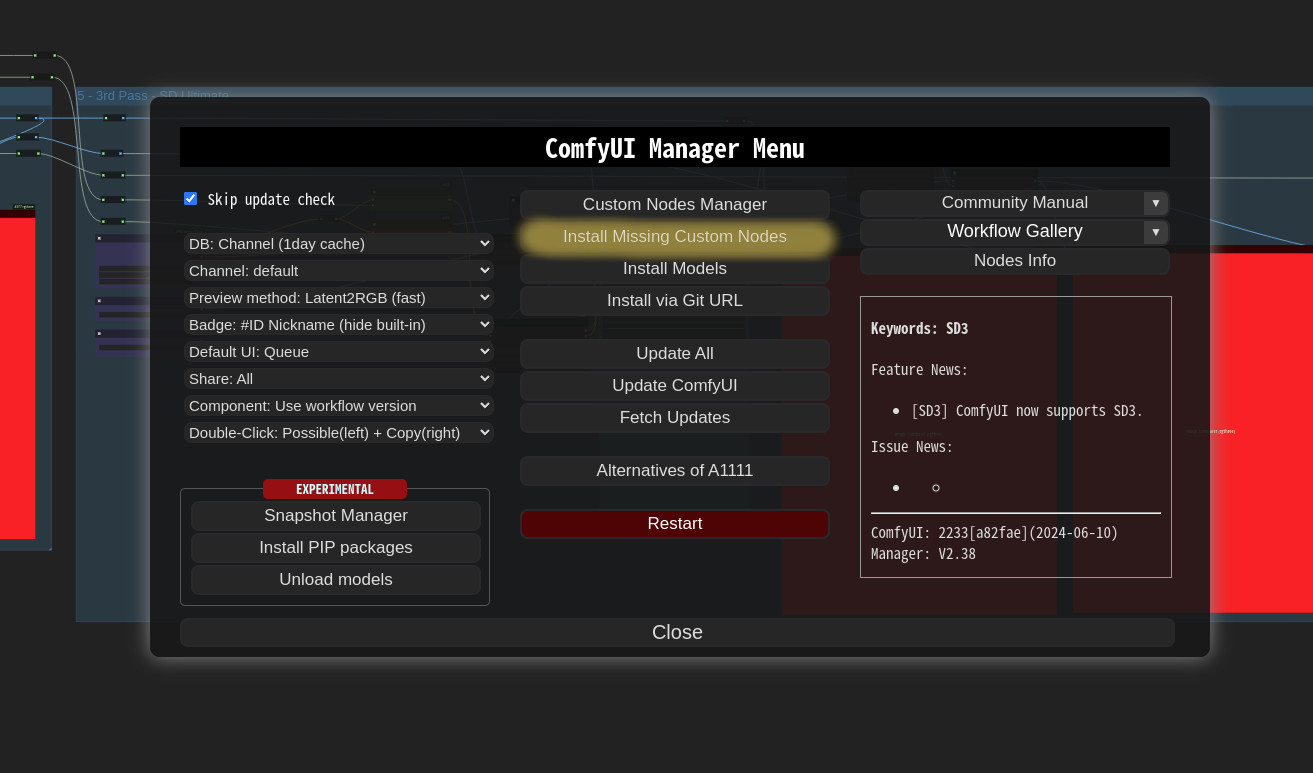
Install Missing Custom Nodes按鈕時,它會顯示擴充節點列表,其中包含工作流程中目前不存在的節點。 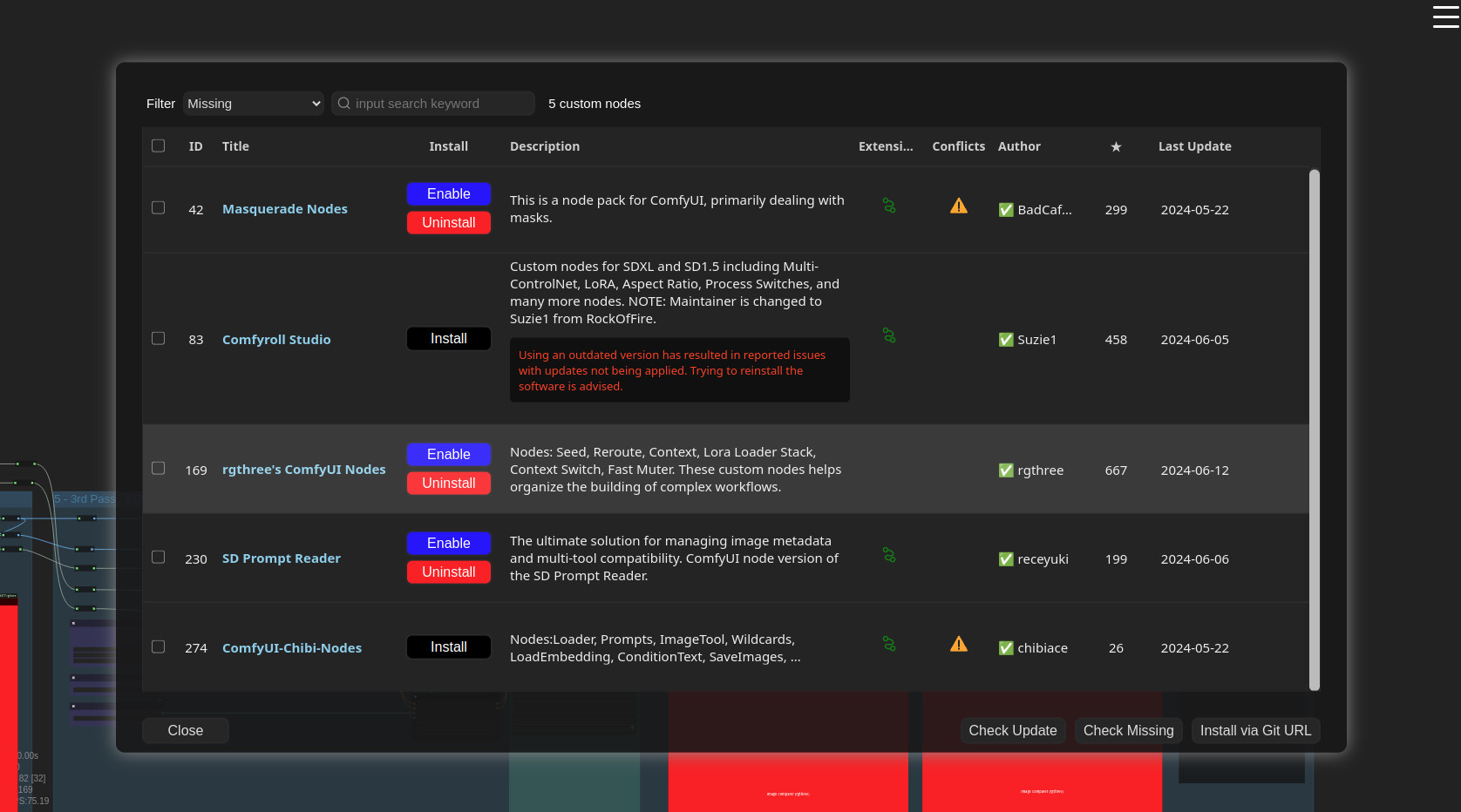
記錄到檔案功能
config.ini中設定file_logging = False來停用。修復節點(重新建立):右鍵點選節點並選擇Fix node (recreate) ,可以重新建立該節點。小部件的值被重置,而連接則保持具有相同名稱的值。
雙擊節點標題:您可以在 ComfyUI-Manager 選單中設定節點的雙擊行為。
Copy All Connections 、 Copy Input Connections :雙擊節點複製最近節點的連線。
Copy All Connections的情況下,它會複製現有的輸出,但由於它不允許重複連接,因此原始節點的現有輸出連接將被斷開。 Possible Input Connections :它連接指定範圍內與最接近類型相符的所有輸出。
Possible(left) + Copy(right) :當您雙擊標題的左半部時,它會作為Possible Input Connections運行,而當您雙擊右半部時,它會作為Copy All Connections運行。
防止特定軟體包降級
config.ini檔案的downgrade_blacklist部分列出套件名稱,並以逗號分隔。 downgrade_blacklist = diffusers, kornia
自訂點映射
pip_overrides.json檔案時,會將特定 pip 套件的安裝變更為使用者定義的安裝。pip_overrides.json.template檔。使用aria2作為下載器
當您執行scan.sh腳本:
它更新了extension-node-map.json 。
custom-node-list.json中列出的自訂節點拉取或克隆到~/.tmp/default中。--skip-update選項。~/.tmp/default ,請直接執行python scanner.py [path]而不是scan.sh 。它更新github-stats.json 。
export GITHUB_TOKEN=your_token_here設定您的令牌,以避免快速達到速率限制和故障。--skip-update-stat選項。 --skip-all選項同時適用--skip-update和--skip-stat-update 。
git.exe已安裝在系統 git 以外的特定位置,請安裝 ComfyUI-Manager 並執行 ComfyUI。然後,在產生的 ComfyUI-Manager/config.ini 檔案中指定git_exe =中包含檔案名稱的路徑。git update-ref refs/remotes/origin/main a361cc1 && git fetch --all && git pull 。......python_embededpython.exe update-fix.py 。ComfyUI_Custom_Nodes_AlekPet中的PreviewTextNode這樣的節點僅支援作為前端節點的情況,我們目前不會為它們提供缺少的節點。vid2vid尚未更新,導致相容性問題。Overlapped Object has pending operation at deallocation on Comfyui Manager loadconfig.ini檔:新增windows_selector_event_loop_policy = TrueSSL: CERTIFICATE_VERIFY_FAILED錯誤。config.ini檔案:新增bypass_ssl = True 編輯config.ini檔案:新增security_level = <LEVEL>
stronghigh 、 middle風險功能normalhigh風險功能middle風險功能normal---listen並且不以 127 開頭,則不允許high風險功能127.middle風險功能weakhigh風險特徵
Install via git url 、 pip install安裝default channel中註冊的自訂節點。middle風險特徵
default channel中註冊的自訂節點。low風險特徵
ComfyUI/ComfyUI - 強大且模組化的穩定擴散 GUI。
並且,對於所有 ComfyUI 自訂節點開發人員