由法學碩士提供支援的 PHP 結構化資料提取。專為簡單、透明和控製而設計。
Instructor 是一個函式庫,可讓您從多種類型的輸入中提取結構化的、經過驗證的資料:文字、圖像或 OpenAI 風格的聊天序列陣列。它由大型語言模型 (LLM) 提供支援。
講師簡化了 PHP 專案中的 LLM 整合。它處理從 LLM 輸出中提取結構化資料的複雜性,因此您可以專注於建立應用程式邏輯並更快地迭代。
Instructor for PHP 的靈感來自 Jason Liu 所創建的 Python Instructor 函式庫。
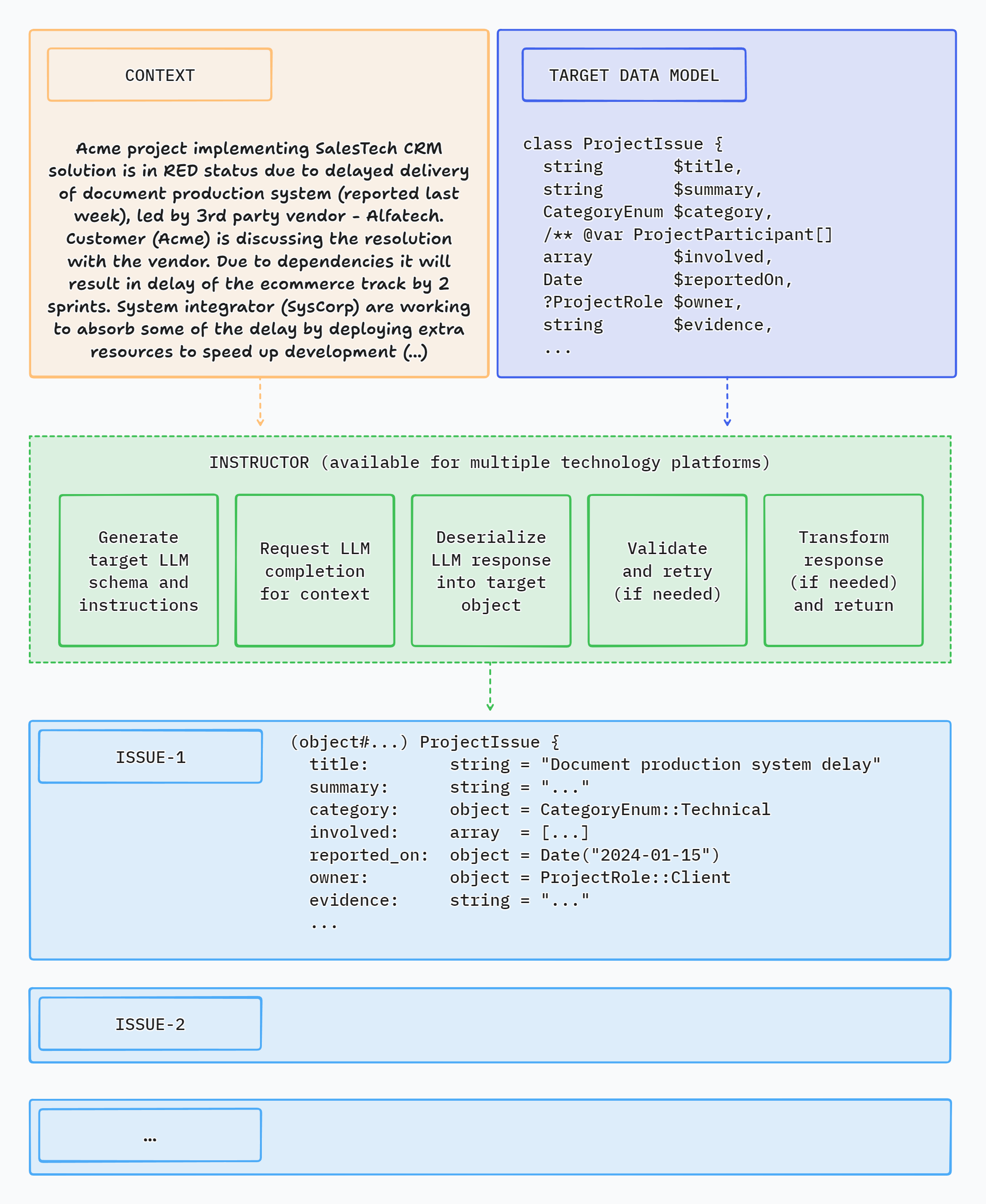
這是一個簡單的 CLI 演示應用程序,使用 Instructor 從文字中提取結構化資料:

Structure類別的動態資料形狀查看以下其他語言的實作:
如果您想將 Instructor 移植為其他語言,請在 Twitter 上聯絡我們,我們很樂意協助您入門!
與直接使用 API 相比,講師介紹了三個關鍵增強功能。
您只需指定一個 PHP 類別即可透過 LLM 聊天完成的「魔力」將資料提取到其中。就是這樣。
講師利用結構化的 LLM 回應,降低了從文字資料中提取資訊的程式碼的脆弱性。
講師可協助您編寫更簡單、更易於理解的程式碼 - 您不再需要定義冗長的函數呼叫定義或編寫用於將傳回的 JSON 指派到目標資料物件的程式碼。
LLM 產生的回應模型可以按照一組規則自動驗證。目前,Instructor 僅支援 Symfony 驗證。
您也可以提供上下文物件來使用增強的驗證器功能。
您可以設定請求的重試次數。
如果出現驗證或反序列化錯誤,講師將重複要求最多指定次數,嘗試從 LLM 獲得有效回應。
安裝教練很簡單。在終端機中執行以下命令,您將獲得更流暢的資料處理體驗!
composer require cognesy/instructor-php這是一個簡單的範例,演示了 Instructor 如何從提供的文字(或聊天訊息序列)中檢索結構化資訊。
回應模型類別是一個普通的 PHP 類,帶有指定物件欄位類型的類型提示。
use Cognesy Instructor Instructor ;
// Step 0: Create .env file in your project root:
// OPENAI_API_KEY=your_api_key
// Step 1: Define target data structure(s)
class Person {
public string $ name ;
public int $ age ;
}
// Step 2: Provide content to process
$ text = " His name is Jason and he is 28 years old. " ;
// Step 3: Use Instructor to run LLM inference
$ person = ( new Instructor )-> respond (
messages: $ text ,
responseModel: Person ::class,
);
// Step 4: Work with structured response data
assert ( $ person instanceof Person ); // true
assert ( $ person -> name === ' Jason ' ); // true
assert ( $ person -> age === 28 ); // true
echo $ person -> name ; // Jason
echo $ person -> age ; // 28
var_dump ( $ person );
// Person {
// name: "Jason",
// age: 28
// } 注意:教師支援類別/物件作為回應模型。如果您想提取簡單類型或枚舉,則需要將它們包裝在標量適配器中 - 請參閱下面的部分:提取標量值。
Instructor 允許您在llm.php檔案中定義多個 API 連線。當您想在應用程式中使用不同的 LLM 或 API 提供者時,這非常有用。
預設配置位於 Instructor 程式碼庫根目錄中的/config/llm.php 。它包含一組與 Instructor 開箱即用支援的所有 LLM API 的預先定義連接。
設定檔定義與 LLM API 的連接及其參數。它還指定在呼叫 Instructor 時使用的預設連線而不指定客戶端連線。
// This is fragment of /config/llm.php file
' defaultConnection ' => ' openai ' ,
// . . .
' connections ' => [
' anthropic ' => [ ... ],
' azure ' => [ ... ],
' cohere1 ' => [ ... ],
' cohere2 ' => [ ... ],
' fireworks ' => [ ... ],
' gemini ' => [ ... ],
' grok ' => [ ... ],
' groq ' => [ ... ],
' mistral ' => [ ... ],
' ollama ' => [
' providerType ' => LLMProviderType :: Ollama -> value ,
' apiUrl ' => ' http://localhost:11434/v1 ' ,
' apiKey ' => Env :: get ( ' OLLAMA_API_KEY ' , '' ),
' endpoint ' => ' /chat/completions ' ,
' defaultModel ' => ' qwen2.5:0.5b ' ,
' defaultMaxTokens ' => 1024 ,
' httpClient ' => ' guzzle-ollama ' , // use custom HTTP client configuration
],
' openai ' => [ ... ],
' openrouter ' => [ ... ],
' together ' => [ ... ],
// ...若要自訂可用連接,您可以修改現有條目或新增您自己的條目。
透過預定義連接連接到 LLM API 就像使用連接名稱呼叫withClient方法一樣簡單。
<?php
// ...
$ user = ( new Instructor )
-> withConnection ( ' ollama ' )
-> respond (
messages: " His name is Jason and he is 28 years old. " ,
responseModel: Person ::class,
);
// ...您可以透過INSTRUCTOR_CONFIG_PATH環境變數來變更 Instructor 使用的設定檔的位置。您可以使用預設設定檔的副本作為起點。
Instructor 提供了一種使用結構化資料作為輸入的方法。當您想要使用物件資料作為輸入並取得具有 LLM 推理結果的另一個物件時,這非常有用。
Instructor 的respond()和request()方法的input欄位可以是一個對象,也可以是一個陣列或只是一個字串。
<?php
use Cognesy Instructor Instructor ;
class Email {
public function __construct (
public string $ address = '' ,
public string $ subject = '' ,
public string $ body = '' ,
) {}
}
$ email = new Email (
address: ' joe@gmail ' ,
subject: ' Status update ' ,
body: ' Your account has been updated. '
);
$ translation = ( new Instructor )-> respond (
input: $ email ,
responseModel: Email ::class,
prompt: ' Translate the text fields of email to Spanish. Keep other fields unchanged. ' ,
);
assert ( $ translation instanceof Email ); // true
dump ( $ translation );
// Email {
// address: "joe@gmail",
// subject: "Actualización de estado",
// body: "Su cuenta ha sido actualizada."
// }
?>講師根據資料模型中指定的驗證規則驗證 LLM 回應的結果。
有關可用驗證規則的更多詳細信息,請檢查 Symfony 驗證約束。
use Symfony Component Validator Constraints as Assert ;
class Person {
public string $ name ;
#[ Assert PositiveOrZero ]
public int $ age ;
}
$ text = " His name is Jason, he is -28 years old. " ;
$ person = ( new Instructor )-> respond (
messages: [[ ' role ' => ' user ' , ' content ' => $ text ]],
responseModel: Person ::class,
);
// if the resulting object does not validate, Instructor throws an exception如果提供了 maxRetries 參數且 LLM 回應不符合驗證標準,講師將進行後續推理嘗試,直到結果符合要求或達到 maxRetries。
講師使用驗證錯誤來告知LLM在回應中發現的問題,以便LLM可以在下一次嘗試中嘗試自我修正。
use Symfony Component Validator Constraints as Assert ;
class Person {
#[ Assert Length (min: 3 )]
public string $ name ;
#[ Assert PositiveOrZero ]
public int $ age ;
}
$ text = " His name is JX, aka Jason, he is -28 years old. " ;
$ person = ( new Instructor )-> respond (
messages: [[ ' role ' => ' user ' , ' content ' => $ text ]],
responseModel: Person ::class,
maxRetries: 3 ,
);
// if all LLM's attempts to self-correct the results fail, Instructor throws an exception您可以呼叫request()方法來設定請求的參數,然後呼叫get()來取得回應。
use Cognesy Instructor Instructor ;
$ instructor = ( new Instructor )-> request (
messages: " His name is Jason, he is 28 years old. " ,
responseModel: Person ::class,
);
$ person = $ instructor -> get ();Instructor 支援部分結果串流傳輸,讓您可以在資料可用時立即開始處理資料。
<?php
use Cognesy Instructor Instructor ;
$ stream = ( new Instructor )-> request (
messages: " His name is Jason, he is 28 years old. " ,
responseModel: Person ::class,
options: [ ' stream ' => true ]
)-> stream ();
foreach ( $ stream as $ partialPerson ) {
// process partial person data
echo $ partialPerson -> name ;
echo $ partialPerson -> age ;
}
// after streaming is done you can get the final, fully processed person object...
$ person = $ stream -> getLastUpdate ()
// . . . to, for example, save it to the database
$ db -> save ( $ person );
?>您可以定義onPartialUpdate()回呼來接收部分結果,這些結果可用於在 LLM 完成推理之前開始更新 UI。
注意:部分更新未經驗證。僅在完全收到回應後才驗證回應。
use Cognesy Instructor Instructor ;
function updateUI ( $ person ) {
// Here you get partially completed Person object update UI with the partial result
}
$ person = ( new Instructor )-> request (
messages: " His name is Jason, he is 28 years old. " ,
responseModel: Person ::class,
options: [ ' stream ' => true ]
)-> onPartialUpdate (
fn( $ partial ) => updateUI ( $ partial )
)-> get ();
// Here you get completed and validated Person object
$ this -> db -> save ( $ person ); // ...for example: save to DB 您可以提供字串而不是訊息數組。當您想要從單一文字區塊中提取資料並希望保持程式碼簡單時,這非常有用。
// Usually, you work with sequences of messages:
$ value = ( new Instructor )-> respond (
messages: [[ ' role ' => ' user ' , ' content ' => " His name is Jason, he is 28 years old. " ]],
responseModel: Person ::class,
);
// ...but if you want to keep it simple, you can just pass a string:
$ value = ( new Instructor )-> respond (
messages: " His name is Jason, he is 28 years old. " ,
responseModel: Person ::class,
);有時我們只是想快速獲得結果,而不需要為回應模型定義類,特別是當我們試圖以字串、整數、布林值或浮點形式獲得直接、簡單的答案時。 Instructor 為此類情況提供了簡化的 API。
use Cognesy Instructor Extras Scalar Scalar ;
use Cognesy Instructor Instructor ;
$ value = ( new Instructor )-> respond (
messages: " His name is Jason, he is 28 years old. " ,
responseModel: Scalar :: integer ( ' age ' ),
);
var_dump ( $ value );
// int(28)在此範例中,我們從文字中提取單一整數值。您也可以使用Scalar::string() 、 Scalar::boolean()和Scalar::float()來擷取其他類型的值。
此外,您可以使用 Scalar 適配器透過Scalar::enum()提取提供的選項之一。
use Cognesy Instructor Extras Scalar Scalar ;
use Cognesy Instructor Instructor ;
enum ActivityType : string {
case Work = ' work ' ;
case Entertainment = ' entertainment ' ;
case Sport = ' sport ' ;
case Other = ' other ' ;
}
$ value = ( new Instructor )-> respond (
messages: " His name is Jason, he currently plays Doom Eternal. " ,
responseModel: Scalar :: enum ( ActivityType ::class, ' activityType ' ),
);
var_dump ( $ value );
// enum(ActivityType:Entertainment)Sequence 是一個包裝類,可用來表示 Instructor 從提供的上下文中提取的物件清單。
通常更方便的是,不建立具有單一數組屬性的專用類別來處理給定類別的物件清單。
序列的附加獨特功能是,它們可以按序列中每個已完成的項目進行串流傳輸,而不是在任何屬性更新上進行串流傳輸。
class Person
{
public string $ name ;
public int $ age ;
}
$ text = <<<TEXT
Jason is 25 years old. Jane is 18 yo. John is 30 years old
and Anna is 2 years younger than him.
TEXT ;
$ list = ( new Instructor )-> respond (
messages: [[ ' role ' => ' user ' , ' content ' => $ text ]],
responseModel: Sequence :: of ( Person ::class),
options: [ ' stream ' => true ]
);在序列部分查看有關序列的更多資訊。
使用 PHP 類型提示來指定提取資料的類型。
使用可以為 null 的類型來指示給定欄位是可選的。
class Person {
public string $ name ;
public ? int $ age ;
public Address $ address ;
}您也可以使用 PHP DocBlock 樣式註解來指定擷取資料的類型。當您想要為 LLM 指定屬性類型,但不能或不想在程式碼層級強制執行類型時,這非常有用。
class Person {
/** @var string */
public $ name ;
/** @var int */
public $ age ;
/** @var Address $address person's address */
public $ address ;
}有關 DocBlock 網站上的更多詳細信息,請參閱 PHPDoc 文件。
PHP 目前不支援泛型或類型提示來指定數組元素類型。
使用 PHP DocBlock 樣式註解來指定陣列元素的類型。
class Person {
// ...
}
class Event {
// ...
/** @var Person[] list of extracted event participants */
public array $ participants ;
// ...
}教師可以從文本中檢索複雜的資料結構。您的回應模型可以包含巢狀物件、陣列和枚舉。
use Cognesy Instructor Instructor ;
// define a data structures to extract data into
class Person {
public string $ name ;
public int $ age ;
public string $ profession ;
/** @var Skill[] */
public array $ skills ;
}
class Skill {
public string $ name ;
public SkillType $ type ;
}
enum SkillType {
case Technical = ' technical ' ;
case Other = ' other ' ;
}
$ text = " Alex is 25 years old software engineer, who knows PHP, Python and can play the guitar. " ;
$ person = ( new Instructor )-> respond (
messages: [[ ' role ' => ' user ' , ' content ' => $ text ]],
responseModel: Person ::class,
); // client is passed explicitly, can specify e.g. different base URL
// data is extracted into an object of given class
assert ( $ person instanceof Person ); // true
// you can access object's extracted property values
echo $ person -> name ; // Alex
echo $ person -> age ; // 25
echo $ person -> profession ; // software engineer
echo $ person -> skills [ 0 ]-> name ; // PHP
echo $ person -> skills [ 0 ]-> type ; // SkillType::Technical
// ...
var_dump ( $ person );
// Person {
// name: "Alex",
// age: 25,
// profession: "software engineer",
// skills: [
// Skill {
// name: "PHP",
// type: SkillType::Technical,
// },
// Skill {
// name: "Python",
// type: SkillType::Technical,
// },
// Skill {
// name: "guitar",
// type: SkillType::Other
// },
// ]
// }如果要在運行時定義資料的形狀,可以使用Structure類別。
結構可讓您定義和修改要由 LLM 提取的任意形狀的資料。類別可能不是最適合此目的,因為在執行期間聲明或更改它們是不可能的。
透過結構,您可以動態定義自訂資料形狀,例如基於使用者輸入或處理上下文,以指定您需要 LLM 從提供的文字或聊天訊息中推斷出的資訊。
下面的範例示範如何定義結構並將其用作回應模型:
<?php
use Cognesy Instructor Extras Structure Field ;
use Cognesy Instructor Extras Structure Structure ;
enum Role : string {
case Manager = ' manager ' ;
case Line = ' line ' ;
}
$ structure = Structure :: define ( ' person ' , [
Field :: string ( ' name ' ),
Field :: int ( ' age ' ),
Field :: enum ( ' role ' , Role ::class),
]);
$ person = ( new Instructor )-> respond (
messages: ' Jason is 25 years old and is a manager. ' ,
responseModel: $ structure ,
);
// you can access structure data via field API...
assert ( $ person -> field ( ' name ' ) === ' Jason ' );
// ...or as structure object properties
assert ( $ person -> age === 25 );
?>有關詳細信息,請參閱結構部分。
您可以指定將傳遞到 OpenAI / LLM 端點的模型和其他選項。
use Cognesy Instructor Features LLM Data LLMConfig ;
use Cognesy Instructor Features LLM Drivers OpenAIDriver ;
use Cognesy Instructor Instructor ;
// OpenAI auth params
$ yourApiKey = Env :: get ( ' OPENAI_API_KEY ' ); // use your own API key
// Create instance of OpenAI driver initialized with custom parameters
$ driver = new OpenAIDriver ( new LLMConfig (
apiUrl: ' https://api.openai.com/v1 ' , // you can change base URI
apiKey: $ yourApiKey ,
endpoint: ' /chat/completions ' ,
metadata: [ ' organization ' => '' ],
model: ' gpt-4o-mini ' ,
maxTokens: 128 ,
));
/// Get Instructor with the default client component overridden with your own
$ instructor = ( new Instructor )-> withDriver ( $ driver );
$ user = $ instructor -> respond (
messages: " Jason (@jxnlco) is 25 years old and is the admin of this project. He likes playing football and reading books. " ,
responseModel: User ::class,
model: ' gpt-3.5-turbo ' ,
options: [ ' stream ' => true ]
);講師為以下 API 提供者提供開箱即用的支援:
有關使用範例,請檢查程式碼儲存庫中的 Hub 部分或examples目錄。
您可以使用 PHP DocBlocks (/** */) 在類別或欄位層級為 LLM 提供附加說明,例如闡明您的期望或 LLM 應如何處理您的資料。
講師從定義的類別和屬性中提取 PHP DocBlocks 註釋,並將它們包含在發送給 LLM 的回應模型規格中。
使用 PHP DocBlocks 指令不是必需的,但有時您可能想澄清您的意圖以改進 LLM 的推理結果。
/**
* Represents a skill of a person and context in which it was mentioned.
*/
class Skill {
public string $ name ;
/** @var SkillType $type type of the skill, derived from the description and context */
public SkillType $ type ;
/** Directly quoted, full sentence mentioning person's skill */
public string $ context ;
}您可以使用 ValidationMixin 特徵來新增簡單的自訂資料物件驗證功能。
use Cognesy Instructor Features Validation Traits ValidationMixin ;
class User {
use ValidationMixin ;
public int $ age ;
public int $ name ;
public function validate () : array {
if ( $ this -> age < 18 ) {
return [ " User has to be adult to sign the contract. " ];
}
return [];
}
}講師使用 Symfony 驗證元件來驗證擷取的資料。您可以使用#[Assert/Callback]註解來建立完全自訂的驗證邏輯。
use Cognesy Instructor Instructor ;
use Symfony Component Validator Constraints as Assert ;
use Symfony