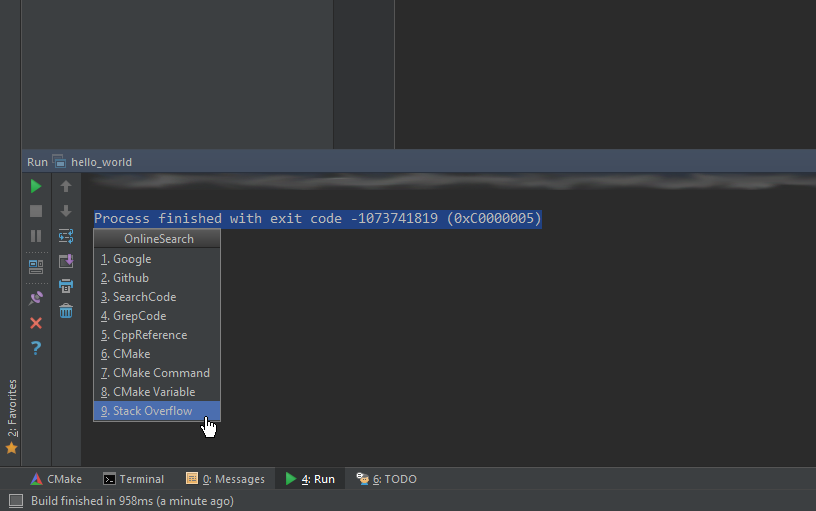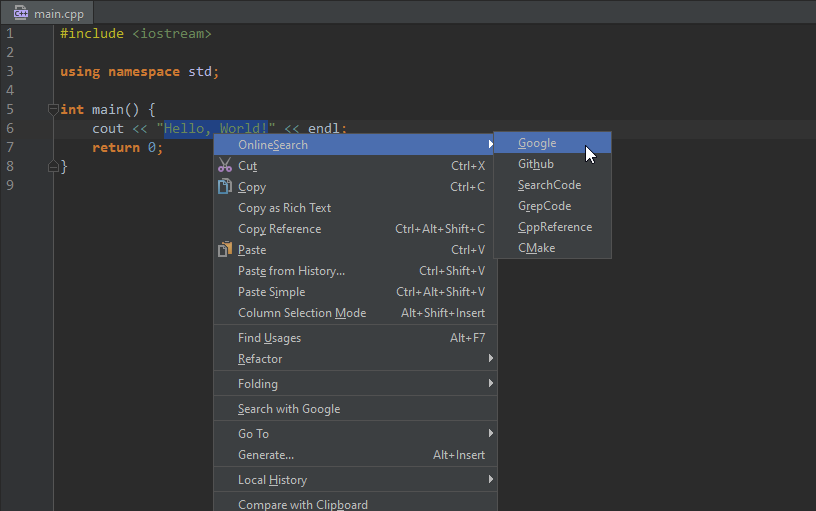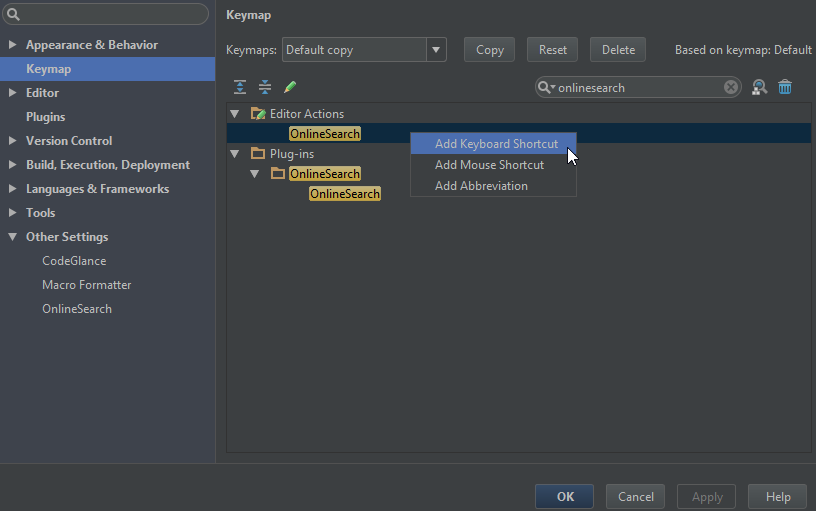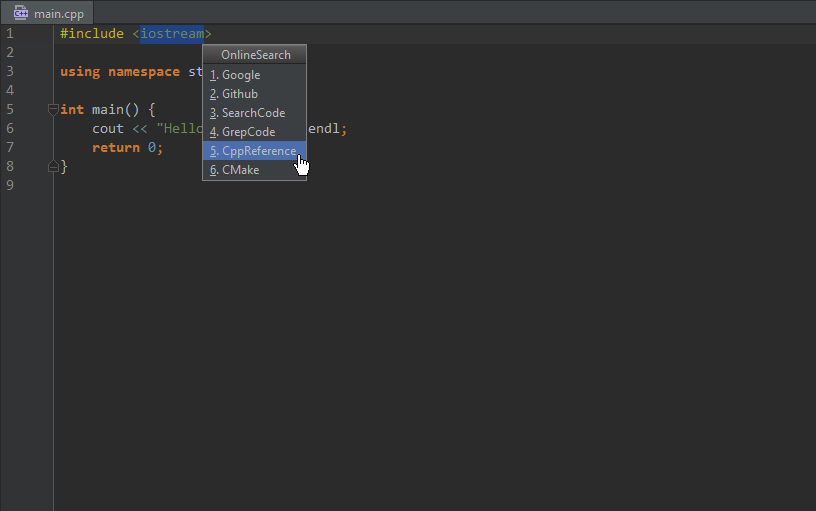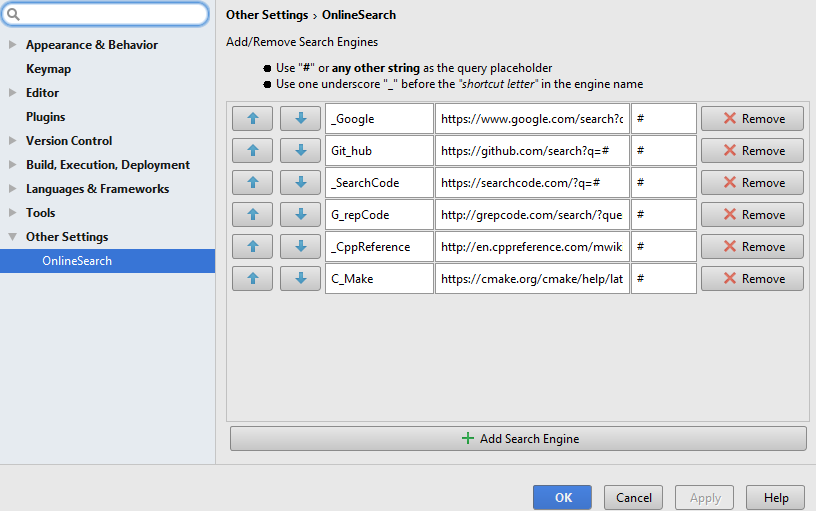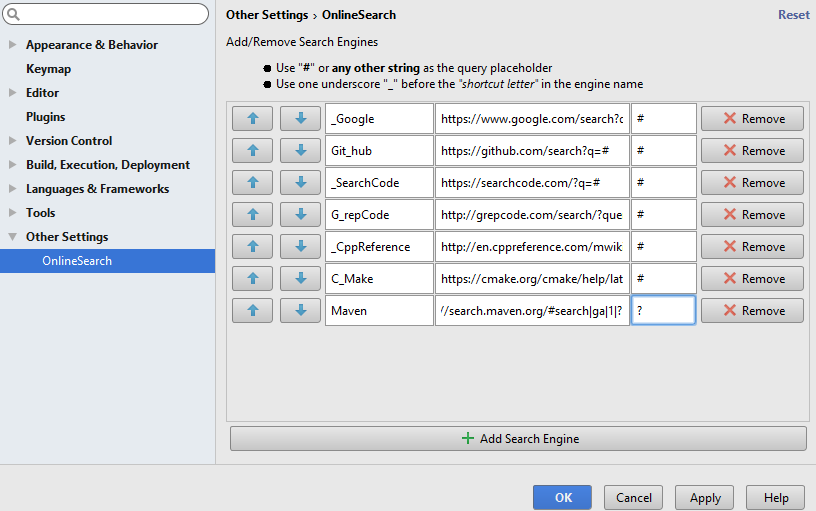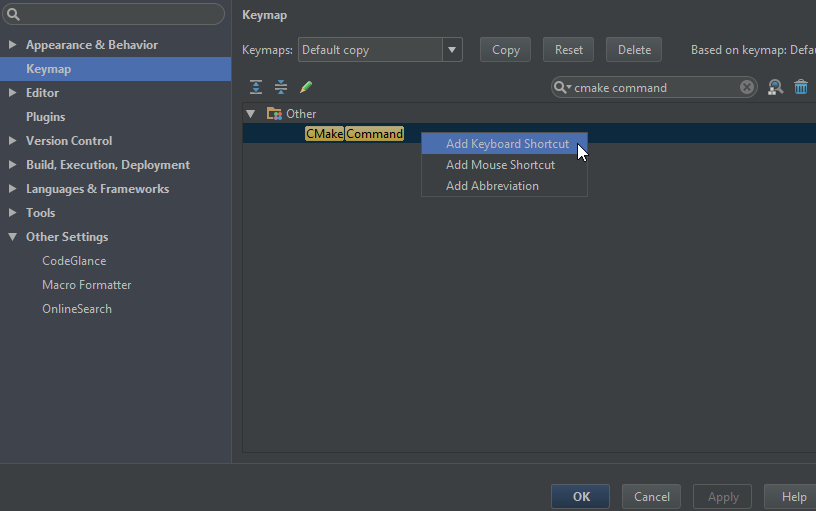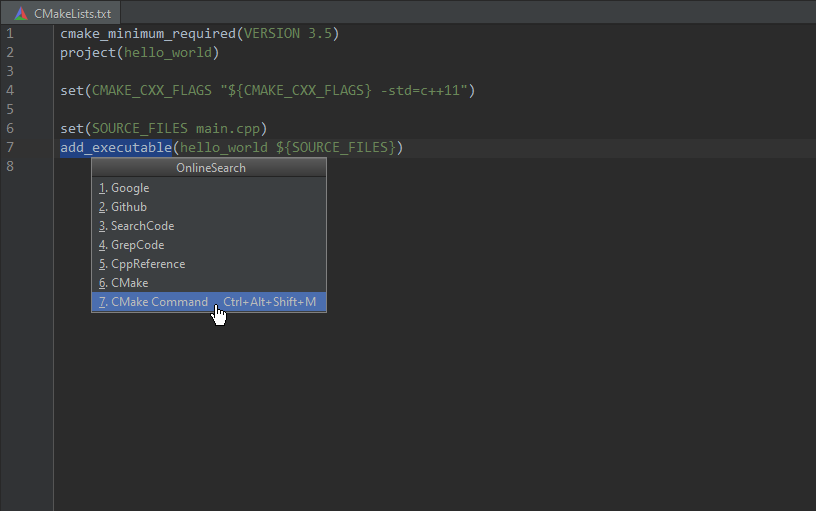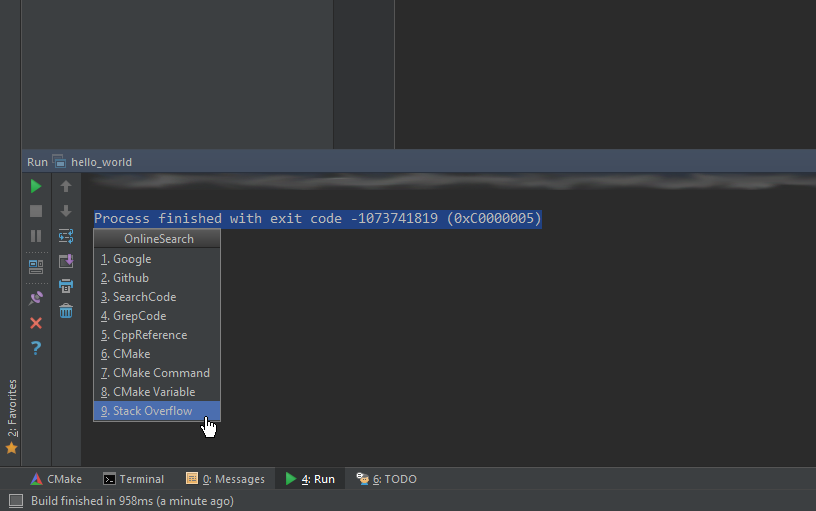線上搜尋
使用任何線上搜尋引擎搜尋所選文字。
- 與所有基於 IntelliJ 的 IDE 相容
- 在(設定 | 其他設定 | OnlineSearch)中新增自訂搜尋引擎的 URL
- 從編輯器的上下文選單啟動搜尋(選擇文字|右鍵點擊|線上搜尋|選擇搜尋引擎)
- 將搜尋引擎對應到鍵盤快速鍵(設定 | 鍵盤映射 | <搜尋引擎名稱>)
- 使用鍵盤快捷鍵彈出搜尋引擎列表(設定|鍵盤映射|線上搜尋)
- 與其他具有文字區域的 IDE「檢視」一起使用(例如 Diff、偵錯器控制台、運行控制台等)
- 如果您沒有看到上下文選單項目,請嘗試使用鍵盤快速鍵來顯示 OnlineSearch 的彈出視窗
- 對 Google、Github、GrepCode、CppReference 等的開箱即用支援(能夠新增/刪除/重新排序任意數量的搜尋引擎)
以下是 OnlineSearch 的一些典型用例:
預定義的搜尋引擎
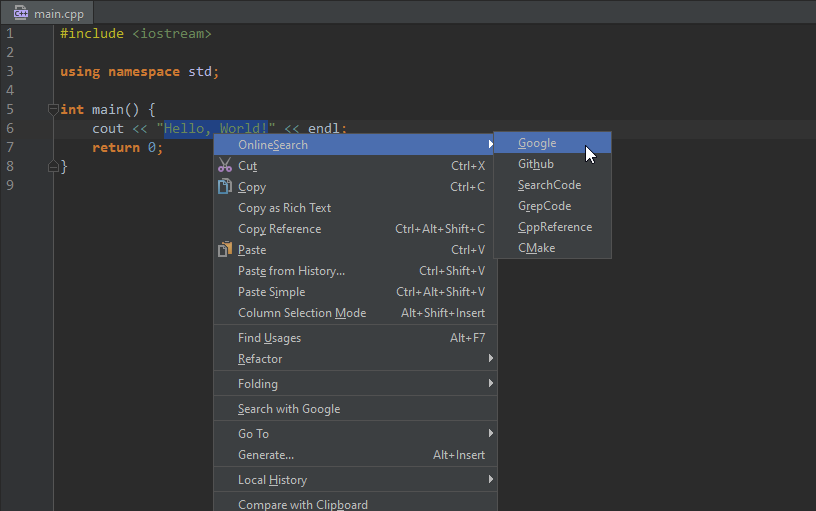
新增顯示 OnlineSearch 彈出式功能表的捷徑
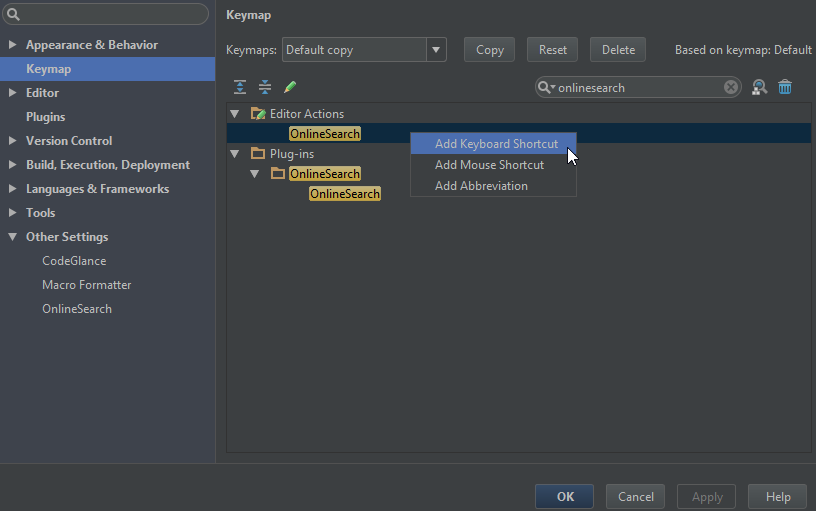
彈出式選單
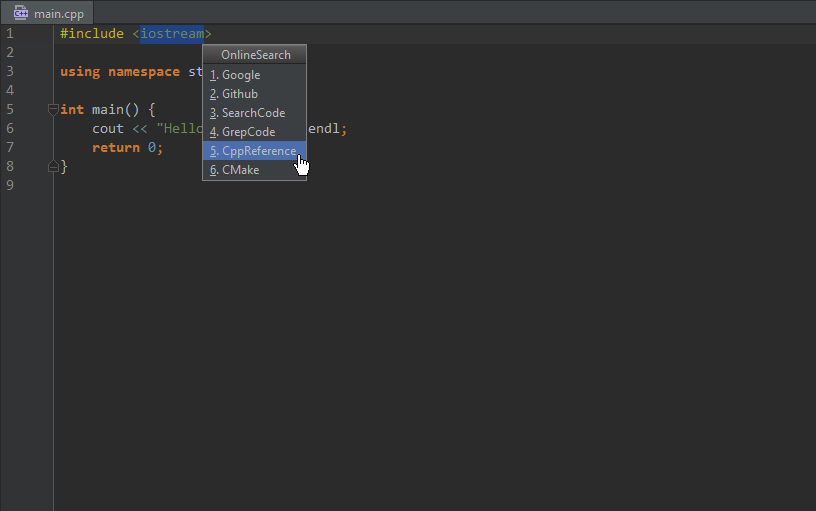
設定
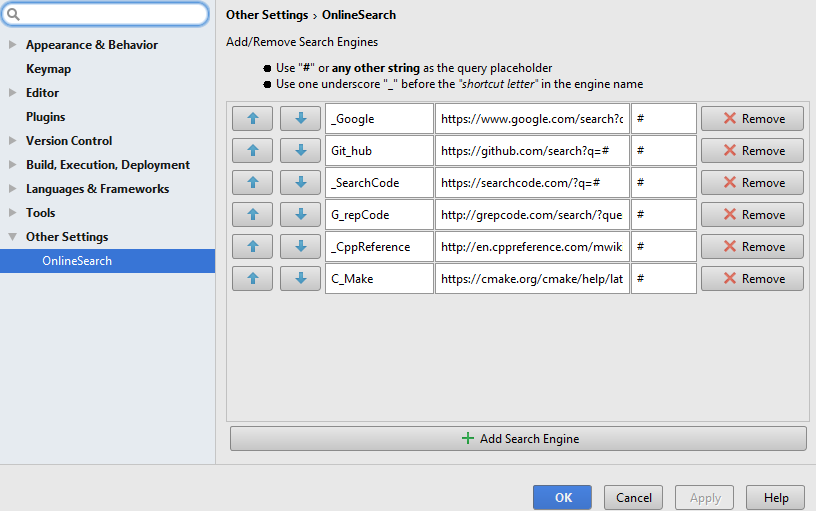
新增的搜尋引擎
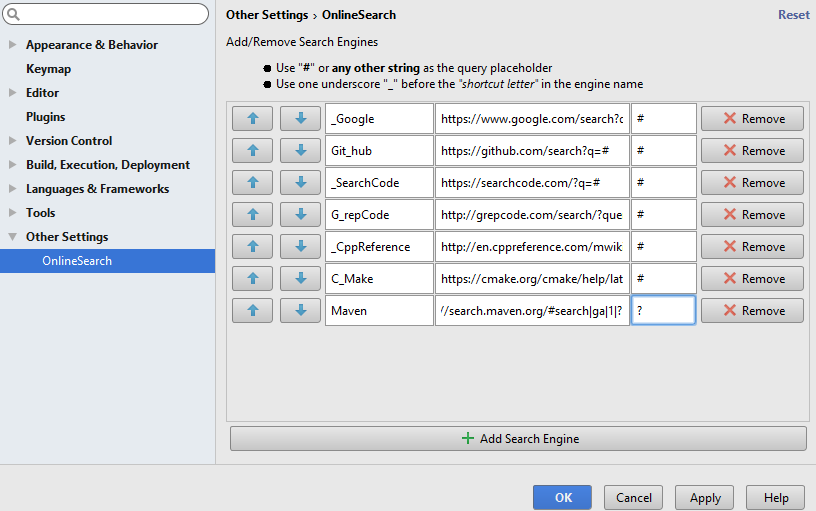
新增啟動特定搜尋引擎的快捷方式
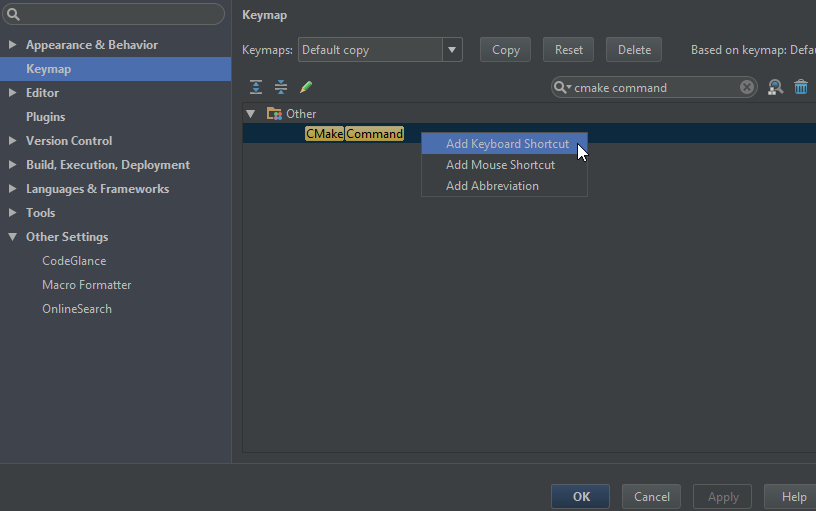
顯示新快捷方式的彈出式選單
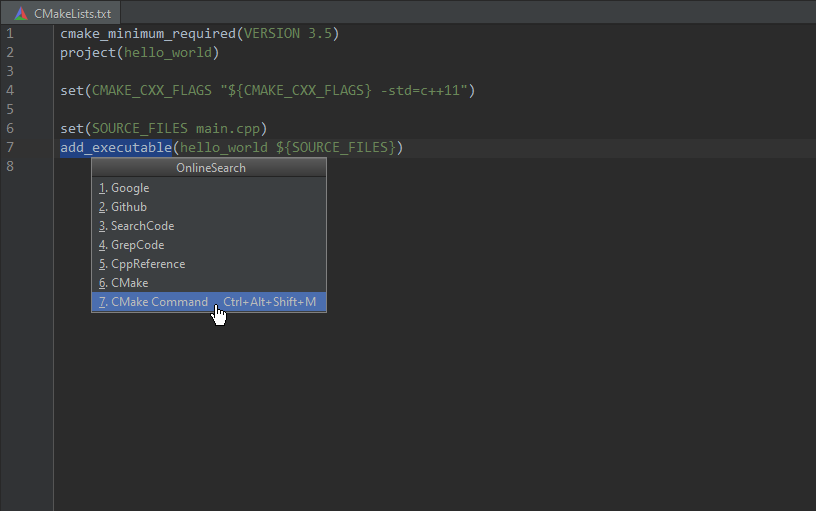
從 IDE 中的其他文字區域啟動線上搜索