目前倉庫蒐集了580 多個Linux 指令,是一個非營利的倉庫,產生了一個web 網站方便使用,目前網站沒有任何廣告,內容包含Linux 指令手冊、詳解、學習,內容來自網路和網友的補充,非常值得收藏的Linux 指令速查手冊。版權歸屬原作者,對任何法律問題及風險不承擔任何責任,沒有任何商業目的,如果認為侵犯了您的版權,請來信告知。我不能完全保證內容的正確性。透過使用本站內容帶來的風險與我無關。使用本站時,代表您已接受了本站的使用條款和隱私權條款。
Github Web | Gitee Web | Githack | Statically
掃描二維碼行動裝置預覽搜索,也可透過二維碼下面連結位址開啟使用,下面網站是透過Github Action 自動更新。
违禁违规內容問題#283。

預覽搜尋: https://git.io/linux
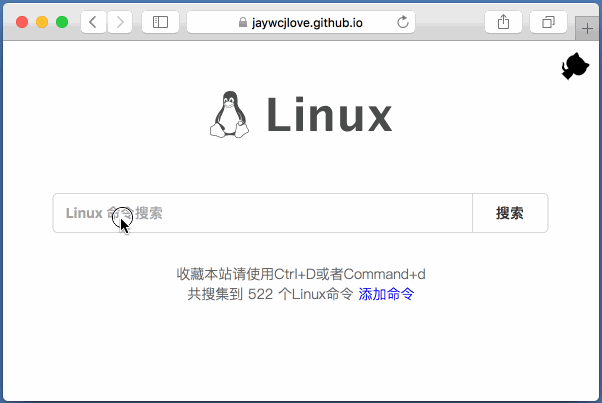
你可以隨意部署web 版,這非常簡單,只需要克隆gh-pages分支程式碼到你的靜態服務就可以了。你也可以將command目錄中的Markdown 檔案拿去自己產生HTML。也可以使用下方docker 方法部署web 版。
推薦使用的鏡像web 版本
linuxsearch.largeinfo.cc , srebro.cn , getaifun.com , linux.devonline.net , man.zch.ooo , linux.mmoke.com , bqrdh.com , linux.zyimm.com , linux.vovuo.com , linux.liguiying.cn , renye.net , diqi.org , linux.alistnas.xyz , nenufm.com
其它web 版本
linux.ftqq.com , linux.gaomeluo.com , atoolbox.net , xiaoshanseo.com utils.fun 262235.xyz , cmsblogs.cn , loquy.cn , buyao.vip , hezhiqiang.gitbook.io , 51tools.info
Dash版本#91,可配合alfred使用,下載.docset.tgz 文件,由@SHANG殤提供@chenjiandongx/how Python 版#129,由@陳鍵冬提供@chenjiandongx/pls Golang 版#129,由@陳鍵冬提供輕鬆透過docker 部署linux-command 網站。
docker pull wcjiang/linux-command
# Or
docker pull ghcr.io/jaywcjlove/linux-command:latestdocker run --name linux-command --rm -d -p 9665:3000 wcjiang/linux-command:latest
# Or
docker run --name linux-command -itd -p 9665:3000 wcjiang/linux-command:latest
# Or
docker run --name linux-command -itd -p 9665:3000 ghcr.io/jaywcjlove/linux-command:latest在瀏覽器中造訪以下URL
http://localhost:9665/可以點選下面按鈕一鍵部署至Vercel:
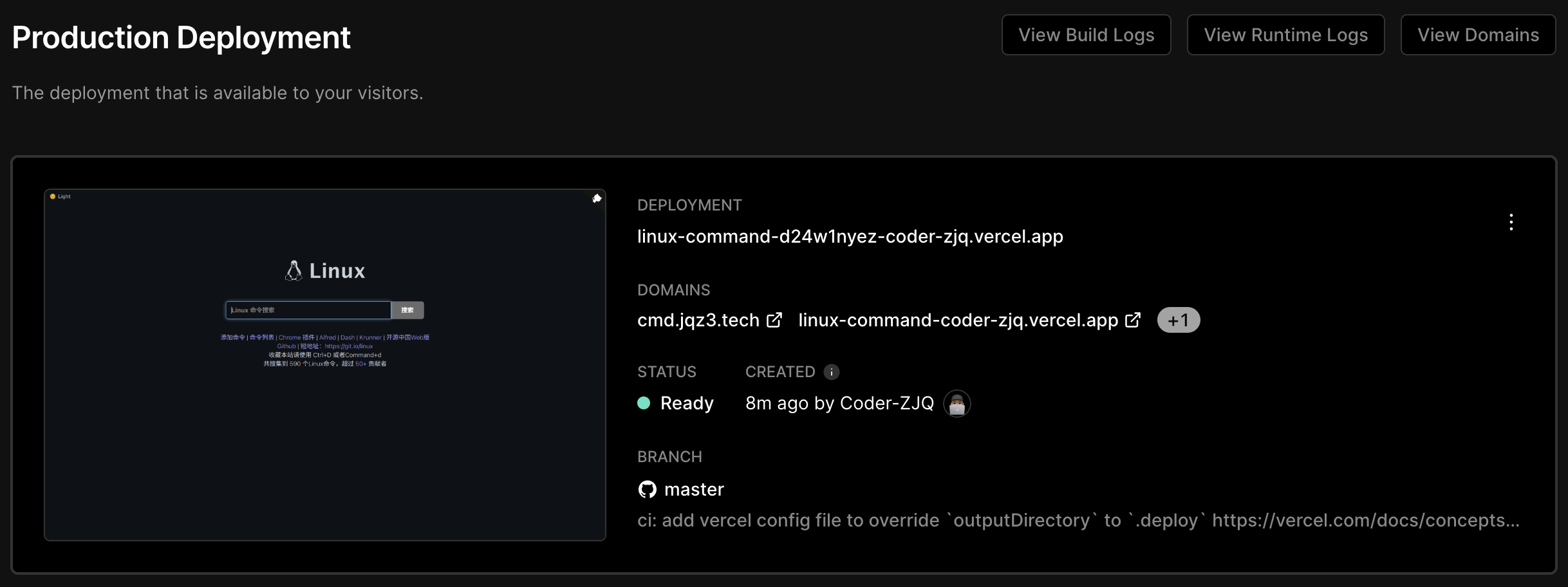
透過Vercel 分配的網域訪問,或自行在設定中綁定網域名稱。
可透過寶塔面板應用程式商店快速部署linux-command
DockerDocker和Docker Compose服務,點選立即安裝,若已安裝請忽略。Docker-应用商店-实用工具中找到linux-command ,點選安装,也可以在搜尋框直接搜尋linux 。确定linuxcommand_随机字符latestIP+Port直接訪問,請勾選,如您已經設定了域名,請不要勾選此處3000 ,可自行修改1-3分鐘,初始化完成後即可存取。http://demo.linux-command ,即可造訪linux-command頁面。IP+端口访问請在瀏覽器網址列輸入網域名稱存取http://<宝塔面板IP>:6806 ,即可造訪linux-command頁面。 這裡存放Linux 命令大全並不全,你可以透過linux-command來搜索,它是把command 目錄裡面蒐集的命令,生成了靜態HTML並提供預覽以及索引搜索。
bye、ftp、ftpcount、ftpshut、ftpwho、ncftp、tftp、uucico、uucp、uupick、uuto、scp
ar、bunzip2、bzip2、bzip2recover、compress、cpio、dump、gunzip、gzexe、gzip、lha、restore、tar、unarj、unzip、zip、zipinfo
diff、diffstat、file、find、git、gitview、ln、locate、lsattr、mattrib、mc、mcopy、mdel、mdir、mktemp、mmove、mread、mren、mshowfat、mtools、mtoolstest、mv、 od、paste、patch、rcp、rhmask、rm、slocate、split、tee、tmpwatch、touch、umask、whereis、which、cat、chattr、chgrp、chmod、chown、cksum、cmp、cp、cut、indent
cd、df、dirs、du、edquota、eject、lndir、ls、mcd、mdeltree、mdu、mkdir、mlabel、mmd、mmount、mrd、mzip、pwd、quota、quotacheck、quotaoff、quotaon、repquota、rmdir、rmt、 stat、tree、umount
badblocks、cfdisk、dd、e2fsck、ext2ed、fdisk、fsck.ext2、fsck、fsck.minix、fsconf、hdparm、losetup、mbadblocks、mformat、mkbootdisk、mk dosfs、mke2fs、mkfs.ext2、mkfs、mkfs.minix、mkfs.msdos、mkinitrd、mkisofs、mkswap、mpartition、sfdisk、swapoff、swapon、symlinks、sync
alias、apmd、aumix、bind、chkconfig、chroot、clock、crontab、declare、depmod、dircolors、dmesg、enable、eval、export、fbset、grpconv、grpunconv、hwclock、insmod、kbdconfig、lilo、lil oconfig、lsmod、minfo、mkkickstart、modinfo、modprobe、mouseconfig、ntsysv、passwd、pwconv、pwunconv、rdate、resize、rmmod、rpm、set、setconsole、setenv、setup、sndconfig、SVGAText Mode、timeconfig、ulimit、unalias、unset
adduser、chfn、chsh、date、exit、finger、free、fwhois、gitps、groupdel、groupmod、halt、id、kill、last、lastb、login、logname、logout、logrotate、newgrp、nice、procinfo、ps、pstr ee、reboot、renice、rlogin、rsh、rwho、screen、shutdown、sliplogin、su、sudo、suspend、swatch、tload、top、uname、useradd、userconf、userdel、usermod、vlock、w、who、whoami、whois
awk、col、colrm、comm、csplit、ed、egrep、ex、fgrep、fmt、fold、grep、ispell、jed、joe、join、look、mtype、pico、rgrep、sed、sort、spell、tr、uniq、 vi、wc
dip、getty、mingetty、ppp-off、smbd(samba daemon)、telnet、uulog、uustat、uux、cu、dnsconf、efax、httpd、ip、ifconfig、mesg、minicom、nc、netconf、netconfig、netstat、ping、 ping6、pppstats、samba、setserial、shapecfg(shaper configuration)、smbd(samba daemon)、statserial(status ofserial port)、talk、tcpdump、testparm(test parameter)、traceroute、tty(teletypewriter)、uuname、wall(write all)、write、ytalk、arppp、apachectl、smbclient(sambamclient)、pambapset
dumpkeys、loadkeys、MAKEDEV、rdev、setleds
archive、ctlinnd、elm、getlist、inncheck、mail、mailconf、mailq、messages、metamail、mutt、nntpget、pine、slrn、X WINDOWS SYSTEM、reconfig、startx(start X Window)、Xconfigurator、XF86Setup、satoms、xlsclients、 Window)、Xconfigurator、XF86Setup、satoms、xlsclients、 Window)
yes
可以透過npm安裝linux-command包,包含所有指令的markdown 文本,和一個索引檔。
npm install linux-command var comm = require ( "linux-command" ) ;
console . log ( "---->" , comm . ls ) ;
var alias = require ( "linux-command/command/alias.md" ) ;
console . log ( "---->" , alias ) ; // markdown string你也可以透過CDN 來存取索引數據,和對應的命令詳細內容,我將更新內容定期發布版本,提供大家使用,UNPKG 帶上版本號,將鎖定版本訪問,刪除版本號請求數據,將會自動重定向最新版本。
# 命令索引 JSON 数据
https://unpkg.com/linux-command/dist/data.json
# 对应命令详情(Markdown)数据
https://unpkg.com/linux-command/command/ <命令名称> .md你也可以透過Github 的Raw 來,取得最新的內容
# 命令索引 JSON 数据
https://raw.githubusercontent.com/jaywcjlove/linux-command/master/dist/data.json
# 对应命令详情(Markdown)数据
https://raw.githubusercontent.com/jaywcjlove/linux-command/master/command/ <命令名称> .md Adobe軟體的最佳替代品原文在這裡
針對遊戲玩家的八款最佳Linux 發行版,本文由開源中國整理,原文在這裡。
 |  |  |
|---|---|---|
| 小弟調調™ | ZhuangZhu-74 | Huck Huang |
一如既往,感謝我們出色的貢獻者!
貢獻者列表,由contributors 自動生成
Licensed under the MIT License.