searchliveo
ve and hideKeyboardAfterSearch
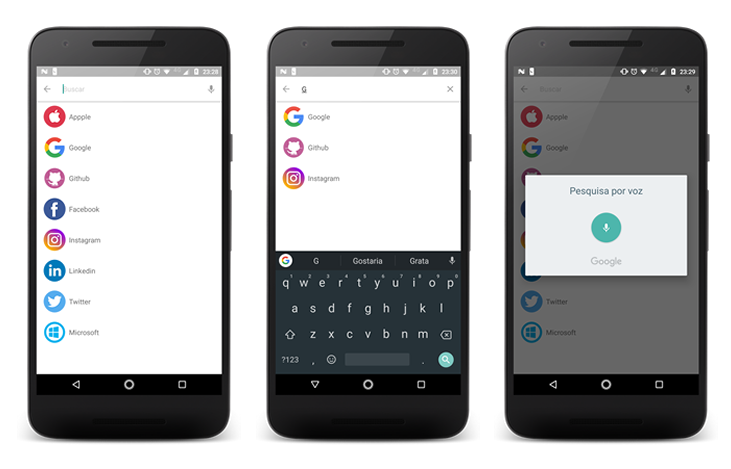
它需要 18+ API 和 android 支援 v7 27.1.0 (AppCompatActivity + Toolbar)
步驟 1 - 將 JitPack 儲存庫新增至根 build.gradle 檔案中
allprojects {
repositories {
.. .
maven { url ' https://jitpack.io ' }
}
}第 2 步- 新增依賴項:
dependencies {
implementation ' com.github.rudsonlive:searchliveo:1.1.2 '
}第 1 步- 將 SearchLiveo 新增到您的佈局中
< AppBarLayout ...
<FrameLayout
android : layout_width = " match_parent "
android : layout_height = " wrap_content " >
< Toolbar .../>
< br .com.liveo.searchliveo.SearchLiveo
android : id = " @+id/search_liveo "
android : layout_width = " match_parent "
android : layout_height = " wrap_content " />
</ FrameLayout >
</ AppBarLayout >第 2 步- 實現監聽器
implements SearchLiveo . OnSearchListener
@ Override
public void changedSearch ( CharSequence text ) {}步驟 3-添加到我的活動
mSearchLiveo = findViewById ( R . id . search_liveo );
mSearchLiveo . with ( this ). build ();第 4 步- SearchLiveo 表演
mSearchLiveo . show (); 步驟 5 - 如果您需要知道 SearchLiveo 何時關閉
mSearchLiveo . with ( this ).
hideSearch ( new SearchLiveo . OnHideSearchListener () {
@ Override
public void hideSearch () {}
}).
build ();步驟 6 - 如果您啟用語音搜索,請使用此功能。
@ Override
protected void onActivityResult ( int requestCode , int resultCode , Intent data ) {
super . onActivityResult ( requestCode , resultCode , data );
if ( data != null ) {
if ( requestCode == SearchLiveo . REQUEST_CODE_SPEECH_INPUT ) {
mBinding . searchLiveo . resultVoice ( requestCode , resultCode , data );
}
}
} Copyright 2018 Rudson Lima
Licensed under the Apache License, Version 2.0 (the "License");
you may not use this file except in compliance with the License.
You may obtain a copy of the License at
http://www.apache.org/licenses/LICENSE-2.0
Unless required by applicable law or agreed to in writing, software
distributed under the License is distributed on an "AS IS" BASIS,
WITHOUT WARRANTIES OR CONDITIONS OF ANY KIND, either express or implied.
See the License for the specific language governing permissions and
limitations under the License.