github star search
1.0.0
透過README 、 description和其他欄位離線搜尋您的 github 已加星標的儲存庫。
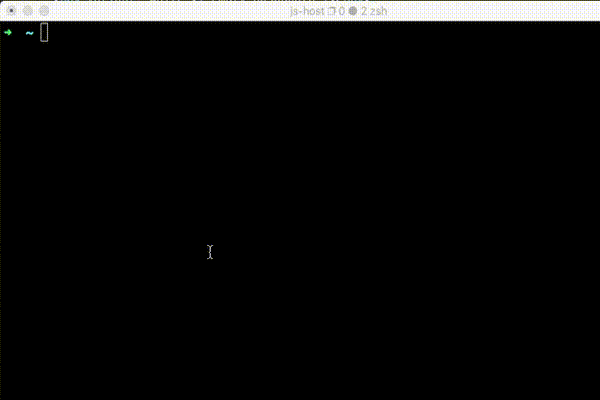
使用public_repo -> Access public repositories權限產生新令牌。
npm i -g @jasonhsieh/star-search
star-search離線搜尋readme和url 、 homepageUrl 、 name 、 description文字。
透過 fusion.js 進行模糊搜尋。透過新增雙引號"如"express.js" ,或多個minimalist "express" "web framework for node"來精確匹配。
檢查新的加星標的儲存庫並在運行時每天最多更新一次
選擇並在瀏覽器中開啟。 Arrow Up 、 Arrow Down 、 Page Down 、 Page Up和Enter在瀏覽器中開啟。
Github 過濾器尚不支援透過README內容進行搜尋。
麻省理工學院
wiki-cil - 互動式 UI 風格
ink - 很棒的 React cli 渲染器
還有更多......
"@types/lodash.debounce": "^4.0.6",
"@types/x-ray": "^2.3.3",
"ajv": "^7.2.1",
"ajv-errors": "^2.0.0",
"cross-fetch": "^3.0.6",
"fuse.js": "^6.4.6",
"ink": "^3.0.8",
"ink-text-input": "^4.0.1",
"lodash.chunk": "^4.2.0",
"lodash.debounce": "^4.0.8",
"lodash.escaperegexp": "^4.1.2",
"lodash.throttle": "^4.1.1",
"mobx": "^6.1.8",
"mobx-react-lite": "^3.2.0",
"open": "^8.0.2",
"react": "^17.0.1",
"react-dom": "^17.0.1",
"x-ray": "^2.3.4"
"@types/lodash.chunk": "^4.2.6",
"@types/lodash.escaperegexp": "^4.1.6",
"@types/lodash.throttle": "^4.1.6",
"@types/react": "^17.0.2",
"chalk": "^4.1.0",
"eslint-config-xo-react": "^0.24.0",
"eslint-plugin-react": "^7.22.0",
"eslint-plugin-react-hooks": "^4.2.0",
"ink-testing-library": "^2.1.0",
"prettier": "^2.2.1",
"prettier-quick": "^0.0.5",
"ts-node": "^9.1.1",
"typescript": "^4.2.2",
"typescript-json-schema": "^0.49.0"