這個儲存庫提供了我們論文GreaseLM的原始碼和資料:用於問答的圖推理增強語言模型(ICLR 2022 聚焦)。如果您使用我們的任何程式碼、處理後的資料或預訓練模型,請引用:
@inproceedings { zhang2021 GreaseLM ,
title = { GreaseLM : Graph REASoning Enhanced Language Models } ,
author = { Zhang, Xikun and Bosselut, Antoine and Yasunaga, Michihiro and Ren, Hongyu and Liang, Percy and Manning, Christopher D and Leskovec, Jure } ,
booktitle = { International Conference on Learning Representations } ,
year = { 2021 }
}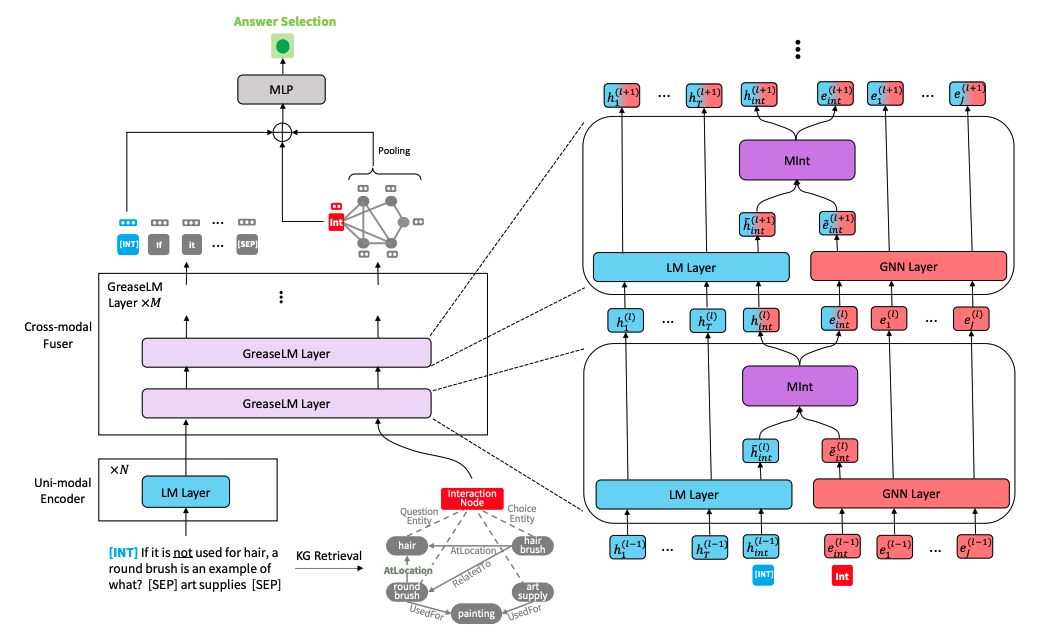 GreaseLM 模型架構" alt="" style="max-width: 100%;">
GreaseLM 模型架構" alt="" style="max-width: 100%;">
執行以下命令建立conda環境(假設CUDA 10.1):
conda create -y -n GreaseLM python=3.8
conda activate GreaseLM
pip install numpy==1.18.3 tqdm
pip install torch==1.8.0+cu101 torchvision -f https://download.pytorch.org/whl/torch_stable.html
pip install transformers==3.4.0 nltk spacy
pip install wandb
conda install -y -c conda-forge tensorboardx
conda install -y -c conda-forge tensorboard
# for torch-geometric
pip install torch-scatter==2.0.7 -f https://pytorch-geometric.com/whl/torch-1.8.0+cu101.html
pip install torch-cluster==1.5.9 -f https://pytorch-geometric.com/whl/torch-1.8.0+cu101.html
pip install torch-sparse==0.6.9 -f https://pytorch-geometric.com/whl/torch-1.8.0+cu101.html
pip install torch-spline-conv==1.2.1 -f https://pytorch-geometric.com/whl/torch-1.8.0+cu101.html
pip install torch-geometric==1.7.0 -f https://pytorch-geometric.com/whl/torch-1.8.0+cu101.html自行預處理資料可能需要很長時間,因此如果您想直接下載預處理後的數據,請跳至下一小節。
使用以下命令下載原始 ConceptNet、CommonsenseQA、OpenBookQA 數據
./download_raw_data.sh
您可以透過運行來預處理這些原始數據
CUDA_VISIBLE_DEVICES=0 python preprocess.py -p <num_processes>
您可以在指令CUDA_VISIBLE_DEVICES=...的開頭指定要使用的 GPU。該腳本將:
data/csqa/statement/中)utils_biomed/中提供了下載和預處理 MedQA-USMLE 資料以及基於疾病資料庫和 DrugBank 的生物醫學知識圖的腳本。
為了您的方便,如果您不想自己預處理數據,可以在這裡下載所有預處理的數據。將它們下載到此儲存庫的頂級目錄中並解壓縮。將medqa_usmle和ddb資料夾移到data/目錄中。
產生的文件結構應如下所示:
.
├── README.md
├── data/
├── cpnet/ (prerocessed ConceptNet)
├── csqa/
├── train_rand_split.jsonl
├── dev_rand_split.jsonl
├── test_rand_split_no_answers.jsonl
├── statement/ (converted statements)
├── grounded/ (grounded entities)
├── graphs/ (extracted subgraphs)
├── ...
├── obqa/
├── medqa_usmle/
└── ddb/
要在 CommonsenseQA 上訓練GreaseLM ,請運行
CUDA_VISIBLE_DEVICES=0 ./run_ GreaseLM .sh csqa --data_dir data/
您可以在指令CUDA_VISIBLE_DEVICES=...的開頭指定最多 2 個要使用的 GPU。
同樣,要在 OpenbookQA 上訓練GreaseLM ,請運行
CUDA_VISIBLE_DEVICES=0 ./run_ GreaseLM .sh obqa --data_dir data/
要在 MedQA-USMLE 上訓練GreaseLM ,請運行
CUDA_VISIBLE_DEVICES=0 ./run_ GreaseLM __medqa_usmle.sh
您可以在此處下載 CommonsenseQA 上預先訓練的GreaseLM模型,該模型獲得了 IH-dev acc。 79.0和 IH 測試 acc。 74.0 。
您還可以在此處下載 OpenbookQA 上預先訓練的GreaseLM模型,該模型獲得了測試 acc。 84.8 。
您也可以在此處下載 MedQA-USMLE 上預先訓練的GreaseLM模型,該模型獲得了測試 acc。 38.5 。
要評估 CommonsenseQA 上預先訓練的GreaseLM模型檢查點,請執行
CUDA_VISIBLE_DEVICES=0 ./eval_ GreaseLM .sh csqa --data_dir data/ --load_model_path /path/to/checkpoint
同樣,您可以在指令CUDA_VISIBLE_DEVICES=...的開頭指定最多 2 個要使用的 GPU。
同樣,要評估 OpenbookQA 上預先訓練的GreaseLM模型檢查點,請執行
CUDA_VISIBLE_DEVICES=0 ./eval_ GreaseLM .sh obqa --data_dir data/ --load_model_path /path/to/checkpoint
要評估 MedQA-USMLE 上預先訓練的GreaseLM模型檢查點,請執行
INHERIT_BERT=1 CUDA_VISIBLE_DEVICES=0 ./eval_ GreaseLM .sh medqa_usmle --data_dir data/ --load_model_path /path/to/checkpoint
{train,dev,test}.statement.jsonl (請參閱data/csqa/statement/train.statement.jsonl )data/{yourdataset}/中建立一個目錄來儲存 .jsonl 文件preprocess.py並對資料執行子圖擷取utils/parser_utils.py以支援您自己的資料集該存儲庫基於以下工作構建:
QA-GNN: Question Answering using Language Models and Knowledge Graphs
https://github.com/michiyasunaga/qagnn
非常感謝作者和開發者!