ExplorerBlurMica
2.0.1
為 win10 和 win11 的資源管理器添加背景模糊效果或壓克力或雲母效果
為檔案總管加入背景模糊效果或壓克力、雲母效果適用於win10和win11
| 中文 |英語 | Türkçe 本計畫使用 LGNU V3 授權。
此專案僅適用於資源管理器,如果您想在全域應用該效果,請查看我們的另一個專案 DWMBlurGlass。
相容於StartAllBack、OldNewExplorer等修改視窗樣式的軟體。
它還與第三方主題相容。
23H2 WinUI3
[config]
effect =1
clearBarBg =true
clearAddress =true
clearWinUIBg =true
[light]
r =255
g =255
b =255
a =200
....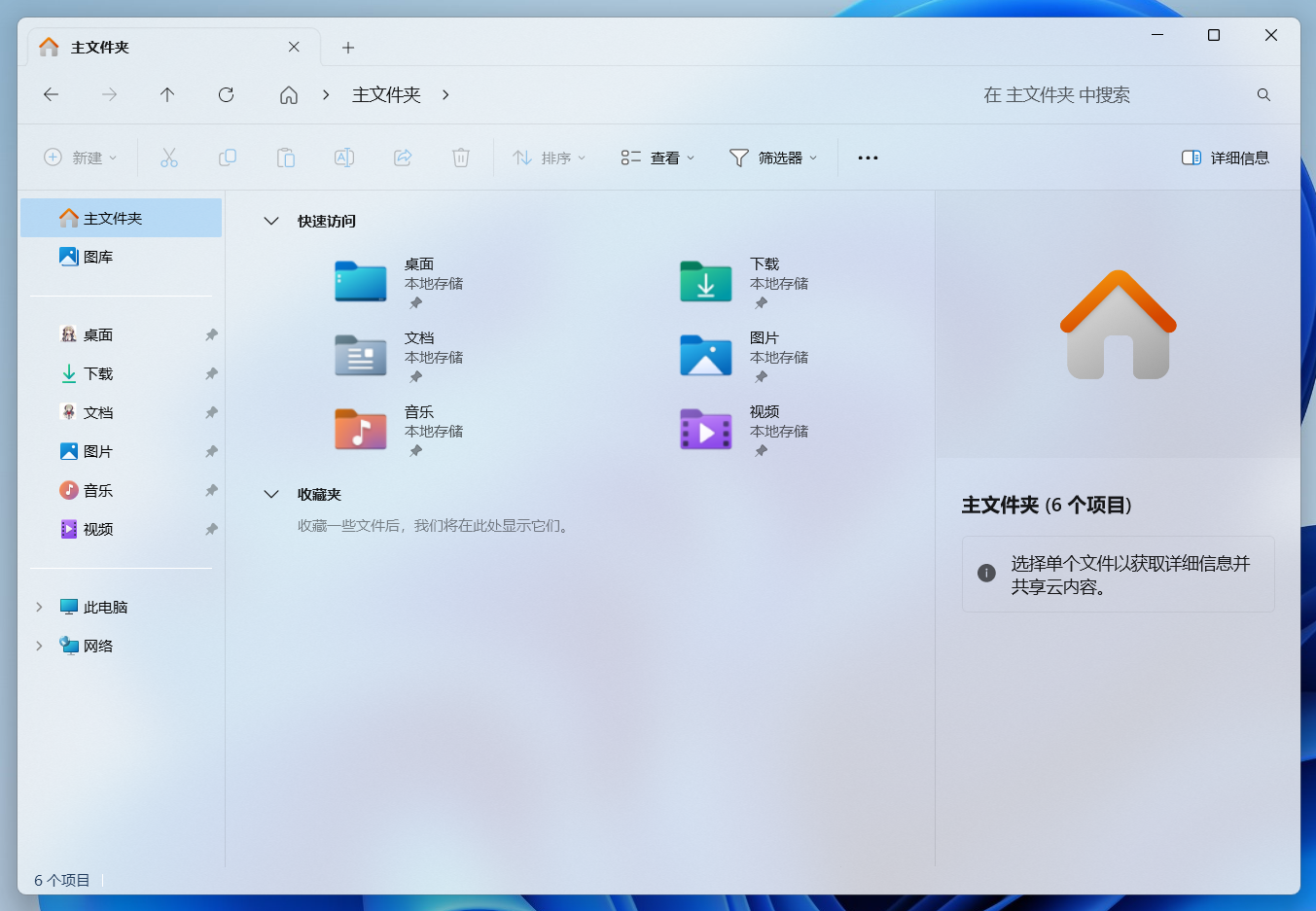
深色模式
[config]
effect =2
clearBarBg =true
clearAddress =true
clearWinUIBg =true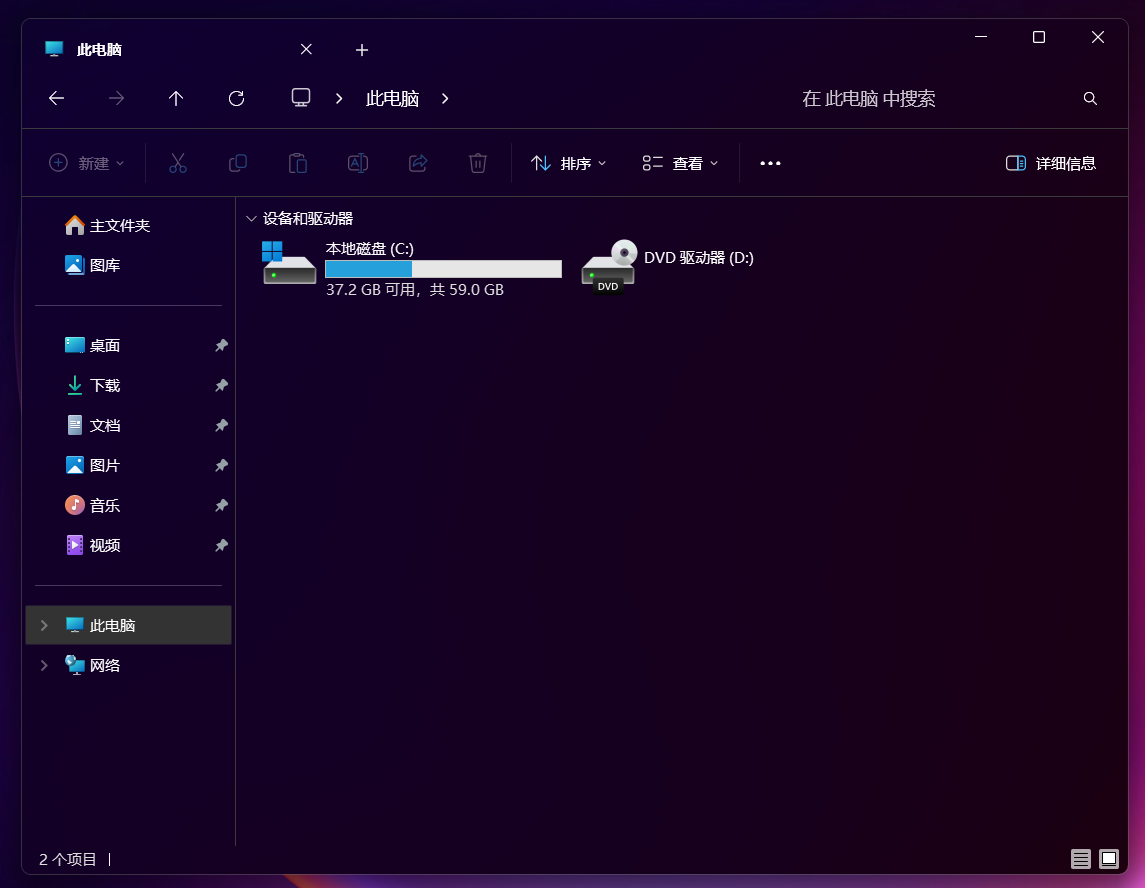
22H2 沙姆爾群島
[config]
effect =1
clearBarBg =true
clearAddress =true
clearWinUIBg =true
[light]
r =255
g =255
b =255
a =200
....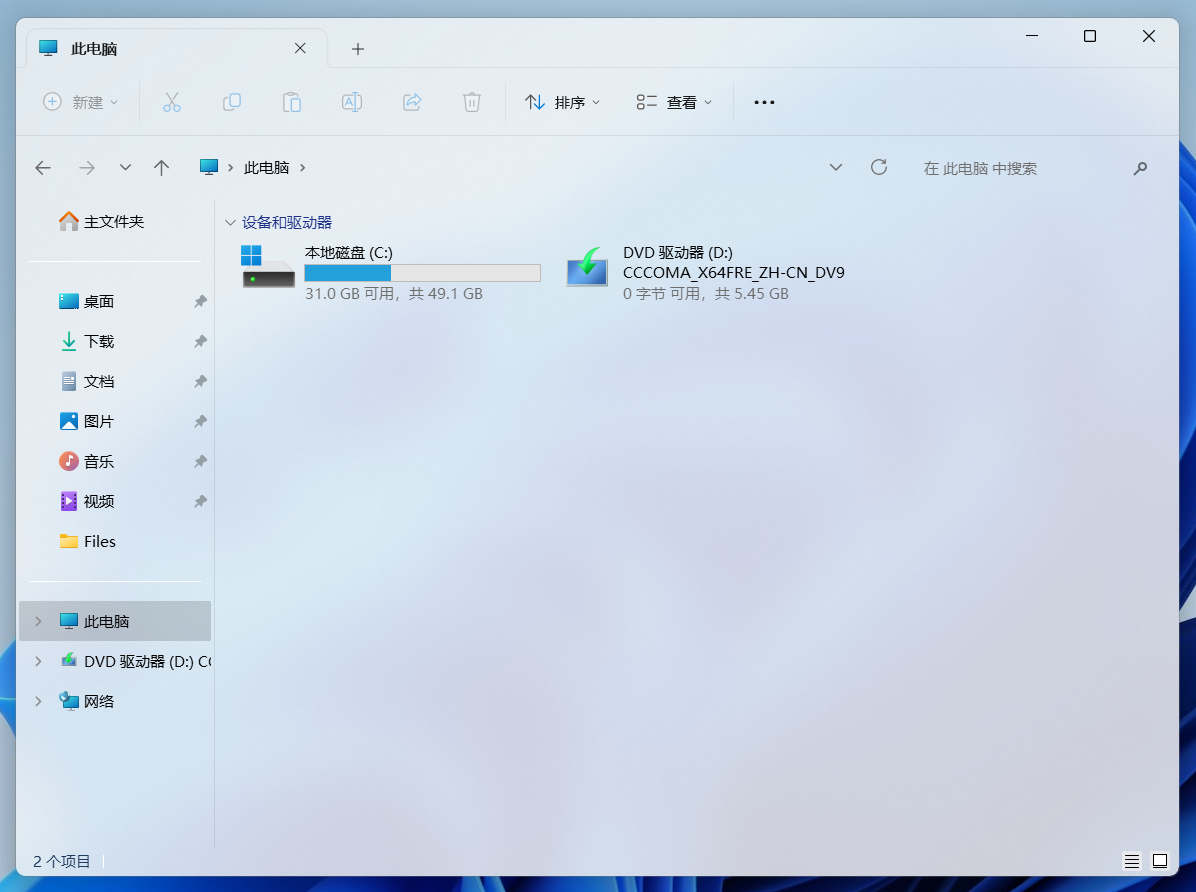
[config]
effect =1
clearBarBg =true
clearAddress =true
clearWinUIBg =false
[light]
r =255
g =255
b =255
a =200
....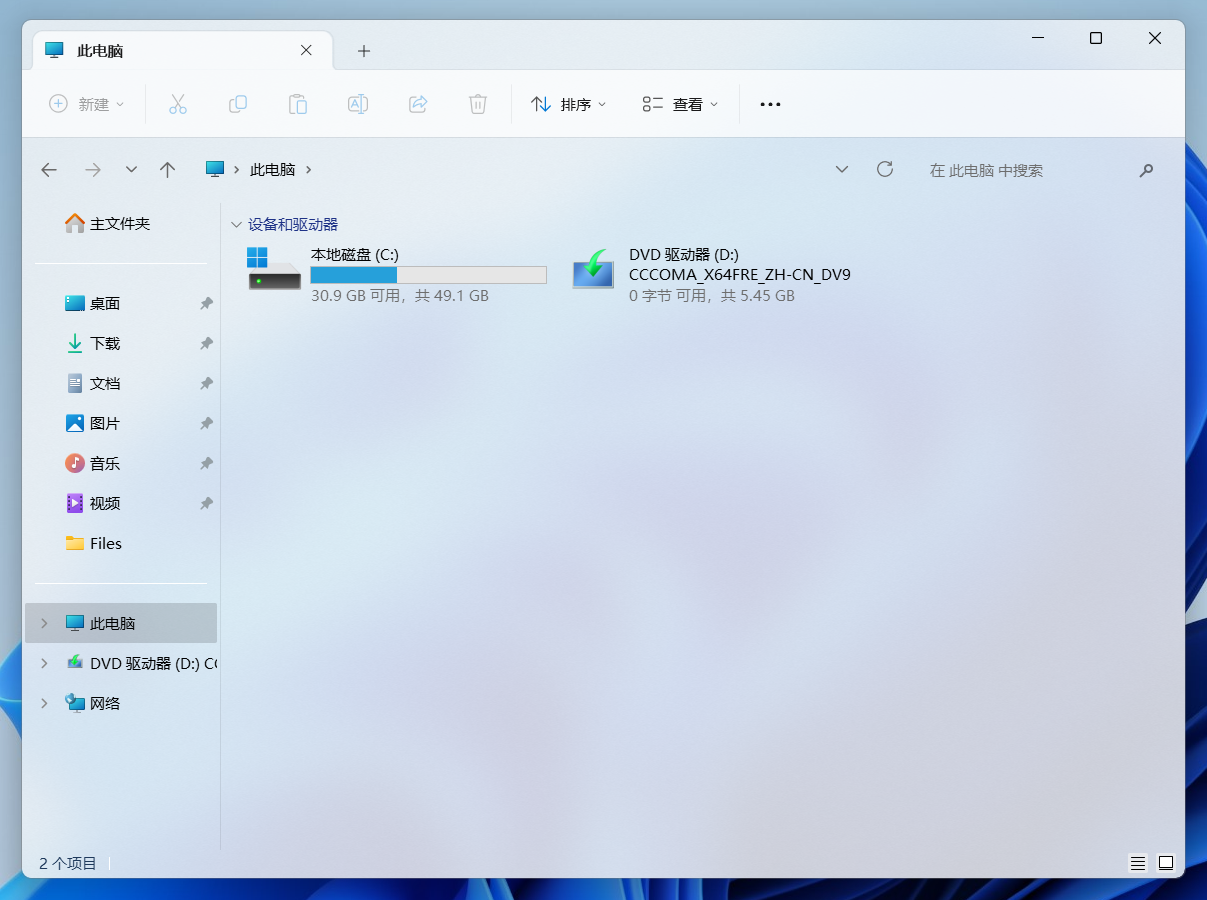
[config]
effect =1
clearBarBg =true
clearAddress =true
clearWinUIBg =false
[light]
r =222
g =222
b =222
a =200
C:Program Files ”之類的位置。register.cmd 」。 cmd: regsvr32 "you path/ExplorerBlurMica.dll"
uninstall.cmd ”。 cmd: regsvr32 /u "you path/ExplorerBlurMica.dll"
注意:如果發生導致資源管理器崩潰的情況,請按住ESC鍵開啟資源管理器並解除安裝程式。
[config]
# Effect type 0=Blur 1=Acrylic 2=Mica 3=Blur(Clear) 4=MicaAlt
# Blur is only available until win11 22h2, Blur (Clear) is available in both win10 and win11, Mica is win11 only.
effect =1
# Clear the background of the address bar.
clearAddress =true
# Clear the background color of the scrollbar.
# (Note: Since the system scrollbar itself has a background color that cannot be removed,
# when this option is turned on, the scrollbar is drawn by the program and the style may be different from the system).
clearBarBg =true
# Remove the toolbar background color from the WinUI or XamlIslands section of Windows 11.
clearWinUIBg =true
# Show split line between TreeView and DUIView.
showLine =true
[light]
# The system color scheme is the color in Light mode.
# RGBA component of background blend color
r =220
g =220
b =220
a =160
[dark]
# The system color scheme is the color in Dark mode.
r =0
g =0
b =0
a =120修改後儲存配置並重新開啟檔案總管視窗即可生效。
在 Python 上運行的 GUI。依賴 minhook 和 customtkinter。
該專案是基於MToolBox中程式碼的獨立元件。