dotnet webapi playground
1.0.0
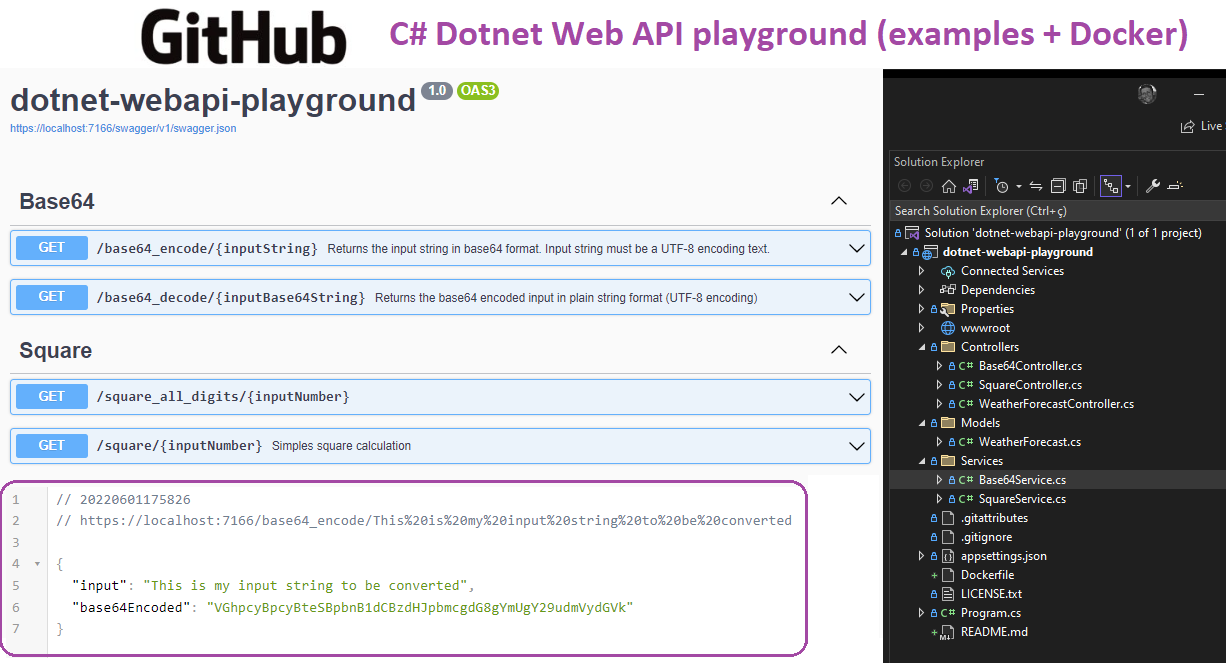
很多時候,我們需要發布 RESTful 微服務,並在 Docker 容器(Kubernetes、Google Cloud Run、Serverless 平台等)中進行詳細記錄和部署。
這個遊樂場專案展示了許多可以在專案中重複使用的功能。
這是一個即時項目,可能會經常更新。
.NET 6.0 webapi 應用程式
碼頭工人
如果您已經安裝了 Windows 版 Git,請執行下列命令:
git clone https://github.com/seixaserick/dotnet-webapi-playground
cd dotnet-webapi-playground
如果您已經安裝了 Docker Desktop,只需按照以下步驟操作
若要建立 Docker 映像,請在專案目錄的命令提示字元中執行以下命令列:
docker build -t dotnet-webapi-playground -f Dockerfile .
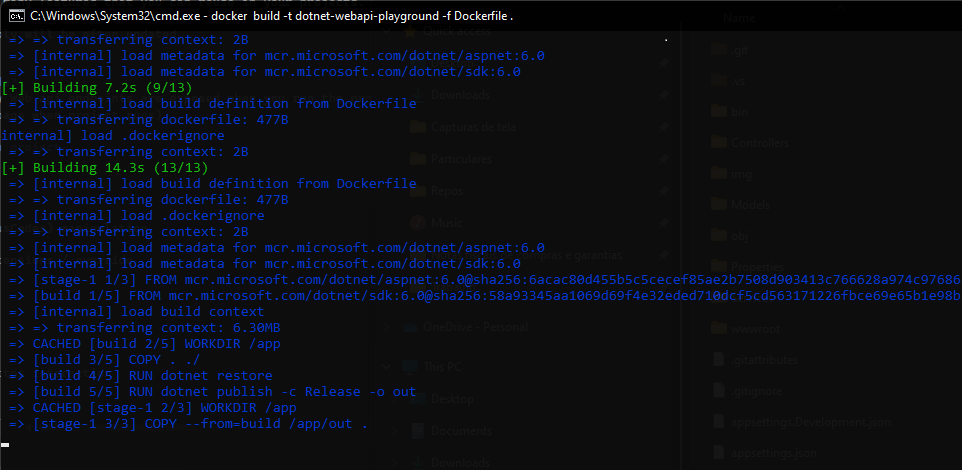
如果您沒有 Redis 實例,請在 Docker 中設定 Redis 伺服器
docker run --name redis -d -p 6379:6379 -e REDIS_PASSWORD=supersecretpassword --restart always redis:latest /bin/sh -c 'redis-server --appendonly yes --requirepass ${REDIS_PASSWORD}'
要在 Docker 容器中運行映像並與其交互,請執行以下命令列:
docker run -it -p 1977:80 --name=dotnet-webapi-playground --restart=always dotnet-webapi-playground
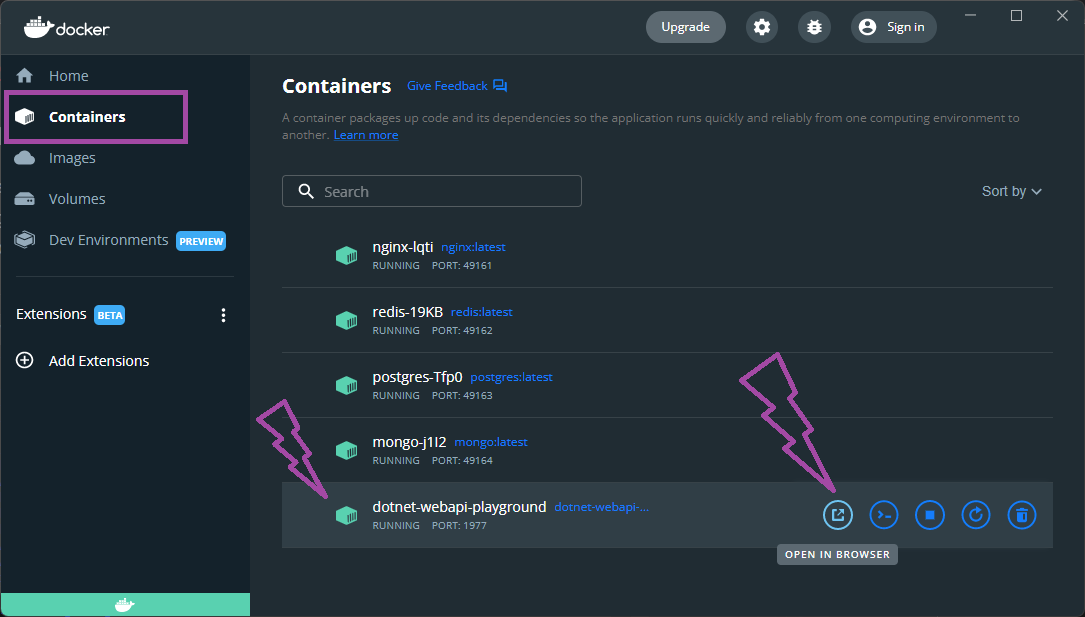
開啟:http://localhost:1977/square/8(不含https)
若要停止容器,請執行以下命令列:
docker stop dotnet-webapi-playground
要刪除容器(即使它正在運行),請執行以下命令列:
docker rm --force dotnet-webapi-playground
複製儲存庫後,您可以使用 Visual Studio 開啟專案。按
F5建置或調試它。
使用 Visual Studio 開啟解決方案檔案
dotnet-webapi-playground.sln,然後按F5運行該專案!
string extension來執行.ToBase64Encode() ,然後您可以嘗試inputString.ToBase64Encode();相反函數方法。