eventually jekyll theme
1.0.0
HTML5 UP 的「最終」主題的 Jekyll 版本。
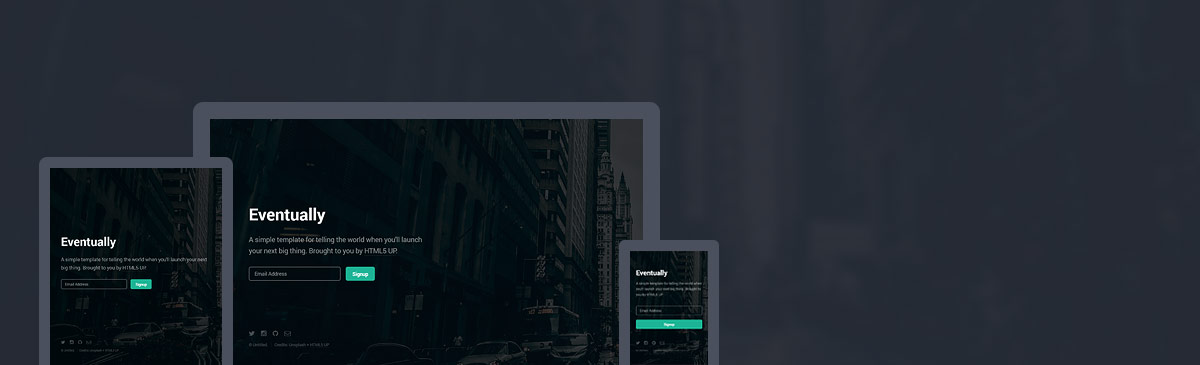
對於那些不熟悉 Jekyll 工作原理的人,請查看 https://jekyllrb.com/ 以了解所有詳細信息,或者僅閱讀前言、撰寫帖子和創建頁面的基礎知識。
_config.yml檔案!gh-pages分支,然後開始編輯_config.yml檔案!_config.yml中輕鬆新增您的社交資料。只有您在config.yml中輸入的社群個人資料按鈕才會顯示在網站頁腳上!如果您想報告錯誤、提出問題、請求功能,請隨時在 GitLab 儲存庫上這樣做,我將非常樂意提供協助!
或者,您可以透過電子郵件提出問題,方法是發送電子郵件至coming+andrewbanchich/[email protected]。
GitHub 儲存庫只是 GitLab 儲存庫的鏡像。
HTML5 UP 的原始自述文件:
Eventually by HTML5 UP
html5up.net | @ajlkn
Free for personal and commercial use under the CCA 3.0 license (html5up.net/license)
Just a simple placeholder template for your kickass app/product/startup/whatever until it
launches. Includes an email signup form and a cool slideshow background (more on both below).
Demo images* courtesy of Unsplash, a radtastic collection of CC0 (public domain) images
you can use for pretty much whatever.
(* = not included)
AJ
[email protected] | @ajlkn
Signup Form:
The signup form won't actually do anything (other than report back with a "thank you" message)
until you tie it to either a third party service (eg. MailChimp) or your own hosted solution.
In either case, there are two ways to go:
1. The conventional (non-AJAX) way, which pretty much comes down to pointing the form's "action"
attribute to your service/script URL. If you go this route, remove the entire "Signup Form" code
block from assets/js/main.js (since it's not needed for this approach).
-or-
2. The AJAX way. How you set this up is largely dependent on the service/solution you're using
so you'll need to consult their/its documentation. However, I have included some basic code
(under "Signup Form" in assets/js/main.js) that will at least let you interact with the
form itself.
Slideshow Background:
This is pretty straightforward, but there are two JS settings you'll want to be aware of
(found under "Slideshow Background" in assets/js/main.js):
images
The list of images to cycle through, given in the following format:
'url': 'alignment'
Where 'url' is the image (eg. 'assets/images/foo.jpg', 'http://somewhere.else/foo.jpg'), and
'alignment' is how the image should be vertically aligned ('top', 'center', or 'bottom').
Note: Browsers that don't support CSS transitions (like IE<=9) will only see the first image.
delay
How long to wait between transitions (in ms). Note that this must be at least twice as long as
the transition speed itself (currently 3 seconds).
Credits:
Demo Images:
Unsplash (unsplash.com)
Icons:
Font Awesome (fortawesome.github.com/Font-Awesome)
Other:
html5shiv.js (@afarkas @jdalton @jon_neal @rem)
Respond.js (j.mp/respondjs)
Skel (skel.io)
儲存庫 Jekyll 標誌圖示根據 Creative Commons Attribution 4.0 International License 授權。