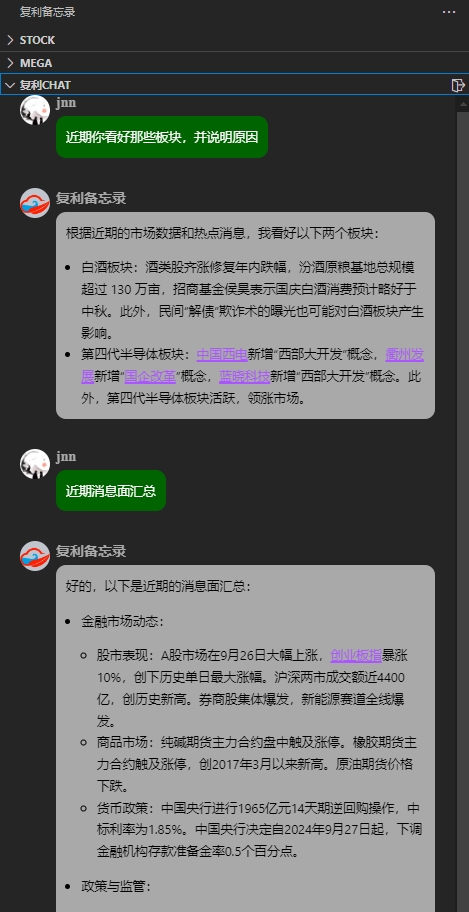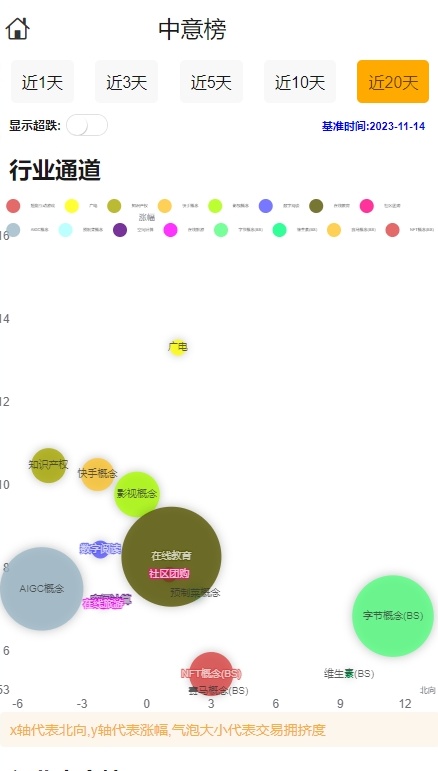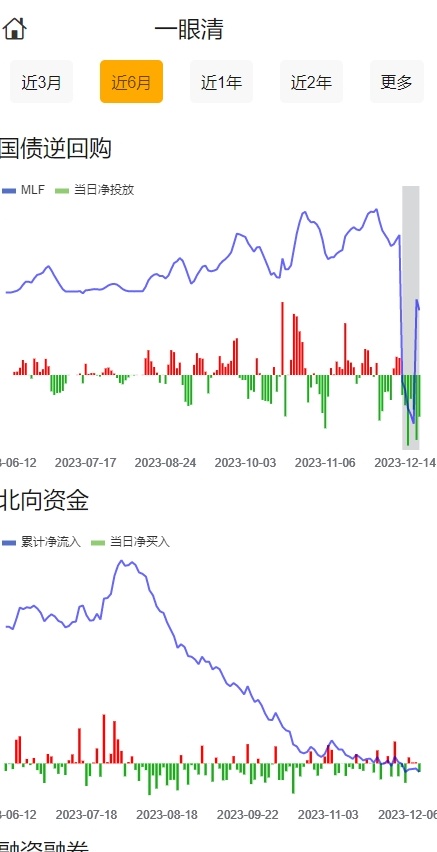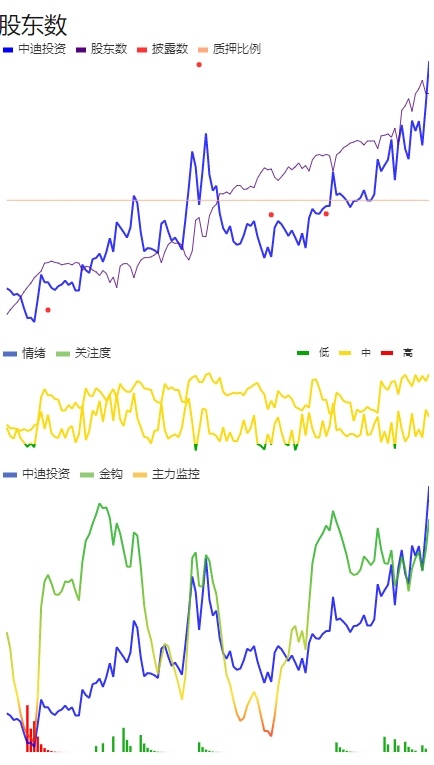shares
1.0.0

(外掛程式市場搜尋:複利備忘錄)
git clone [email protected]:xxjwxc/shares.git
cd shares
git submodule update --init --recursive
make run
sudo ./shares install
sudo ./shares start
or
sudo ./shares stop
sudo ./shares run
apidoc/proto/shares/目錄下相關proto文件server目錄使用make gen生成相關接口 shares_tmp_db.sql(表結構&&資料)
shares_tmp_db_views.sql(views視圖)
shares_tmp_db.sql.zip(兩個sql的綜合壓縮檔)
# 修改配置文件
vim shares/conf/config.yml
base :
is_dev : true
serial_number : 1.0.0
service_name : shares
service_displayname : sharesserver
sercice_desc : shares微服务
tools_type : 4 # 0:正式环境,1:日分析,2:抓取消息,3:放量,4:放量监听
db_info :
port : 3306 # 端口号
username : root # 用户名
host : localhost # 地址
password : 123456 # 密码
# host : localhost
# password : qwer
database : caoguo_dev # 数据库名
redis_info :
addrs : ["127.0.0.1:6379"]
password : 123456
group_name : oauth2
db : 0
etcd_info :
addrs : ["127.0.0.1:2379"]
timeout : 3
wx_info :
app_id : wxxxxxxxxxxxx31a
app_secret : xxxxxxxxxxxxxxxxxxxxxxxx
api_key : xxxxxxxxxxxxxxxxxxx
mch_id : xxxxxxxxx
notify_url : http://www.localhost.com
shear_url :
port : 82
file_host : https://www.localhost.com/shares/api/v1
max_capacity : 5
def_group : 默认指标
ext : [sh,sz,hk] uniapp 設定修改sharesuniappcommcnutilsserverdef.js中server.Host進行伺服器配置
資料庫說明詳細請看mysql目錄