BLOOD BANK APP
official release
對於 IOS 應用程式 - https://github.com/abdulbasitha/BLOOD-BANK-APP-IOS
下載或克隆此儲存庫。
在 Android Studio 中開啟它。
Android Studio. File >> Open...
Build >> Build Apk(s)
設定使用您自己的憑證登入 Google。 [https://developers.google.com/identity/sign-in/android/start-integrating]
Q)如何在 Android Studio 偵錯模式下取得 SHA-1 指紋憑證?
Ans) SHA-1 指紋證書
選擇API資料夾,將其設定在網頁伺服器或本機中,建立資料庫並將blood_bank_app.sql匯入 Phpmyadmin。
在JsonAct.java設定 String path = "your-url-paste-here" (eg:http://localhost/bloodbank/) or <your-api-files-directory-in-webserver>
該應用程式共有 4 個活動:
`Splash`: Splash Screen Activity,
`SignInWithGoogle`: SignIn Activity,
`MainActivity`: Donor Registration,
`NeedBlood`: Retrieve Donors List

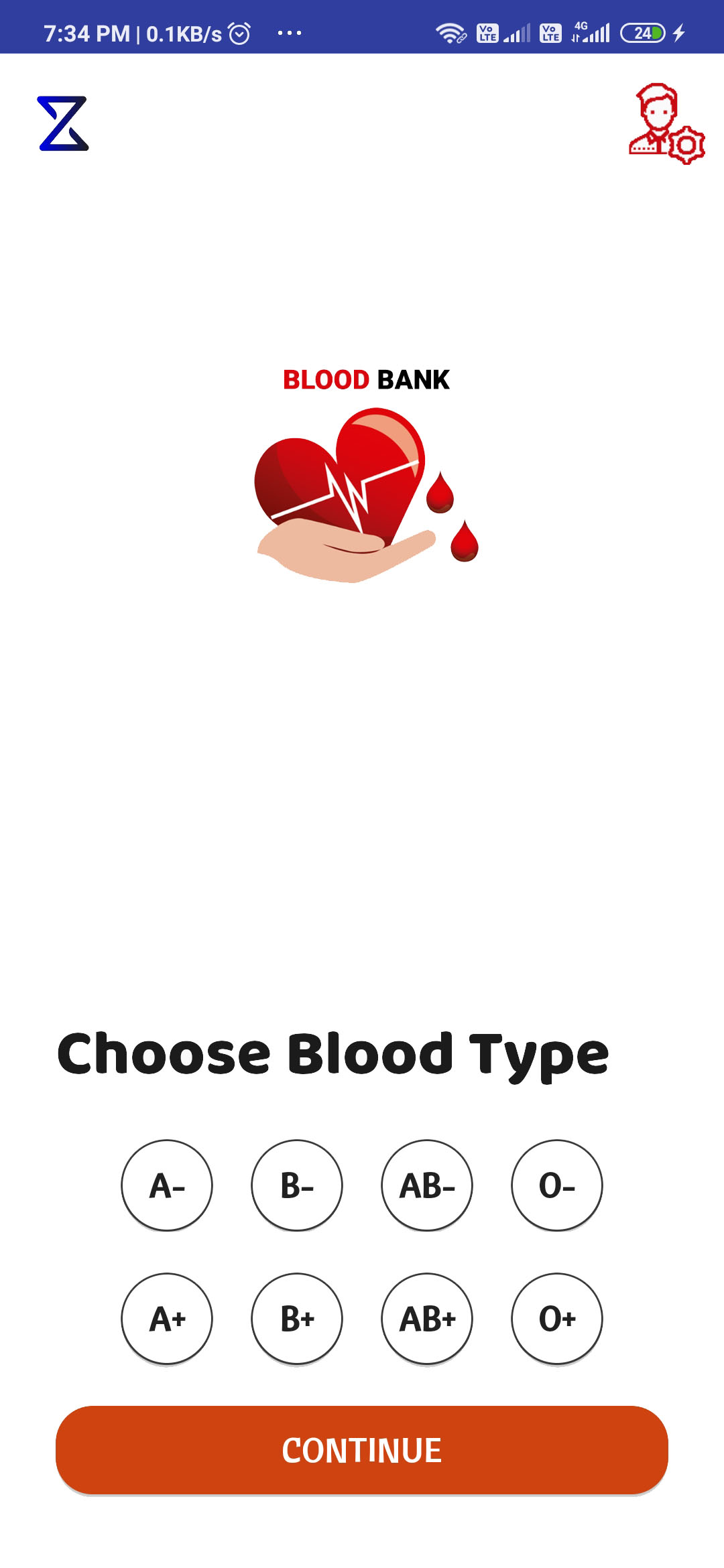
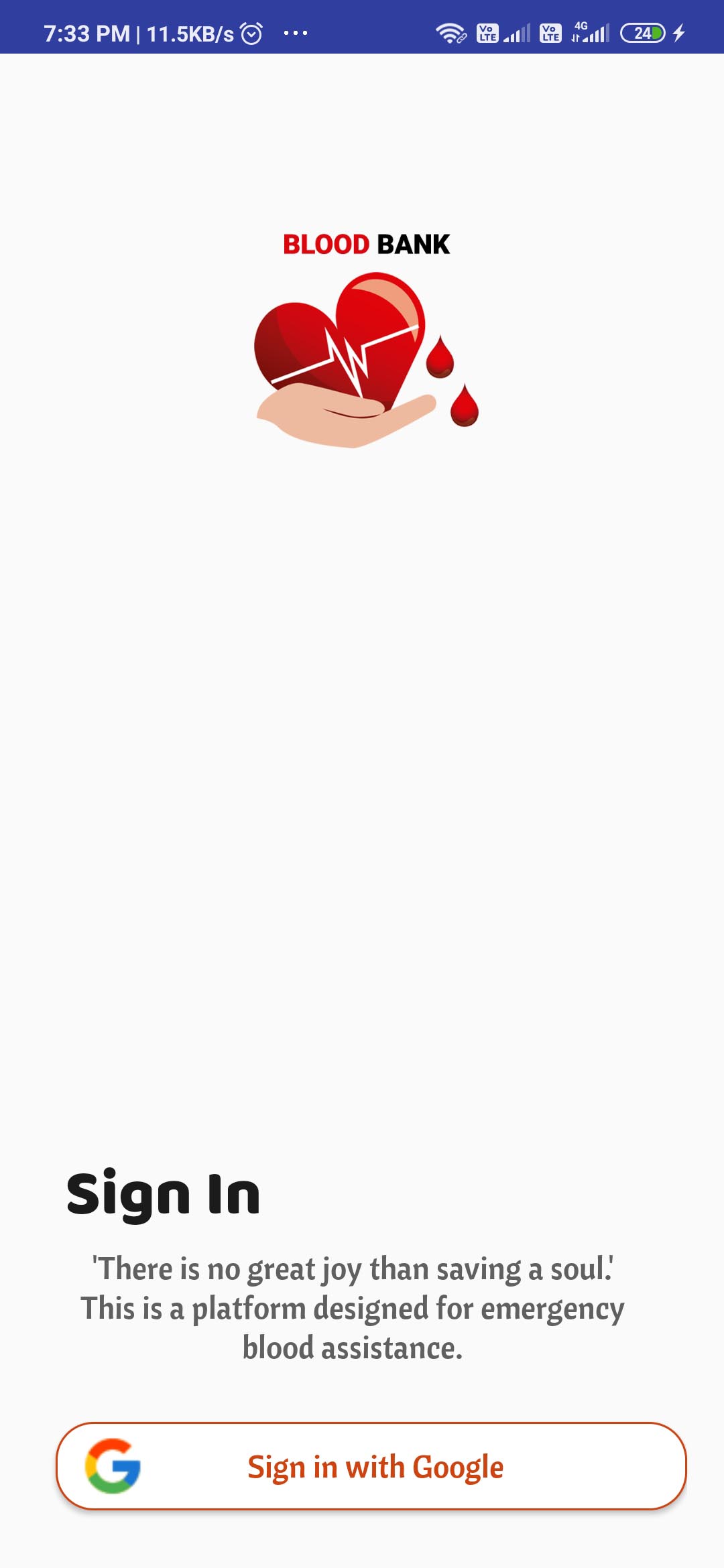
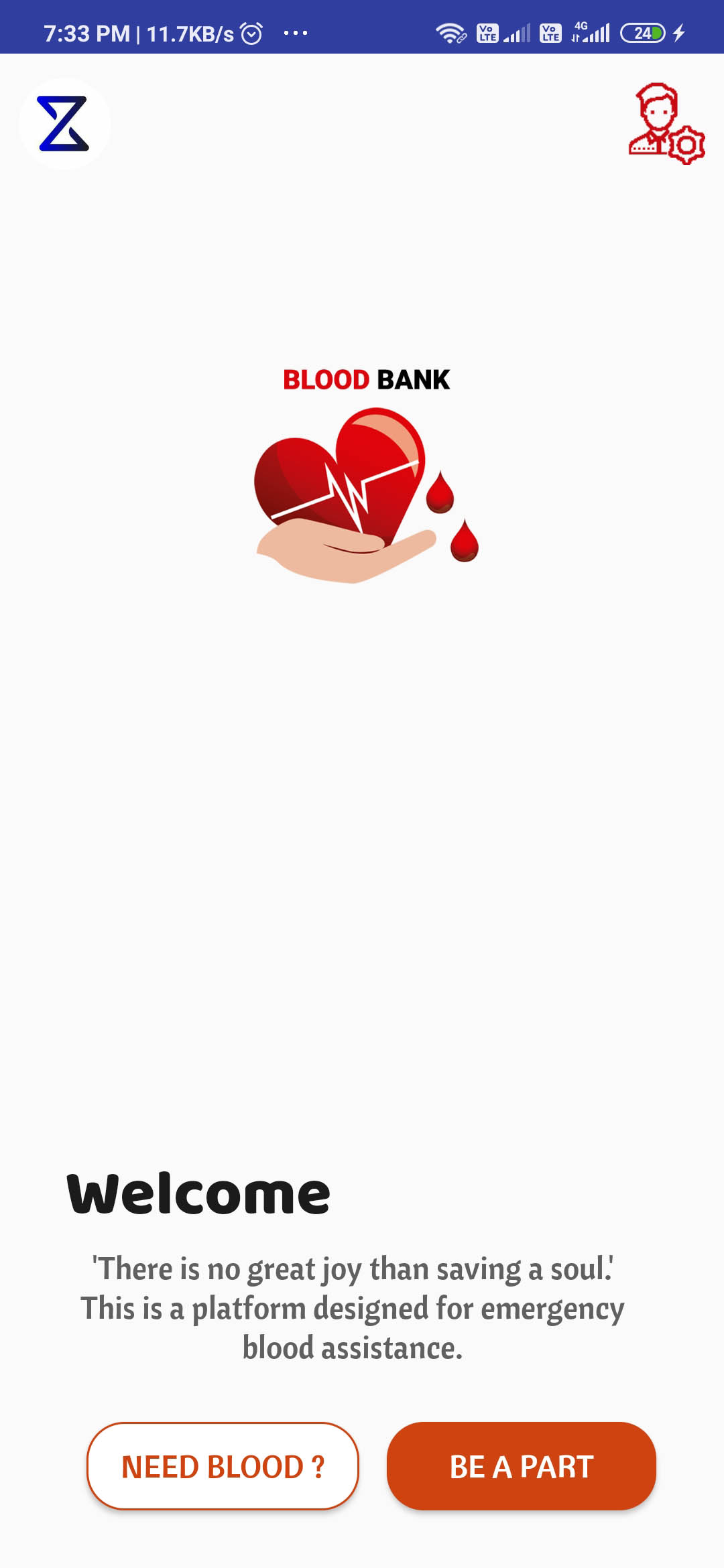
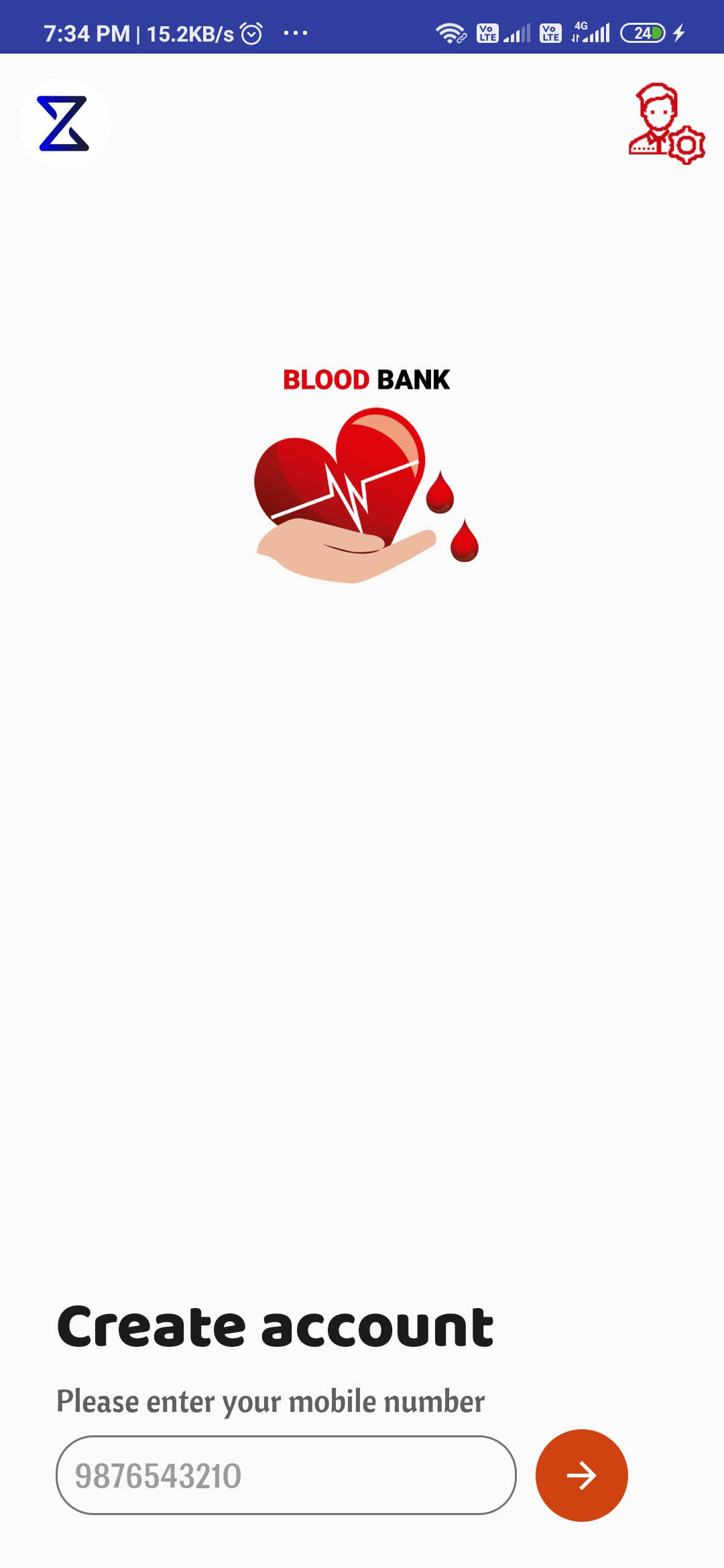
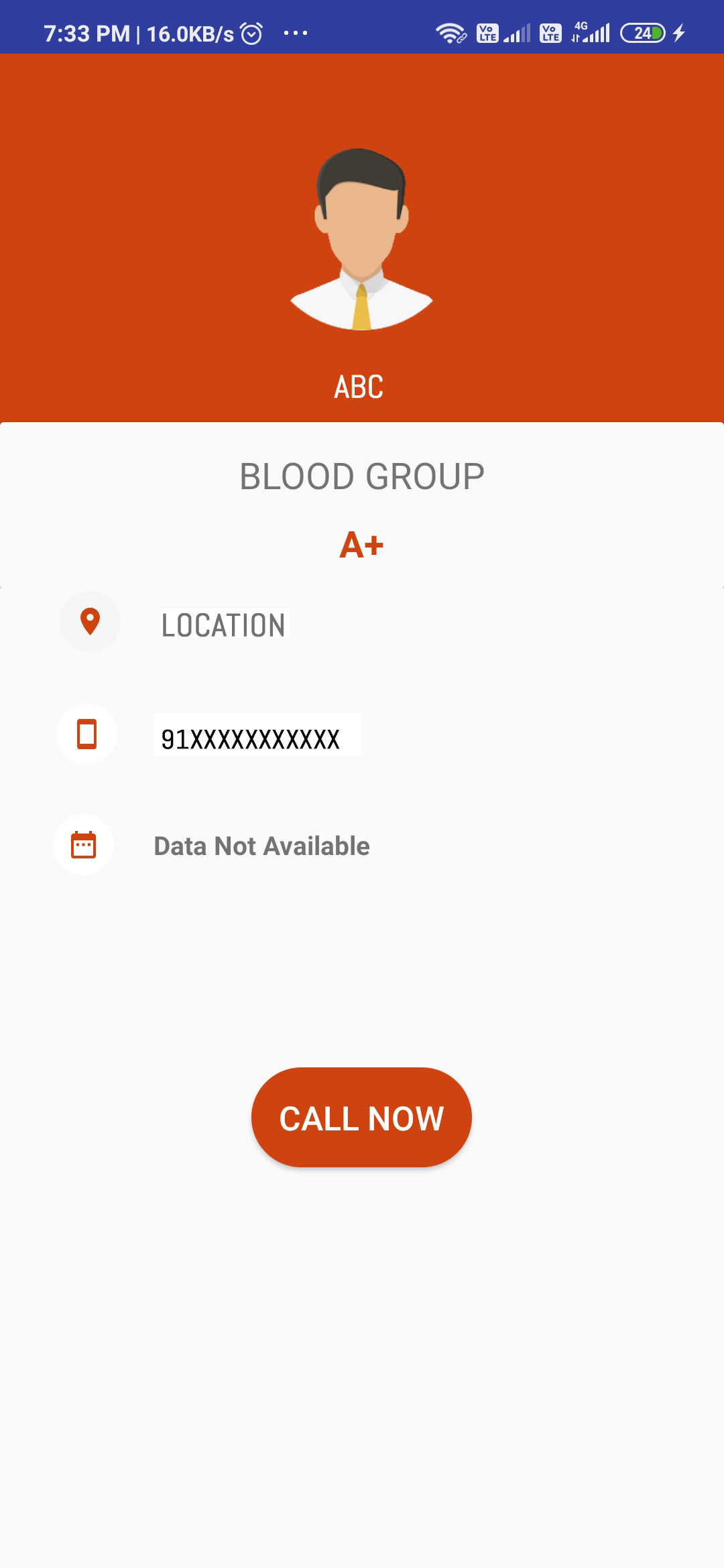
如有任何疑問或問題,請透過以下方式與我們聯絡:[email protected]
歡迎請求請求。對於重大更改,請先開啟一個問題來討論您想要更改的內容。