taotie
1.0.0

讓taotie成為您的助手,以從大量的嘈雜信息中提取有用的知識。它由三個主要組成部分組成:
這是對大教堂建築的概述:
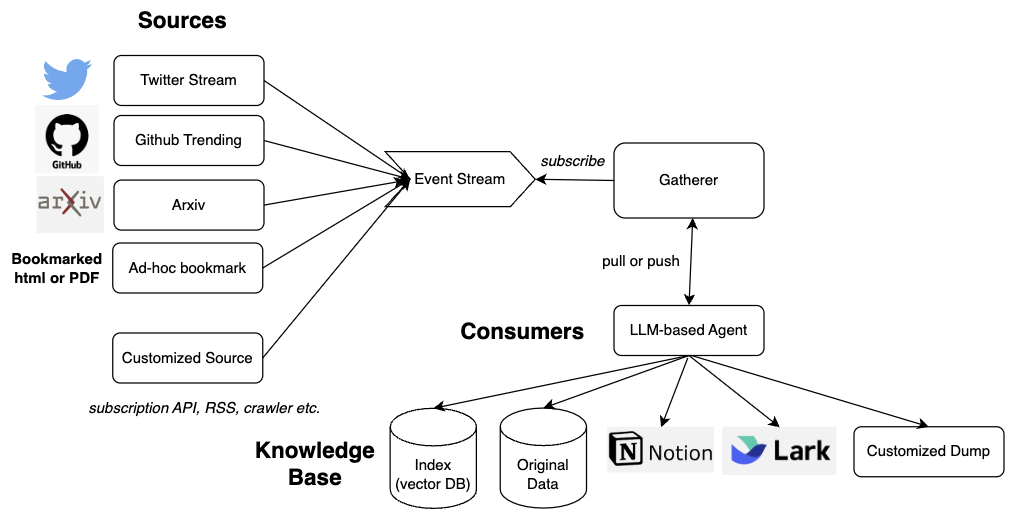
托蒂的建築
這是如何使用Taotie訂閱Twitter,Github和HTTP來源的一個示例,使用LLM代理總結了信息,並將摘要存儲在概念中。
示例代碼可以在示例/summarize_to_notion/示例中找到。
可以從https://techtao.super.site/中看到一個由Taotie支持的網站。
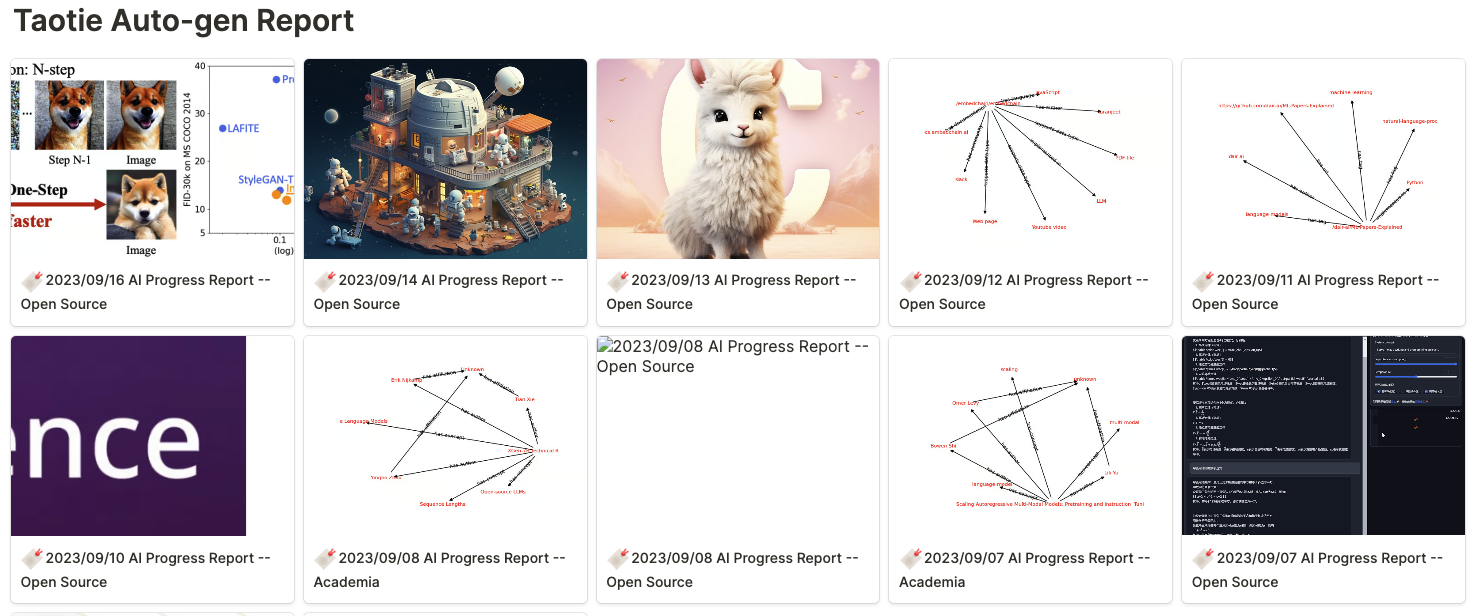
由TATIE支持的博客網站
創建一個.env文件並添加必要的API令牌:
OPENAI_API_KEY= < your OpenAI API key >
# Please follow https://developers.notion.com/docs/create-a-notion-integration.
NOTION_TOKEN= < your Notion API token >
# The id of the page where you want to dump the summary.
NOTION_ROOT_PAGE_ID= < the ID of the page where you want to store the summaries >
# (Optional) Please follow https://developer.twitter.com/en/portal.
TWITTER_BEARER_TOKEN= < your Twitter bearer token >
# (Optional) The list of authors whose papers you care about.
ARXIV_AUTHORS=Yann LeCun,Kaiming He,Ross Girshick,Piotr Dollár,Alec Radford,Ilya Sutskever,Dario Amodei,Geoffrey E. Hinton在存儲庫的根部,運行以下命令:
# Build the docker image via docker-compose
docker-compose -f examples/summarize_to_notion/docker-compose.yml up該程序運行後,它將訂閱Twitter,GitHub和HTTP來源,使用LLM代理總結信息,並將摘要存儲在概念中。它還將在端口6543上設置HTTP服務器,以接收臨時摘要請求。例如,您可以使用以下curl命令來匯總博客文章:
curl -X POST -H " Content-Type: application/json " -d ' {"url": "https://www.harmdevries.com/post/model-size-vs-compute-overhead"} ' http://localhost:6543/api/v1/url尚不可用的更用戶友好的工具。但是您可以使用郵遞員發送請求。
注意:一段時間後,請記住停止容器。否則,您的Openai賬單將持續增長。
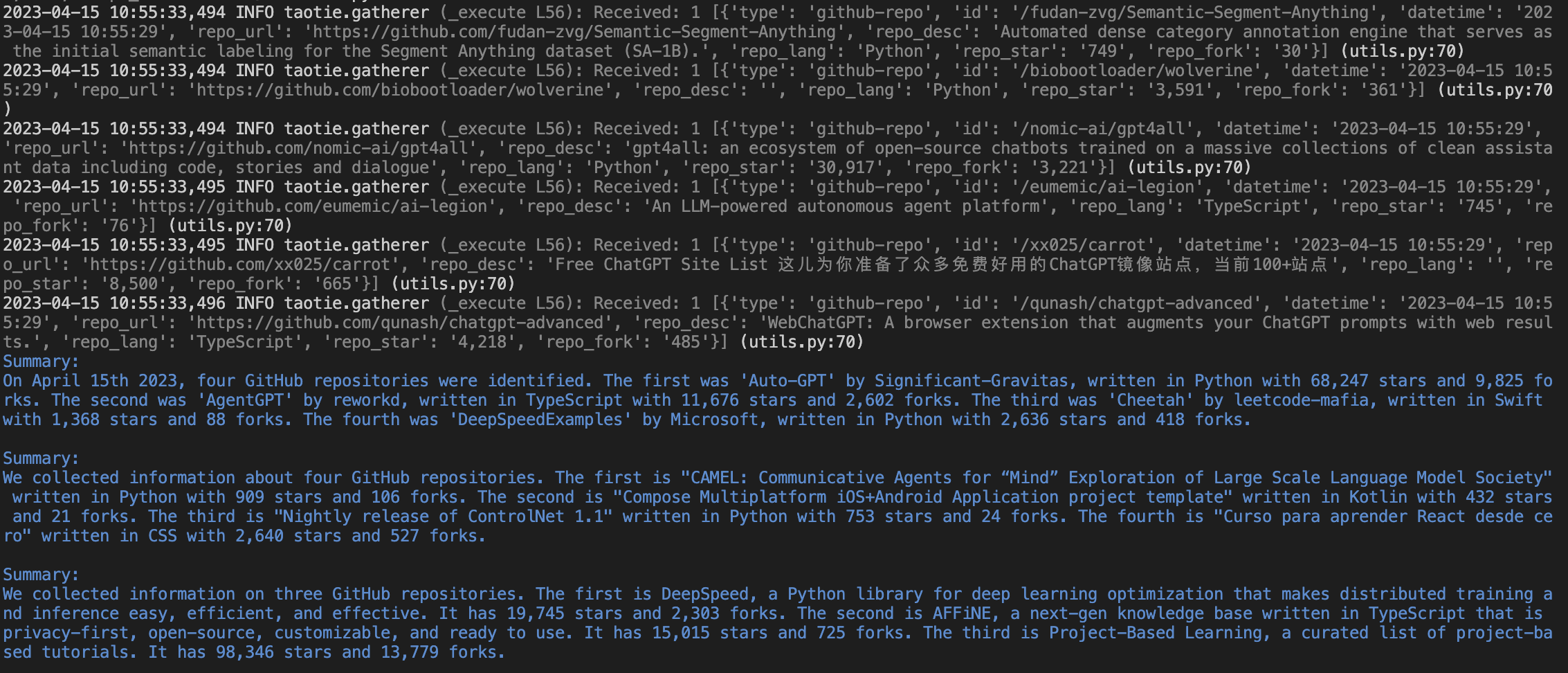
信息摘要示例的輸出
在您的概念中,您可以看到添加的內容。
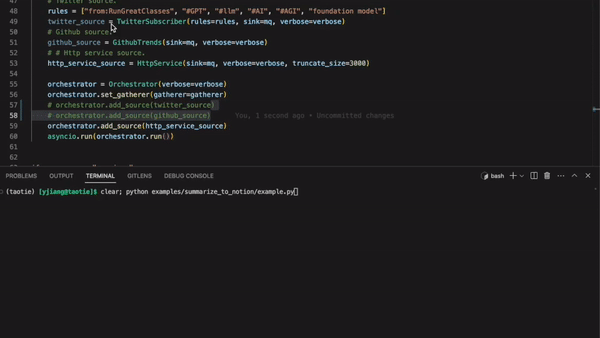
臨時書籤
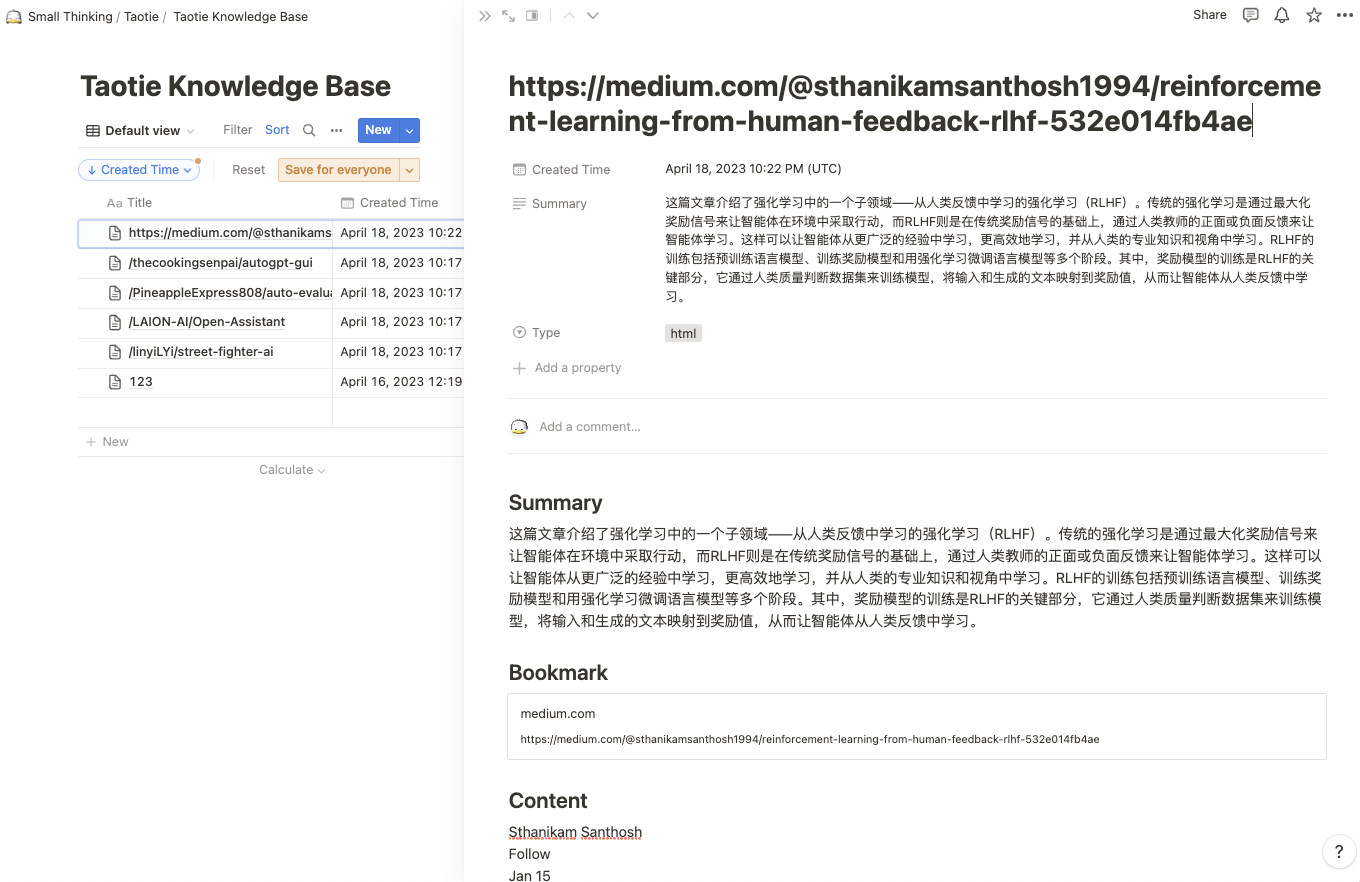
總結網頁(中文)
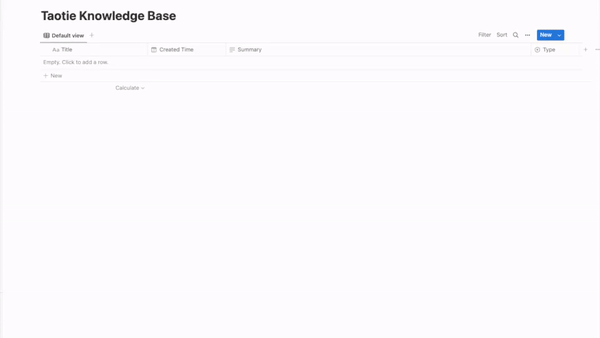
訂閱GitHub趨勢
單擊條目可以顯示詳細信息,包括有關此信息的知識圖。
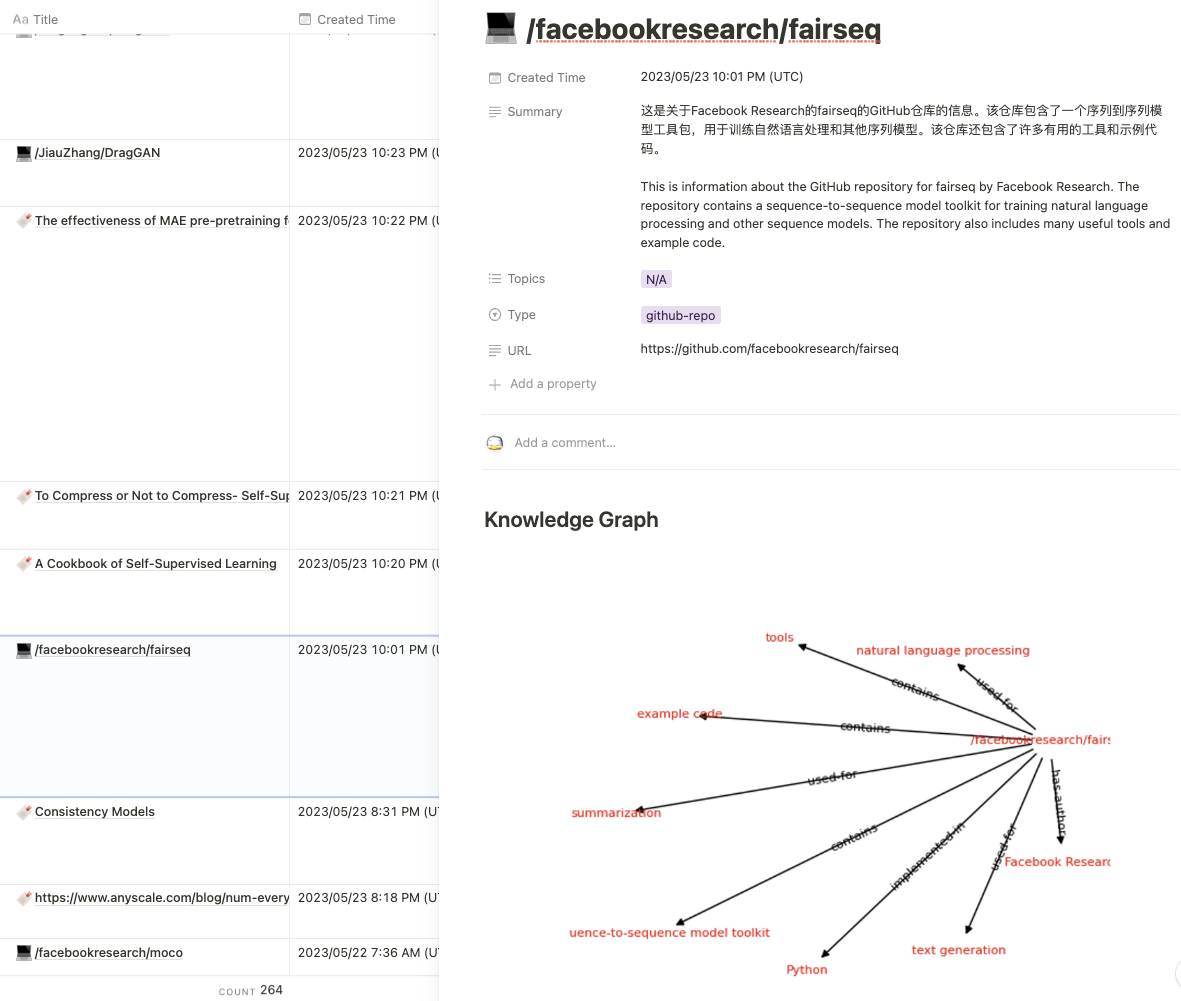
匯總的github-repo(github趨勢)-DATA-sources Flag允許您指定要使用的數據源。它接受逗號分隔的數據源列表。可能的值是“ http_service”,“ github”,“ arxiv”和“ twitter”。
python taotie/tools.py report --date-lookback 2 --type-filter arxiv,blogpython taotie/tools.py report --date-lookback 2 --type-filter github-repo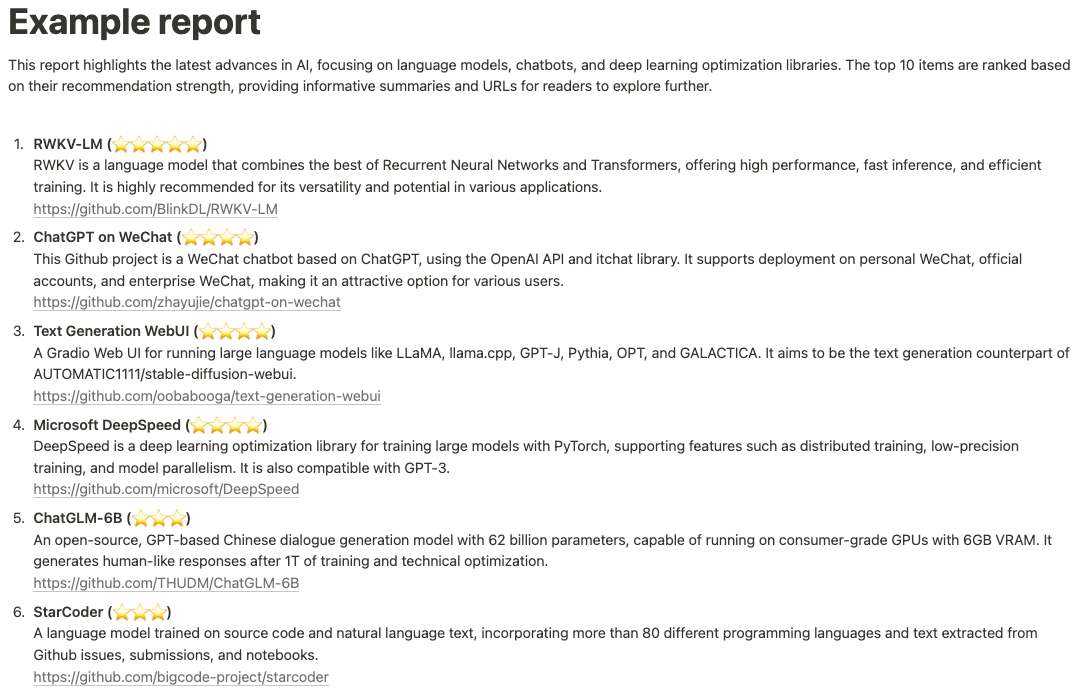
示例報告
docker rm $(docker ps -a -q) ; docker images | grep '<none>' | awk '{print $3}' | xargs docker rmi