pterodactyl images
1.0.0
我不再使用指定的遊戲面板,因此不需要這些圖像。隨意叉並添加自己的叉子。謝謝!
可以與鵜鶘/翼龍/WISP遊戲面板一起使用的Docker圖像。您可以通過打開新問題請求更多圖像。這些主要是為自己創建的。
可以在ParkervCP,Matthewpi和蛋黃存儲庫中找到其他翼龍圖像。
導航到Admin Panel -> Nests -> Select your egg 。將可用列表中的Docker Image URL添加到“ Docker Images”部分中。
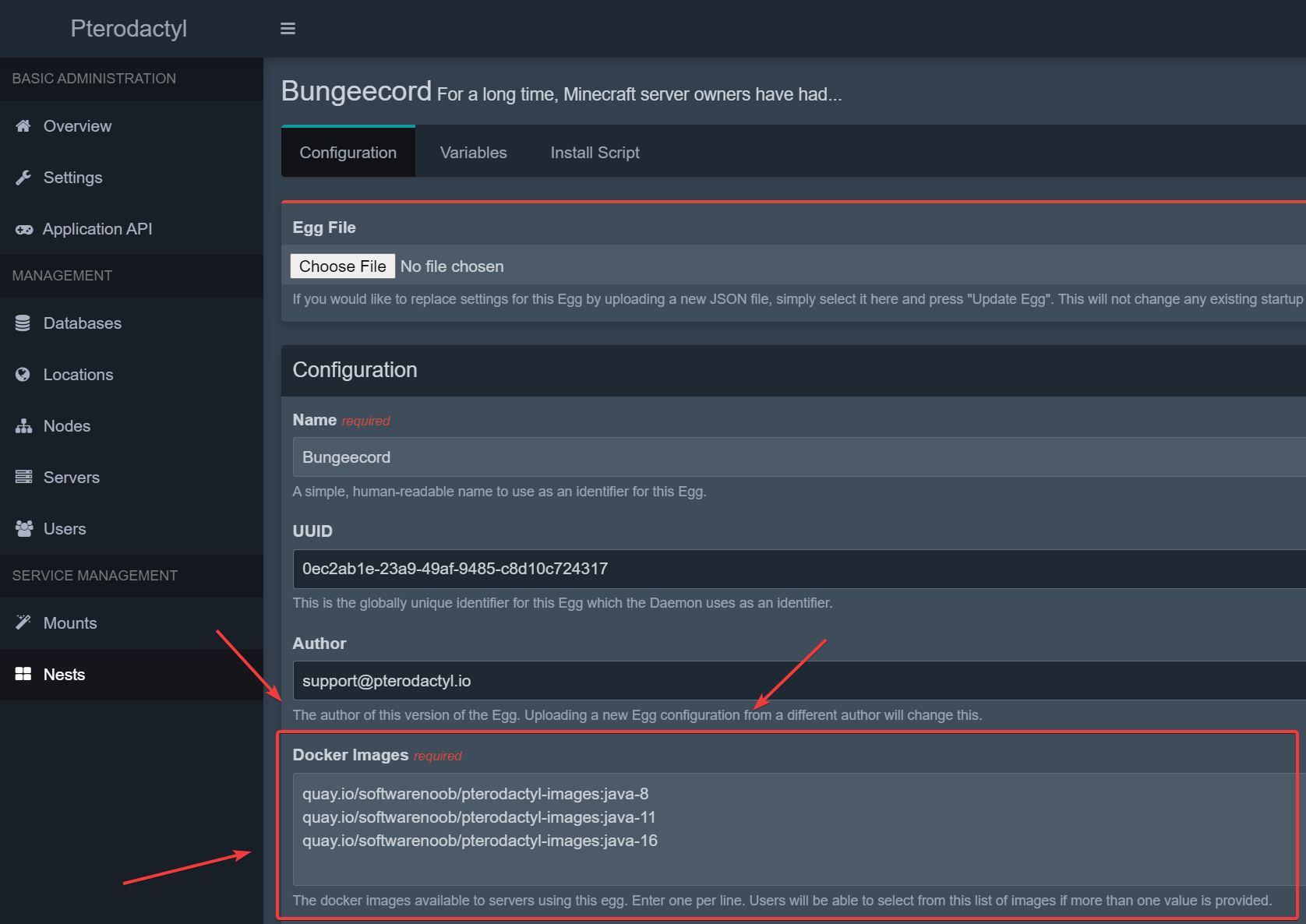
| 圖像 | 支持的平台 |
|---|---|
| Java Amazon Corretto | AMD64,ARM64 |
| Java Azul Zulu | AMD64,ARM64 |
| Java Dragonwell | AMD64,ARM64 |
| Java Eclipse Temurin | AMD64,ARM64 |
| Java Graalvm | AMD64,ARM64 |
| Java Liberica | AMD64,ARM64 |
| Java OpenJ9 | AMD64 |
| Java Shenandoah | AMD64,ARM64 |
| node.js | AMD64,ARM64 |
| Python | AMD64,ARM64 |
| Sourcemod | AMD64 |
ghcr.io/trenutoo/pterodactyl-images:java_8_correttoghcr.io/trenutoo/pterodactyl-images:java_11_correttoghcr.io/trenutoo/pterodactyl-images:java_17_correttoghcr.io/trenutoo/pterodactyl-images:java_19_correttoghcr.io/trenutoo/pterodactyl-images:java_20_correttoghcr.io/trenutoo/pterodactyl-images:java_21_correttoghcr.io/trenutoo/pterodactyl-images:java_8_zulughcr.io/trenutoo/pterodactyl-images:java_11_zulughcr.io/trenutoo/pterodactyl-images:java_16_zulughcr.io/trenutoo/pterodactyl-images:java_17_zulughcr.io/trenutoo/pterodactyl-images:java_18_zulughcr.io/trenutoo/pterodactyl-images:java_19_zulughcr.io/trenutoo/pterodactyl-images:java_20_zulughcr.io/trenutoo/pterodactyl-images:java_21_zulughcr.io/trenutoo/pterodactyl-images:java_22_zulughcr.io/trenutoo/pterodactyl-images:java_8_dragonwellghcr.io/trenutoo/pterodactyl-images:java_11_dragonwellghcr.io/trenutoo/pterodactyl-images:java_17_dragonwellghcr.io/trenutoo/pterodactyl-images:java_21_dragonwellghcr.io/trenutoo/pterodactyl-images:java_8ghcr.io/trenutoo/pterodactyl-images:java_11ghcr.io/trenutoo/pterodactyl-images:java_16ghcr.io/trenutoo/pterodactyl-images:java_17ghcr.io/trenutoo/pterodactyl-images:java_18ghcr.io/trenutoo/pterodactyl-images:java_19ghcr.io/trenutoo/pterodactyl-images:java_20ghcr.io/trenutoo/pterodactyl-images:java_21ghcr.io/trenutoo/pterodactyl-images:java_22注意:Java 8僅由於上游缺乏支持而為AMD64
ghcr.io/trenutoo/pterodactyl-images:java_8_graalvmghcr.io/trenutoo/pterodactyl-images:java_11_graalvmghcr.io/trenutoo/pterodactyl-images:java_17_graalvmghcr.io/trenutoo/pterodactyl-images:java_21_graalvmghcr.io/trenutoo/pterodactyl-images:java_22_graalvmghcr.io/trenutoo/pterodactyl-images:java_8_libericaghcr.io/trenutoo/pterodactyl-images:java_11_libericaghcr.io/trenutoo/pterodactyl-images:java_17_libericaghcr.io/trenutoo/pterodactyl-images:java_21_libericaghcr.io/trenutoo/pterodactyl-images:java_22_libericaghcr.io/trenutoo/pterodactyl-images:java_8_openj9ghcr.io/trenutoo/pterodactyl-images:java_11_openj9ghcr.io/trenutoo/pterodactyl-images:java_16_openj9ghcr.io/trenutoo/pterodactyl-images:java_17_openj9ghcr.io/trenutoo/pterodactyl-images:java_18_openj9ghcr.io/trenutoo/pterodactyl-images:java_20_openj9ghcr.io/trenutoo/pterodactyl-images:java_21_openj9這些是Shileilev實驗性構建。如果您正在尋找Shenandoah GC,默認情況下,它至少以Azul,Corretto和Temurin圖像從Java 11開始。
ghcr.io/trenutoo/pterodactyl-images:java_8_shenandoahghcr.io/trenutoo/pterodactyl-images:java_11_shenandoahghcr.io/trenutoo/pterodactyl-images:java_17_shenandoahghcr.io/trenutoo/pterodactyl-images:java_21_shenandoahghcr.io/trenutoo/pterodactyl-images:nodejs_12ghcr.io/trenutoo/pterodactyl-images:nodejs_14ghcr.io/trenutoo/pterodactyl-images:nodejs_15ghcr.io/trenutoo/pterodactyl-images:nodejs_16ghcr.io/trenutoo/pterodactyl-images:nodejs_17ghcr.io/trenutoo/pterodactyl-images:nodejs_18ghcr.io/trenutoo/pterodactyl-images:nodejs_19ghcr.io/trenutoo/pterodactyl-images:nodejs_20ghcr.io/trenutoo/pterodactyl-images:nodejs_21ghcr.io/trenutoo/pterodactyl-images:nodejs_22ghcr.io/trenutoo/pterodactyl-images:python_2.7ghcr.io/trenutoo/pterodactyl-images:python_3.6ghcr.io/trenutoo/pterodactyl-images:python_3.7ghcr.io/trenutoo/pterodactyl-images:python_3.8ghcr.io/trenutoo/pterodactyl-images:python_3.9ghcr.io/trenutoo/pterodactyl-images:python_3.10ghcr.io/trenutoo/pterodactyl-images:python_3.11ghcr.io/trenutoo/pterodactyl-images:python_3.12ghcr.io/trenutoo/pterodactyl-images:python_3.13-rc帶有Sourcemod的來源
ghcr.io/trenutoo/pterodactyl-images:games_source-sourcemod可選地在每個服務器啟動上安裝和更新Sourcemod/metamod。需要添加雞蛋環境可變SOURCEMOD 。
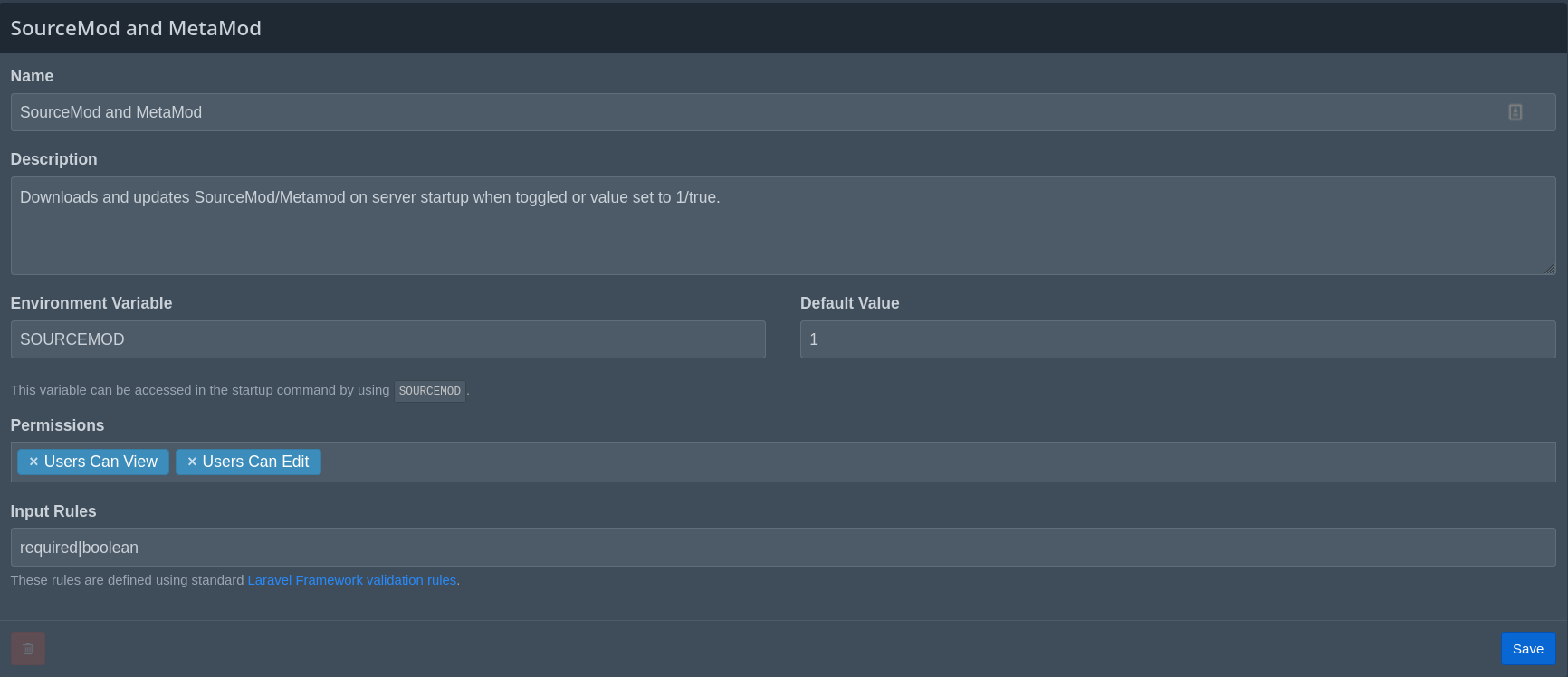
可以通過使用SM_VERSION和MM_VERSION變量來設置自定義版本。無效的版本將默認為最新的穩定版本。默認路徑設置為CSGO,可以使用INSTALL_PATH Egg環境變量覆蓋。