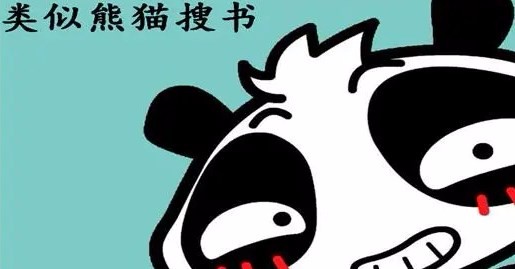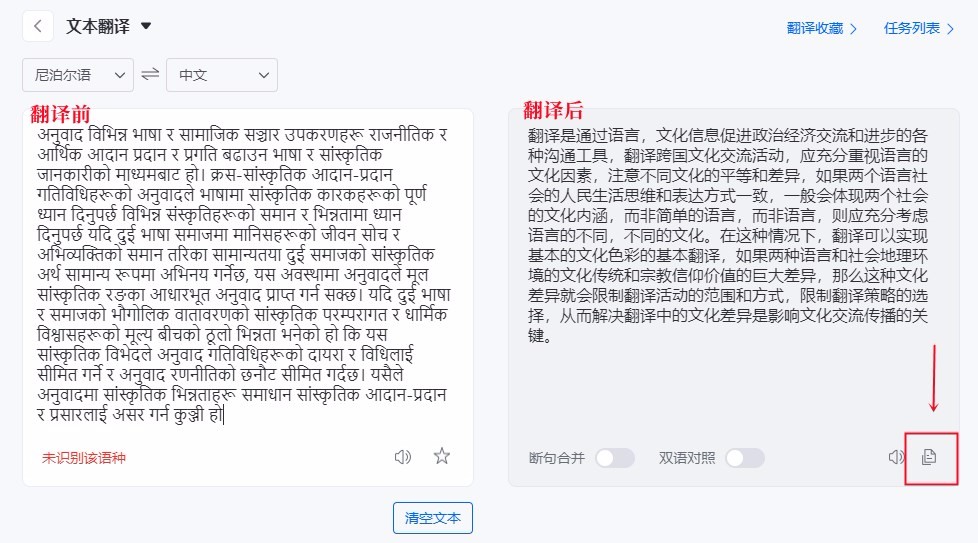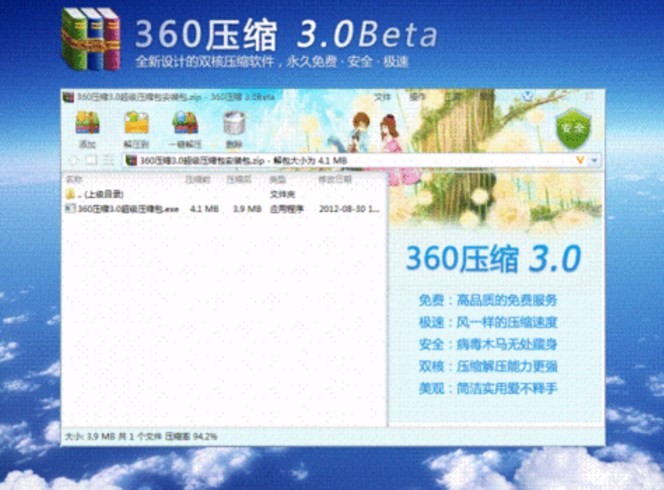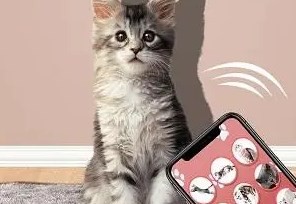- 游戏介绍
- 游戏截图
软件介绍
学科网提供试题、试卷、教案、课件、备课、论文、作业等K12教学资源服务,以及教学资源日常推荐、智能推荐、资源订阅、资源查询等功能,以及资源阅读。

软件问题
为什么登录账号需要再次验证?
这个提示是因为用户登录的账户是个人账户,只能个人登录使用。系统检测到账号登录异常,会提示短信验证。建议用户更改登录密码。该帐户仅供您自己使用。用户通过浏览器验证成功登录后,不要设置浏览器关闭时清除缓存,以免重复验证。
如何更改手机号码?
如果用户账户内没有现金,您可以自行更换手机号码。步骤如下:
1)点击主题网首页顶部的用户,进入用户中心。
2)点击左侧导航栏中的“个人信息”。
3)单击“安全工具”。
4)点击绑定手机号码后面的“修改”。
5)输入登录密码和页面显示的验证码。
6)输入需要绑定的新手机号码,以及新手机号码获取的验证码。
7)完成绑定变更。
如果用户忘记密码该怎么办?
用户可以在主题网络登录界面点击忘记密码,通过账户绑定的手机号码重置密码,然后登录。步骤如下图所示。
下载信息时用户未登录怎么办?
这是因为浏览器没有检测到账户的登录状态。建议用户退出账户并重新登录,或者清除浏览器缓存。您也可以尝试更换浏览器并重新登录账号进行下载。

软件功能
1.优秀课程可在线下载并缓存在本地;
2.您可以随时查看您的观看历史记录,并自动保存上次观看位置;
3.新课程让您更好地规划您的学习过程。
软件特点
1.有趣的学习应用,让你随时随地学习,很酷,你的自学天堂
2、学科网与魔方达成战略合作,进军公立学校,打造中小学生作业平台。
3.学科主题:紧跟教学进度的不同主题的学科资源都在这里。
4.精准同步练习,轻松提高成绩,课外自学软件,生动有趣
5、资源容量:优质教材超过380万套、11,000GB,并以每天2,000套、3,000MB的速度稳步发展
编辑评论
1.学科网App是一款优质教育学习软件,汇集初中到高中所有知识内容,学科课程全面覆盖,名师视频教学高效学习,海量试题强化训练,并测试学习结果。学生可以在这里有效提高学习成绩,学习各科知识,全力帮助学生取得优异的成绩
2、为什么分类没有教材同步功能?它仅分为等级。一个年级有很多章。
变更日志
本次更新内容:
1.相册功能升级;
2、改进分类页面、信息详情页面、试卷列表页面的体验;
3、其他功能和体验的改进和完善。
最近更新:
1、会员系统升级;
2.优化二维码扫描体验;
3.AI培训课程支持分享,支持更多查看快捷键。