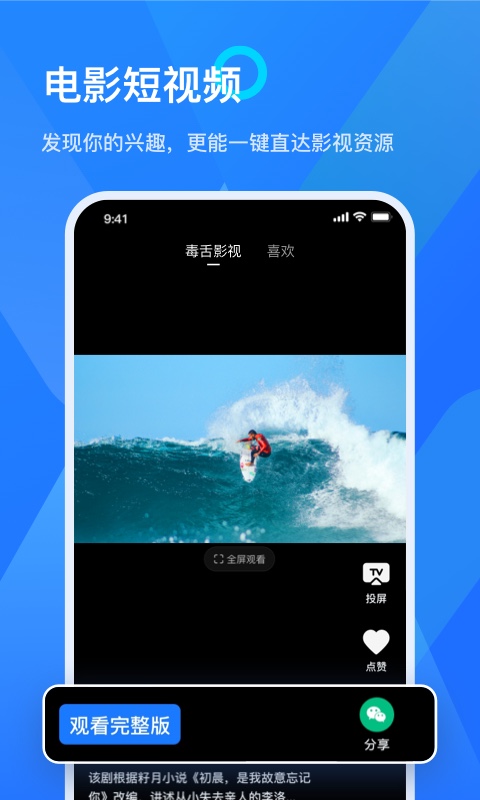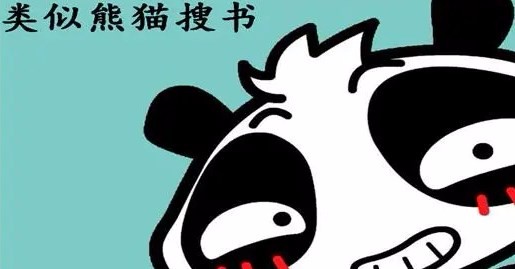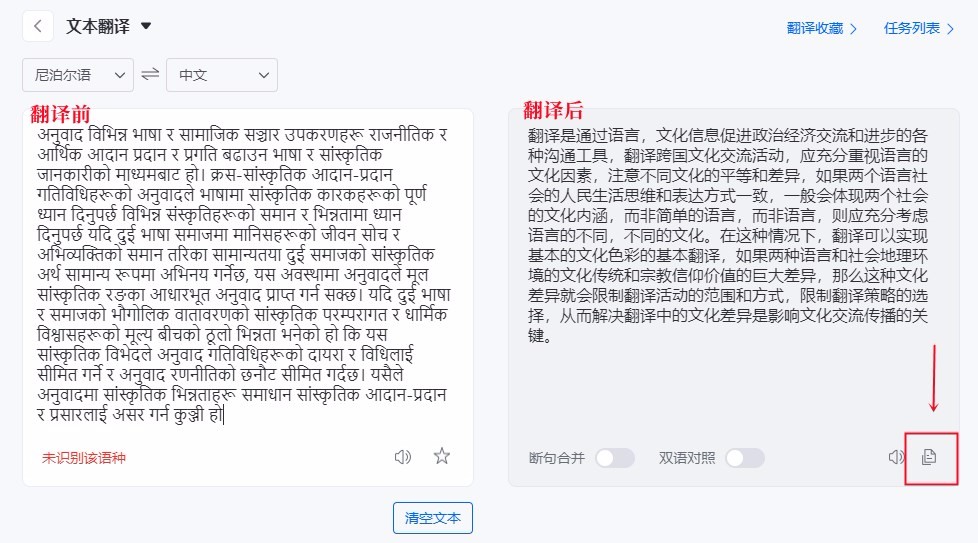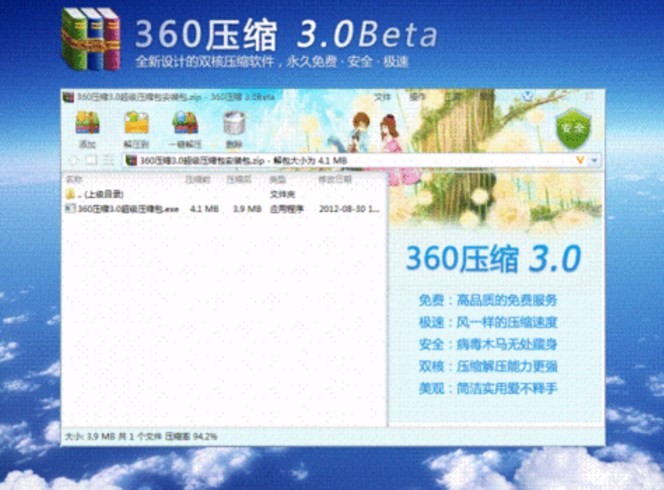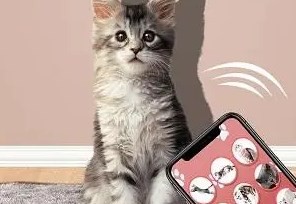下载排行
- 1 捏咔手机
- 2 优酷视频2023新版
- 3 金制空气手机最新版
- 4 快手极速版2023正版
- 5 小萌相机最新版
- 6 连信最新版
- 7 百度网盘
- 8 新漂流瓶最新版
- 9 乐其爱拍照手机
- 10 以太ps2模拟器安卓版
- 游戏介绍
- 游戏截图
乐播投屏tv版官方是一款非常好用的投屏软件,这款软件可以将用户的手机与投影仪以及各种的电视机进行投影,不仅可以投影电视剧电影等,还可以将手机的任意一款软件投影,给用户们很好的观影。
乐播投屏tv版官方软件功能
1、发送与接收的转换只需要一键操作,不需要用户太多的技术操作。
2、将手机当中的各种内容投放到不同的设备,体验大屏幕带来的视觉盛宴。
3、只需将设备连接到同一局域网,将手机里的本地音乐、电台等无线投屏体验。
4、随时任何图像投影到电视屏幕上,随时满足用户的屏幕投影需求。
乐播投屏tv版官方软件特色
1、会议投影:可以支持手机PPT,电脑PPT一键投影到会议大屏。
2、简单操作:这里支持所有包含DLNA、ADB功能的电视,屏幕投影方法非常简单。
3、屏幕投影:将Keep,B站健身视频一键投影到电视,支持一键式屏幕投影的功能。
4、机游戏同屏玩:这里开启镜像功能,手机、CF等手游快速投屏电视。
乐播投屏tv版官方软件亮点
1、可以在电视上进行查看手机相册,是一款操作简单的投影软件。
2、均可以实现屏幕画面的分享,将连接方式压缩到最简单的程度。
3、可随时轻松打开手机屏幕投影,支持腾讯视频、芒果tv、央视频、掌上TV等视频平台投屏。