' chatux ' هي مكتبة تتيح لك إنشاء نوافذ دردشة بسهولة على جهاز الكمبيوتر أو الهاتف المحمول الخاص بك
وهو مرخص بموجب ترخيص معهد ماساتشوستس للتكنولوجيا.
إنها مكتبة واجهة مستخدم دردشة مستقلة وخفيفة الوزن (واجهة مستخدم الدردشة) لجافا سكريبت.
https://riversun.github.io/chatux/
كيف تلعب التجريبي.
هذا العرض التوضيحي عبارة عن دردشة صدى بسيطة. لكن يتوفر عدد قليل من الأوامر. إذا كتبت "إظهار الأزرار"، يمكنك رؤية أزرار الإجراءات في الدردشة. أو تكتب "إظهار الصورة"، يمكنك رؤية الصورة في الدردشة.
مثال المشروع متاح في هذا الريبو.
https://github.com/riversun/chatux-example
تحقق من هذا المثال.
<!DOCTYPE html >
< html lang =" en " >
< head >
< title > chatux example </ title >
< meta charset =" utf-8 " >
< meta name =" viewport " content =" width=device-width, initial-scale=1, maximum-scale=1 " >
</ head >
< body style =" padding:0px;margin:0px; " >
< div style =" padding:40px " >
< h1 > chatux example </ h1 >
< p > Lorem ipsum dolor sit amet, consectetur adipiscing elit, sed do eiusmod tempor incididunt ut labore et dolore
magna aliqua. </ p >
</ div >
< script src =" https://cdn.jsdelivr.net/npm/chatux/dist/ chatux .min.js " > </ script >
< script >
const chatux = new chatux ( ) ;
const opt = {
api : {
// URL of chat server
endpoint : 'https://script.google.com/macros/s/AKfycbwpf8iZfGXkJD6K__oCVQYF35HLBQjYxmKP0Ifrpe_piK4By4rh/exec' ,
// HTTP METHOD
method : 'GET' ,
// DATA TYPE
dataType : 'jsonp' ,
// escapeUserInput true:Escaping HTML tags in user input text when submitting to the server. default is false.
escapeUserInput : true ,
} ,
window : {
title : 'My chat' ,
infoUrl : 'https://github.com/riversun/chatux'
}
} ;
//initialize
chatux . init ( opt ) ;
chatux . start ( true ) ;
</ script >
</ body >
</ html > ثَبَّتَ
npm install chatux --save
شفرة
import { chatux } from ' chatux ' ;
const chatux = new chatux ( ) ;
chatux . init ( {
api : {
endpoint : 'http://localhost:8080/chat' , //chat server
method : 'GET' , //HTTP METHOD when requesting chat server
dataType : 'json' , //json or jsonp is available
escapeUserInput : true , //true:Escaping HTML tags in user input text when submitting to the server. default is false.
}
} ) ;
chatux . start ( ) ; <script src="https://cdn.jsdelivr.net/npm/chatux/dist/ chatux .min.js"></script>
شفرة
const chatux = new chatux ( ) ;
chatux . init ( {
api : {
endpoint : 'http://localhost:8080/chat' , //chat server
method : 'GET' , //HTTP METHOD when requesting chat server
dataType : 'json' , //json or jsonp is available
escapeUserInput : true , // true:Escaping HTML tags in user input text when submitting to the server. default is false.
}
} ) ;
chatux . start ( ) ;
نظام chatux بسيط جدا.
دعونا نلقي نظرة على تسلسل تنفيذ chatux .
لنفترض أن لديك خادم دردشة لـ chatux على http://localhost:8080/chat حدد نقطة نهاية الخادم مثل هذا.
chatux . init ( {
api : {
endpoint : 'http://localhost:8080/chat' ,
method : 'GET' ,
dataType : 'json' ,
escapeUserInput : true , // true:Escaping HTML tags in user input text when submitting to the server. default is false.
}
} ) ;وفيما يلي التسلسل.
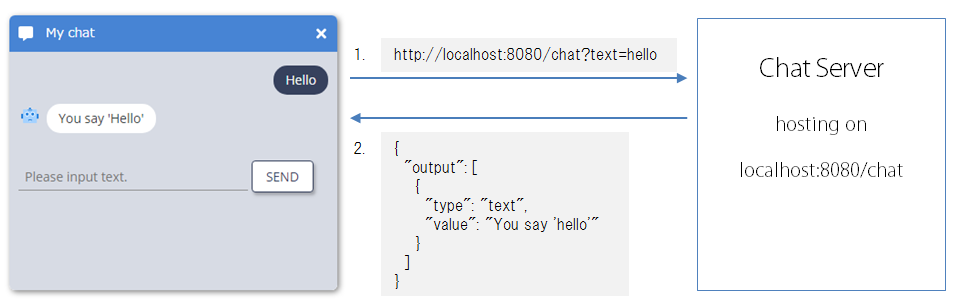
{
"output" : [
{
"type" : " text " ,
"value" : " You say 'hello' "
}
]
}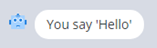
لذلك، إذا قمت بإنشاء خادم دردشة يمكنه القيام بهذا النوع من التفاعل، فيمكنك بسهولة إنشاء روبوتات الدردشة وما إلى ذلك.
بعد ذلك، دعونا نرى كيفية تقديم.
لنقم بإنشاء خادم دردشة بسيط.
npm init
npm install express const express = require ( 'express' ) ;
const app = express ( ) ;
const port = 8080 ;
// enabling CORS
app . use ( function ( req , res , next ) {
res . header ( 'Access-Control-Allow-Origin' , '*' ) ;
res . header ( 'Access-Control-Allow-Headers' , '*' ) ;
next ( ) ;
} ) ;
app . get ( '/chat' , function ( req , res ) {
const userInputText = req . query . text ;
const response = {
output : [ ]
} ;
const msg = response . output ;
msg . push ( {
type : 'text' ,
value : `You say ${ userInputText } `
} ) ;
res . json ( response ) ;
} ) ;
app . listen ( port , ( ) => {
console . log ( 'chat server started on port:' + port ) ;
} ) ;
npm starthttp://localhost:8081/chat?text=hello
سوف تحصل على JSON لـ chatux على النحو التالي.
{
"output" : [
{
"type" : " text " ,
"value" : " You say hello "
}
]
} chatux . init ( {
api : {
endpoint : 'http://localhost:8080/chat' ,
method : 'GET' ,
dataType : 'json' ,
escapeUserInput : true ,
}
} ) ;
chatux . start ( true ) ; //true:automatically open chat 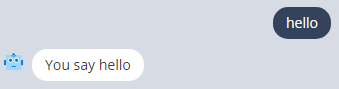
هناك طريقتان لتحديد معلمات الاستعلام.
1. يمكن تعيين معلمات الاستعلام المخصصة عند التهيئة.
chatux . init ( {
api : {
endpoint : 'http://localhost:8080/chat' ,
method : 'GET' ,
dataType : 'json' ,
params : {
'param1' : 'value1' ,
'param2' : 'value2'
}
}
} ) ;سترسل Chat ux معلمات مثل "https://example.com/api?param1=value1¶m2=value2"
2. يمكن تعيين المعلمات المخصصة عند كل طلب.
chatux . init ( {
api : {
endpoint : 'http://localhost:8080/chat' ,
method : 'GET' ,
dataType : 'json' ,
} ,
methods : {
onPrepareRequest : ( httpClient ) => {
//intercept http request before sending and set query parameters
httpClient . params . param1 = 'value1' ;
httpClient . params . param2 = 'value2' ;
} ,
onFinishRequest : ( httpClient ) => {
//delete params after sending
delete httpClient . params . param1 ;
delete httpClient . params . param2 ;
}
}
} ) ;إذا لم يتم تعيين أي شيء، فسيتم تعيين معلمة الاستعلام المسماة "نص" فقط عند النقر فوق زر الإرسال.
هناك طريقتان لتعيين رؤوس http.
1. يمكن ضبط الرؤوس المخصصة عند التهيئة.
يمكنك تحديد رؤوس http كما يلي.
chatux . init ( {
api : {
endpoint : 'http://localhost:8080/chat' ,
method : 'GET' ,
dataType : 'json' ,
escapeUserInput : true ,
headers : {
'Authorization' : 'Bearer ABCD123ABCD123ABCD123' ,
'X-Additional-Headers' : 'something_value'
}
}
} ) ;2. يمكن تعيين رؤوس مخصصة عند كل طلب.
chatux . init ( {
api : {
endpoint : 'http://localhost:8080/chat' ,
method : 'GET' ,
dataType : 'json' ,
escapeUserInput : true ,
} ,
methods : {
onPrepareRequest : ( httpClient ) => {
httpClient . headers = { } ;
httpClient . headers [ 'Authorization' ] = 'Bearer ABCD123ABCD123ABCD123' ;
httpClient . headers [ 'X-Additional-Headers' ] = 'something_value' ;
}
}
} ) ;ملحوظة
نظرًا لأن chatux يمكنه عرض أشكال مختلفة من واجهة مستخدم الدردشة، فأنا أقدمها أدناه. أريد عرض مثال JSON الخام والكود لخادم الدردشة على التوالي.
رمز الخادم
app . get ( '/chat' , function ( req , res ) {
const response = { output : [ ] } ;
const msg = response . output ;
msg . push ( {
type : 'text' ,
value : 'Hello world'
} ) ;
res . json ( response ) ;
} ) ;JSON
{
"output" : [
{
"type" : " text " ,
"value" : " Hello world! "
}
]
}نتيجة
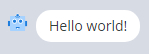
رمز الخادم
app . get ( '/chat' , function ( req , res ) {
const response = { output : [ ] } ;
const msg = response . output ;
msg . push ( {
type : 'image' ,
value : 'https://avatars1.githubusercontent.com/u/11747460'
} ) ;
res . json ( response ) ;
} ) ;JSON
{
"output" : [
{
"type" : " image " ,
"value" : " https://avatars1.githubusercontent.com/u/11747460 "
}
]
}نتيجة
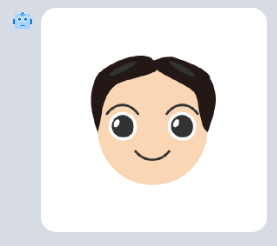
رمز الخادم
app . get ( '/chat' , function ( req , res ) {
const response = { output : [ ] } ;
const msg = response . output ;
const opts = [ ] ;
opts . push ( { label : 'label1' , value : 'value1' } ) ;
opts . push ( { label : 'label2' , value : 'value2' } ) ;
opts . push ( { label : 'label3' , value : 'value3' } ) ;
msg . push ( { type : "option" , options : opts } ) ;
res . json ( response ) ;
} ) ;JSON
{
"output" : [
{
"type" : " option " ,
"options" : [
{
"label" : " label1 " ,
"value" : " value1 "
},
{
"label" : " label2 " ,
"value" : " value2 "
},
{
"label" : " label3 " ,
"value" : " value3 "
}
]
}
]
}نتيجة

رمز الخادم
app . get ( '/chat' , function ( req , res ) {
const response = { output : [ ] } ;
const msg = response . output ;
msg . push ( {
type : 'html' ,
value : 'Click <a href="https://github.com/riversun" target="_blank" >here</a> to open a page.' ,
delayMs : 500
} ) ;
res . json ( response ) ;
} ) ;JSON
{
"output" : [
{
"type" : " html " ,
"value" : " Click <a href= " https://github.com/riversun " target= " _blank " >here</a> to open a page. " ,
"delayMs" : 500
}
]
}نتيجة
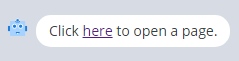
رمز الخادم
app . get ( '/chat' , function ( req , res ) {
const response = { output : [ ] } ;
const msg = response . output ;
const videoId = 'TP4lxliMHXY' ; //youtube video id
msg . push ( {
type : 'youtube' ,
value : videoId ,
delayMs : 500 // wait(milliseconds)
} ) ;
res . json ( response ) ;
} ) ;JSON
{
"output" : [
{
"type" : " youtube " ,
"value" : " TP4lxliMHXY " ,
"delayMs" : 500
}
]
}نتيجة
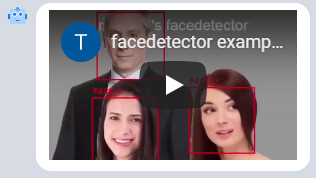
رمز الخادم
app . get ( '/chat' , function ( req , res ) {
const response = { output : [ ] } ;
const msg = response . output ;
msg . push ( {
type : 'text' ,
value : 'What is this?' ,
delayMs : 500
} ) ;
msg . push ( {
type : 'image' ,
value : 'https://upload.wikimedia.org/wikipedia/commons/a/a3/Aptenodytes_forsteri_-Snow_Hill_Island%2C_Antarctica_-adults_and_juvenile-8.jpg'
} ) ;
const opts = [ ] ;
opts . push ( { label : 'bob' , value : 'value1' } ) ;
opts . push ( { label : 'riversun' , value : 'value2' } ) ;
opts . push ( { label : 'john' , value : 'value3' } ) ;
msg . push ( { type : 'option' , options : opts } ) ;
res . json ( response ) ;
} ) ;JSON
{
"output" : [
{
"type" : " text " ,
"value" : " What is this? " ,
"delayMs" : 500
},
{
"type" : " image " ,
"value" : " https://upload.wikimedia.org/wikipedia/commons/a/a3/Aptenodytes_forsteri_-Snow_Hill_Island%2C_Antarctica_-adults_and_juvenile-8.jpg "
},
{
"type" : " option " ,
"options" : [
{
"label" : " bob " ,
"value" : " value1 "
},
{
"label" : " riversun " ,
"value" : " value2 "
},
{
"label" : " john " ,
"value" : " value3 "
}
]
}
]
}
نتيجة
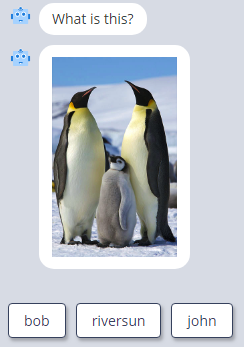
رمز الخادم
app . get ( '/chat' , function ( req , res ) {
const response = { output : [ ] } ;
const msg = response . output ;
msg . push ( {
type : 'window' ,
title : 'iframe page' ,
url : 'https://riversun.github.io/i18nice' ,
left : 20 ,
top : 20 ,
width : 400 ,
height : 250 ,
addYOffset : true ,
overflow : 'hidden' ,
backgroundColor : 'black' ,
delayMs : 10
} ) ;
res . json ( response ) ;
} ) ;JSON
{
"output" : [
{
"type" : " window " ,
"title" : " iframe page " ,
"url" : " https://riversun.github.io/i18nice " ,
"left" : 20 ,
"top" : 20 ,
"width" : 400 ,
"height" : 250 ,
"addYOffset" : true
}
]
}نتيجة
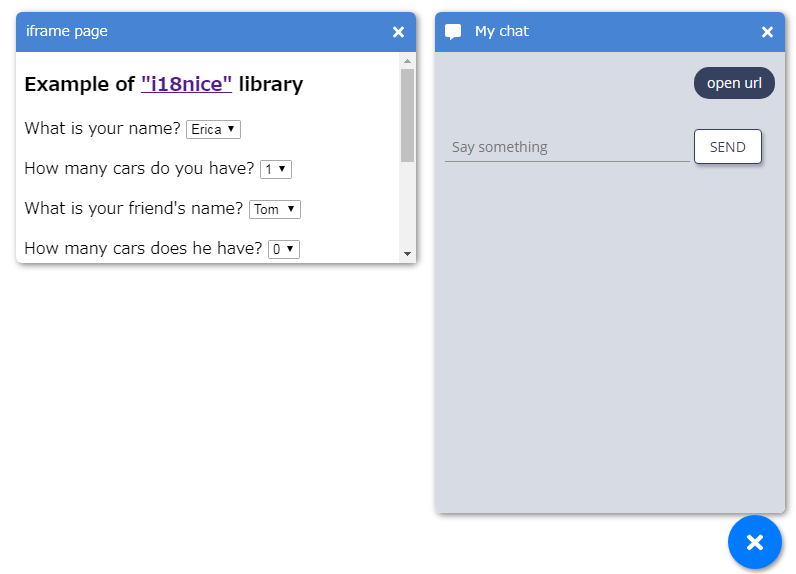
رمز الخادم
app . get ( '/chat' , function ( req , res ) {
const response = { output : [ ] } ;
const msg = response . output ;
msg . push ( {
type : 'window' ,
title : 'youtube movie' ,
html : '<div style="position: relative; width: 100%; padding-top: 56.25%;background:black;overflow: hidden">' +
'<iframe style="position: absolute;top: 0;right: 0;width: 100% !important;height: 100% !important;" width="400" height="300" src="https://www.youtube.com/embed/nepdFs-2V1Y" frameborder="0" allow="accelerometer; autoplay; encrypted-media; gyroscope; picture-in-picture" allowfullscreen></iframe></div>' ,
mobileUrl : 'https://www.youtube.com/embed/nepdFs-2V1Y' ,
left : 60 ,
top : 60 ,
width : 400 ,
height : 250 ,
addYOffset : true ,
overflow : 'hidden' ,
backgroundColor : 'black' ,
delayMs : 10 // wait(milliseconds)
} ) ;
res . json ( response ) ;
} ) ;JSON
{
"output" : [
{
"type" : " window " ,
"title" : " youtube movie " ,
"html" : " <div style= " position: relative; width: 100%; padding-top: 56.25%;background:black;overflow: hidden " ><iframe style= " position: absolute;top: 0;right: 0;width: 100% !important;height: 100% !important; " width= " 400 " height= " 300 " src= " https://www.youtube.com/embed/nepdFs-2V1Y " frameborder= " 0 " allow= " accelerometer; autoplay; encrypted-media; gyroscope; picture-in-picture " allowfullscreen></iframe></div> " ,
"mobileUrl" : " https://www.youtube.com/embed/nepdFs-2V1Y " ,
"left" : 60 ,
"top" : 60 ,
"width" : 400 ,
"height" : 250 ,
"addYOffset" : true ,
"overflow" : " hidden " ,
"backgroundColor" : " black " ,
"delayMs" : 10
}
]
}نتيجة
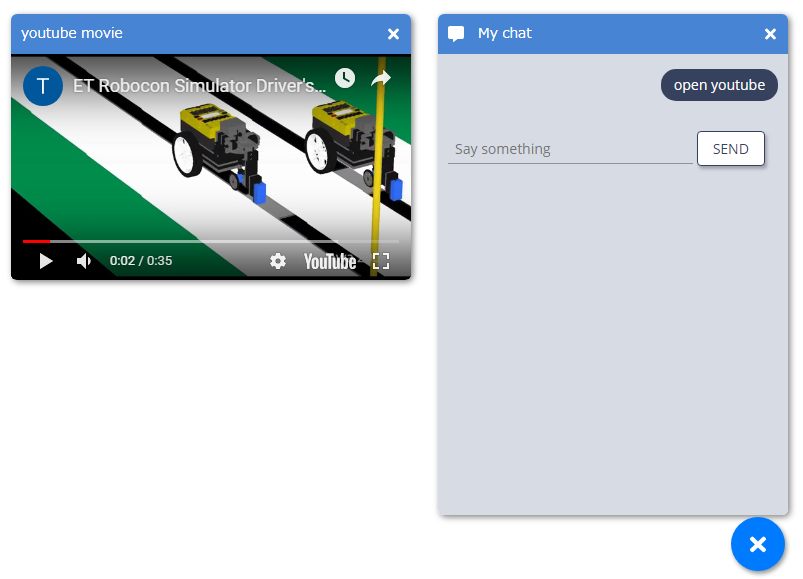
رمز الخادم
app . get ( '/chat' , function ( req , res ) {
const response = { output : [ ] } ;
const msg = response . output ;
msg . push ( {
type : 'window' ,
title : 'google drive movie' ,
html : '<div style="position: relative; width: 100%; padding-top: 56.25%;background:black;overflow: hidden">' +
'<iframe style="position: absolute;top: 0;right: 0;width: 100% !important;height: 100% !important;" src="https://drive.google.com/file/d/1FfOnq85pQgXtNsZeaF7P_CCsdKzcRrQk/preview" width="400" height="300"></iframe>' +
'</div>' ,
mobileUrl : 'https://drive.google.com/file/d/1FfOnq85pQgXtNsZeaF7P_CCsdKzcRrQk/preview' , //open this url when open on mobile
left : 100 ,
top : 100 ,
width : 400 ,
height : 250 ,
addYOffset : true ,
overflow : 'hidden' ,
backgroundColor : 'black' ,
delayMs : 10 // wait(milliseconds)
} ) ;
res . json ( response ) ;
} ) ;JSON
{
"output" : [
{
"type" : " window " ,
"title" : " google drive movie " ,
"html" : " <div style= " position: relative; width: 100%; padding-top: 56.25%;background:black;overflow: hidden " ><iframe style= " position: absolute;top: 0;right: 0;width: 100% !important;height: 100% !important; " src= " https://drive.google.com/file/d/something_id/preview " width= " 400 " height= " 300 " ></iframe></div> " ,
"mobileUrl" : " https://drive.google.com/file/d/something_id/preview " ,
"left" : 100 ,
"top" : 100 ,
"width" : 400 ,
"height" : 250 ,
"addYOffset" : true ,
"overflow" : " hidden " ,
"backgroundColor" : " black " ,
"delayMs" : 10
}
]
}نتيجة
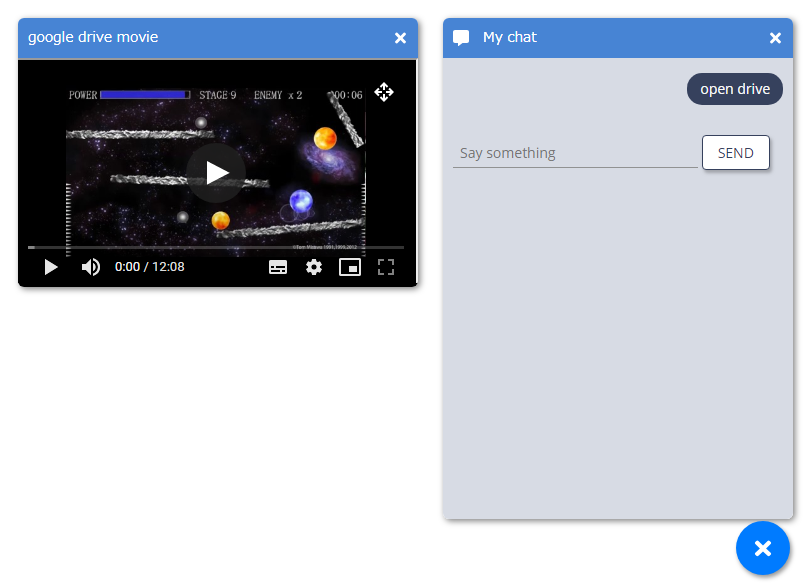
يوضح المثال التالي جميع معلمات تهيئة chatux . يمكنك تخصيص سلوك chatux كما تريد.
const chatux = new chatux ( ) ;
//init parameters
const opt = {
renderMode : 'auto' , //'auto' or 'pc' or 'mobile'
buttonOffWhenOpenFrame : false , //true:Turn off wakeup button when the chat window is opened.only for pc mode.
bot : {
wakeupText : null , //user input which is automatically send to server on startup
botPhoto : null , //URL of bot photo image
humanPhoto : null , //URL of human photo image
widget : {
sendLabel : 'SEND' , //label for SEND button
placeHolder : 'Say something' //default caption for input box
}
} ,
api : {
endpoint : 'http://localhost:8081/chat' , //endpoint of chat server
method : 'GET' , //'GET' or 'POST'
dataType : 'json' , //'json' or 'jsonp'
errorResponse : {
output : [
//Message displayed when a network error occurs when accessing the chat server
{ type : 'text' , value : 'Sorry, an error occurred' }
]
} ,
//set http headers
headers : {
'Authorization' : 'Bearer ABCD123ABCD123ABCD123' ,
'X-Additional-Headers' : 'something_value'
} ,
//set query parameters
params : {
'param1' : 'value1' ,
'param2' : 'value2'
}
} ,
window : {
title : 'My chat' , //window title
//infoUrl
// If this value is set, an 'info' icon will appear at the left of the window's
// title bar, and clicking this icon will jump to this URL
infoUrl : 'https://github.com/riversun/chatux' ,
size : {
width : 350 , //window width in px
height : 500 , //window height in px
minWidth : 300 , //window minimum-width in px
minHeight : 300 , //window minimum-height in px
titleHeight : 50 //title bar height in px
} ,
appearance : {
//border - border style of the window
border : {
shadow : '2px 2px 10px rgba(0, 0, 0, 0.5)' ,
width : 0 ,
radius : 6
} ,
//titleBar - title style of the window
titleBar : {
fontSize : 14 ,
color : 'white' ,
background : '#4784d4' ,
leftMargin : 40 ,
height : 40 ,
buttonWidth : 36 ,
buttonHeight : 16 ,
buttonColor : 'white' ,
buttons : [
//Icon named 'hideButton' to close chat window
{
fa : 'fas fa-times' , //specify font awesome icon
name : 'hideButton' ,
visible : true
}
] ,
buttonsOnLeft : [
//Icon named 'info' to jump to 'infourl' when clicked
{
fa : 'fas fa-comment-alt' , //specify font awesome icon
name : 'info' ,
visible : true
}
] ,
} ,
}
} ,
//wakeupButton style
wakeupButton : {
right : 20 , //right position in pixel
bottom : 20 , //bottom position in pixel
size : 60 , //wakeup button size
fontSize : 25 //wakeup button font size for fontawesome icon
} ,
//Define a callback method to be called when an event occurs
methods : {
onChatWindowCreate : ( win ) => {
//Called only once when a chat window is created
console . log ( '#onChatWindowCreate' ) ;
} ,
onChatWindowPause : ( win ) => {
//Called when the chat window is closed
console . log ( '#onChatWindowPause' ) ;
} ,
onChatWindowResume : ( win ) => {
//Called when the chat window is back to open
console . log ( '#onChatWindowResume' ) ;
} ,
onUserInput : ( userInputText ) => {
//Called back when the user enters text.
//In other words, this method can intercept text input.
// If it returns true, it is treated as consumed and no user-input-text is sent to the server.
console . log ( '#onUserInput userInputText=' + userInputText ) ;
if ( userInputText === 'end' ) {
const consumed = true ;
chatux . dispose ( ) ;
return consumed ;
}
} ,
//For local test, get the user input text but stop accessing the chat server.
// onServerProcess: (userInputText) => {
// const response = {"output": [{"type": "text", "value": 'You said "' + userInputText + '"'}]};
// return response;
// },
// onPrepareRequest: (httpClient) => {
// httpClient.params.mykey1 = 'valOfmykey1';//set original query param
// },
// onFinishRequest: (httpClient) => {
// delete httpClient.params.mykey1;
// },
onServerResponse : ( response ) => {
//A callback that occurs when there is a response from the chat server.
// You can handle server responses before reflecting them in the chat UI.
console . log ( '#onServerResponse response=' + JSON . stringify ( response ) ) ;
return response ;
}
}
} ;
//initialize
chatux . init ( opt ) ;
chatux . start ( true ) ; //true:open chat UI automatically