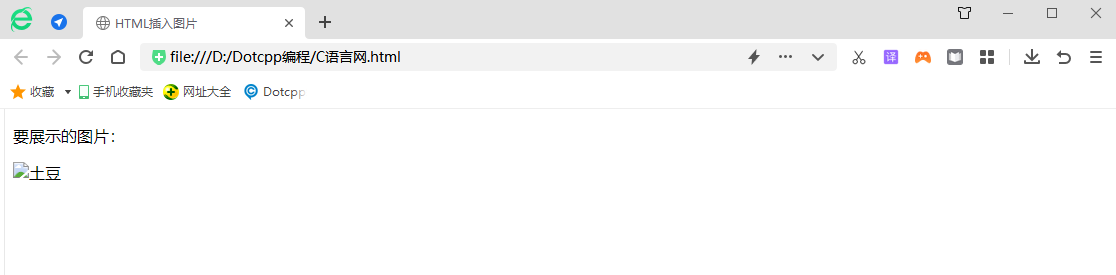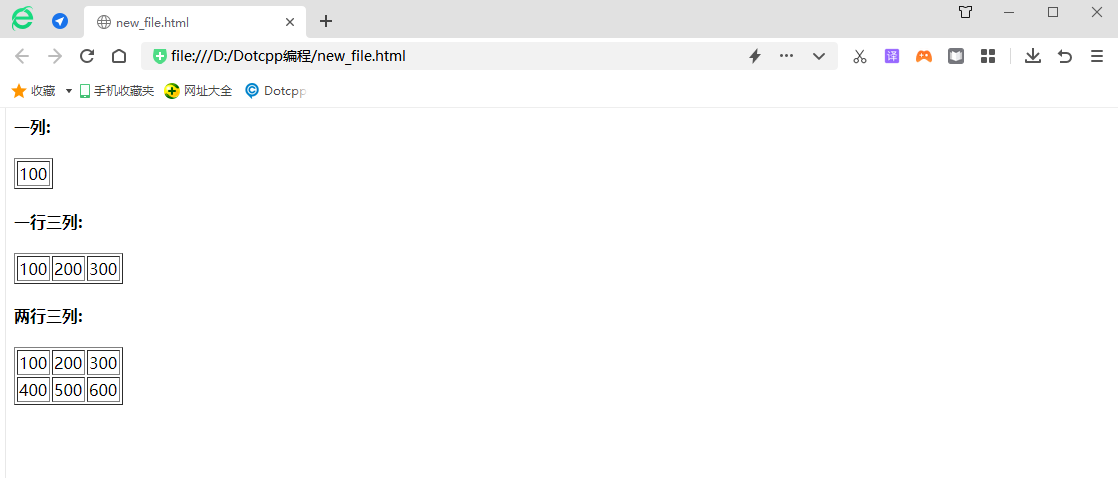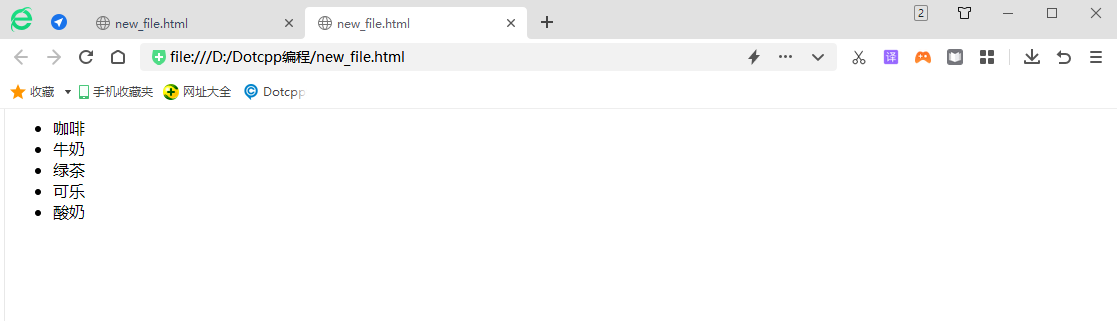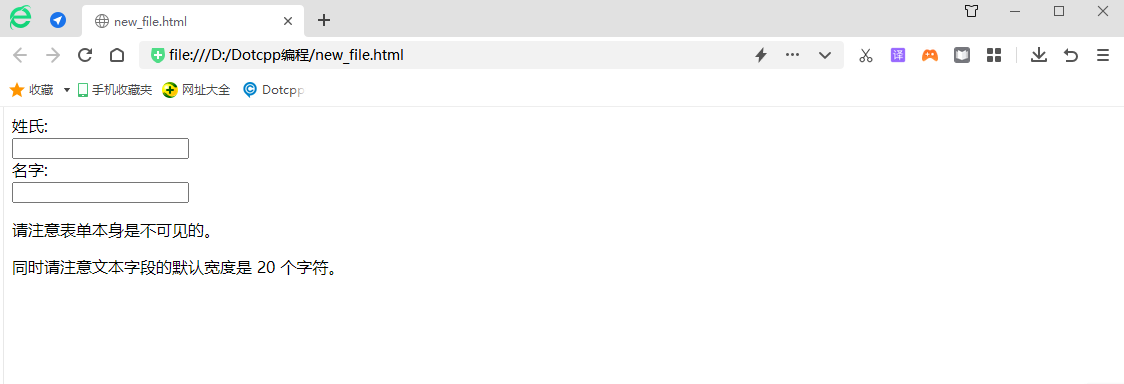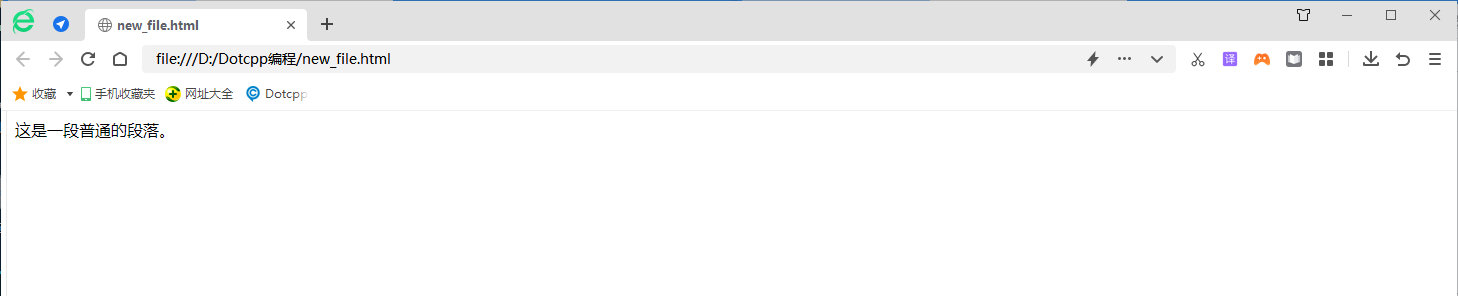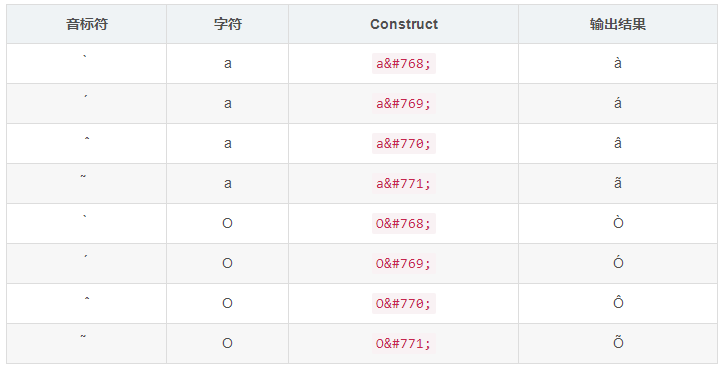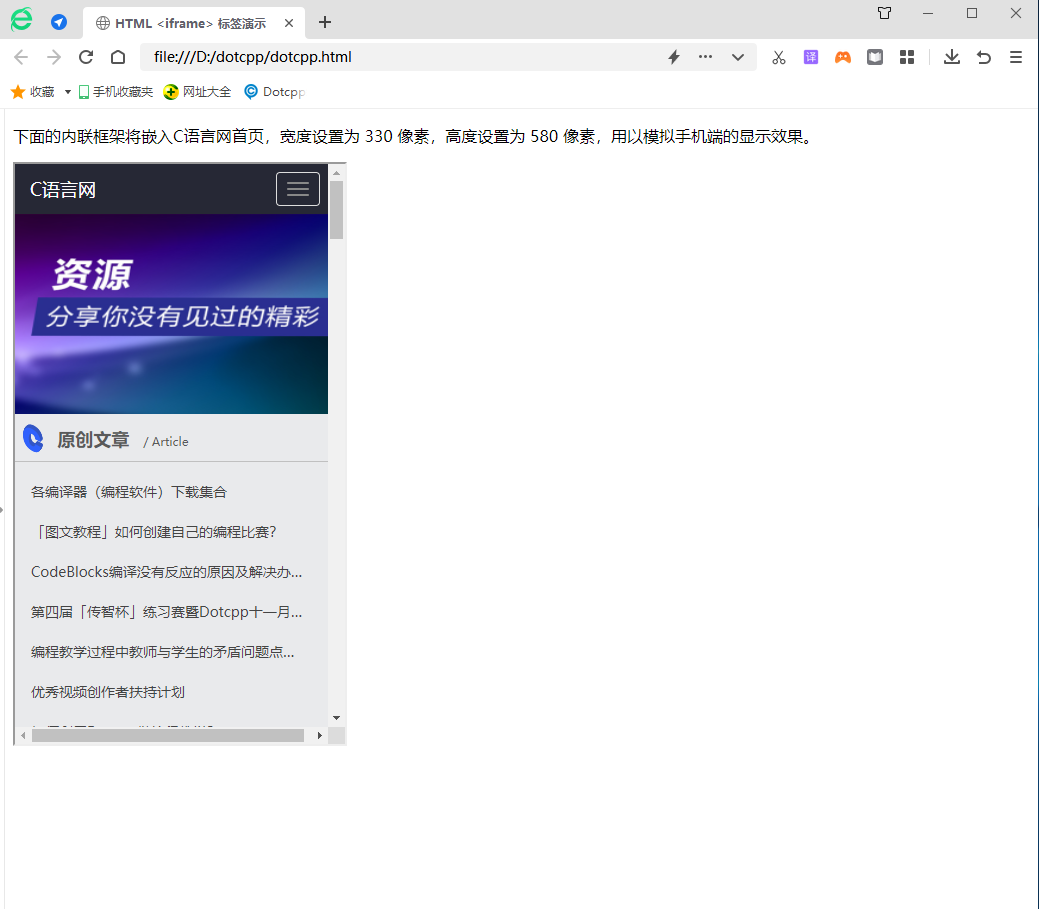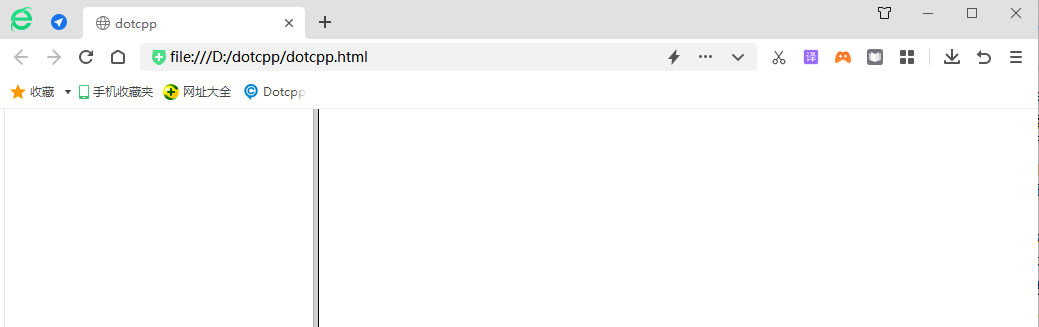HTML insert picture
HTML Insert Pictures When it comes to pictures, I believe everyone is familiar with them, because in our daily life and use, we can always see pictures, and pictures are more expressive and appealing than text when used properly. Pictures can make a web p
2024-11-12