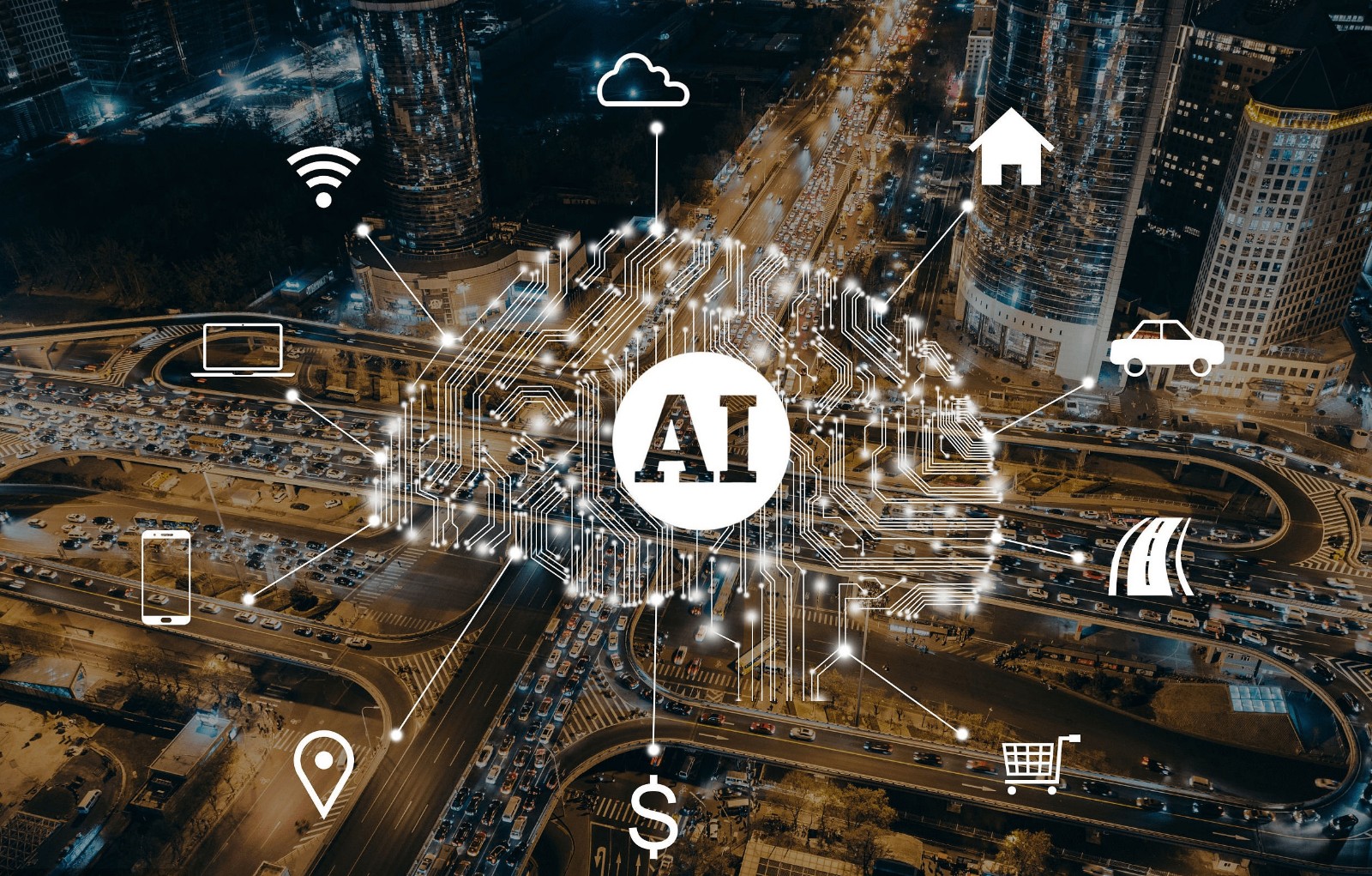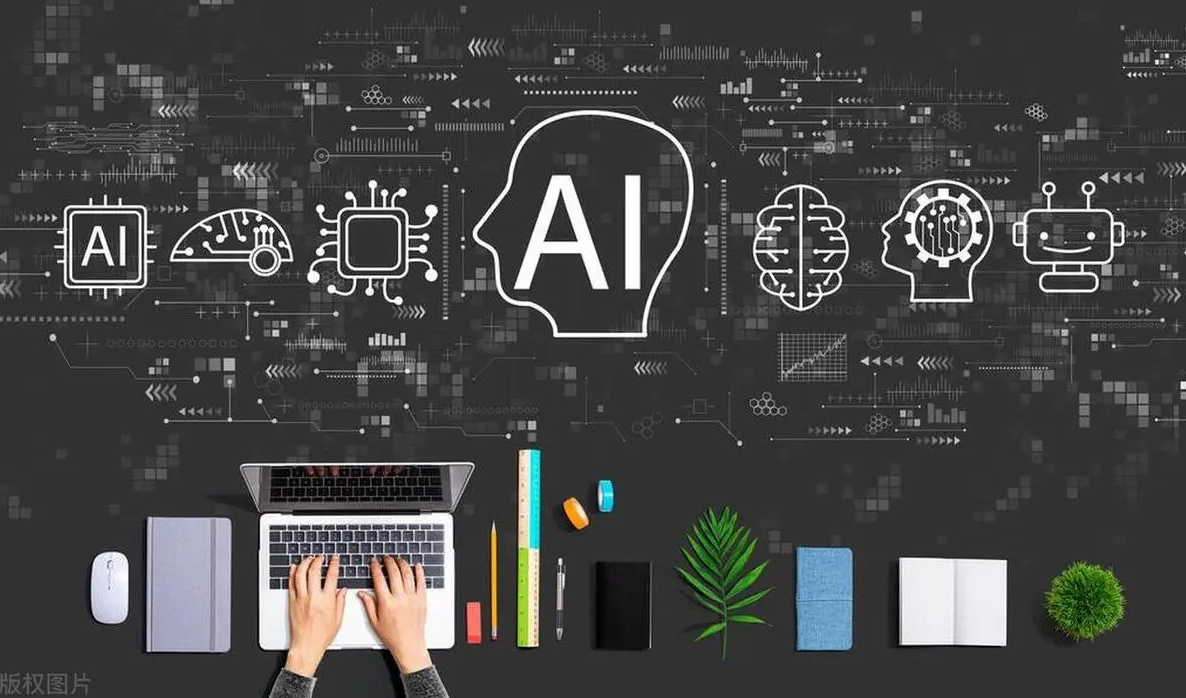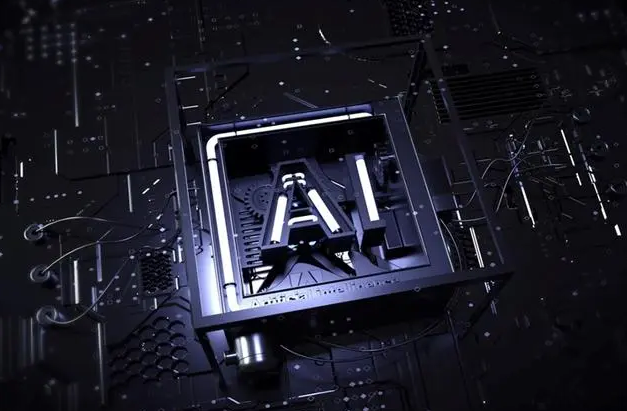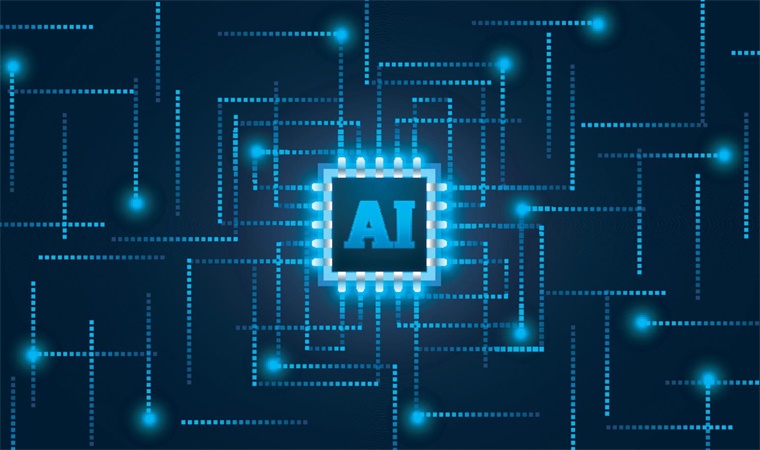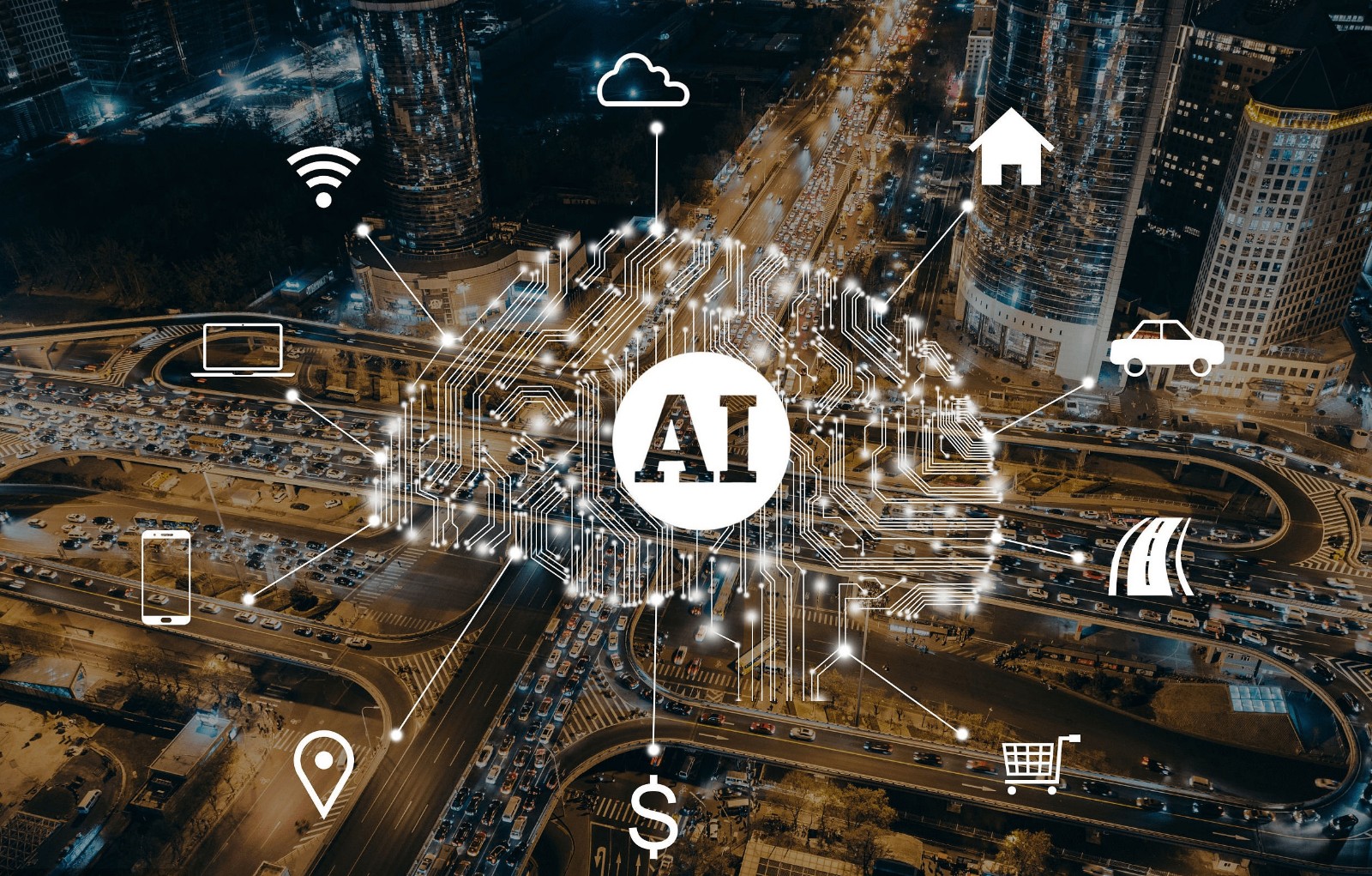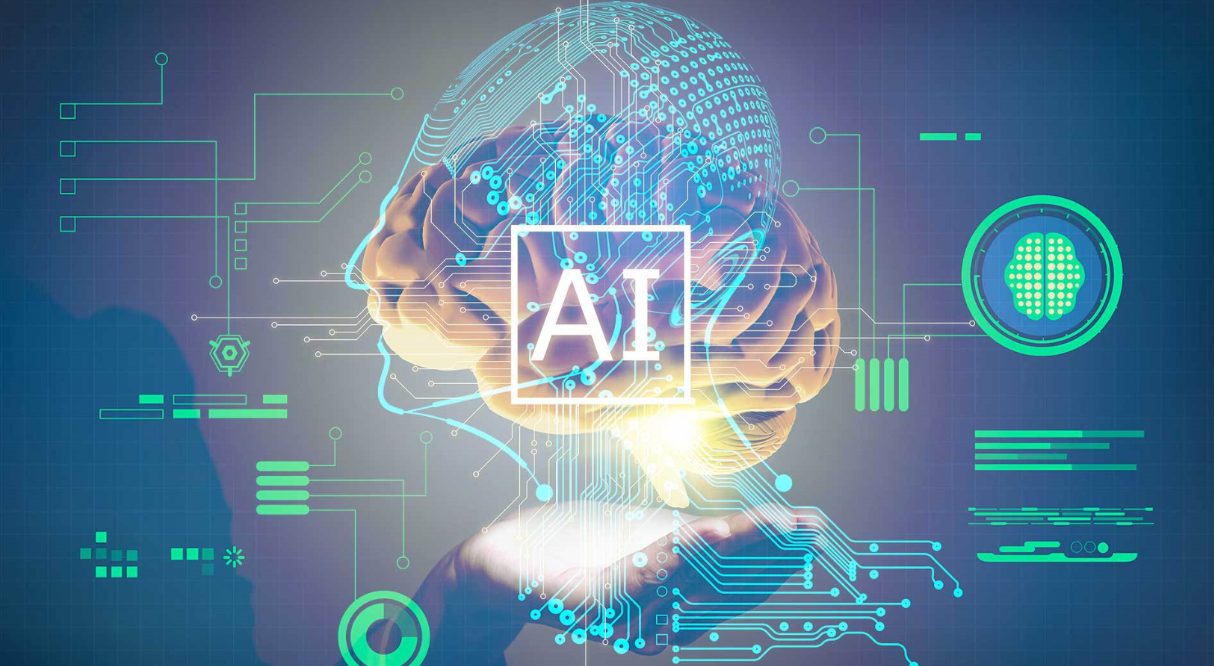Douyin cracks down on black and gray products that use AIGC to counterfeit and other illegal behaviors of "increasing fans and raising accounts"
Douyin issued an announcement to crack down on illegal activities in black and gray industries. During daily inspections, it was discovered that some black and gray organizations were trying to make improper profits through AIGC fraud, stealing other peop
2025-01-12