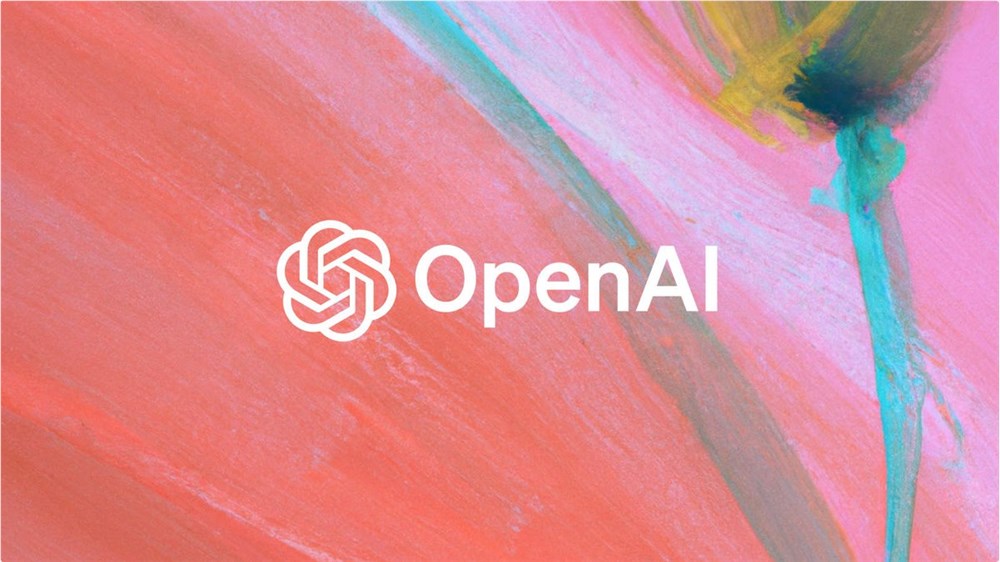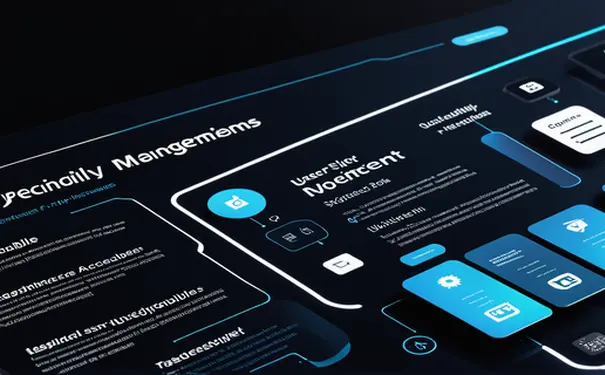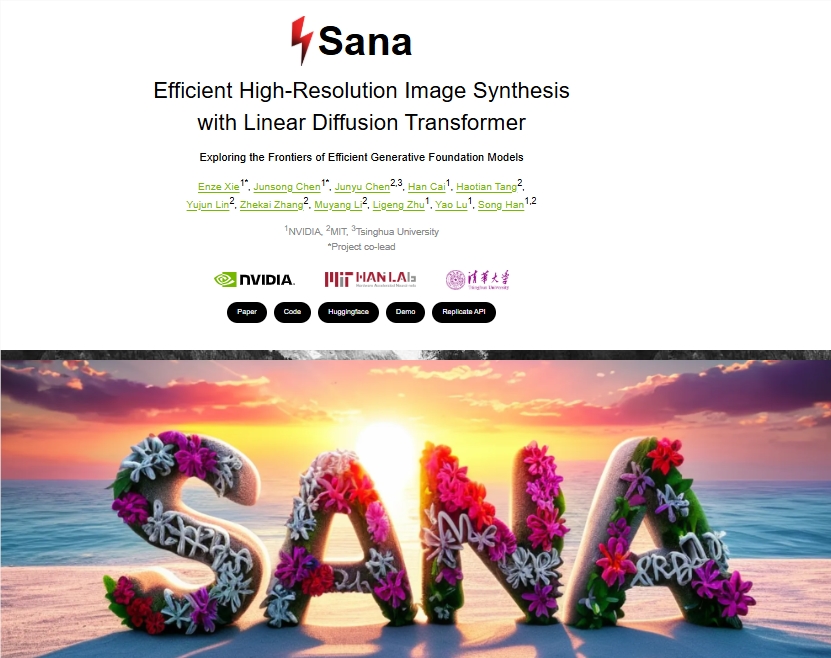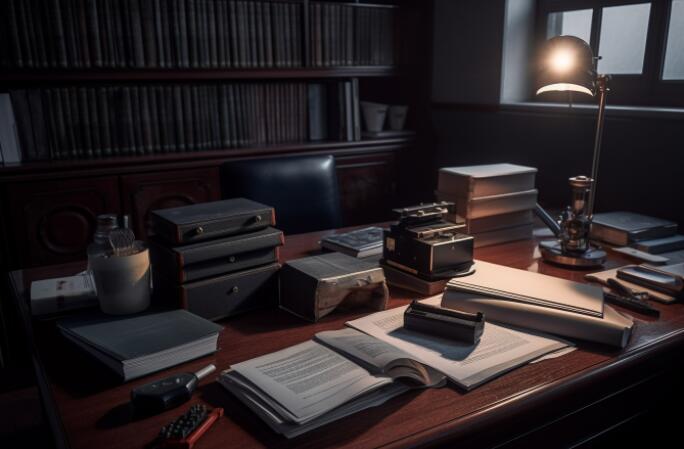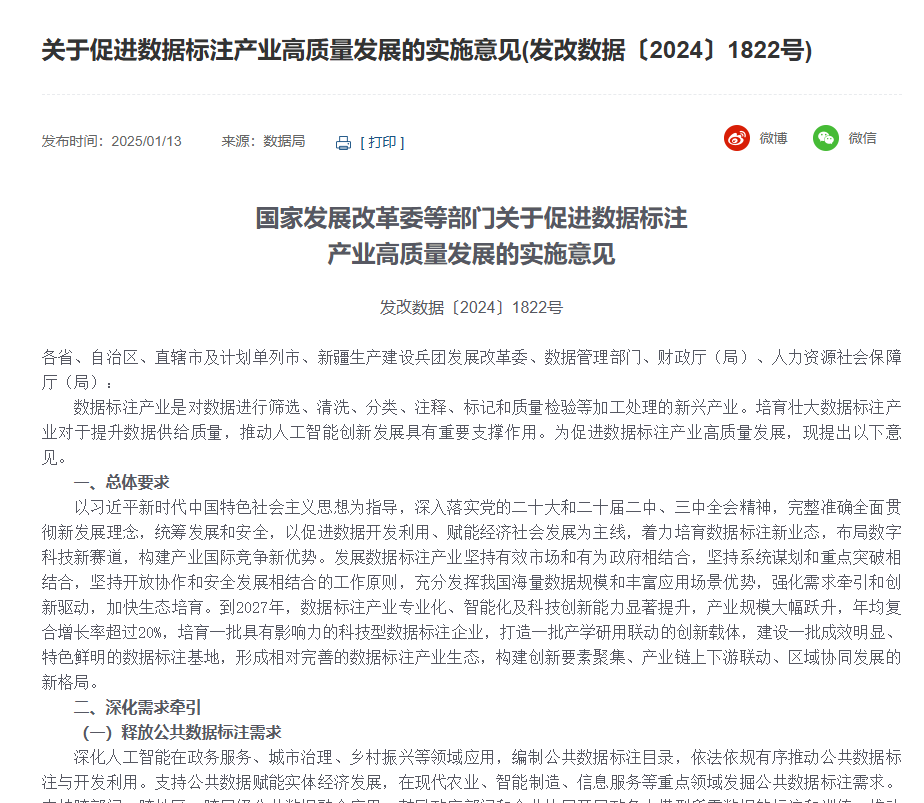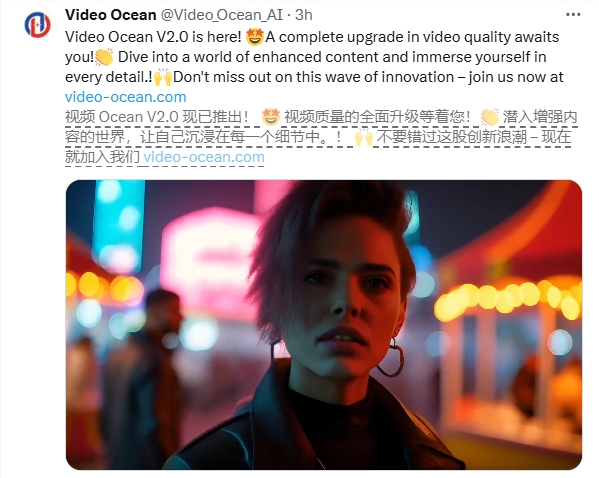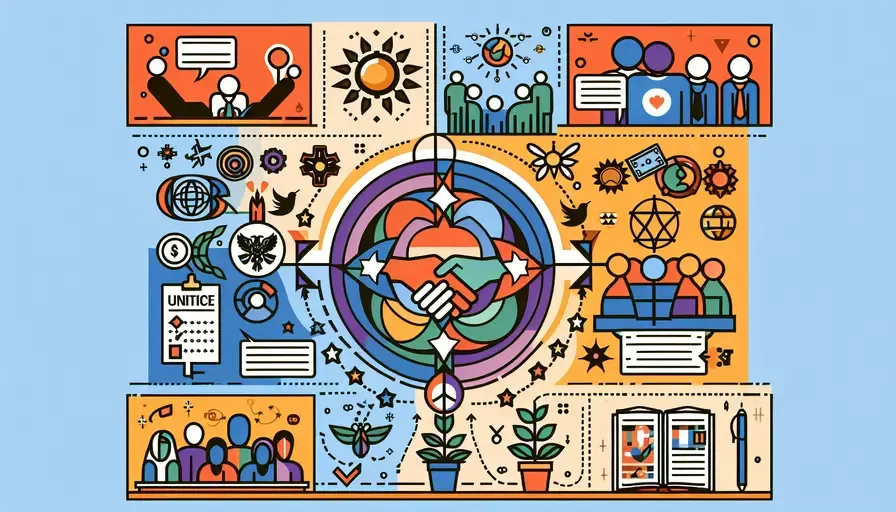Mistral launches a new generation of programming model Codestral 25.01, which doubles the programming speed - AI article
Mistral recently announced that it has upgraded its open source code generation model Codestral and launched a new version Codestral25.01. This update makes the model significantly more competitive in the programming field, with the goal of providing deve
2025-01-27