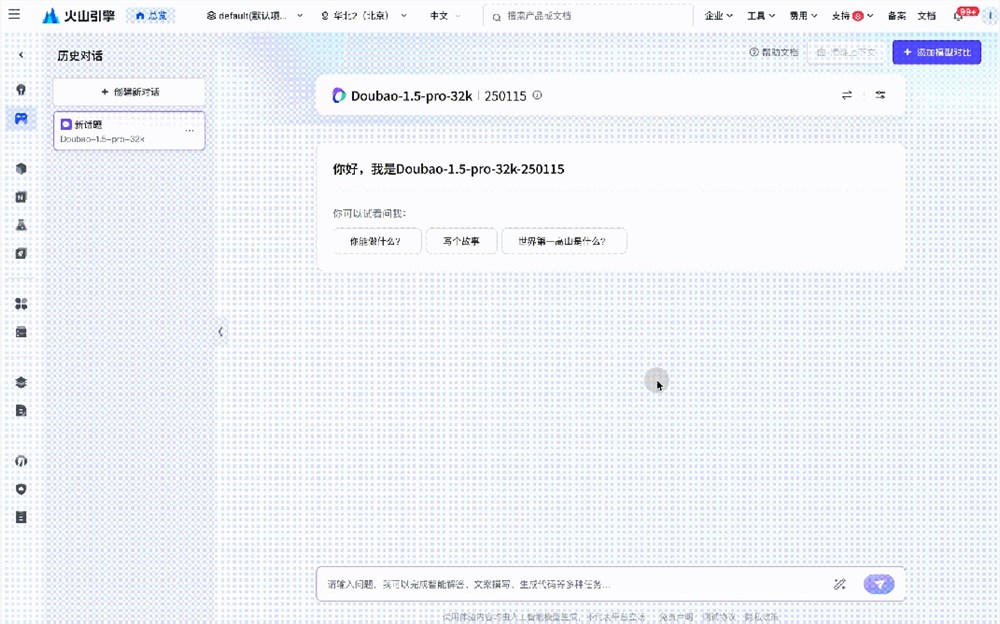SenseTime's "Miahua Qupai" APP is officially launched to support AI photo, video, filter and other functions - AI article
Recently, SenseTime announced that its new APP "Miahua Qupai" has been officially launched, bringing users a creative and interesting AI imaging experience. This APP was launched on the occasion of the Spring Festival and aims to use AI technolo
2025-01-26