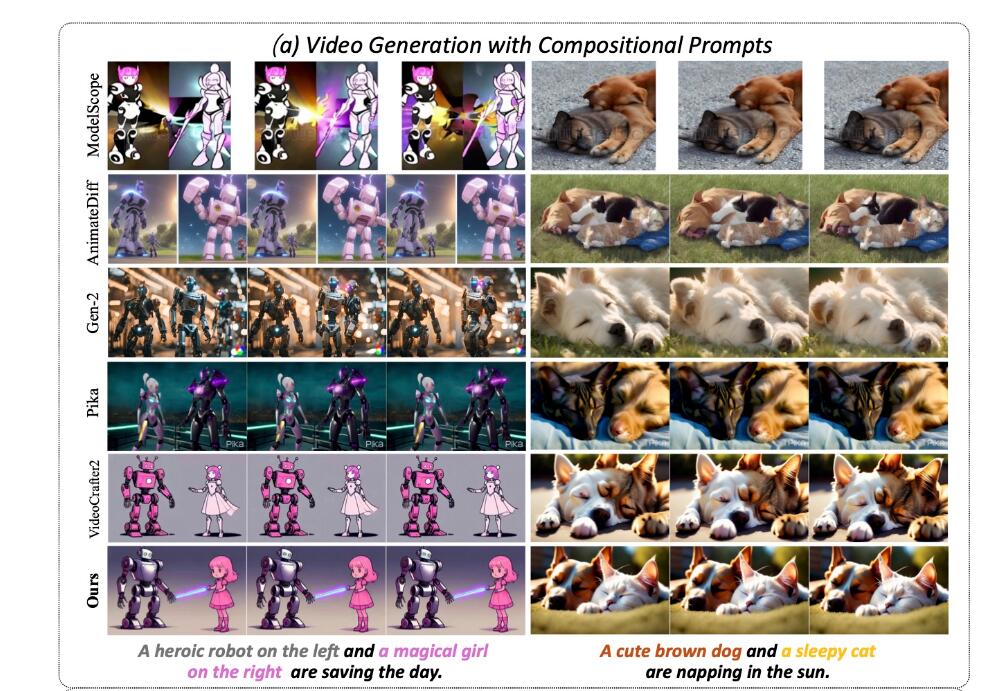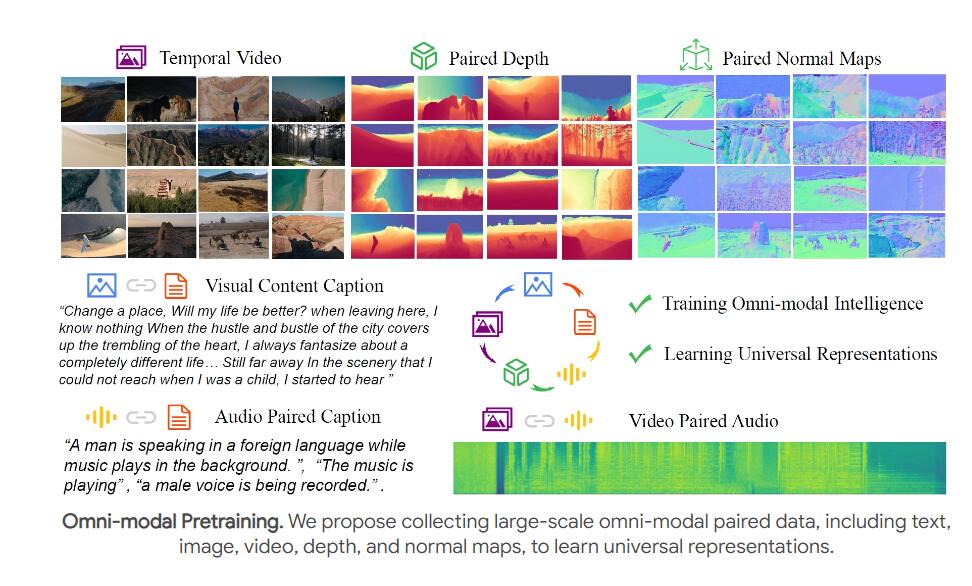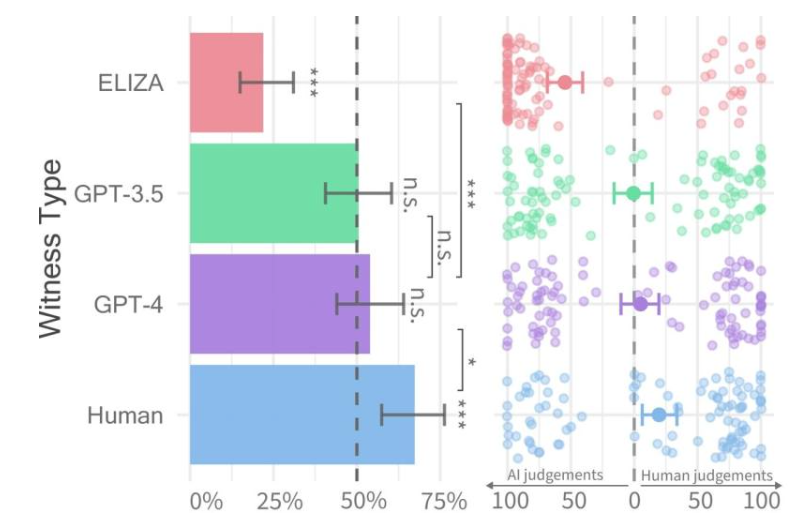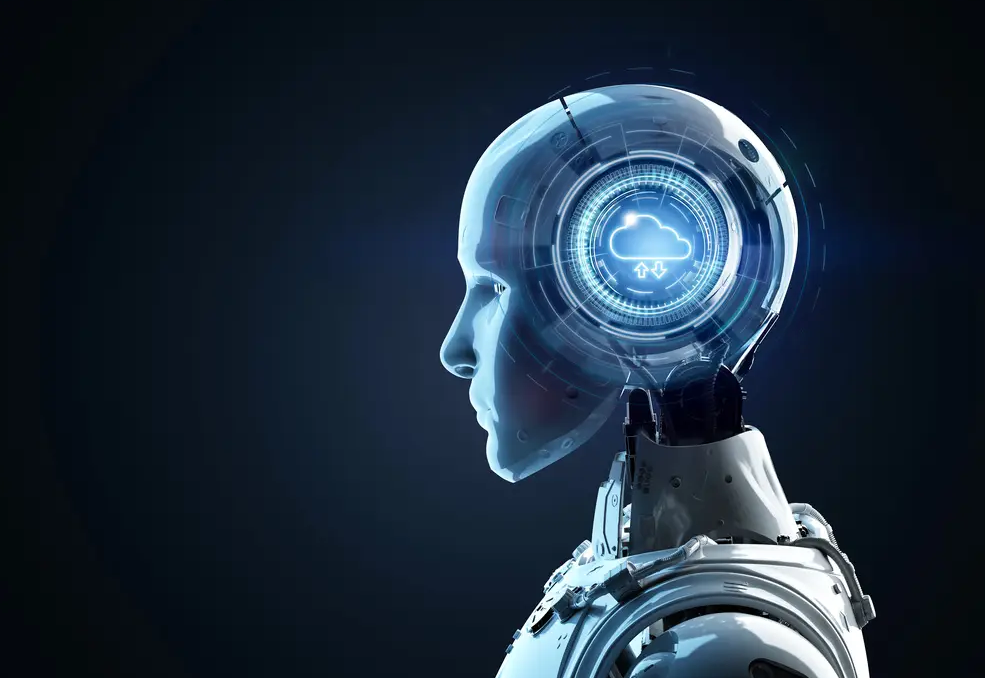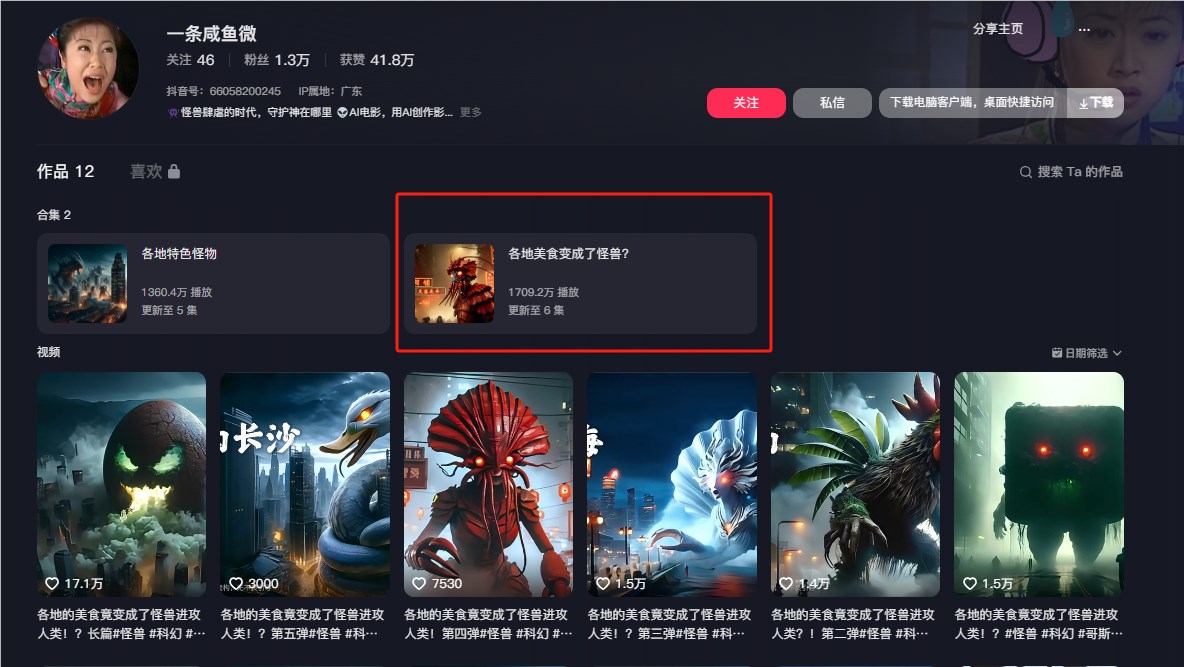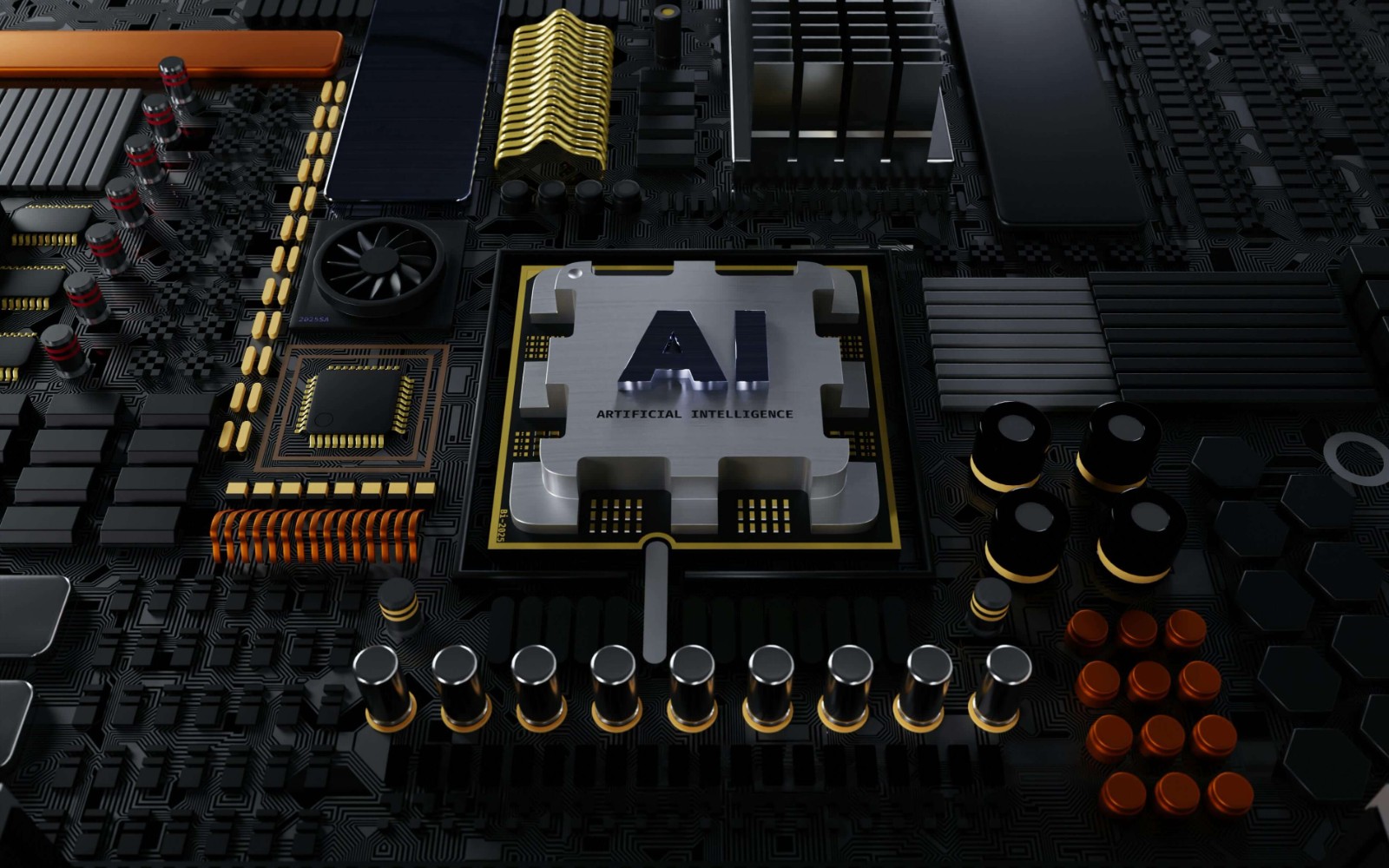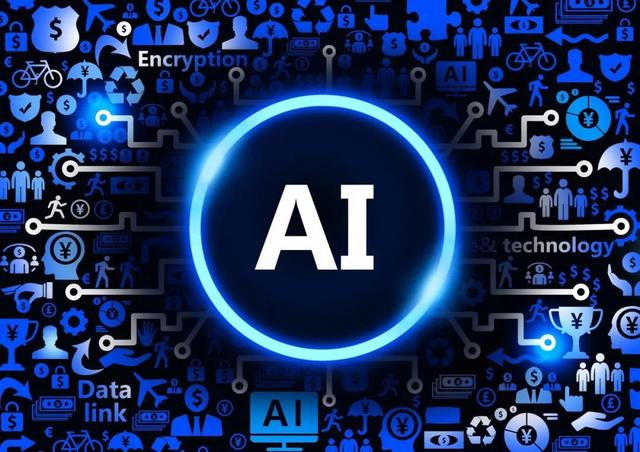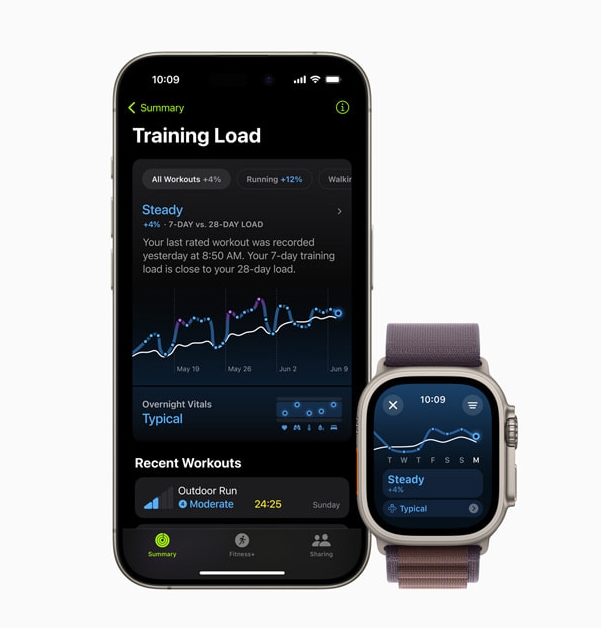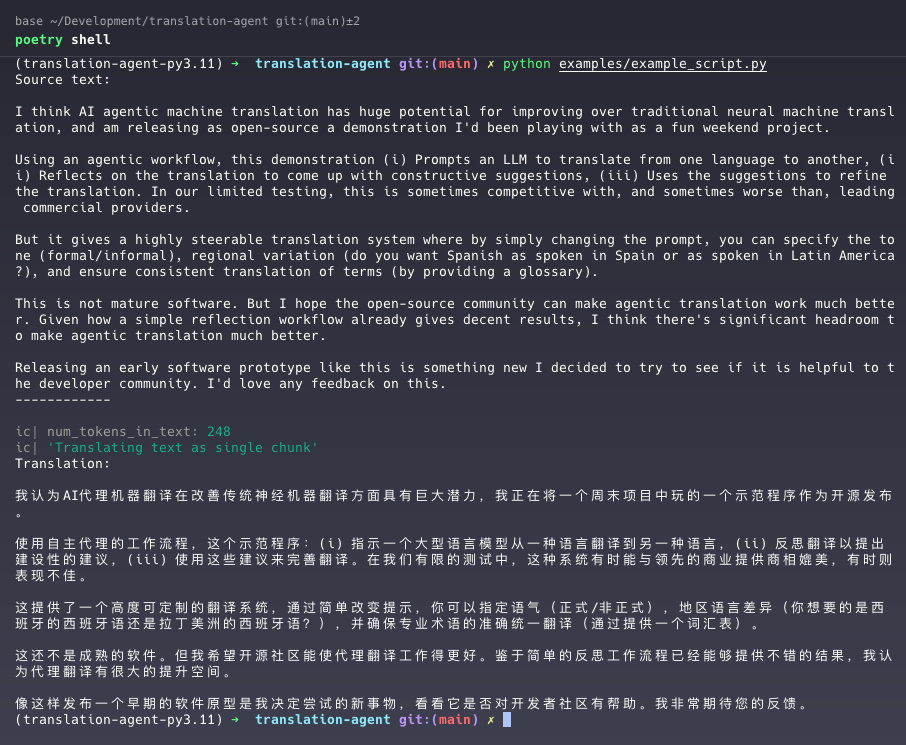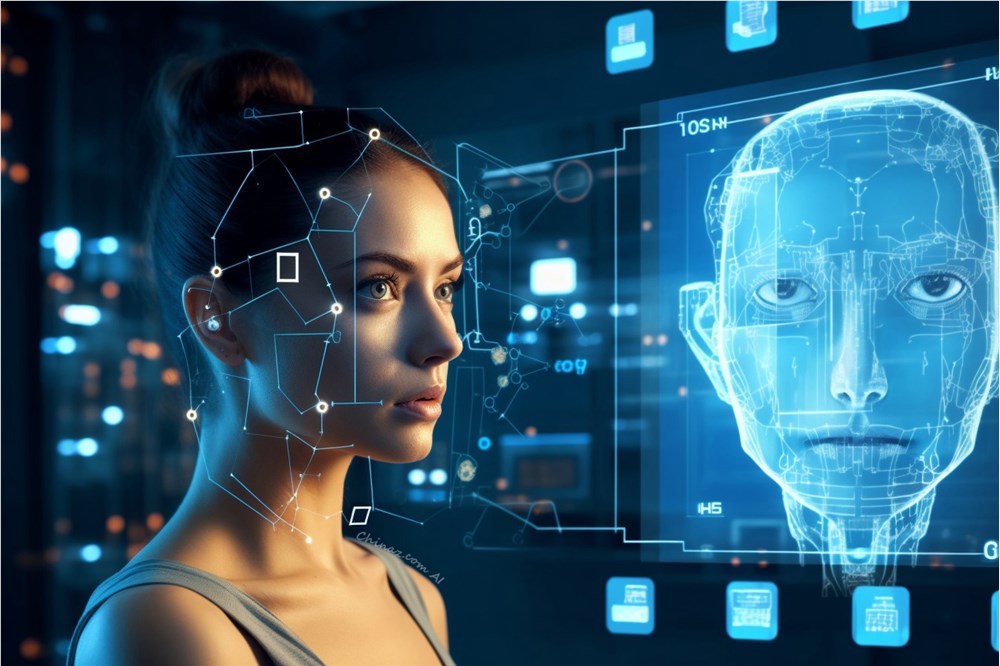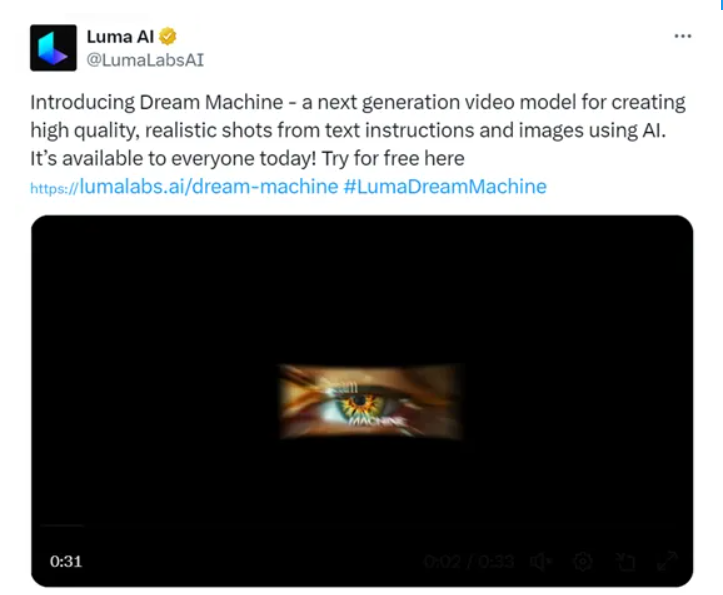Peking University Kuaishou jointly promotes VideoTetris, a video generation framework that surpasses Pika in complex video generation effects
News from ChinaZ.com on June 17: Peking University and Kuaishou AI team collaborated to successfully overcome the problem of complex video generation. They proposed a new framework called VideoTetris, which can easily combine various details like a puzzle
2025-01-03