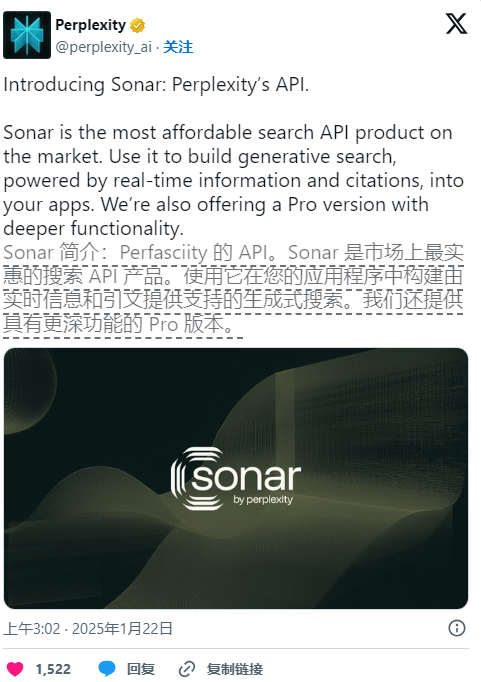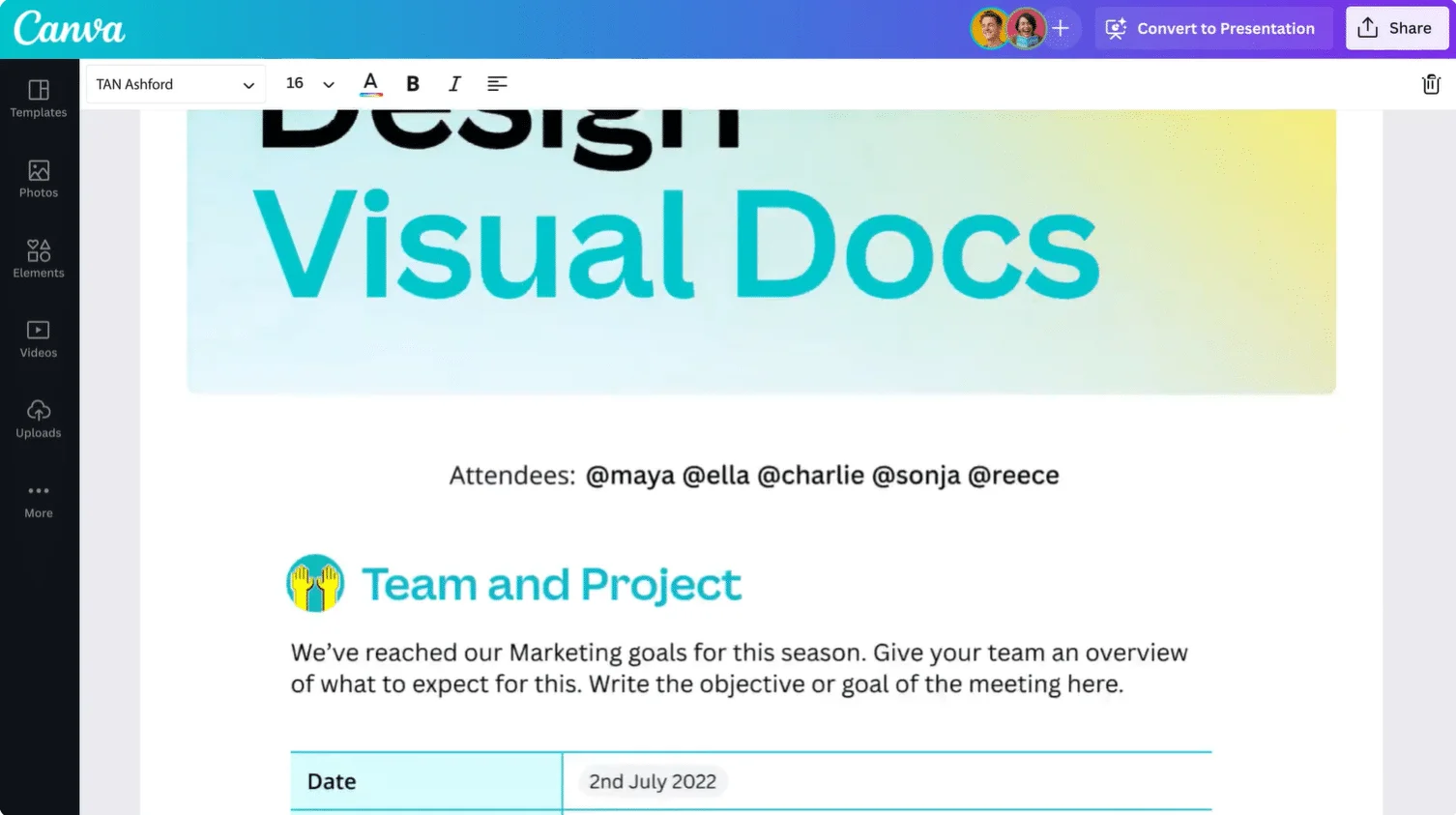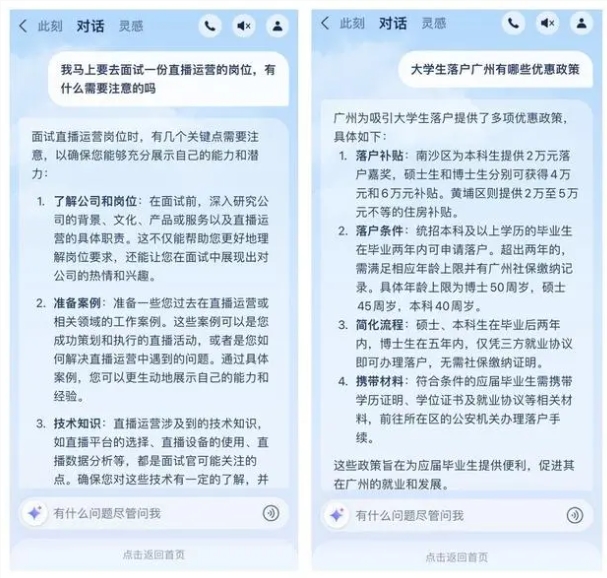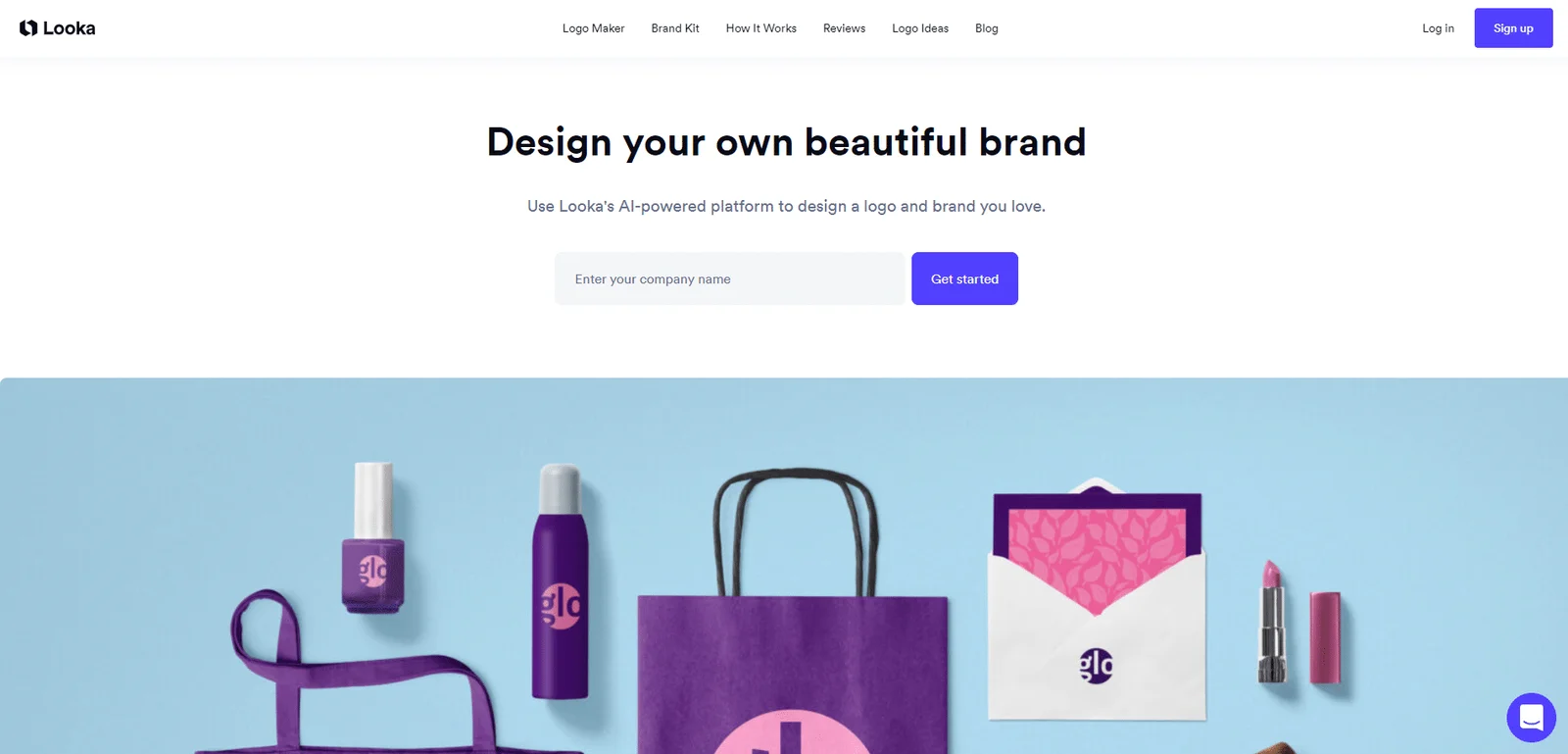Perplexity launches Sonar API: AI search engine opens up enterprise-level access - AI article
Perplexity announced on Tuesday the launch of its enterprise-grade API service "Sonar", allowing enterprises and developers to integrate its generative AI search capabilities into their own applications. The service is divided into two versions:
2025-01-29