Hearthstone Deck Tracker is an automatic deck tracker and deck manager for Hearthstone.
Requirements:
Windows Vista or higher
.NET Framework 4.5 or higher
Download and run the installer.
Follow HDT on Twitter
Join the Community Discord:
You can find the FAQ here.
Streamers: Please read Streaming instructions for OBS and XSplit and Twitch extension setup.
HSReplay.net integration: Please email [email protected] for support.
Please read the coding style and Commit/Pull Request guidelines.
Developer Discord:
Hearthstone Deck Tracker is a HearthSim project.
An in-game overlay:

The app:
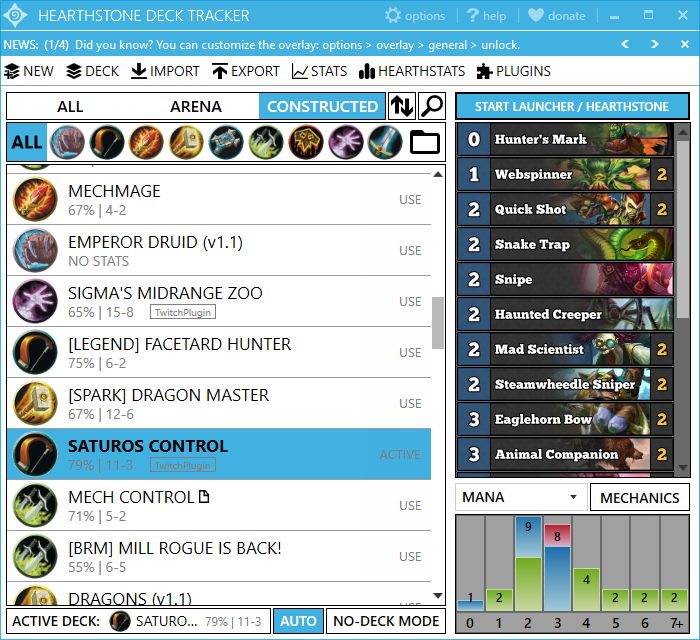
Tracks:
Cards left in your deck or cards drawn from your deck.
Your handcount, deckcount and draw chances.
Cards played by your opponent.
Your opponent's handcount, deckcount and probablities of him having/drawing cards.
How long your opponent had each card in his hand and what cards have been mulliganed, stolen or returned.
Timer for the current turn and total time spent for you and your opponent.
The tracker tries to automatically select the deck you are playing.
The cards and timer can either be displayed in an overlay (see screenshot) or in extra windows (Options > General > Additional Windows)
Deck Manager:
Import decks from websites: arenavalue, hearthstats, hearthpwn, hearthhead, hearthstoneplayers, tempostorm, hearthstonetopdeck and hearthnews
Circumvent the 27 deck limit: Saved decks can be exported to Hearthstone. (My Decks > More...)
Decks can be filtered by custom tags and sorted by name, date and tags.
Set notes for each deck (My Decks > More...)
Create screenshots of decks (My Decks > More...)
Share your decks by exporting them as xml files or id-strings (My Decks > More...). Both can be imported via New Deck > Import.
Notifications: get notified when a game or a turn starts (either by the tray icon flashing or hearthstone popping up)
Customization: Almost every feature can be turned on/off separately.
Extensible via plugins: available plugins
Stats per deck:
Track the result of each game (win/loss), opponents, game mode and more
Win/loss rate vs each class.
Details for each game (cards drawn, played, etc.).
Select which game modes to track (Options > Other).
Import your opponent's (partial) deck from a tracked game as a new deck.
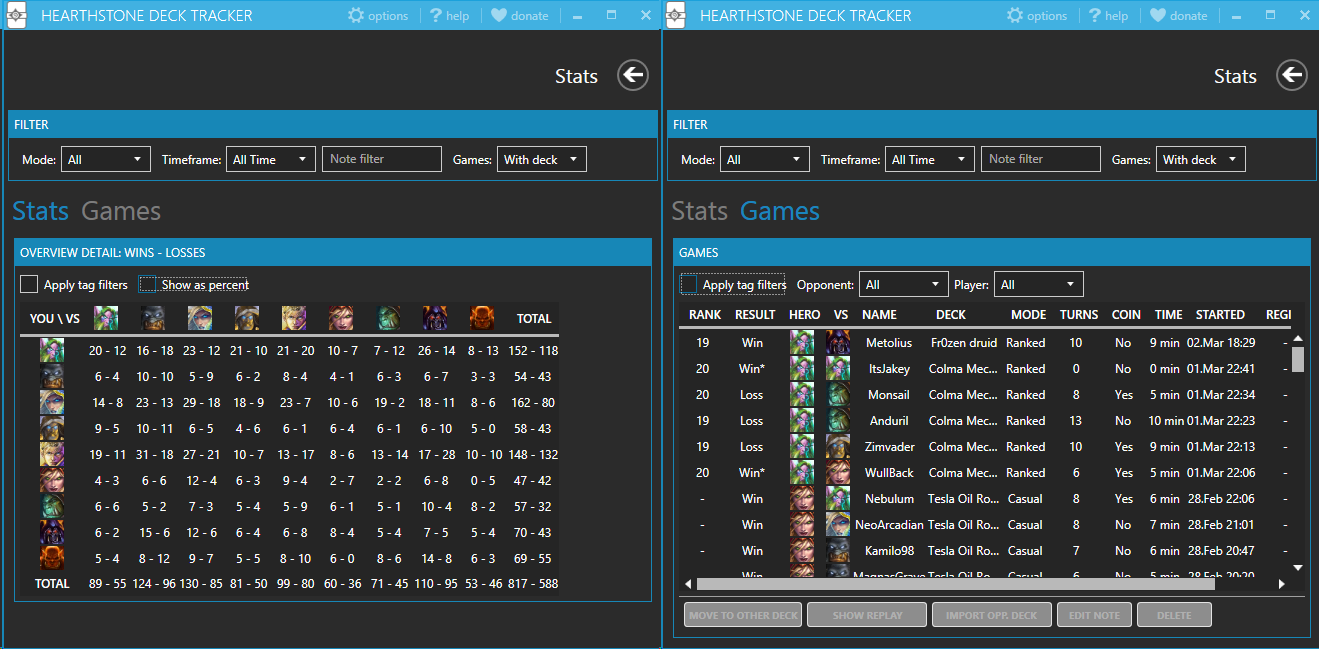
Copyright © HearthSim. All Rights Reserved.