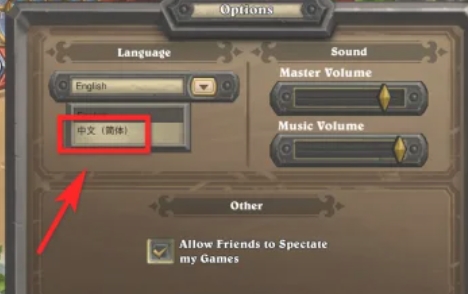Hearthstone is a free strategy card game that has been loved by players since its release. In the game, players will play a hero and use their own card decks to fight against other players. Players can build their own decks based on their own strategies and skills. In the game, players can challenge various adventures alone. , you can also compete online with other players to experience different game styles. Next, let the editor of Huajun explain to you how to change Hearthstone to Simplified Chinese and how to unlock Wild Mode in Hearthstone!

How to change Hearthstone to Simplified Chinese
first step
After the player downloads the Hearthstone client, open the game homepage
Step 2
In the upper right corner of the game homepage, find a hexagonal "Settings" button and click to open it.

Step 3
In the pop-up page, find the "language" option and click to open the page

Step 4
To the right of "English", click the triangle button

Step 5
Scroll down to find the "Simplified Chinese" option and select it.