Konata
v0.39
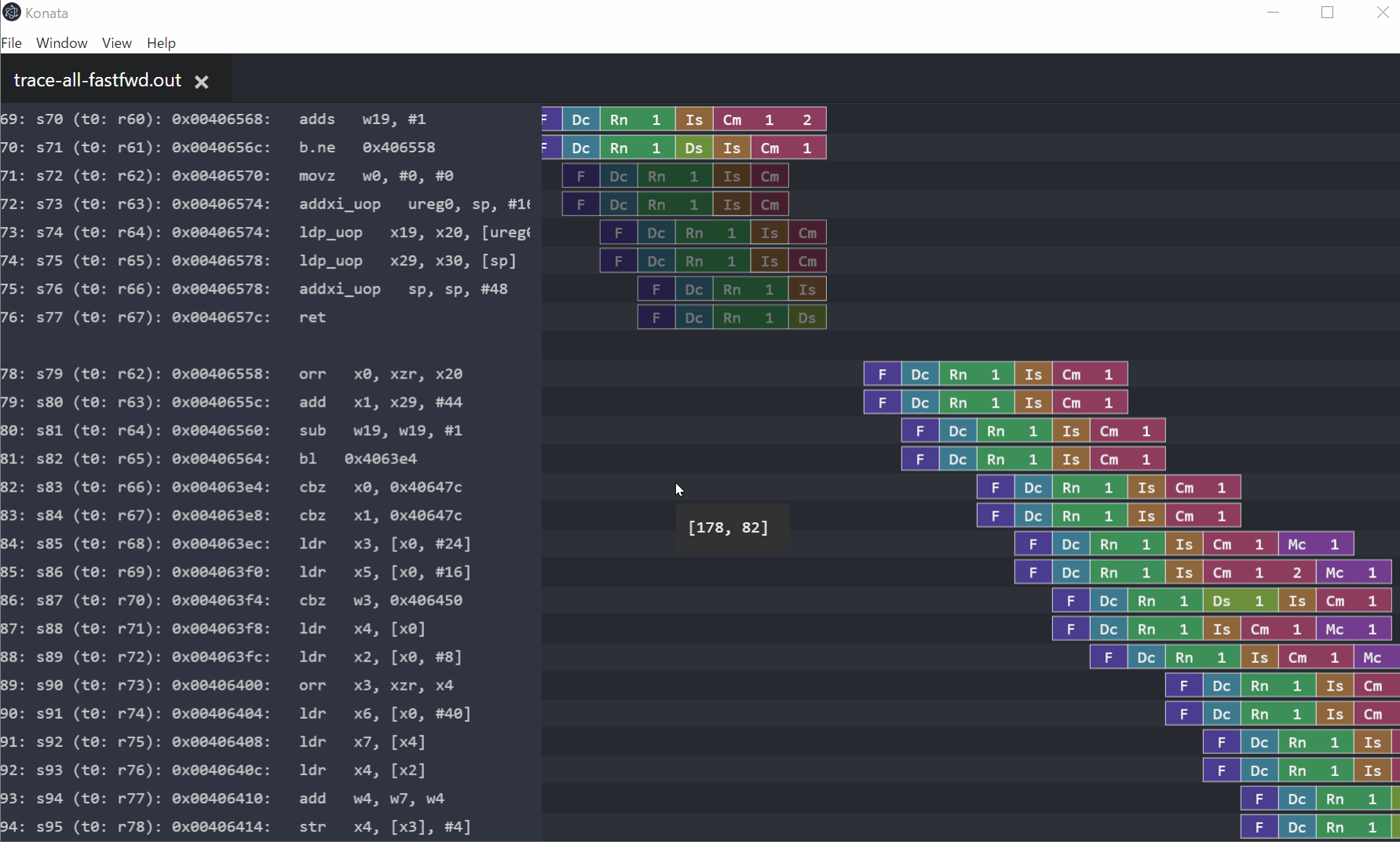
There are two ways to launch Konata. If you fail to launch a pre-built binary, please try the second way.
$ ./build/ARM/gem5.opt
--debug-flags=O3PipeView
--debug-start=<first tick of interest>
--debug-file=trace.out
configs/example/se.py
--cpu-type=detailed
--caches -c <path to binary>
-m <last cycle of interest>
O3CPUAll as well as O3PipeView as follows, Konata shows more detailed CPU log and visualizes dependency between instructions.
--debug-flags=O3PipeView,O3CPUAll
sudo apt install
libgconf-2-4
libgtk-3-0
libxss1
libnss3
libasound2
libx11-xcb1
libcanberra-gtk3-module
libgbm-dev
O3CPUAll mode, Konata associates each line in trace.out with each instruction by tracking [sn:<serial number>]. If you output custom log with the above serial information, Konata shows your custom log.# Install node.js/npm
sudo apt install nodejs
# Install electron/electron-packager
# Since electron is huge, they are installed globally.
npm -g install electron
npm -g install electron-packager
# Run and build
make init # Setup libraries
make # Run Konata
make pack # Build & pack Konata for Windows/Linux/Mac
Copyright (C) 2016-2022 Ryota Shioya [email protected]
This application is released under the 3-Clause BSD License, see LICENSE.md. This application bundles ELECTRON and many third-party packages in accordance with the licenses presented in THIRD-PARTY-LICENSES.md.