EasyReport Development

A program that automatically creates and sends report emails that I created myself because I was too lazy to write and send them one by one.
Development language: Visual Basic
2020.08.21 Friday
2020.08.18 Tuesday

2020.08.18 Tuesday

2020.08.14 Friday
2020.07.21 Tuesday Update
2020.07.21 Tuesday Update
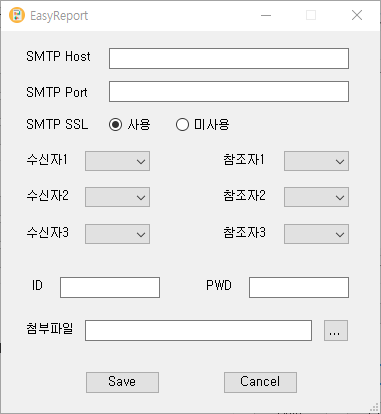
2020.07.20 Monday Update
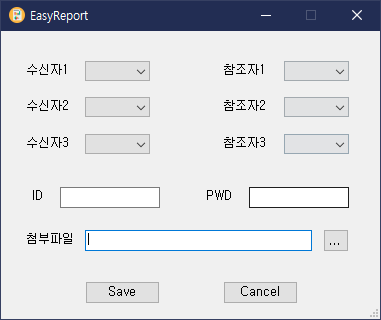
2019.08.01 Thursday Update
2019.07.29 Monday Update
Added settings xml file. Address book and auto settings are read from xml rather than source, so modifications can be made at the user level.
Some UI improvements Improved readability of some UI by adjusting control position and size
To use this program, fill out the attached Excel format report .
You can add, remove, and modify the address book through EasyReportConf.xml . The xml must exist in the same path as the program installation path.
When you press the Auto button, the recipient, reference, report file, and account are automatically entered. The input contents can also be customized in EasyReportConf.xml. In the case of Password, if you leave it blank, the password will not be entered when you click Auto. (Same for other items)
In Additional Content, enter any additional information you wish to write in addition to the content. The content entered into the control is added to the next content after the basic content has been completed.
해당 처리 content is changed to match the content of Excel and EasyReport.
Title: YYYY-MM-DD This is the daily work report A요일
hello. This is OO부 OOO (name) OO (position). YYYY-MM-DD This is the daily work report A요일
1. 첫 번쩨 업무 세부 내용
2. 두 번째 업무 세부 내용
추가 내용
That's it.
OOO OO dream
Be sure to use the attached Excel file
Since it is linked to the report contents of the relevant Excel file, the operation of the program is not guaranteed if the format changes.
If you leave sensitive information such as Password blank in EasyReportConf.xml, when you click Auto , no input occurs for that part, and other items also work the same way.
We were planning an encryption similar to Password's Base64, but in the case of DES, it can be decrypted with just a few minutes of searching on the Internet, and it is not a program that is so exposed or general-purpose as to use RSA, so it was judged to be of low effectiveness compared to the effort, so it was not developed. Maybe I can try again in the future when my understanding of RSA improves?
When running the program, Excel turns on briefly and then turns off. This can be done by simply changing the Visible property, but for some reason, an issue occurs where the Excel process does not end properly.
This is a chronic problem with the function. If Excel is visible, you can just turn it off. However, if it is not visible, you have to terminate the process one by one, so you have to set the Excel call to be visible.
I didn't use it for nearly a year because I didn't send the daily work report, but I used it again and took it out from under there again.
Wipe away dust and improve any parts that are necessary or problematic.