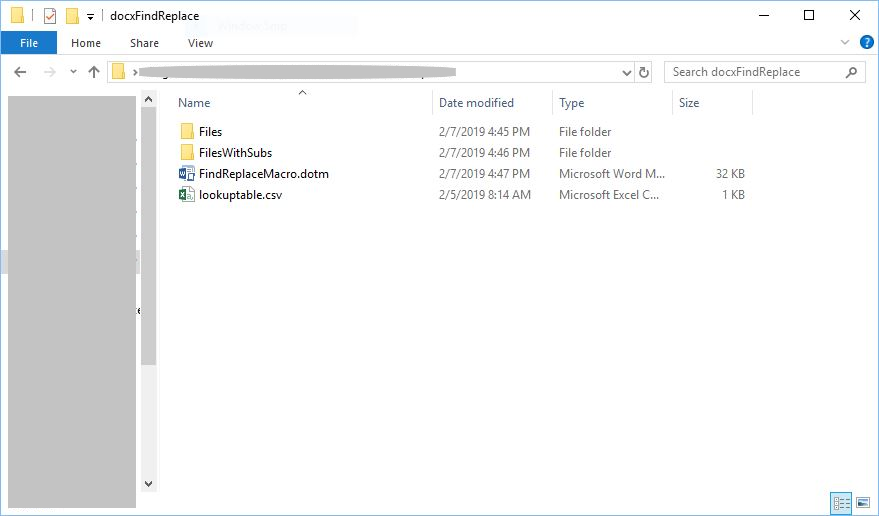This is a macro that performs a series of find/replace operations on a collection of MS word documuments.
To view the script outside MS word, open FindReplaceAllFiles.bas and helpers.bas in any text editor
Setup
The setup just involves organizing the files as shown in SetupDiagram.png:
- FindReplaceMacro.dotm in working directory
- Have lookuptable.csv alongside the macro
- Look-up table format should be two columns where the first is the find-strings and the second is the replace-strings - see lookuptable.csv in this repository for example
- Make a directory titled Files alongside the macro and look-up table
- Files directly contains all .docx files on which you wish to execute the find/replace operations
- The look-up table file and file directory should not be renamed from this schema unless you want to edit the macro yourself
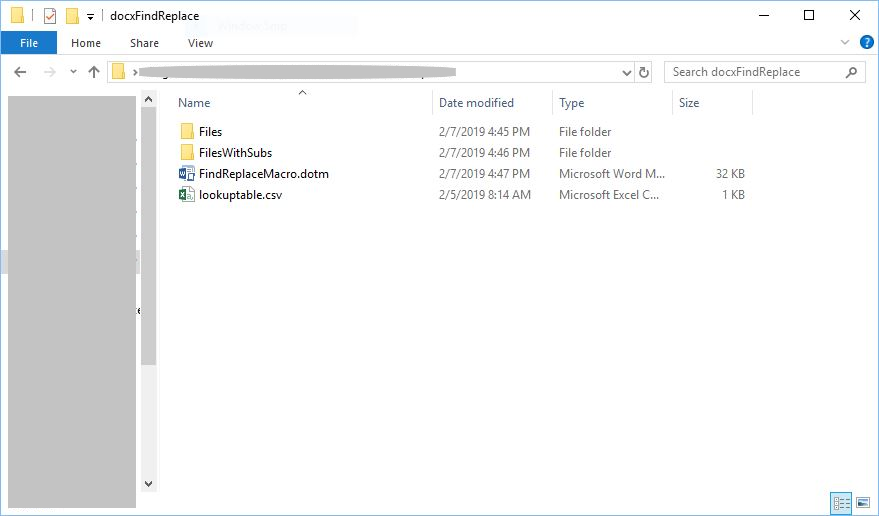
Run
Openning the macro will appear to simply open a word document. To run:
- You will need macros enabled (a security setting)
- You will need the developer tab enabled
- Click on Macros button on Developer tab
- Select findReplaceAllFiles and press Run
- FilesWithSubs will now contain the files with substitutions made. If the file name was in the substitution table, the file will be renamed according to the substitution.
Possible Future Updates
- Make algorithm recusively search subfolders of Files