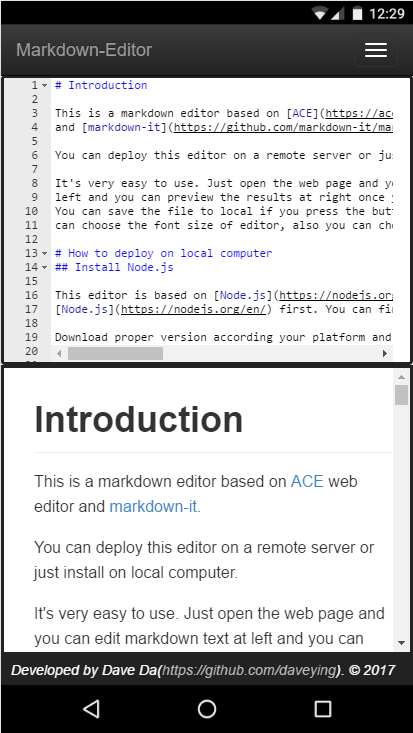This is a Markdown Editor based on ACE web editor and markdown-it.
You can deploy this editor on a remote server or just install on local computer.
It's very easy to use. Just open the web page and you can edit markdown text at
left and you can preview the results at right once you press the button Preview.
You can save the file to local if you press the button Save. Click Settings, you
can choose the font size of editor, also you can choose the CSS style of preview window.
This editor is based on Node.js, so you should install Node.js first. You can find Node.js package here.
Download proper version according your platform and follow the install instructions provided by Node.js website.
The way to verify you have already install Node.js is to run following two command:
$ node -v
$ npm -vAbove commands are used to check the version of Node.js and npm you have just installed. You should get similar output.
$ node -v
v6.9.5
$ npm -v
4.1.2Download/clone the source code of the editor from github.
Find the code in server.js:
var server = app.listen(7888, function () {
var host = server.address().address;
var port = server.address().port;
console.log("Markdown Editor is openned at: http://%s:%s", host, port);
})Make sure the port this application is listening is 7888(you can pick another available port if you know what will be affected).
By now, you can run the server with Node.js.
$ node /path/to/source/code/server.jsThen, open a browser, and visit http://127.0.0.1:7888/index.html,
you can see the editor like this.(Yes, you need to specify port 7888 here)
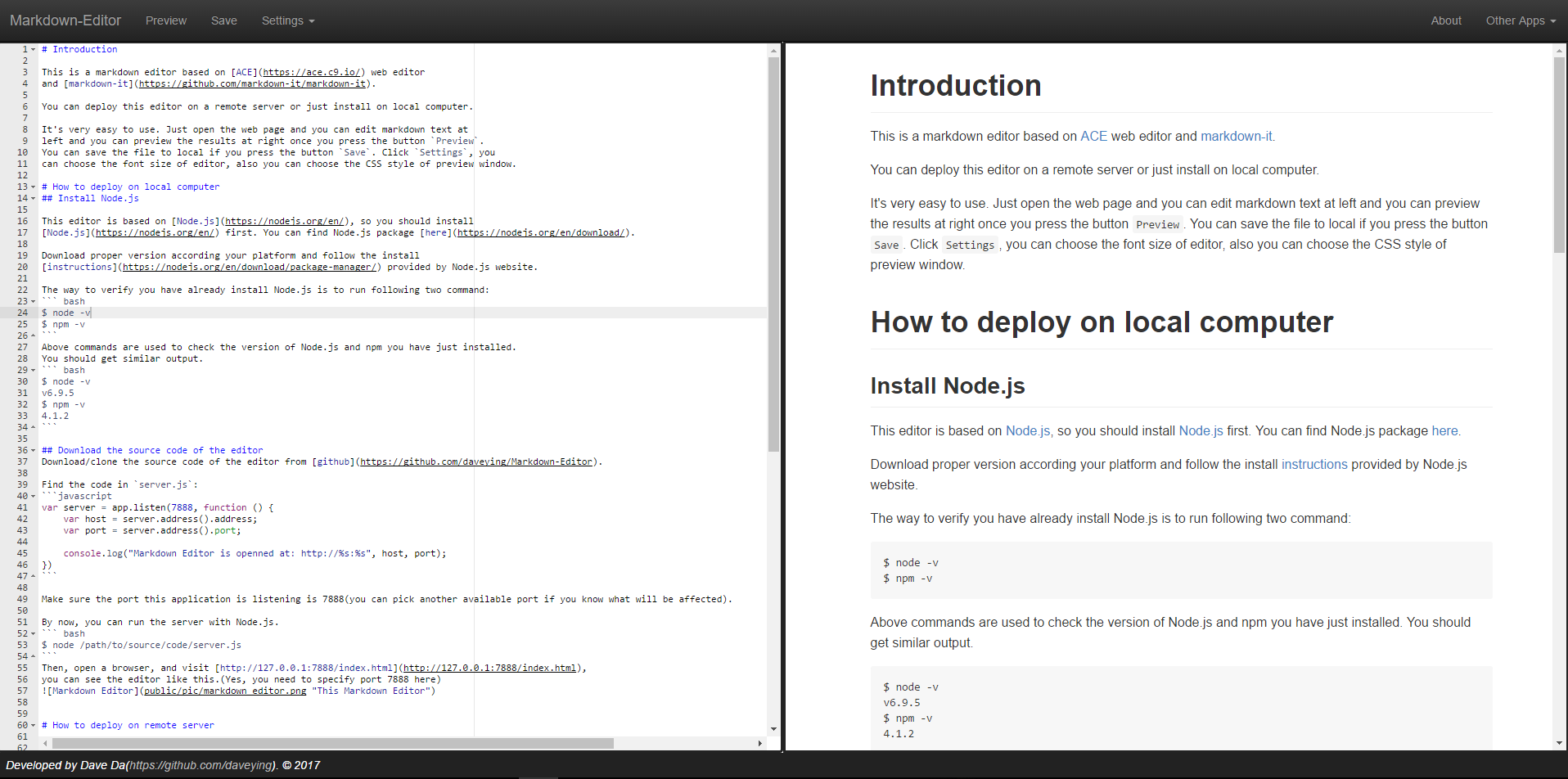
You need ssh to your remote server, and do this steps on remote server.
First ssh to your remote server, I think this step will not be a problem once you already have a remote server.
And then, it is the same as install on local. You may need to install it via PPA, and you can google it how to install Node.js on remote server.
First make sure you have installed git on your remote server, so you can clone the source with a simple command line:
git clone https://github.com/daveying/Markdown-Editor.gitYou alse need to google it.(note: different OS, different ways)
Find the code in server.js:
var server = app.listen(7888, function () {
var host = server.address().address;
var port = server.address().port;
console.log("Markdown Editor is openned at: http://%s:%s", host, port);
})Make sure the port this application is listening is 80. Here we choose 80 is because you can visit the app just specify IP address on your broswer. And it is much easier to setup a domain name.
By now, you can run the server with Node.js.
$ node /path/to/source/code/server.jsThen, open a browser, and visit http://ip_of_your_remote_server, you should see this editor.
You can add an A record point to ip address of your remote server, and you can using your domain to visit this editor. (If the port is not set to 80, you should using a tool called nginx)
You already have a domain name, so you can figure out how to setup this. Here is the rendering of this web app when visit it via a mobile device.