Start trice ds inside a console, option: third_party/alacritty, locally or on a remote PC and connect with several trice tool instances like with trice log -p COM15 -ds for example.
trice help -all in a terminal or reading tricehelpall_test.gogo install ./cmd/trice/... afterwards.)(See folder ./examples for more details.)
Starting with Trice version 0.70.0 it is possible to use additionally the Trice -cache CLI switch for the commands trice insert and trice clean. This switch will have only effect when the user creates in his home directory the .trice/cache folder. (Trice Cache Spec)
When you use trice i as a pre-compile step and trice c as a post-compile step to have the IDs not in the project source code when you work on it, therefore only during compilation time, and wish to speed-up the whole thing.
The Trice cache keeps copies of all to trice i or trice c passed files after processing them, to avoid repeatedly ID inserting and cleaning. The copies are used to get the same results as with trice i or trice c for all files not edited inbetween. Edited files are processed normally and the cache is updated afterwards. Because the file copies are done without changing the file modification time, a build system does not process unchanged files again even the IDs have been temporarily removed from the files.
Special care is needed, when the build system modifies source files as well!
For example an auto-formatter should get active before the tice insert command.
Trice is full usable and there are no known bugs (see issues).
The documentation could get improved, for example by adding a quick start help. Additional features like remote procedure calls could be described and a separate tlog, maybe written in C, would allow logging on any platforms - not only Go supported ones.
Yes please - or simply it. ☺
Become a Sponsor with your Github Account
OR
OR
Cloning the repo:
git clone https://github.com/rokath/trice.git(back to top)