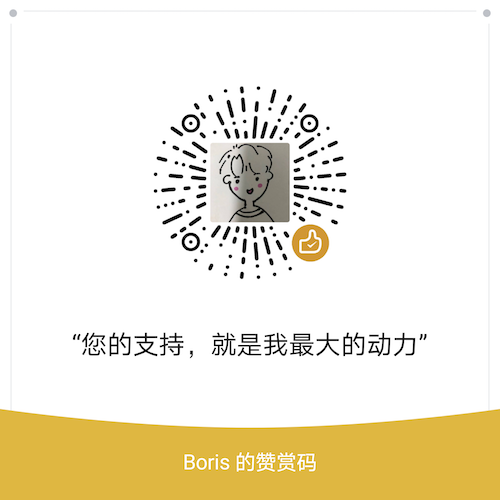The following is the deployment document
For technical documentation, please view: https://t.zsxq.com/7ubmqNJ
For the reverse crawling plan, please see: https://wx.zsxq.com/dweb2/index/topic_detail/215584212588541
Packaged executable file download address
Link: https://pan.baidu.com/s/1hyhj6YnV-L9w8LPx42FFzQ Password: qnk6
1. Official account data 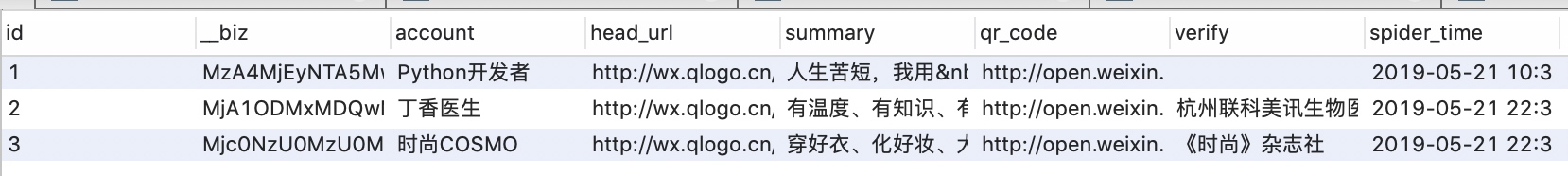
2. Article list data 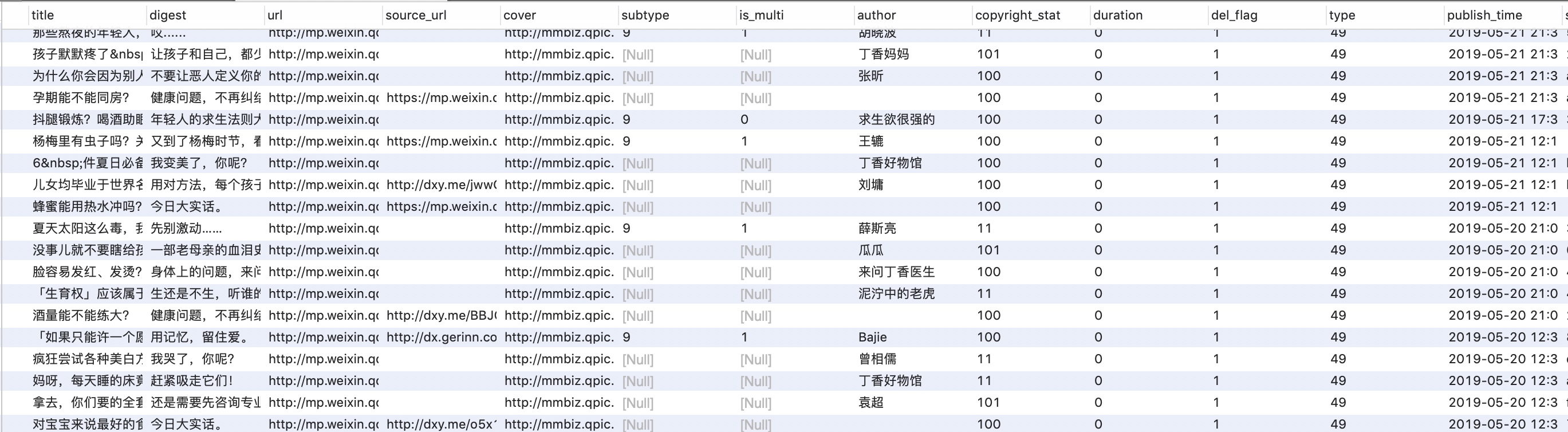
3. Article data 
4. Read likes and comments data 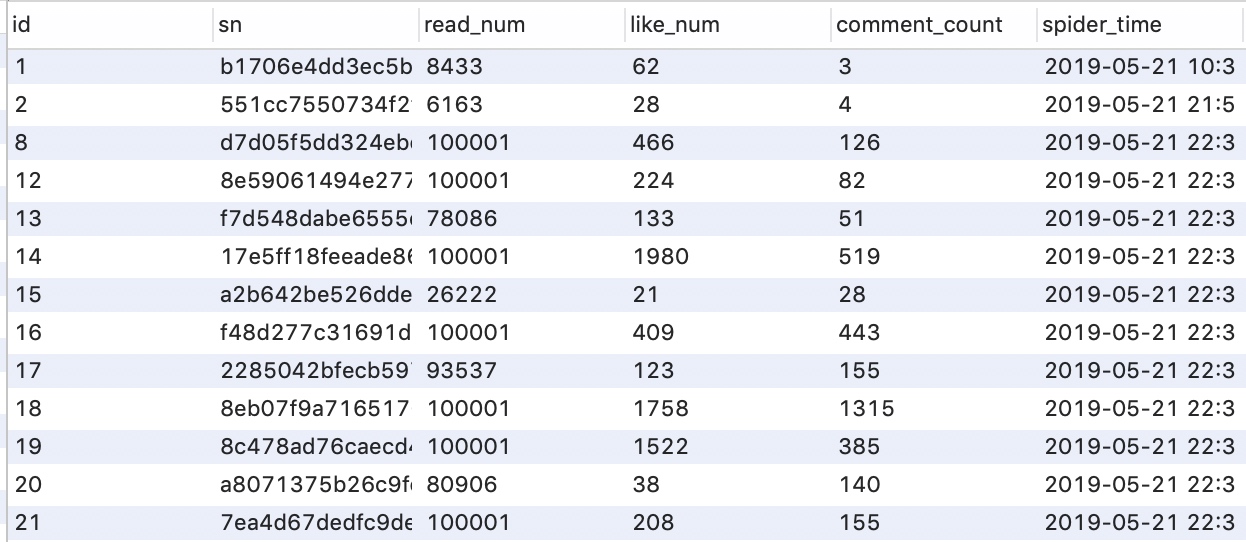
5. Comment data 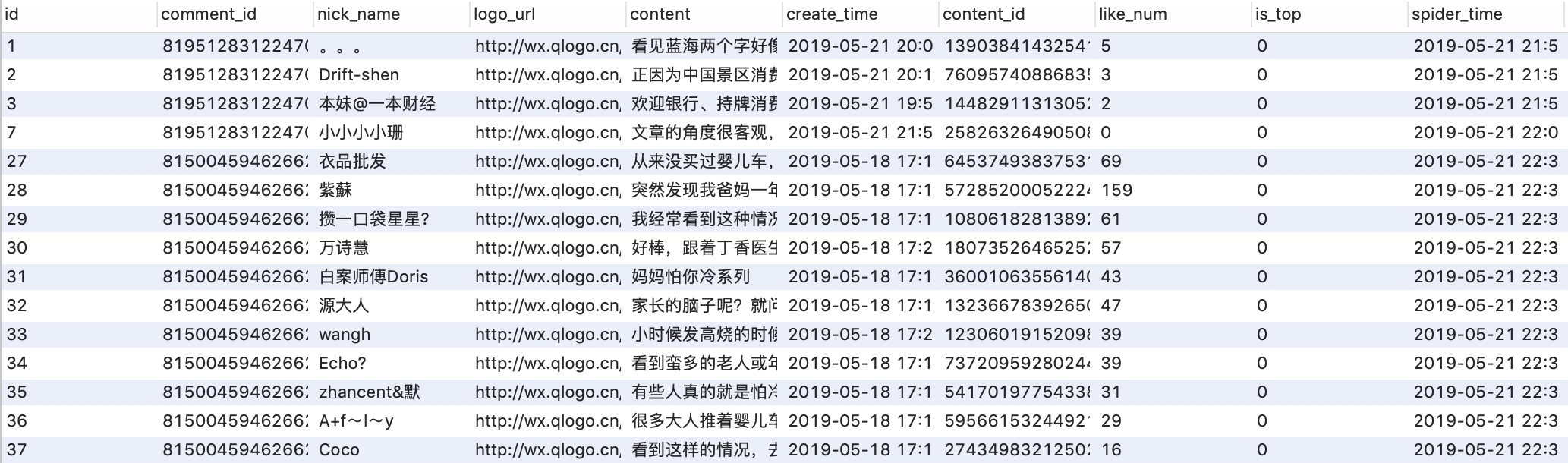
The following installation instructions are for reference only. Because everyone's environment is different, the installation may be slightly different. You can refer to the information online.
You can visit mitm.it with a browser and download it, or how to install the mitmproxy certificate from Baidu
If you use a mobile phone, you need to ensure that the mobile phone and the computer running wechat-spider are connected to the same router.
Open Settings-Wireless LAN-Connected Wifi-Configure Agent-Manually fill in the IP and port 8080 of the installation server
Open settings-WLAN-long press the connected network-modify network-advanced options-manually fill in the IP and port 8080 of the installation server
Open chrome settings->advanced 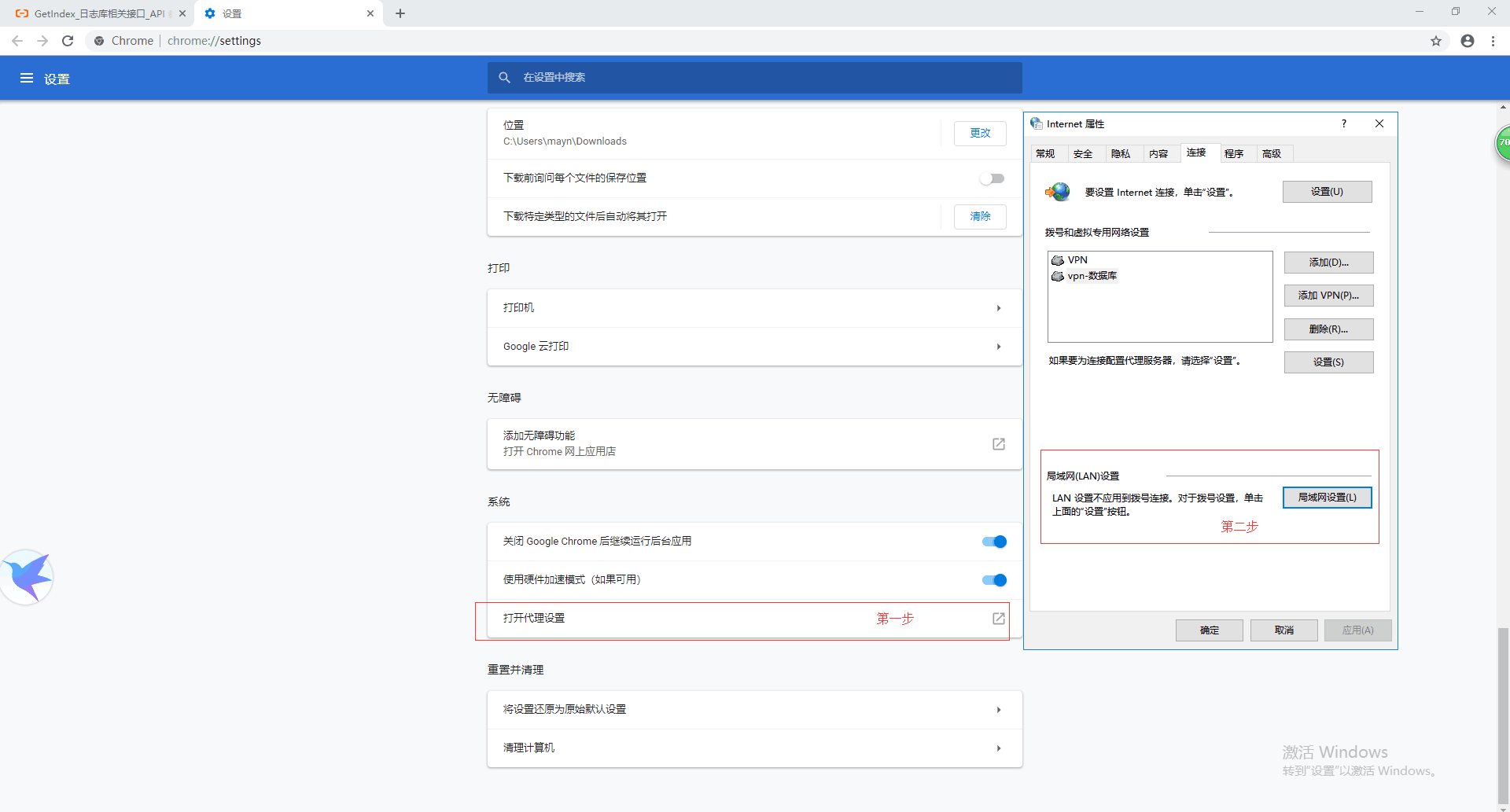
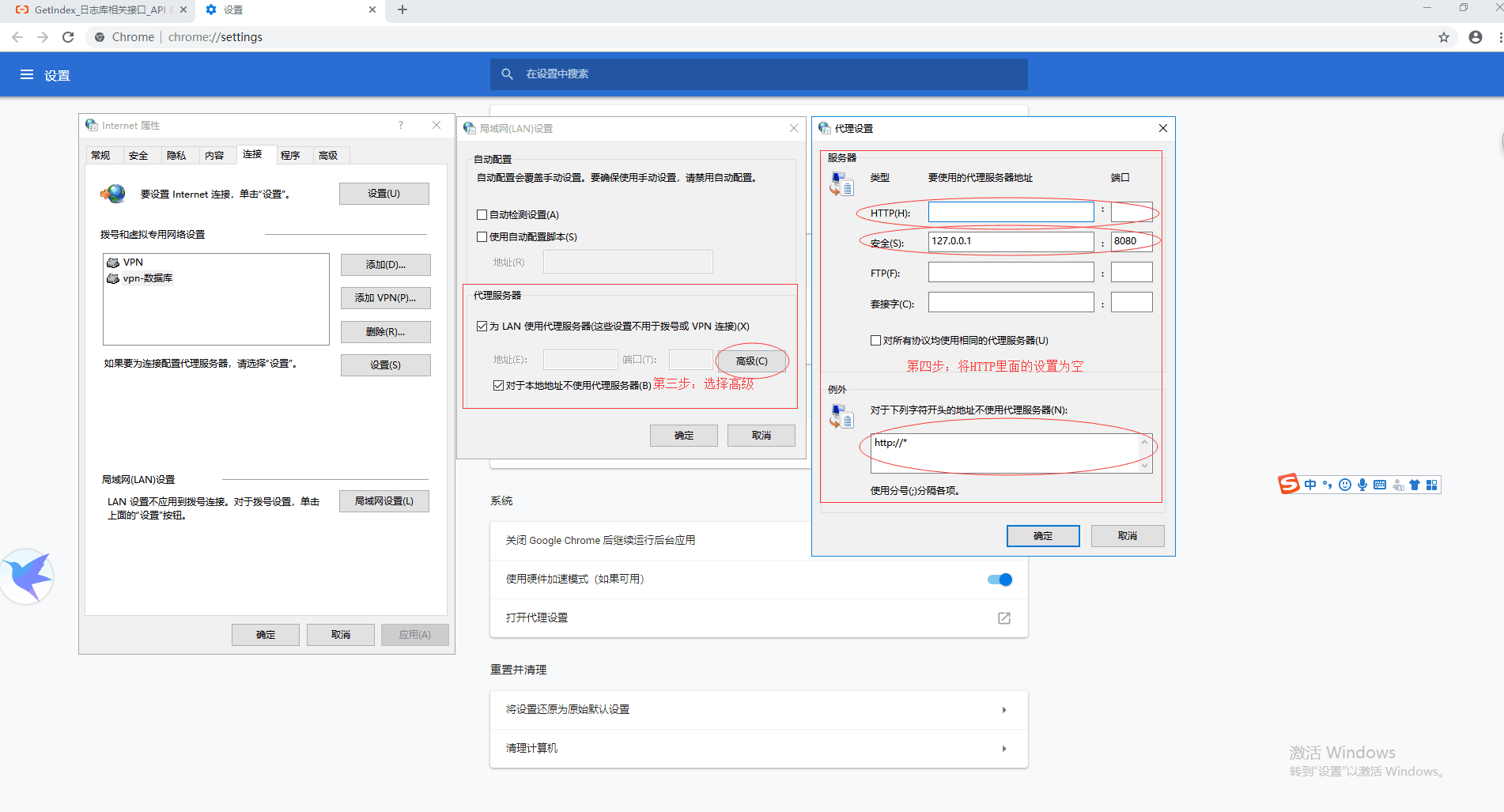
Open System Configuration (System Preferences.app) - Network - Advanced - Proxies - Secure Web Proxy (HTTPS) Fill in the IP and port 8080 of the installation server

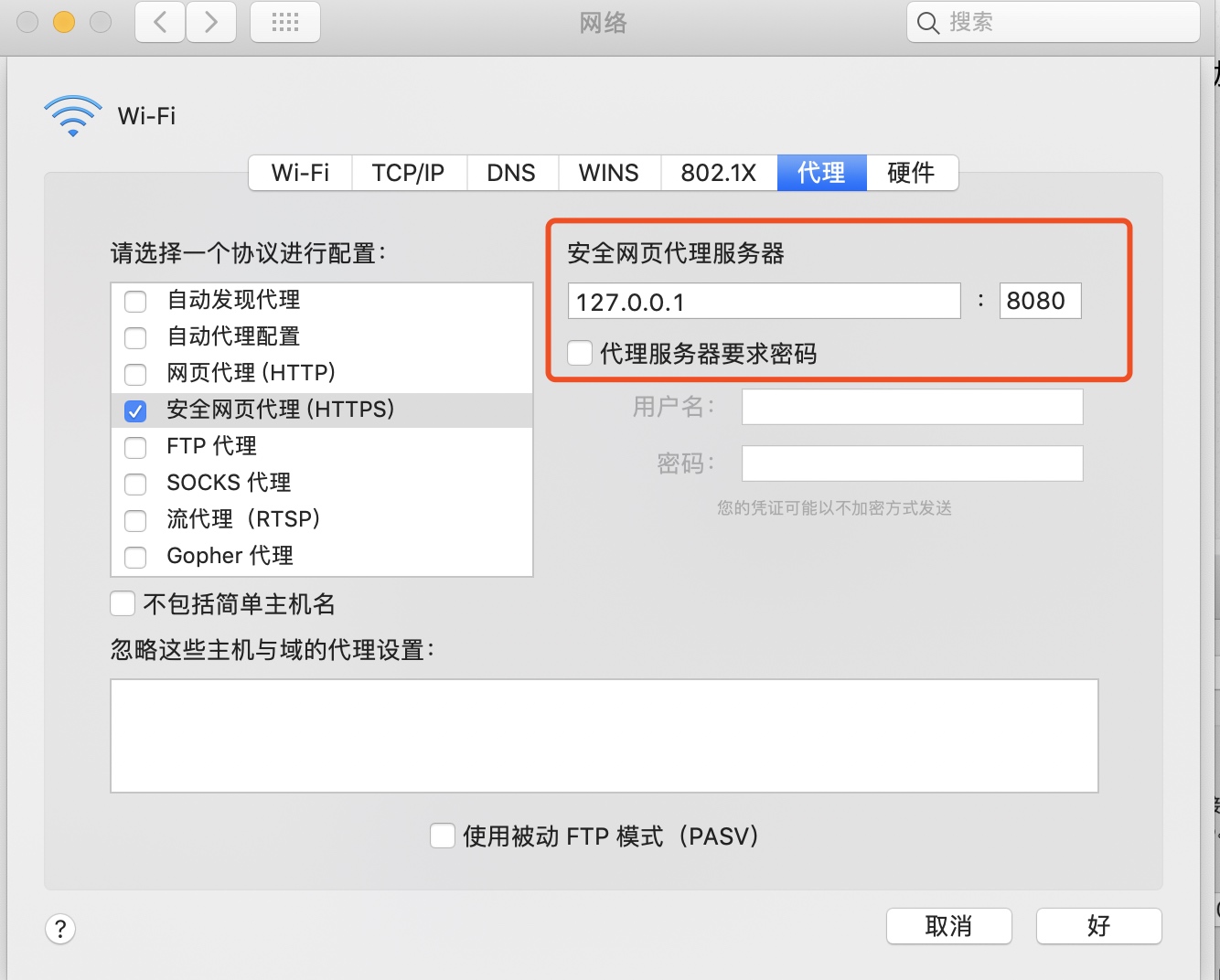
The main thing is to configure the link information of mysql and redis to ensure that they can be connected correctly.

In this step, if the auto_create_tables value in config is true, the mysql data table will be automatically created. It is recommended to set it to true when starting for the first time and to false after creating the table.
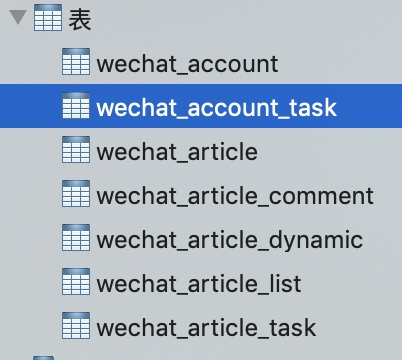 Enter data into wechat_account_task, such as:
Enter data into wechat_account_task, such as: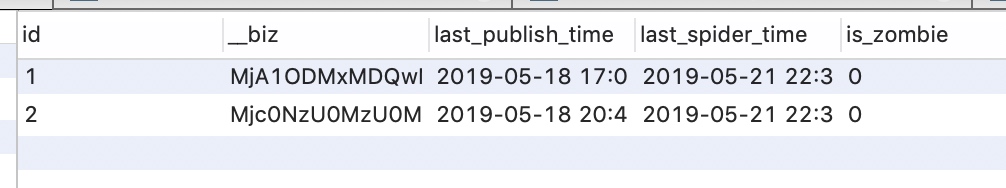 Just fill in __biz, such as: MzIxNzg1ODQ0MQ==
Just fill in __biz, such as: MzIxNzg1ODQ0MQ==

When the prompt message in the red box above appears, it means you are done. After a while, you can go to the database to verify the data.
If you have any questions or suggestions, you can join the QQ group to discuss the issues together. Please note微信爬虫学习交流
Problem: Printing object supporting the buffer api required exception when linking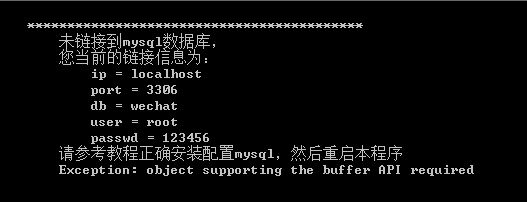 Solution: If the key is an integer, such as 123456, you need to add double quotes in the configuration file, as follows:
Solution: If the key is an integer, such as 123456, you need to add double quotes in the configuration file, as follows:
mysqldb:
ip: localhost
port: 3306
db: wechat
user: root
passwd: "123456"
auto_create_tables: true # 是否自动建表 建议当表不存在是设置为true,表存在是设置为false,加快软件启动速度
The reason is that my certificate has expired. Please refer to https://www.cnblogs.com/yunlongaimeng/p/9617708.html for installation data.
Check whether __biz is delivered in the wechat_account_task table. You can issue more tests
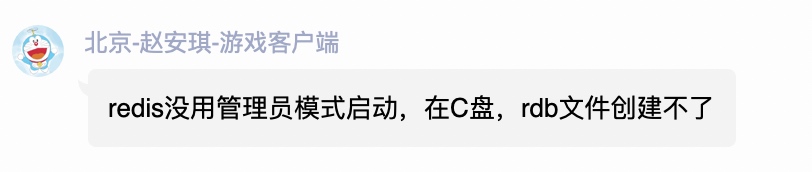
Open source projects are not easy. Maintaining the code and solving everyone's problems often take up most of the time. In order to ensure continuous output of content, and this project happens to be helpful to you , I hope you will support me a lot (* ̄︶ ̄).
Can provide deployment support and answer questions (only for tipping users and developers who raise PR).
WeChat: boris_tm