Jika Anda memiliki ide untuk perbaikan, tulis saya ke telegram / Issues / pull, saya akan membaca semuanya
Telegram saya @Alexey_Pe
Game yang saya gunakan addon ini: Teka-teki mencocokkan 3, game ini memiliki saving/loading , rewarded/fullscreen advertising , purchases , call for feedback
Demo di folder addons/YandexGamesSDK/Demo
Berisi kode sederhana dengan komentar
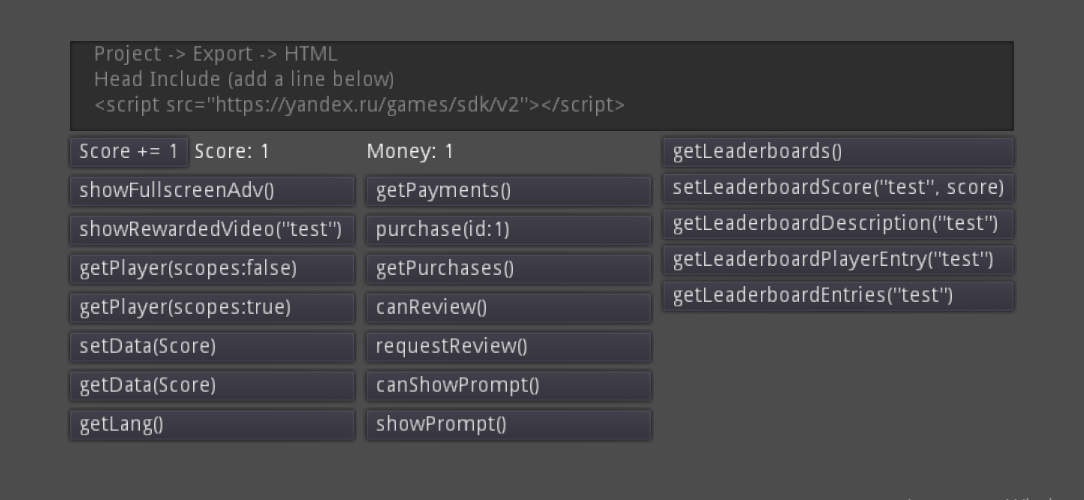
Addon ini digunakan oleh banyak pengembang, saya menambahkan mereka yang tidak keberatan (menulis kepada saya untuk menambahkan Anda)
| № | Pengembang | Pemain |
|---|---|---|
| 1 | Permainan RA | 1 500.000+ |
| 2 | Magikelle Studio Yandex | 1000+ |
| 3 | Studio Warisan | 1000+ |
initGame() , getPlayer(false) , getPayments() , getLeaderboards() < script src = "https://yandex.ru/games/sdk/v2" > < / script >
< script >
function get_url ( js , size ) {
return js ( size ) ;
}
< / script>Penting
Saat game siap untuk ditampilkan kepada pemain, panggil YandexGames.ready() - misalnya, setelah memuat simpanan getData() , Anda dapat memanggil fungsi ini.
func on_initGame ():
# Here you can download the player's data, and then confirm that the game is ready to be shown
YandexGames . ready () # inform Yandex that the player has uploaded
func _ready ():
YandexGames . connect ( "on_initGame" , self , "on_initGame" ) # Connect to the sdk initialization signal
if YandexGames . is_initGame : on_initGame () # If for some reason you connected after initialization # Interstitial Ads, signal on_showFullscreenAdv(wasShown:bool, ad_name:String)
# ad_name - this argument is not passed to yandex. I added it for signal and match
if YandexGames . current_fullscreen_ad_name == "" :
YandexGames . showFullscreenAdv ( "ad_name" )
YandexGames . connect ( "on_showFullscreenAdv" , self , "on_showFullscreenAdv" )
# example use signal
func on_showFullscreenAdv ( success : bool , ad_name : String ):
match ad_name :
"advertising after loading the game" :
# your some code when the player closed this ad
if success : pass
else : pass # Rewarded Ads, signal on_showRewardedVideo(success:bool, current_rewarded_ad_name:String)
# ad_name - this argument is not passed to yandex. I added it for signal and match
if YandexGames . current_rewarded_ad_name == "" :
YandexGames . showRewardedVideo ( ad_name )
YandexGames . connect ( "on_showRewardedVideo" , self , "on_showRewardedVideo" )
# example use signal
func on_showRewardedVideo ( success : bool , ad_name : String ):
match ad_name :
"open chest for advertising" :
# your some code when the player closed this ad
if success : pass
else : pass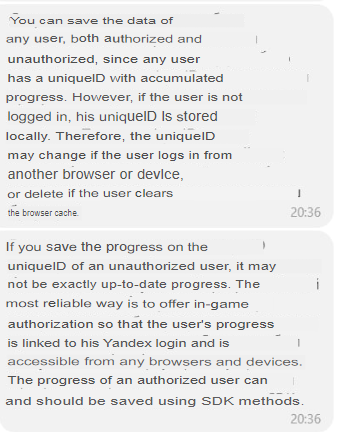
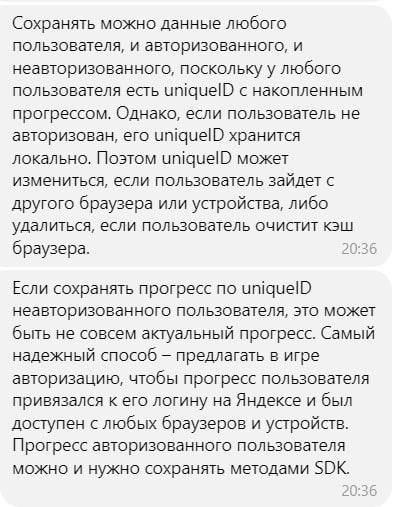
# setData(data:Dictionary) to save data on yandex, no signal
YandexGames . setData ( data )
# getData() and getData_yield()->Dictionary, signal on_getData(data:Dictionary)
var load_save : Dictionary = yield ( YandexGames . getData_yield (), "completed" )
# choose the use case that you like best
getData ()
YandexGames . connect ( "on_getData" , self , "on_getData" ) # Create DataManager.gd signleton
var can_load_data : bool = false
func _ready ():
YandexGames . connect ( "on_getPlayer" , self , "on_getPlayer" )
func on_getPlayer ( player ):
can_load_data = true
loadData ()
# Example call: a player has entered the game and does not have data, you need to get the data
# loadData is a yield function, when you call it you want to write it like this: yield(DataManager.loadData_yield(self), "completed")
# Why do you need to write yield: this means that you stop executing the code until the Yandex server sends you the data
func loadData_yield ( from : Object ):
if YandexGames . js_ysdk_player == null : print ( "DataManager.gd loadData(from: %s ) js_ysdk_player == null" % [ from ]); return
if can_load_data : print ( "DataManager.gd loadData(from: %s )" % [ from ]); return
else : print ( "DataManager.gd loadData(from: %s ) !can_load_data" % [ from ])
var load_save : Dictionary = yield ( YandexGames . getData_yield (), "completed" )
if load_save . empty (): pass # player logged in for the first time / there were no saves
# here you use the downloaded data from load_save
pass
# Example call: a player upgraded an item by spending currency, you want to save it
func saveData ( from : Object ):
print ( "DataManager.gd saveData(from: %s )" % [ from ])
if YandexGames . js_ysdk_player == null : print ( "DataManager.gd saveData(from: %s ) js_ysdk_player == null" % [ from ]); return
# setData - overwrites a variable on the yandex server
# Create a dictionary in which you write down all the data that you need to save
# The dictionary will be converted to json, check that your data does not contain classes, you need to convert classes into data that can be stored in json
var data : Dictionary = { "gold" : 100 , "inventory" : "your_value" , "etc" : 123 }
YandexGames . setData ( data )
pass # example 1
var flags = yield ( YandexGames . getFlags_yield (), "completed" )
if flags is Dictionary : pass # you code here
# example 2
var flags = yield ( YandexGames . getFlags_yield ([
{ "name" : "var_1" , "value" : "20" },
{ "name" : "var_2" , "value" : "33" },
]), "completed" )
if flags is Dictionary : pass # you code here
# getFlags_yield() uses the on_getFlags signal
YandexGames . connect ( "on_getFlags" , self , "on_getFlags" )
func on_getFlags ( response ):
if response is Dictionary : pass # flags
else : pass # js error (the error will be printed in the browser console)on_purchase_then() hanya ketika pemain menutup jendela, ingatlah hal ini. Tautan ke video 1 dan video 2 (bug)on_purchase_then() - Anda perlu menggunakan getPurchases() saat memulai permainan. # In-game purchase, signals on_purchase_then(), on_purchase_catch()
YandexGames . purchase ( "id" )
YandexGames . connect ( "on_purchase_then" , self , "on_purchase_then" )
YandexGames . connect ( "on_purchase_catch" , self , "on_purchase_catch" )
# example use signals
func on_purchase_then ( purchase : YandexGames . Purchase ):
match purchase . product_id :
"id which you specified in the console" :
# your code
# purchase.consume() - delete a purchase from the getPurchases array
# In short, when a player buys, he must close the window to call on_purchase_then
# Moderators make a purchase without closing the window and refresh the page, which is why on_purchase_then is not called
purchase . consume ()
func on_purchase_then ( product_id : String ):
match product_id :
"1" : pass # Getting the purchases array [YandexGames.Purchase], signals on_getPurchases()
# The array contains only those Purchases for which consume() was not called
YandexGames . getPurchases ()
YandexGames . connect ( "on_getPurchases" , self , "on_getPurchases" )
# example use signals
# purchases = Array [YandexGames.Purchase] or null
func on_getPurchases ( purchases ):
if purchases == null : pass # your variant
for purchase in purchases :
match purchase . product_id :
"id which you specified in the console" :
# your code
# check the comment on_purchase_then()
purchase . consume () # YandexGames.gd
class Purchase :
# product_id from Yandex Console (You specify it yourself)
var product_id : String
var _js_purchase : JavaScriptObject
func _init ( __js_purchase : JavaScriptObject ):
product_id = __js_purchase . productID
_js_purchase = __js_purchase
# consume() for to remove from array YandexGames.getPurchases() (on the Yandex side)
func consume ():
YandexGames . js_ysdk_payments . consumePurchase ( _js_purchase . purchaseToken )Untuk papan peringkat, Anda harus sudah membuat satu (atau beberapa) papan peringkat di draf Anda.
Anda juga dapat memilih papan peringkat utama di pengaturan ('default'(bool) di respons)
Tautan ke dokumentasi papan peringkat
# setLeaderboardScore(Leaderboard_name:String, score:int)
YandexGames . setLeaderboardScore ( "Leaderboard_name" , 1000 )
# getLeaderboardDescription(leaderboardName:String), signal on_getLeaderboardDescription(description:Dictionary)
# description:{appID:String, default:bool, invert_sort_order:bool, decimal_offset:int, type:String, name:String, title:{en:String, ru:String ..}}
YandexGames . getLeaderboardDescription ( "Leaderboard_name" )
# getLeaderboardPlayerEntry(leaderboardName:String)
# signals on_getLeaderboardPlayerEntry_then(response:Dictionary), on_getLeaderboardPlayerEntry_catch(err_code:String)
# response { score:int, extraData:String, rank:int, getAvatarSrc:JavaScriptObject, getAvatarSrcSet:JavaScriptObject, lang:String, publicName:String, uniqueID:String, scopePermissions_avatar:String, scopePermissions_public_name:String, formattedScore:String}
# response, getAvatarSrc and getAvatarSrcSet - is JavaScriptObject(Function maybe?) return String. I didn't understand how to use it
YandexGames . getLeaderboardPlayerEntry ( "Leaderboard_name" )
YandexGames . connect ( "on_getLeaderboardPlayerEntry_then" , self , "on_getLeaderboardPlayerEntry_then" )
YandexGames . connect ( "on_getLeaderboardPlayerEntry_catch" , self , "on_getLeaderboardPlayerEntry_catch" )
# getLeaderboardEntries(leaderboardName:String), signal on_getLeaderboardEntries(response:Dictionary)
# response { leaderboard:Dictionary, userRank:int, entries:Array}
# leaderboard - getLeaderboardDescription response
# entries - top 20 and 10-20(up/down) players around the player who requested. entries element - getLeaderboardPlayerEntry response
YandexGames . getLeaderboardEntries ( "Leaderboard_name" )
YandexGames . connect ( "on_getLeaderboardEntries" , self , "on_getLeaderboardEntries" )
# example use
func on_getLeaderboardEntries ( response : Dictionary ):
match response [ "leaderboard" ][ "name" ]:
"best_score" : pass
"best_speed" : pass
"aaa" : pass # canReview() and on_canReview_yield()->bool, signal on_canReview(can_review:bool)
var can_review = yield ( YandexGames . on_canReview_yield (), "completed" )
# choose the use case that you like best
YandexGames . canReview ()
YandexGames . connect ( "on_canReview" , self , "on_canReview" )
# requestReview() automatically calls canReview(), signal on_requestReview(requestReview:bool)
YandexGames . requestReview ()
YandexGames . connect ( "on_requestReview" , self , "on_requestReview" ) # canShowPrompt() and canShowPrompt_yield()->bool, signal on_canShowPrompt(canShowPrompt:bool)
var can_show_prompt = yield ( YandexGames . canShowPrompt_yield (), "completed" )
# choose the use case that you like best
YandexGames . canShowPrompt ()
YandexGames . connect ( "on_canShowPrompt" , self , "on_canShowPrompt" )
# showPrompt() automatically calls canShowPrompt(), signal on_showPrompt(accepted:bool)
YandexGames . on_showPrompt ()
YandexGames . connect ( "on_showPrompt" , self , "on_showPrompt" ) # getLang() -> String (ru/en/tr/...)
YandexGames . getLang ()
# Notifies Yandex that the game is ready
YandexGames . ready ()
# Device Info
match YandexGames . js_ysdk . deviceInfo [ "_type" ]:
"desktop" : pass
"mobile" : pass
"tablet" : pass
"tv" : pass