Aplikasi web sederhana untuk digunakan sebagai klien ssh untuk terhubung ke server ssh Anda. Itu ditulis dengan Python, berdasarkan tornado, paramiko dan xterm.js.
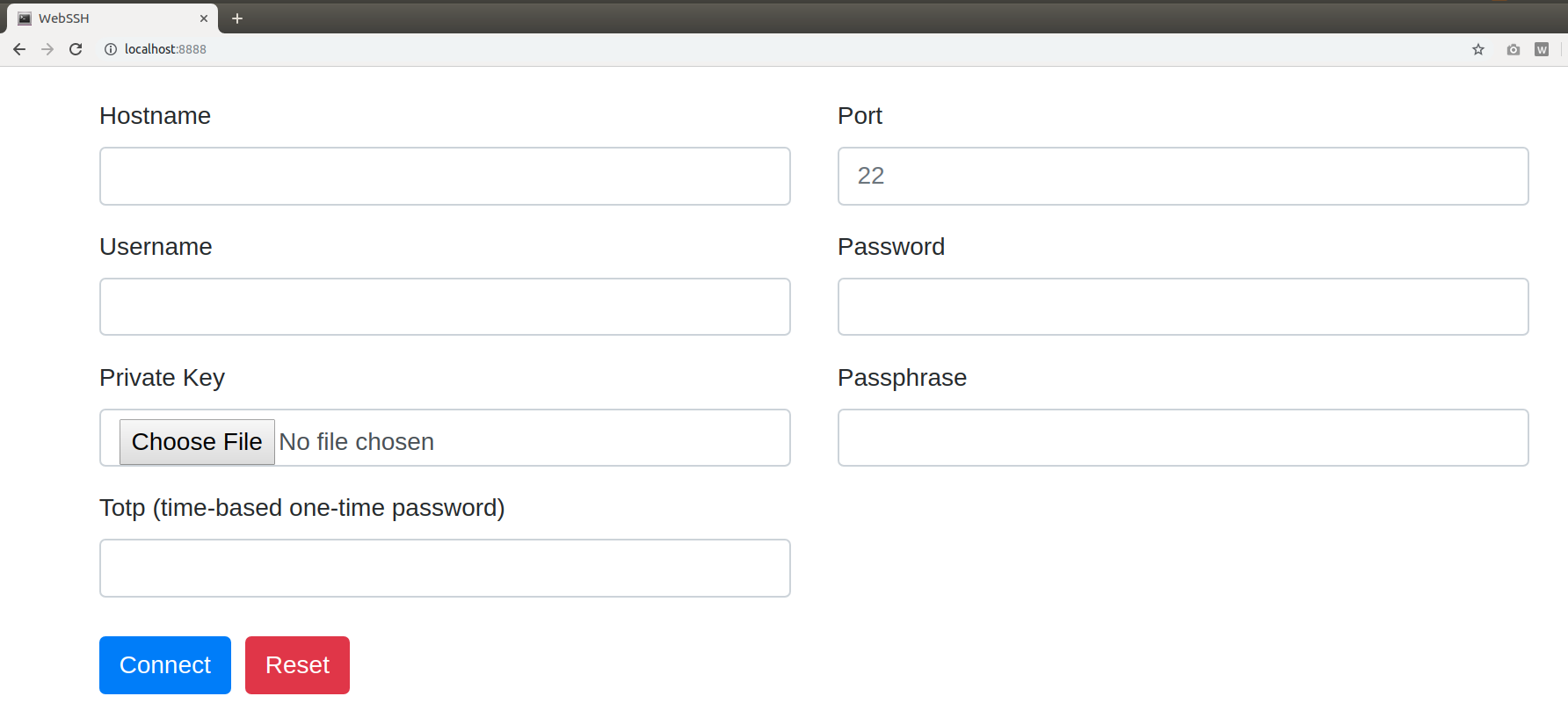
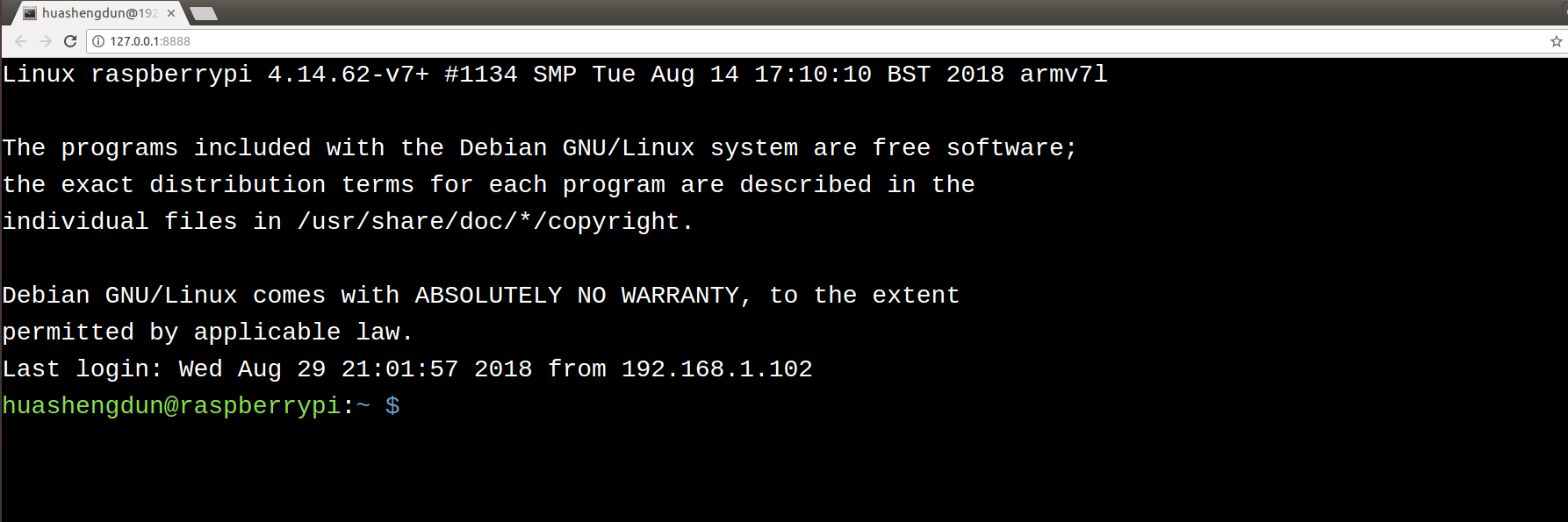
+---------+ http +--------+ ssh +-----------+
| browser | <==========> | webssh | <=======> | ssh server|
+---------+ websocket +--------+ ssh +-----------+
pip install websshwssh127.0.0.1:8888 # start a http server with specified listen address and listen port
wssh --address= ' 2.2.2.2 ' --port=8000
# start a https server, certfile and keyfile must be passed
wssh --certfile= ' /path/to/cert.crt ' --keyfile= ' /path/to/cert.key '
# missing host key policy
wssh --policy=reject
# logging level
wssh --logging=debug
# log to file
wssh --log-file-prefix=main.log
# more options
wssh --help // connect to your ssh server
wssh . connect ( hostname , port , username , password , privatekey , passphrase , totp ) ;
// pass an object to wssh.connect
var opts = {
hostname : 'hostname' ,
port : 'port' ,
username : 'username' ,
password : 'password' ,
privatekey : 'the private key text' ,
passphrase : 'passphrase' ,
totp : 'totp'
} ;
wssh . connect ( opts ) ;
// without an argument, wssh will use the form data to connect
wssh . connect ( ) ;
// set a new encoding for client to use
wssh . set_encoding ( encoding ) ;
// reset encoding to use the default one
wssh . reset_encoding ( ) ;
// send a command to the server
wssh . send ( 'ls -l' ) ; Untuk menggunakan font khusus, letakkan file font Anda di direktori webssh/static/css/fonts/ dan restart server.
Mendukung penyampaian argumen berdasarkan url (kueri atau fragmen) seperti contoh berikut:
Melewati data formulir (kata sandi harus dikodekan dalam base64, kunci pribadi tidak didukung)
http://localhost:8888/ ? hostname=xx & username=yy & password=str_base64_encodedMelewati warna latar belakang terminal
http://localhost:8888/ # bgcolor=greenMelewati warna font terminal
http://localhost:8888/ # fontcolor=redMelewati judul yang ditentukan pengguna
http://localhost:8888/ ? title=my-ssh-serverMelewati pengkodean
http://localhost:8888/ # encoding=gbkMelewati ukuran font
http://localhost:8888/ # fontsize=24Melewati perintah yang dieksekusi tepat setelah login
http://localhost:8888/ ? command=pwdMelewati tipe terminal
http://localhost:8888/ ? term=xterm-256colorMulai aplikasi
docker-compose up
Hancurkan aplikasinya
docker-compose down
Persyaratan
pip install pytest pytest-cov codecov flake8 mock
Gunakan unittest untuk menjalankan semua tes
python -m unittest discover tests
Gunakan pytest untuk menjalankan semua tes
python -m pytest tests
Berjalan di belakang server Nginx
wssh --address= ' 127.0.0.1 ' --port=8888 --policy=reject # Nginx config example
location / {
proxy_pass http://127.0.0.1:8888;
proxy_http_version 1.1 ;
proxy_read_timeout 300 ;
proxy_set_header Upgrade $http_upgrade ;
proxy_set_header Connection "upgrade" ;
proxy_set_header Host $http_host ;
proxy_set_header X-Real-IP $remote_addr ;
proxy_set_header X-Real-PORT $remote_port ;
}Berjalan sebagai server mandiri
wssh --port=8080 --sslport=4433 --certfile= ' cert.crt ' --keyfile= ' cert.key ' --xheaders=False --policy=reject