Pencarian offline / lokal untuk Docusaurus v2+ yang bekerja di belakang firewall Anda.
Sorotan Fitur:
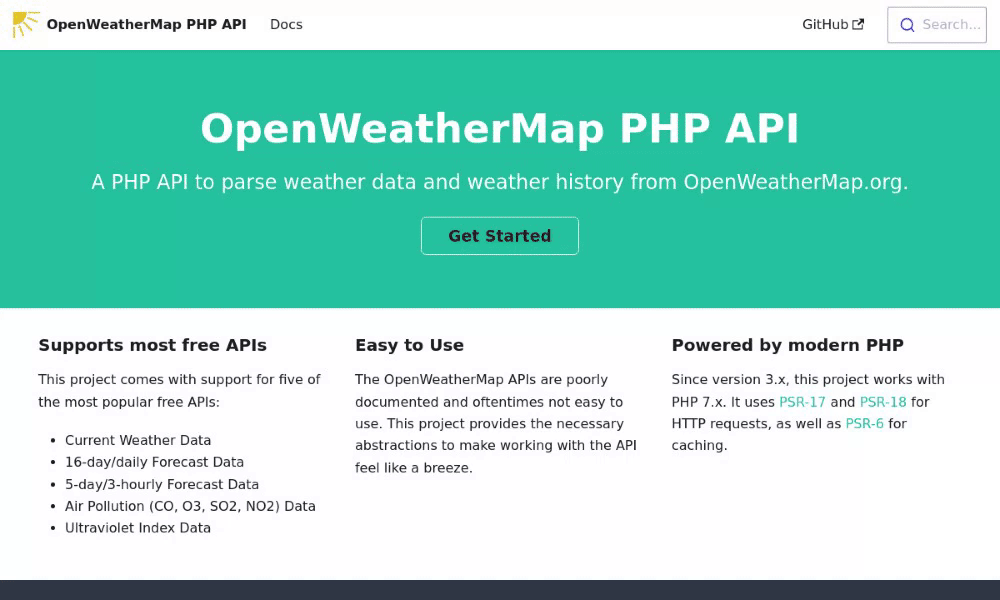
Catatan: Kami menggunakan perpustakaan algolia/pelengkapan otomatis sumber terbuka untuk kotak pencarian. Pustaka ini hanya digunakan sebagai frontend, dan, tidak seperti pengalaman pencarian Docusaurus default (algolia/docsearch), tidak terhubung ke Algolia atau server pihak ketiga mana pun .
npm install @cmfcmf/docusaurus-search-localatau
yarn add @cmfcmf/docusaurus-search-local Tambahkan plugin ini ke array plugins di docusaurus.config.js .
module . exports = {
// ...
plugins : [ require . resolve ( "@cmfcmf/docusaurus-search-local" ) ] ,
// or, if you want to specify options:
// ...
plugins : [
[
require . resolve ( "@cmfcmf/docusaurus-search-local" ) ,
{
// Options here
} ,
] ,
] ,
} ;Opsi berikut tersedia (standarnya ditunjukkan di bawah):
{
// whether to index docs pages
indexDocs : true ,
// Whether to also index the titles of the parent categories in the sidebar of a doc page.
// 0 disables this feature.
// 1 indexes the direct parent category in the sidebar of a doc page
// 2 indexes up to two nested parent categories of a doc page
// 3...
//
// Do _not_ use Infinity, the value must be a JSON-serializable integer.
indexDocSidebarParentCategories : 0 ,
// Includes parent categories path in search result
includeParentCategoriesInPageTitle : false ,
// whether to index blog pages
indexBlog : true ,
// whether to index static pages
// /404.html is never indexed
indexPages : false ,
// language of your documentation, see next section
language : "en" ,
// setting this to "none" will prevent the default CSS to be included. The default CSS
// comes from autocomplete-theme-classic, which you can read more about here:
// https://www.algolia.com/doc/ui-libraries/autocomplete/api-reference/autocomplete-theme-classic/
// When you want to overwrite CSS variables defined by the default theme, make sure to suffix your
// overwrites with `!important`, because they might otherwise not be applied as expected. See the
// following comment for more information: https://github.com/cmfcmf/docusaurus-search-local/issues/107#issuecomment-1119831938.
style : undefined ,
// The maximum number of search results shown to the user. This does _not_ affect performance of
// searches, but simply does not display additional search results that have been found.
maxSearchResults : 8 ,
// lunr.js-specific settings
lunr : {
// When indexing your documents, their content is split into "tokens".
// Text entered into the search box is also tokenized.
// This setting configures the separator used to determine where to split the text into tokens.
// By default, it splits the text at whitespace and dashes.
//
// Note: Does not work for "ja" and "th" languages, since these use a different tokenizer.
tokenizerSeparator : / [s-]+ / ,
// https://lunrjs.com/guides/customising.html#similarity-tuning
//
// This parameter controls the importance given to the length of a document and its fields. This
// value must be between 0 and 1, and by default it has a value of 0.75. Reducing this value
// reduces the effect of different length documents on a term’s importance to that document.
b : 0.75 ,
// This controls how quickly the boost given by a common word reaches saturation. Increasing it
// will slow down the rate of saturation and lower values result in quicker saturation. The
// default value is 1.2. If the collection of documents being indexed have high occurrences
// of words that are not covered by a stop word filter, these words can quickly dominate any
// similarity calculation. In these cases, this value can be reduced to get more balanced results.
k1 : 1.2 ,
// By default, we rank pages where the search term appears in the title higher than pages where
// the search term appears in just the text. This is done by "boosting" title matches with a
// higher value than content matches. The concrete boosting behavior can be controlled by changing
// the following settings.
titleBoost : 5 ,
contentBoost : 1 ,
tagsBoost : 3 ,
parentCategoriesBoost : 2 , // Only used when indexDocSidebarParentCategories > 0
}
}Anda sekarang dapat menggunakan bilah pencarian untuk mencari dokumentasi Anda.
Penting: Pencarian hanya berfungsi untuk dokumentasi yang dibuat secara statis (yaitu, setelah Anda menjalankan npm run docusaurus build di folder dokumentasi Anda).
Pencarian tidak berfungsi dalam pengembangan (yaitu, saat menjalankan npm run docusaurus start ). Jika Anda ingin menguji penelusuran secara lokal, pertama-tama buat dokumentasi dengan npm run docusaurus build , lalu sajikan melalui npm run docusaurus serve .
Gunakan opsi language jika dokumentasi Anda tidak ditulis dalam bahasa Inggris. Anda dapat menentukan satu bahasa atau serangkaian beberapa bahasa. Bahasa berikut tersedia:
ar, da, de, en, es, fi, fr, hi, hu, it, ja, nl, no, pt, ro, ru, sv, th, tr, vi, zh
Penting: Untuk dukungan bahasa Mandarin ( zh ), Anda juga harus menginstal paket nodejieba npm di ^2.5.0 || ^3.0.0 .
Versi dokumentasi yang dibuat dengan plugin resmi Docusaurus docs didukung. Bilah pencarian ditetapkan secara default ke versi terbaru (bukan next , tetapi versi terbaru yang ditentukan dalam versions.json ) ketika tidak berada di halaman dokumentasi (misalnya, ketika melihat postingan blog atau halaman statis). Jika pengguna mengunjungi halaman dokumentasi, versi tersebut diekstraksi dari halaman tersebut dan pencarian hanya akan mencari dokumentasi versi tersebut. Teks placeholder bilah pencarian selalu mencerminkan versi dokumentasi yang terdeteksi saat ini.
Plugin ini mendukung dokumentasi menggunakan Docusaurus i18n secara langsung.. Silakan berkontribusi terjemahan tambahan dengan membuat file terjemahan baru di subfolder codeTranslations dan mengirimkan PR.
Anda juga dapat menyesuaikan terjemahan dengan memodifikasi terjemahan di <yourfolder>/i18n/<locale>/code.json yang dimulai dengan cmfcmf/dsl. . Baca selengkapnya di: https://docusaurus.io/docs/i18n/tutorial#translate-json-files
Jika pembuatan dokumentasi menghasilkan kesalahan, Anda dapat membuatnya dalam mode debug untuk mencari tahu halaman mana yang menyebabkannya. Untuk melakukannya, cukup setel variabel lingkungan DEBUG saat membuat dokumentasi Anda: DEBUG=1 npm run docusaurus build .
Silakan lihat file CONTRIBUTING.md untuk informasi lebih lanjut.
MIT